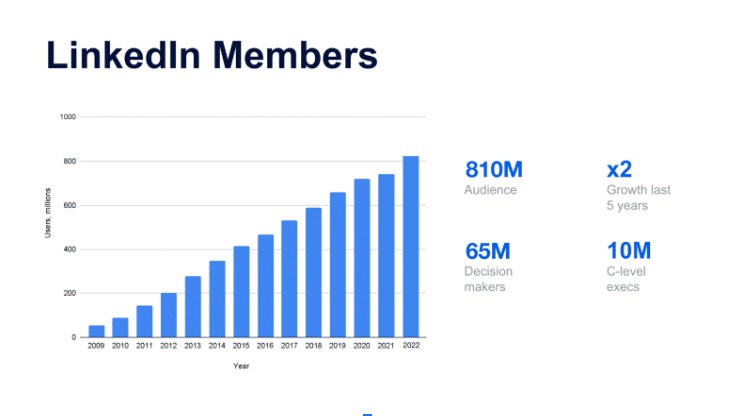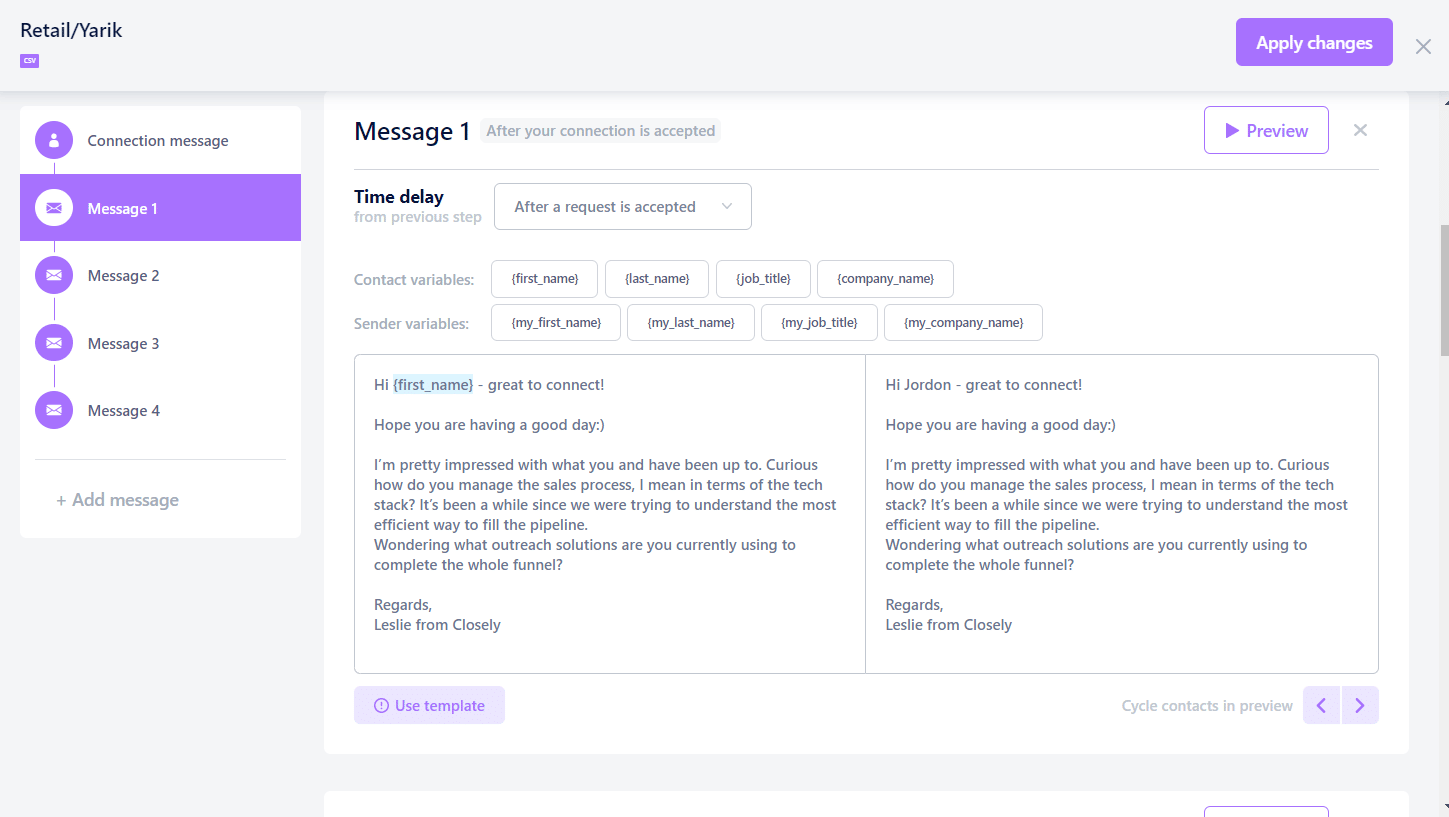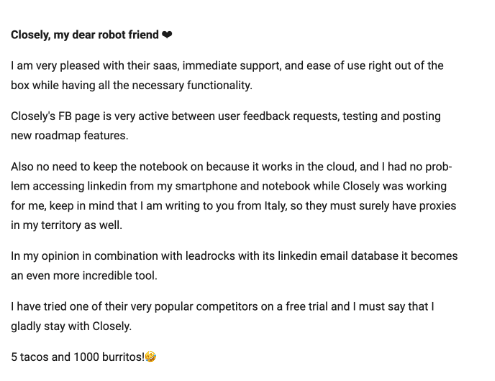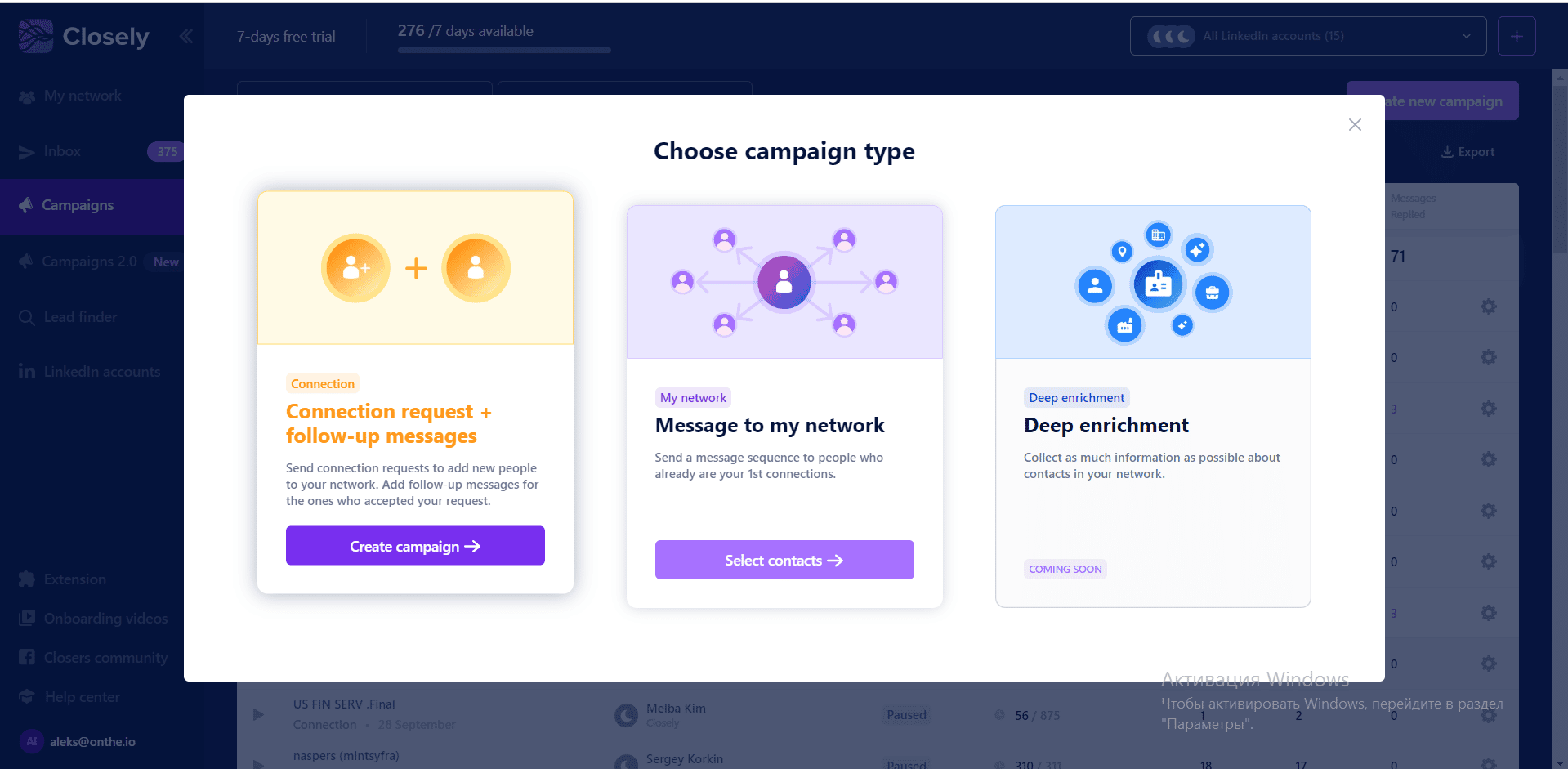LinkedIn Automation – Did you know that one single tool can change your B2B work routine completely? It can transmit you from a hot office to a comfortable lounge on the coast of an ocean. Make you switch from Passat to Panamera.
Your biggest dreams can come true, if you know how to value your time and how to really earn millions in crazy B2B environment.
So, what on earth is LinkedIn automation? How can it help you grow and hit revenue numbers?
Automating your outreach on LinkedIn is crucial to the efficiency of your workflow and scaling your company. Automation is your huge time and cost saver.
Many automation tools have been developed to help you perform various tasks, from sending personalized message requests and follow-ups to managing leads and conversations like in CRM.
Marketing and outreach automation helps you save valuable time and leverage the full potential of personalized messages and campaigns for maximized conversions & ROI.
Automation is what truly gives you the sought-after relaxation. Finally, so much spare time that can be spent on various more important things, like:
- Thinking up outreach strategy (where your creativity is needed)
- Writing outreach messages and hone writing + sales skills
- Communicate with leads and actually close deals
- Analyze campaign performance and fine-tune your prospecting strategy
It’s so easy to do all these, having leads generated for you on autopilot.
No hustle, no bustle. Let’s see how LinkedIn automation changes the work routine of a sales rep forever.
- Where should you start?
- What advantages does LinkedIn automation provide?
- How do you ensure the success rate of your automated campaign?
All that and more will be answered in detail in this article.
What can LinkedIn automation do?
First, let’s highlight that LinkedIn is still one of the two best channels for B2B sales. It’s full of decision makers who can jump into chats easily.
Social sales are still a super complimentary to email outreach. It’s a warm environment, unlike email – a perfect place to entice your leads through communication & content.
Well, actually, LinkedIn is what helped Closely team come from 0 to $1,5 mln in a year. Outbound sales can become your goldmine.
And the platform is growing year by year, look:
Of course, email rocks, but it rarely works on its own. The most effective outreach strategies work for multiple channels. If leads don’t reply to email – reach them on LinkedIn, and vice versa.
Ok, you’ve got it. LinkedIn is still worth it. But what makes effective automation?
Efficient LinkedIn automation consists of automated connection requests, message sequences, and other engagement with your leads.
Putting it simply, you build a drip campaign, indicating time intervals, and then everything happens on autopilot. All you need to do is check your dashboard after a while to see which campaign performed well and which one didn’t work at all.
Even the simplest LinkedIn automation allows you to connect with prospects, target your audience and personalize all communications with them, monitor your campaign’s results, and completely streamline your entire lead generation process – all on autopilot!
LinkedIn automation is a huge help every step of the way: whether you’re looking to connect with hot leads, strike up a conversation with your connections, or close a sale, automation handles the hard part and lets you reap the benefits.
We’ve calculated how many hours daily on average a leadgen specialist spends on routine repetitive tasks.👇🏾
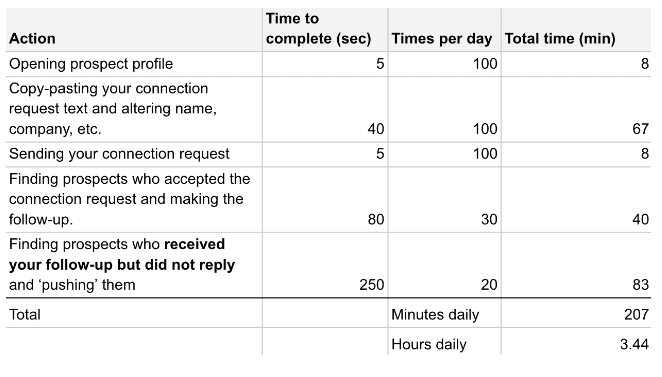
- finding people
- opening profiles
- sending messages
- creating a Google Spreadsheet file, filling in data
- tracking inbox
- finding those who didn’t reply, follow-uping them
Since the average salary of a B2B sales specialist in Europe amounts to € 4,000, it’s only rational to switch to automation that costs $50 a month.
If your lead generation is done by your sales team, you can save them 4 hours per day spent on mundane, repetitive tasks that can easily be done by a computer.
Above is a simple connection campaign in Closely, an all-in-one automation tool for LinkedIn. It works in the cloud and is a perfectly safe, reliable and most advanced solution on the market.
Using it, you ramp up your sales numbers over an unbelievably short period of time. Because you create a campaign once, and the messages are sent on autopilot.
Isn’t it amazing? You expand your outreach without lifting a finger. Then you just go to your built-in Inbox and continue conversation with leads who replied. Simply amazing!
It also lets you build smart audience lists – you upload leads from a CSV file or directly from LinkedIn, providing links to LinkedIn events, posts, groups. The tool pumps in LinkedIn profiles of your leads and then you just write messages and start your campaign. Easy-peasy!
Closely lets you build targeted lead lists and thus get in touch with people who really need your solution, right now. Watch to learn more:
https://www.youtube.com/watch?v=rYPPIAXwMWI – Webinar
https://www.youtube.com/watch?v=FTDggU7yNes&t=74s – Video guide on how to engage leads through content on autopilot
Safety
So, what do we have up to this point?
- You can install and try for free one of the most robust LinkedIn automation to free your sales team of repetitive tasks
- It works in cloud
- It can generate leads for your completely on autopilot – all that remains is to work with generated leads, guiding them further to a conversion
So, how safe is it?
Safety issues are paramount – you don’t want your LinkedIn account to get into jail. Who would?
Well, don’t worry here. To fully protect your account, Closely:
- uses a dedicated IP-address that’s based in your own country
- lets you schedule your actions within your prospects’ working hours and days
- uses a warm-up feature. It means it won’t pump out hundreds of messages. We will be automating the same amount of actions a person would do and then gradually increase the number.
Still have questions? We have a safety guide to help you get the hang on LinkedIn safety.
So, in a few words, it’s the safest tool on the market. You can join the community for B2B sales fans and founders on Facebook and ask real users. They all use Closely 😊😊
Connection requests and messages
Imagine how long it would take to tailor connection requests to hundreds of leads by hand! Well, there’s no need to – you can rely on LinkedIn automation to personalize messages based on your criteria (based on a mutual group, event, post, industry, job title, etc.)
and send them to thousands of potential customers at once. That way, you can reach your lead outreach goals fast, plus boost conversion rates!
You can make the most out of the information on the prospect’s profile by having an automation tool implement it in the points of your personalized message.
This includes their name, location, job position, company, and more. Personalization is a highly effective tactic in marketing, so make use of it!
One important thing to mention, however, is that sending messages (and performing any other automated LinkedIn activity) has to be done in humanly possible intervals, otherwise LinkedIn will detect that you’re using third-party software in a ‘spammy’ way, which will get your account restricted.
Your tool of choice shouldn’t just send all the connection requests in one go, but rather extend the process with a few breaks so as to mimic human behavior and throw LinkedIn off the track.
Closely, for example, never send messages in bulk right off the bat. First, it goes at the lowest number of messages sent per day, and then it increases this number gradually.
It’s done to ensure your account won’t act weirdly, out of the blue. This way Closely mimics human behavior completely to guarantee safety of your account.
Cloud-based automation tools are better for the safety of your LinkedIn account – keep this in mind also.
Need a helping hand with writing your first outreach messages? We have 50+ best-performing hand-picked templates created by Closely team.
Follow-ups
You’ve sent that spectacular personalized connection request, but your lead is silent. A devastating feeling, but LinkedIn automation can solve this too!
Using publicly available data in your follow-up personalization, you can create a compelling follow-up that will increase the chances of your message being seen. Show the potential customer how you’re going to address their pain points. Be creative! (But maintain the balance).
Your campaign doesn’t only have to target cold audiences. You can set up automated message sequence to check up on existing customers so that that spark in your connection doesn’t dim.
Inform your current customers about your product updates. Or reach out to leads from your network – the Network Management feature in Closely is designed to help you with this. Not everyone will buy just after you got connected. Some will find interest later – you have to wait till the opportunity presents itself.
Did we mention that Closely is free to try?
Plus you get 50 credits for free that you can use to open prospects’ contact data, like emails or phone numbers.
Try Closely Linkedin Automation Tool
Inbox with CRM features
That’s really even not it.)
Closely has an embedded inbox that has CRM features in it. It’s simply your LinkedIn network, only now it’s manageable.
Add tags to certain conversations, notes to keep important information accessible to all your sales team members. Improve your workflow – all for free. Inbox and Network Management are FREE Closely features.
Personalized messages in Closely
LinkedIn automation is very powerful in terms of saving time.
While the automation tool is sending out personalized messages and emails based on data about your prospects, you’re working on other, more significant tasks (this, in turn, means more revenue for your business!).
Just after the obvious time-saving advantage, Closely offers another extremely useful functionality – personalization. It offers to use variables to make your message sound personalized rather that robotic.
Why is it important?
The importance of content personalization for the success rate of your campaigns, conversion rates, ROI, and the effectiveness of virtually every aspect of your prospecting cannot be stressed enough.
Making your prospects feel like their needs are being specifically addressed and tailoring your marketing around them makes it more likely for them to convert and stick around as long-term customers!
Easily build customer loyalty through personalization accomplished with a few clicks. Just fill in needed data in your CSV file – Closely will auto populate variables with it.
Automation is the ace up your team’s sleeve
When leveraging all the possibilities granted by LinkedIn automation, you’re allowing your sales team to reach new heights and your profits to soar, as you’re implementing more effective marketing & outreach strategies to automatically target your audience.
increase conversions and keep customers engaged, while you and your team are busy improving your products, creating new solutions and driving more revenue for your business.
And to top it off, automation tools can integrate with other marketing tools, which allows you to manage a multi-channel marketing campaign beyond LinkedIn.
Closely transforms your outreach process as a whole, with automatic outreach, messages, and campaign management – master its capabilities to generate leads, convert more potential customers into current customers and boost your sales.
LinkedIn actions that you can automate in Closely – here’s what you need to know
1. Automated LinkedIn connection requests
This is where it all starts – reaching out to and connecting with prospects. Closely allows you to send personalized connection requests and schedule follow-ups for better open rates. Use dynamic variables in your messages that hyper-target your prospects for higher response rates.
To set up automated messaging, you can upload your audience from a CSV file or LinkedIn group/event/post, select a connection campaign type and start your campaign!
2. Automated prospect data enrichment – Closely Surfer
For an even more targeted approach, you may want to know the prospect’s email or phone number, and it’s not always displayed on their profile.
Closely Surfer is a free extension that bypasses this issue and fetches publicly available data from LinkedIn, such as the prospect’s email. Profile scrapers can find both personal email addresses and professional ones that aren’t overtly visible.
The scraped profile data (emails and beyond) can then be put into a spreadsheet and uploaded to your CRM.
3. LinkedIn prospecting message sequences
You’ve got a network full of potential customers – now it’s time to automate LinkedIn prospecting to turn those dormant leads into customers!
Make a search on LinkedIn and segment your results to narrow down quality leads, export the profiles to a tool and send your message sequences.
You can also upload a CSV file with your leads’ profiles or paste a link to some LinkedIn group, event or post.
Choose from Closely prospecting message templates or write your own message contents, then automate your prospecting process.
4. Automated recruitment messages
On top of its benefits for prospecting, LinkedIn automation is a big helping hand to recruiters or businesses looking for investors.
Conveniently filter your search, craft a connection message, and set up personalized message sequences – all to kick your recruitment campaign into full gear!
5. Campaign Analytics
Easily measure how well your campaigns are doing, how many prospects have accepted your connecting request or replied — you can get a full run-down of your LinkedIn growth with the help of Closely.
View all the data relevant to the effectiveness of your LinkedIn outreach campaigns and get a clear picture of what needs to be tweaked for higher conversions and returns.
6. Automated skills endorsements – Closely Campaigns 2.0
Everyone loves a little endorsement – so why not automate skills endorsements for your network?
This will make it more likely for the prospect to connect with you and be more willing to consider your solution – a great way to reel in those leads!
7. Automated LinkedIn likes
You can keep up your connection with your prospects by regularly dropping a like on their posts (after all, it’s a very gratifying way for a potential customer to see that you follow their updates and care about what they post!).
Whether we like to admit it or not, we are more inclined to engage with a person that we see has liked our post than if they hadn’t.
You can set up these automated like campaigns for everybody in your network, and there couldn’t be anything simpler than liking your connections’ posts with an automation tool.
The LinkedIn algorithm really values user engagement and it pushes content that lots of users have interacted with to a wider audience.
Even if it’s just one interaction, a user’s profile may be displayed on another person’s feed just because they liked or commented on another creator’s post.
This way, automating likes or going the extra mile – it can directly lead to the growth of your account, since it’s now more likely for many other users to see your profile and your content interactions.
The bottom line here is to automate your engagement on LinkedIn for faster growth, stronger prospect or customer relationships, and engagement in return, which will additionally boost your profile.
How to launch a successful automated campaign on LinkedIn
Manage every aspect of your campaign, from searching for leads to contact to analyzing test results and evaluating campaign improvements, effectively with LinkedIn automation.
Here are the steps you need to take to launch an automated campaign on LinkedIn.
– Choose a tool according to your goals:
A great campaign starts from a great tool. You’ll need to do research on the available LinkedIn automation tools, compare them in prices and features, and know what criteria you’re looking for.
A good automation tool will have the following:
– The ability to customize connection requests and message sequences;
– Automated analytics;
– LinkedIn account security;
– Advanced list building criteria;
– Option to sort contacts and assign tags
– Email base and profile scraping;
– User-friendly interface and intuitive use;
– Reliable customer support system;
– And others, depending on your needs, goals, and budget. Pick your tool thoughtfully, and you’ll set yourself up for a swift ride to LinkedIn growth.
Now you’re ready to set up your personalized campaign!
You can let the tool customize messages based on where the lead is in your sales funnel, whether you’re in a mutual group, based on their LinkedIn activity, and much more – without having to do any manual work!
Get great campaign results by utilizing as many personalization points as possible with your LinkedIn automation tool.
Create separate sequences for prospects that may be more interested in your product and for those who need that extra nudge; automate follow-ups (consider writing multiple, and schedule them after a given number of days of no response from the prospect) that get your message seen.
After your campaign has been running for a few weeks, you can use your tool to view results analytics.
Evaluate your prospect’s responses to your messages, and adjust your approach to generate higher prospect interest.
See how you can improve your campaign to reach your desired goals: provide a link to your website, ask for a smaller commitment (like joining the group or reading content).
Effective LinkedIn automation essentially boils down to using the right automation tool in a way that won’t get your account suspended due to high activity, and that will take your marketing to a whole new level.
You may want to manage multiple campaigns at once, experiment with different approaches and message templates. Run further tests to derive the best results, divide the prospects who have accepted request into groups, and launch your next campaign with even more data up your sleeve.
All this is made possible with a tool with sufficient workflow management capabilities and sophisticated analytical features – other crucial aspects to keep in mind when deciding on an automation tool.
If you have a clear outline of your goals, what tasks you want to automate, what you want to manage, and how you want to go about tracking your prospecting process, picking the right solution for you becomes heaps easier.
We’ve provided you with info on the most robust automation solution. We’ve tested a lot and we can clearly see the winner.
Conclusion
LinkedIn automation offers a wide scope of possibilities to optimize your digital marketing and facilitate business growth.
Not only does automating manual tasks such as sending connection requests, message sequences, email campaigns, and liking posts save time, it also makes for a more efficient workflow with greater ROI, more conversions, stronger customer connections and loyalty and more sales.
The ability to automatically connect to your target audience, narrow down search results, put together spreadsheets with customer data for your CRM, and effectively analyze the results of your test results and campaign outcomes gives you the upper hand over competitors and lets you maximize the benefits of your marketing strategy.
With all these important features in mind, it’s crucial to decide on an automation tool that’s right for you.
Closely is that very missing puzzle that turned the workflow of so many sales and growth teams into an enjoyable journey. Sell easily, dream bigger and hit your revenue numbers way faster!
The power of automation to bolster your LinkedIn sales
> Try Closely today
The Closers Community
Subscribe to Youtube channel
Guides and articles – sales hacks and strategies
Related CTN News:
Elon Musk to Become Twitter’s #1 Influencer in 2023
IP Routing: What Is It, and How Does It Operate?
Elon Musk Says User Signups At An All-Time, Highlights “Everything App” Features
⚠ Article Disclaimer
The above article is sponsored content any opinions expressed in this article are those of the author and not necessarily reflect the views of CTN News