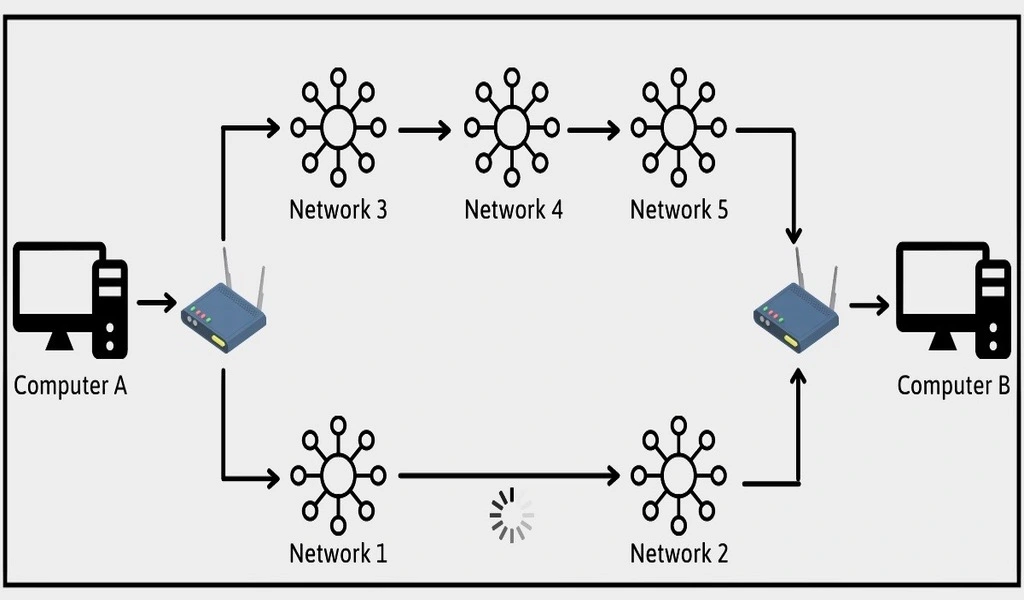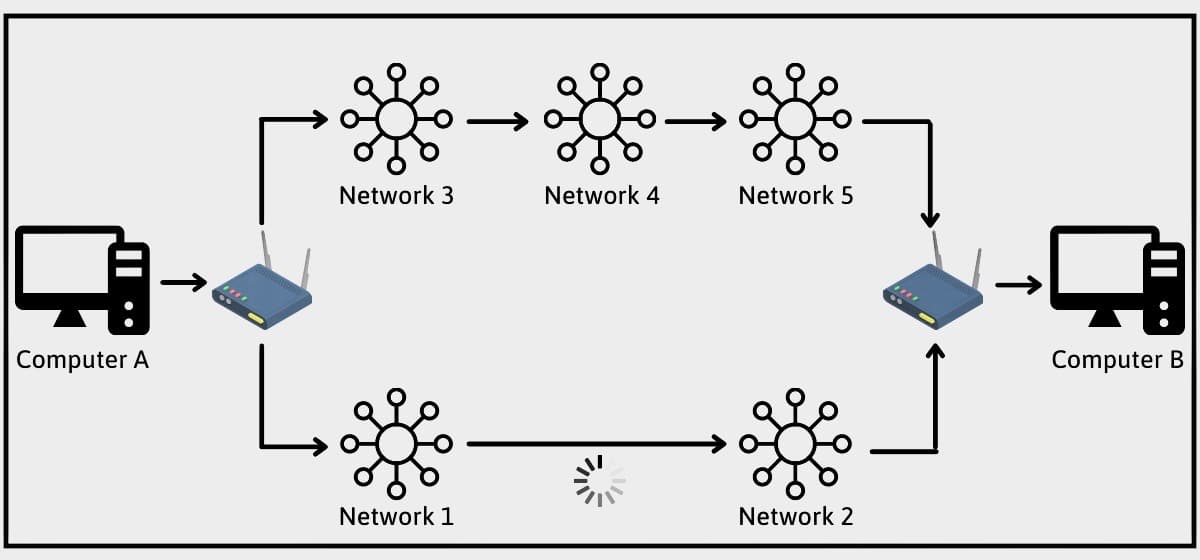The process of sending data packets from one network to another is called IP routing. Most of the time, it must go through a few networks before reaching its final destination.
For it to work, it uses routing tables and other internet protocol technologies to figure out the best way for data to travel.
Moreover, IP routing is a method for routing data packets in a network based on the IP address in the packet’s header.
This article elaborates on IP routing and how it works in as much detail as possible. Please read on to find out what to do next.
What’s meant by IP routing?
IP Routing, which stands for “Internet Protocol Routing,” is the protocol that tells data packets how to get from one network to another.
Through a series of networks, information gets from where it starts to where it ends up.
A network router’s job is to receive and send data packets, figuring out the best way to get them where they need to go.
See an example of the right way to do IP routing below. First, one computer (A) must send and receive data with another computer (B).
When computer A sends data to its router, this is the first step in data transmission. After that, the router figures out the best way for the data to get where it needs to go.
The router finds two possible routes. It is the first and shortest way to get from network 1 to network 2.
The second one is between networks 3, 4, and 5, and it’s much more significant.
If all the networks were the same speed, it would be easy to choose one, but networks 3, 4, and 5 are much faster than networks 1 and 2.
Since this is the case, it must figure out which path will get there the fastest.
IP Routing: How does it operate?
A router can tell where a packet from a computer or another router is headed by inspecting its header. The packet’s final destination is used with a IP routing table to determine the most efficient path to take.
To better understand a IP routing table, picture a train schedule. A tool for figuring out which train to take. Network paths can be planned out using routing tables, just like train routes.
However, the passengers (packets) cannot act independently in networking. So, they always have to ask the router at the train station which train to board.
Routers can use one of two main types of routing tables. In addition, there are two types of IP routing tables: static and dynamic.
Static routing tables
With a static routing table, a network administrator manually establishes the connections between nodes.
It must be set up with a static route on each router for proper functioning.
Unless the system administrator changes the configuration, it will remain unchanged forever. Weighing the pros and cons of using static IP routing tables is what follows.
Advantages
- Very simple to set up and administer in low-traffic environments
- Better safety is ensured due to the absence of a vulnerable IP routing protocol.
- Subnetwork setup is simple.
- Use less processing time (CPU, memory, bandwidth)
Disadvantages
- Extremely challenging to control and maintain on larger networks
- Tolerating IP routing loops is not a good idea.
- The administrator must manually update all routers whenever there is a change.
- Outages do not trigger automatic rerouting.
Dynamic routing tables
Routers will automatically generate dynamic routing tables and update themselves in response to network changes.
When there is a routing or network infrastructure disruption, these innovative protocols can reroute traffic. These are the benefits and drawbacks of using dynamic IP routing tables.
Advantages
- There’s no need to configure or administer routers manually.
- It’s simple to administer on a larger scale.
- Fixing IP routing loops
- The addition of new paths is automatic.
- Scaling effortlessly.
Disadvantages
- Takes more computer power (CPU, memory, bandwidth).
- Requires a more complex initial configuration to work.
Variety of IP routing protocols
Routers can use a wide variety of routing protocols to pick the best route. It’s not uncommon for them to combine several of these to determine the most efficient data transmission path. The most popular ones are these:
BGP: Border Gateway Protocol is an acronym for this. Its purpose is to reveal the IP address of a given network and the IP addresses of any other networks that are connected to the one in question. Since it is a dynamic routing protocol, BPG is compatible with routing tables that are also constantly evolving.
OSPF: Open Shortest Path First is an abbreviation for this. Routers use it to determine the quickest and shortest path for data packets to get from one place to another.
RIP: Routing Information Protocol (RIP) is a protocol that determines the quickest route to a given destination by counting the number of hops taken. In this context, “hop counts” refer to the number of intermediate routers involved in delivering the packet from its source to its final destination. Even if it’s not the quickest option, RIP will always select the path with the fewest of these.
EIGRP: The acronym EIGRP refers to the superior distance-vector routing protocol, Enhanced Interior Gateway Routing Protocol. It is implemented to automate routing configurations and decisions.
IS-IS: IS-IS is an additional IP routing protocol for “Intermediate System – Intermediate System.” It’s very similar to OSPF, with the critical difference being that OSPF runs on layer one, and IS-IS runs on layer 2.
In conclusion
IP Routers are the backbone of the internet because they inform data packets where to go as they move from one node to another.
Routers use a variety of internet protocols and IP routing tables to figure out the best path for each packet of information.
As a result, different approaches are vital for networks with different sizes and locations. But the goal of making it easy for networks to talk to each other remains the same.
Related CTN News:
Falcon 9 Rocket Launches Dragon Cargo Capsule Into Space
7 Unique Features that Samsung Phones have
Apple has a Huge Problem With an iPhone Factory in China
⚠ Article Disclaimer
The above article is sponsored content any opinions expressed in this article are those of the author and not necessarily reflect the views of CTN News