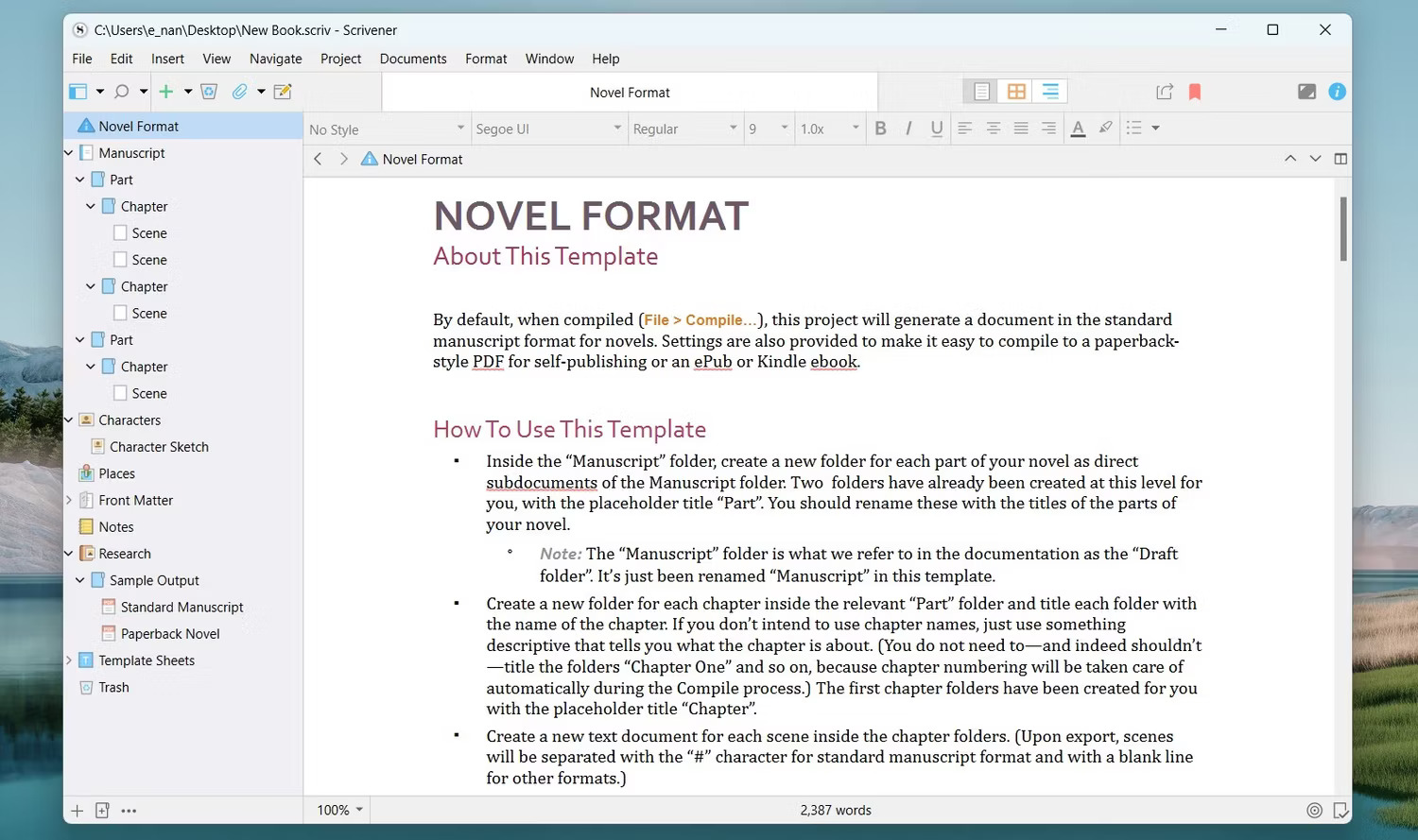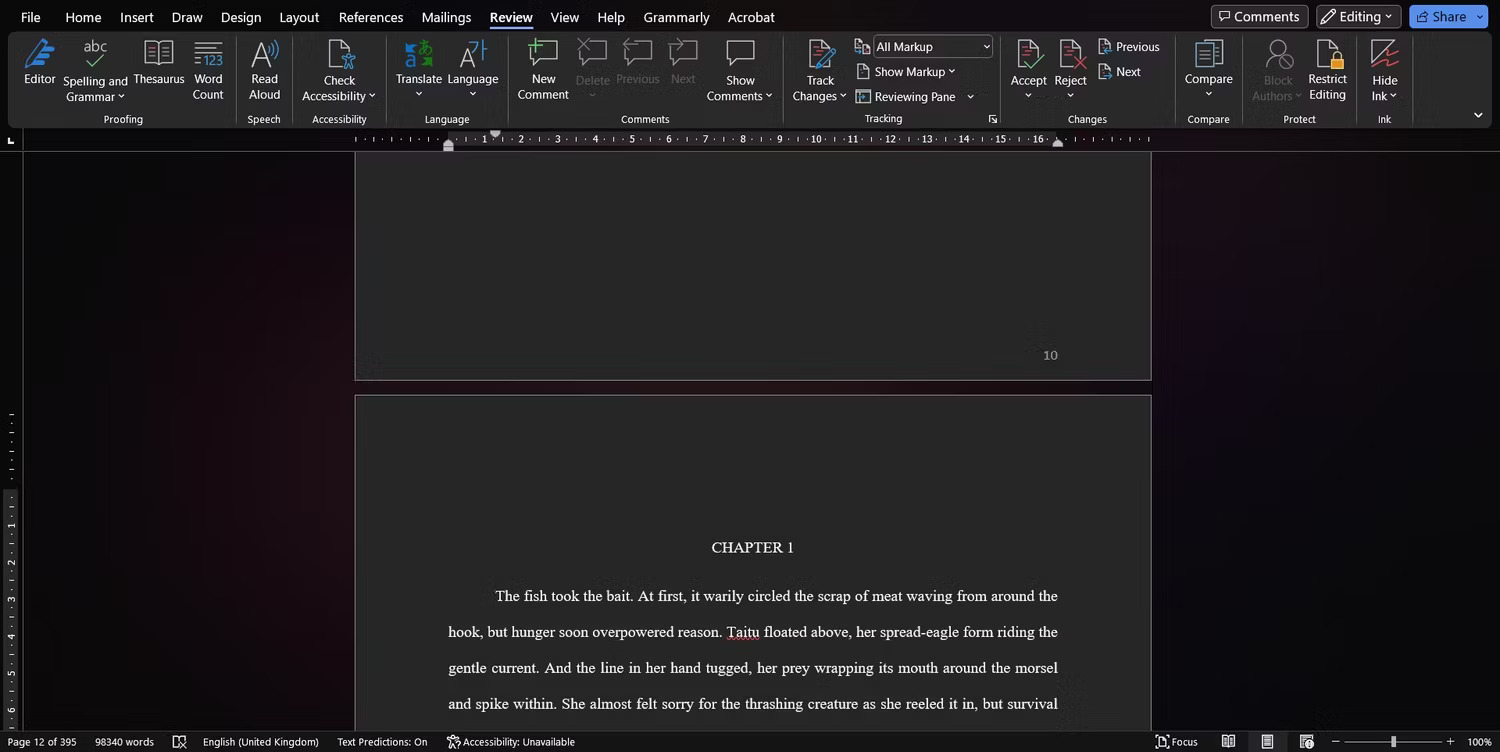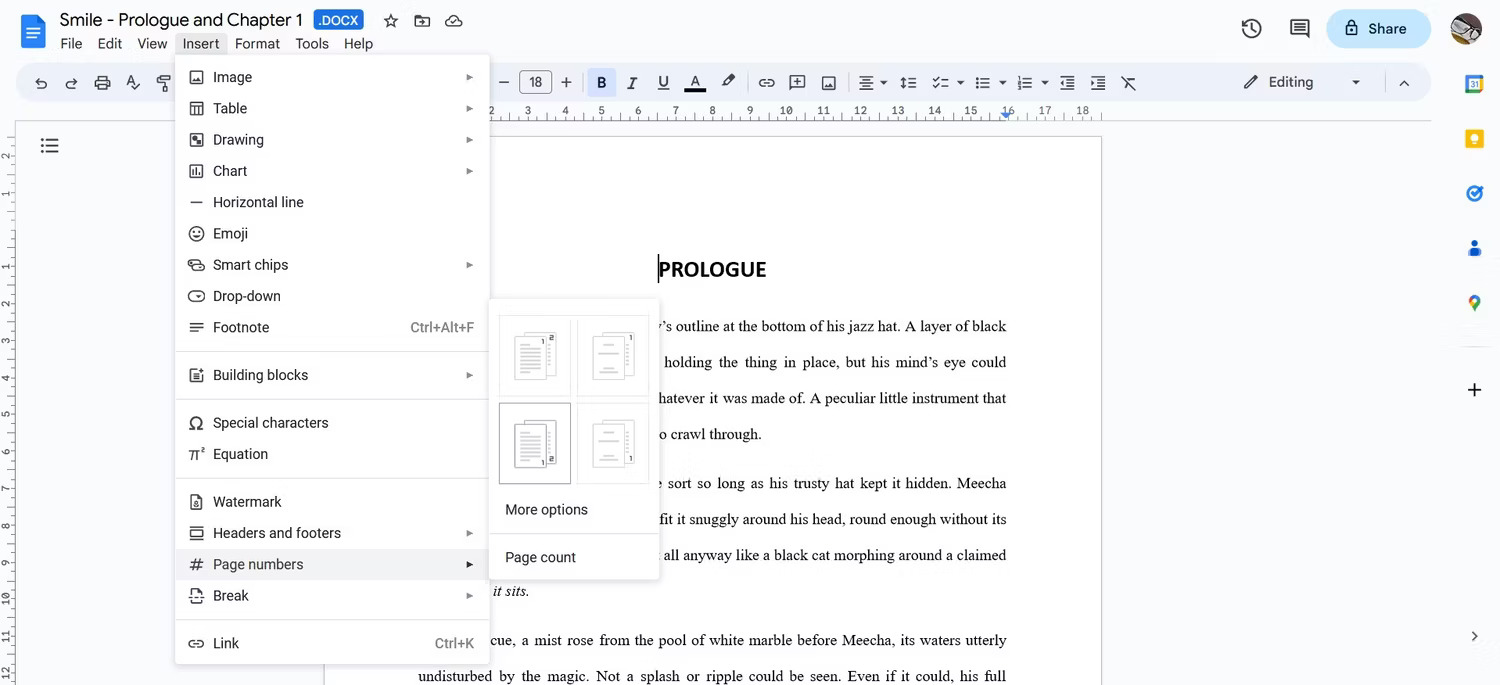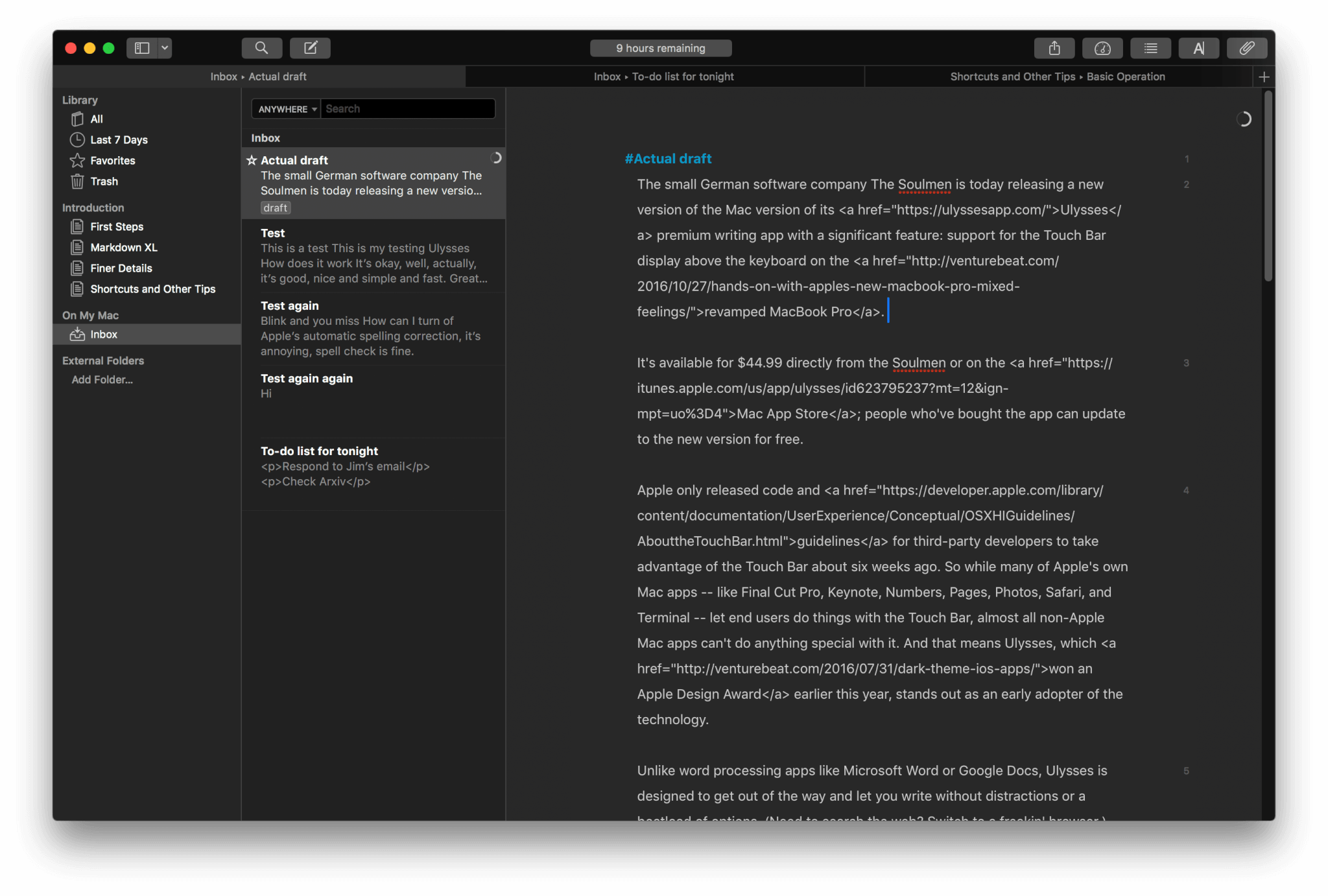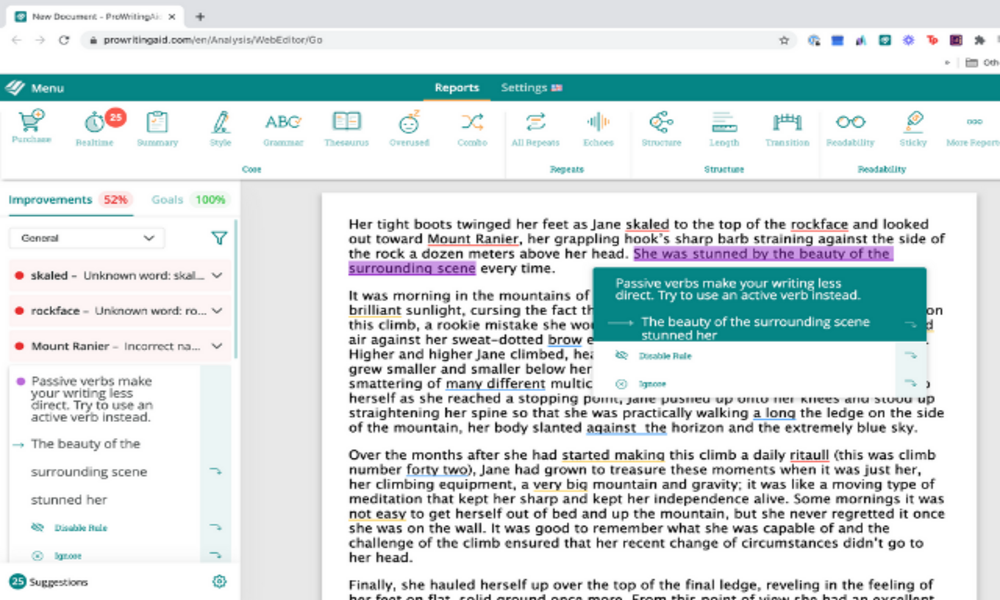Best Software for Writing a Book: Writing a book is a monumental task that requires dedication, creativity, and organization. To embark on this journey, you need the right tools to support your writing process.
Fortunately, there is a wide range of software available that can help you streamline your workflow, manage your ideas, and bring your story to life.
In this article, we will explore the best software for writing a book, providing you with a comprehensive guide to make an informed choice.
Importance of Software for Writing a Book
Streamlined Writing Process
One of the primary advantages of using software for writing a book is the ability to streamline your writing process. Dedicated writing software offers a distraction-free environment, allowing you to focus solely on your words.
It eliminates the clutter and provides a clean canvas for your ideas to flow freely.
Organization and Structure
Keeping track of characters, plotlines, and settings is crucial when writing a book. Software tools designed for authors enable you to organize your thoughts effectively.
With features like virtual index cards or corkboards, you can arrange your ideas visually, making it easier to create a cohesive and well-structured narrative.
Collaboration and Editing
Collaboration plays a significant role in the writing process. Whether you’re working with an editor, co-author, or beta readers, having software that supports collaboration and editing can greatly enhance your workflow.
Features like real-time collaboration, comments, and track changes allow for seamless communication and efficient revisions.
Key Features to Consider
When selecting the best software for writing a book, certain key features should be taken into account. These features will ensure that the software aligns with your specific needs and enhances your writing experience.
Word Processing Capabilities
A robust word processing capability is a fundamental requirement for any writing software.
It should provide essential features such as spell checking, grammar checking, word count tracking, and autosave to ensure that you can focus on your writing without worrying about technicalities.
Formatting and Styling Tools
Formatting and styling are crucial aspects of book writing. Look for software that offers comprehensive formatting options, allowing you to customize the appearance of your text, paragraphs, and headings.
This ensures consistency and professionalism throughout your manuscript.
Research and Reference Management
Writing a book often requires extensive research and the ability to manage references effectively.
Look for software that integrates research and reference management tools, enabling you to store and organize your research materials, citations, and bibliographies seamlessly.
Note-taking and Outlining
Efficient note-taking and outlining features can significantly boost your productivity. Choose software that allows you to jot down ideas, create outlines, and easily navigate through your notes.
This helps you stay organized and ensures that no brilliant ideas slip through the cracks.
Collaboration and Version Control
If you plan to collaborate with others or work on multiple devices, software with collaboration and version control features is essential.
These features enable you to collaborate seamlessly with your team, track changes, and maintain different versions of your manuscript.
Best Software for Writing a Book
When it comes to choosing the best software for writing a book, there are several factors to consider. From writing and editing features to organization and collaboration tools, each software offers unique benefits.
Let’s dive into the top contenders:
Scrivener: Empowering Authors with Versatility
Scrivener is a widely acclaimed software among authors for its versatility and robust features.
It provides a comprehensive writing environment where you can outline your book, create and manage chapters, organize research materials, and even set word count goals.
With its distraction-free writing mode, you can fully immerse yourself in your work, unleashing your creativity effortlessly.
Microsoft Word: The Classic Writing Companion
Microsoft Word is a tried-and-true software that has been a staple for writers for decades. With its user-friendly interface and familiar tools, it provides a seamless writing experience.
You can easily format your manuscript, track changes, and collaborate with editors or beta readers.
Additionally, its extensive range of formatting options makes it suitable for self-publishing authors.
Google Docs: Collaborative Writing Made Easy
For authors who prioritize collaboration and real-time feedback, Google Docs is an excellent choice.
This cloud-based platform allows multiple users to work on a document simultaneously, making it ideal for co-writing projects or receiving feedback from beta readers.
It also provides automatic saving, ensuring that your work is never lost.
Ulysses: Distraction-Free Writing with Style
Ulysses is a minimalist writing app that focuses on simplicity and elegance.
With its clean interface, markdown support, and seamless organization features, it allows you to concentrate on your writing without distractions.
Whether you’re working on a novel, screenplay, or blog post, Ulysses offers a delightful writing experience.
Evernote: Capturing Ideas Anytime, Anywhere
Evernote is not a dedicated writing software, but it excels at capturing ideas, research, and inspiration.
With its versatile note-taking features, you can jot down plot ideas, character sketches, and snippets of dialogue on the go. The ability to sync your notes across devices ensures that you never miss a moment of inspiration.
ProWritingAid: Elevating Your Writing Craft
ProWritingAid is a powerful editing tool that goes beyond simple grammar checks. It analyzes your writing for style, clarity, and coherence, providing detailed reports on areas that need improvement.
With its comprehensive analysis, ProWritingAid can help you refine your writing style and enhance the overall quality of your book.
Conclusion
Choosing the best software for writing a book is a personal decision that depends on your writing style, preferences, and project requirements.
The options mentioned in this article, including Scrivener, Microsoft Word, Google Docs, Ulysses, Evernote, and ProWritingAid, offer excellent features to support authors in their writing journey.
Explore these software options, take advantage of free trials, and find the one that aligns with your needs.
Remember, the best software is the one that empowers you to unleash your creativity and streamline your writing process.
RELATED CTN NEWS:
6 Best Chrome VPN Extensions: Enhancing Security And Privacy On The Internet
Time Management Tools: Maximizing Productivity And Efficiency