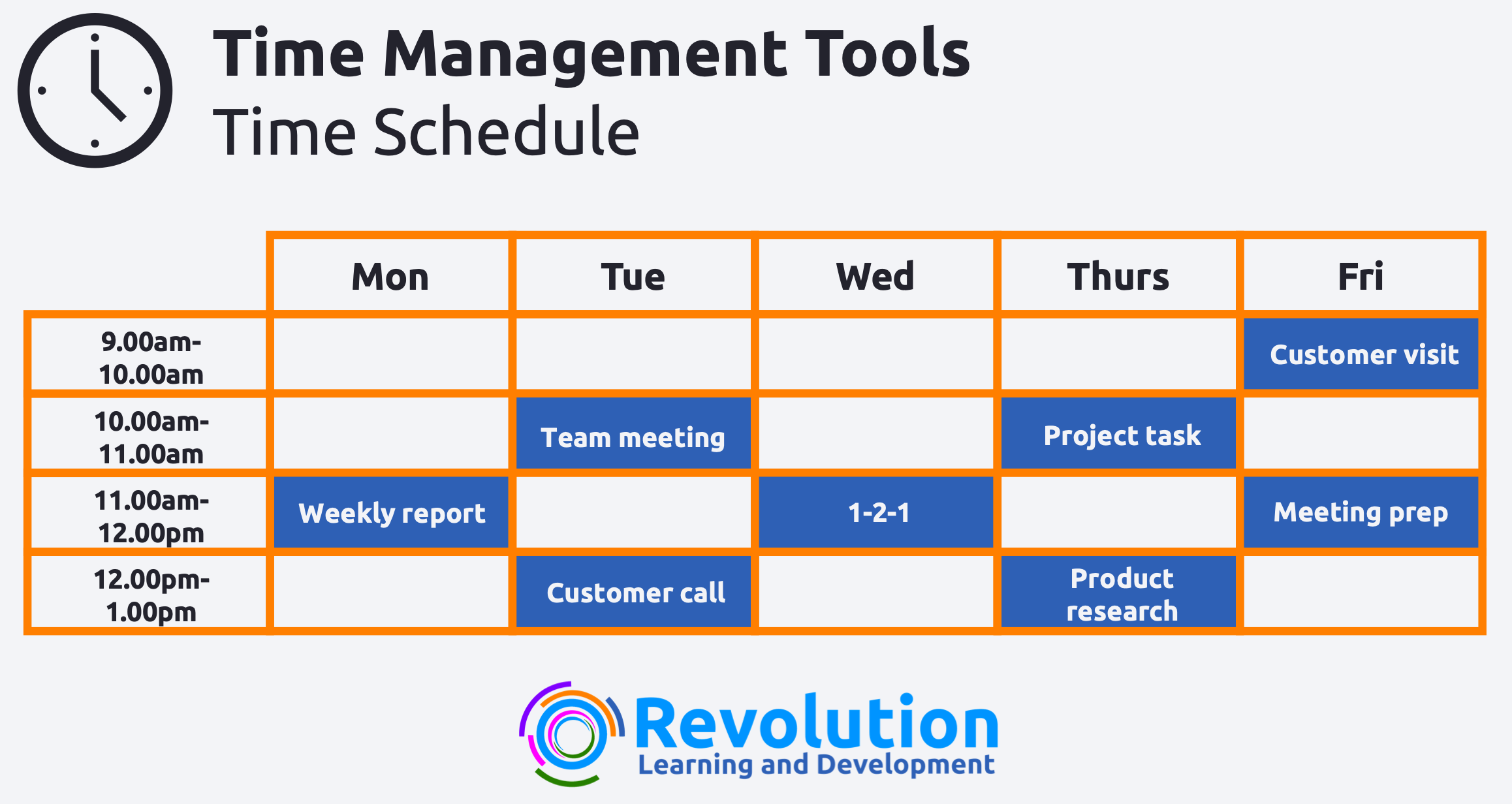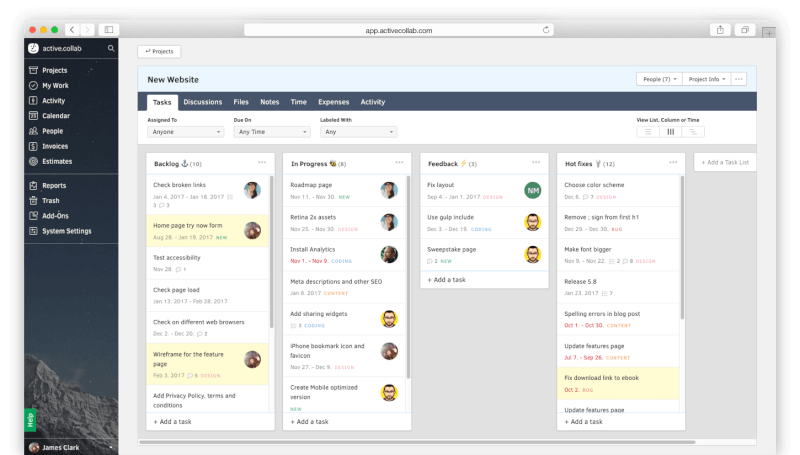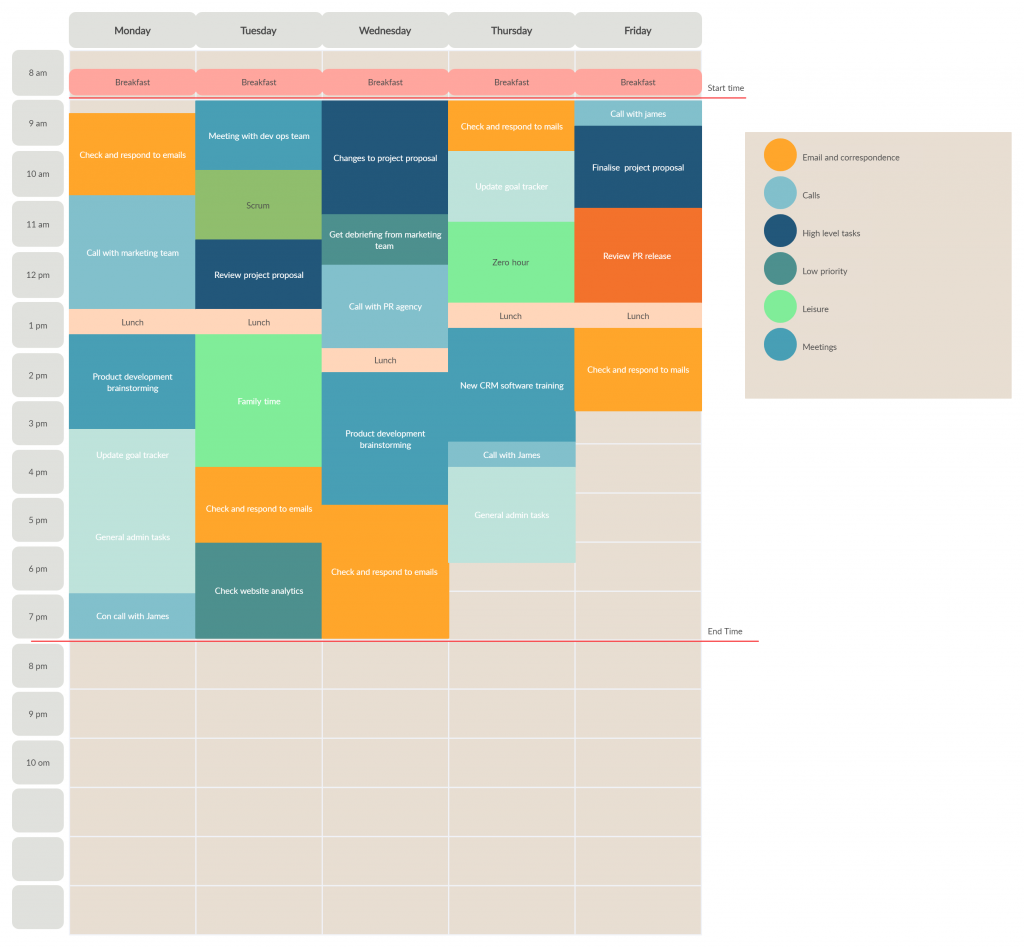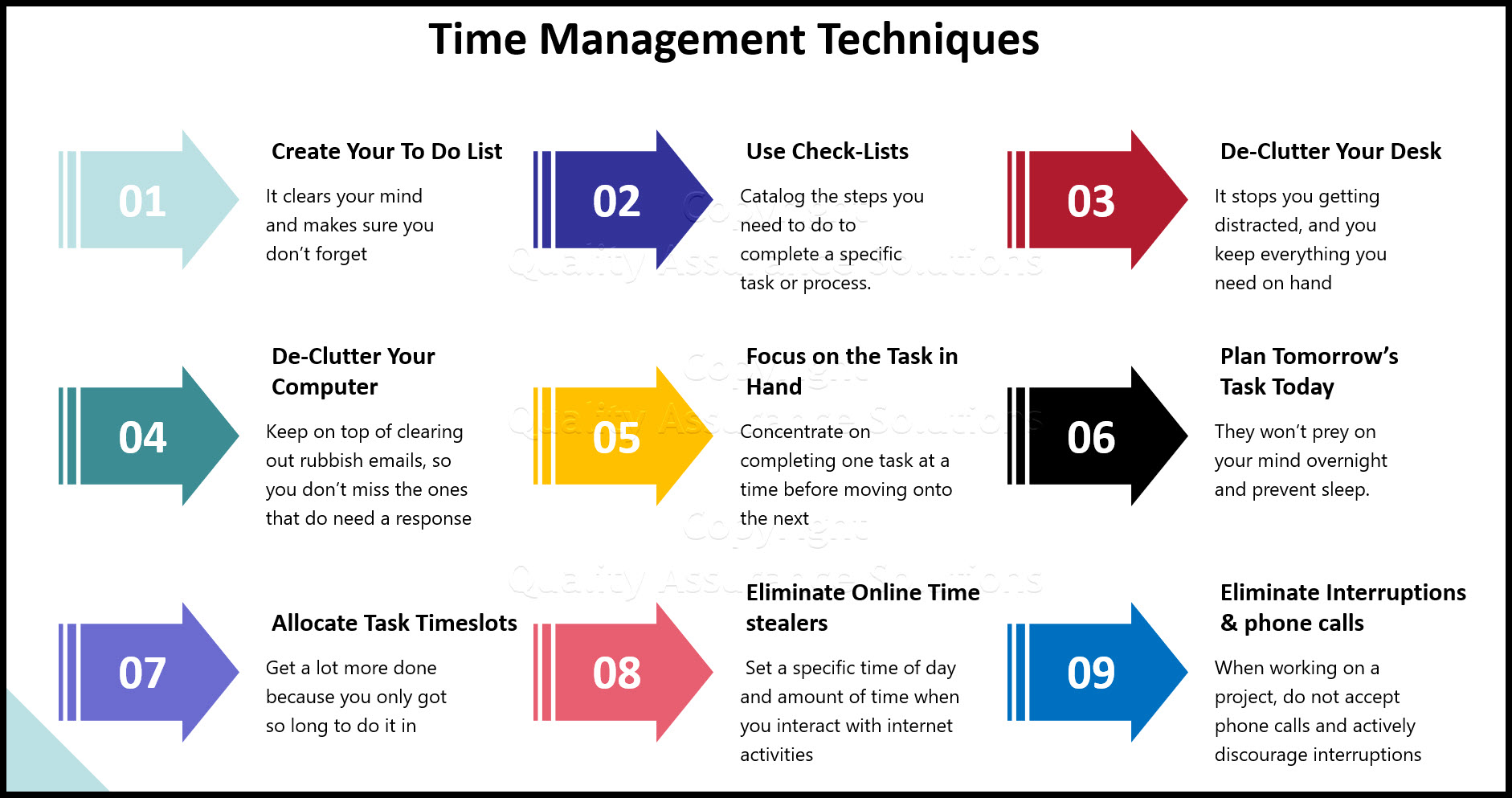Time Management Tools: Effective time management is crucial for individuals and organizations alike. With the increasing demands of work, personal commitments, and the constant distractions of the digital age, finding ways to manage time efficiently has become more important than ever.
Thankfully, there is an array of time management tools available that can help individuals and teams streamline their workflows, prioritize tasks, and boost productivity. In this article, we will explore some of the most effective time management tools and how they can revolutionize the way you work.
Time Management Tools for Task Organization
One of the fundamental aspects of effective time management is organizing tasks in a way that ensures clarity and focus. Here are some popular tools for task organization:
Calendars and scheduling tools
Calendars are essential for planning and keeping track of appointments, meetings, and deadlines.
Scheduling tools, such as Google Calendar and Microsoft Outlook, allow you to create events, set reminders, and share schedules with others.
To-do lists and task management apps
To-do lists are simple yet powerful tools for task organization.
Task management apps like Todoist, Trello, and Asana provide a digital platform to create, manage, and prioritize tasks, set due dates, and collaborate with team members.
Project management software
For more complex projects and team-based work, project management software like Basecamp, Monday.com, and Jira offer comprehensive features to plan, track progress, allocate resources, and communicate within teams.
Time Tracking Tools for Productivity Assessment
Measuring the time spent on tasks and projects is crucial to evaluate productivity and identify areas for improvement. Here are some time tracking tools:
Pomodoro Technique timers
The Pomodoro Technique breaks work into intervals, typically 25 minutes long, called “Pomodoros,” separated by short breaks.
Tools like Focus Booster and Tomato Timer provide timers to help implement this technique effectively.
Time tracking apps
Time tracking apps, such as Toggl and RescueTime, automatically record the time you spend on various tasks and provide detailed reports, allowing you to analyze your productivity patterns.
Time blocking tools
Time blocking involves scheduling specific blocks of time for different activities.
Tools like Clockify and WeekPlan offer features to allocate time slots for tasks, meetings, and breaks, ensuring a structured and focused approach to work.
Communication and Collaboration Tools for Efficient Teamwork
Effective communication and collaboration are vital for teamwork and project success. Here are some tools that facilitate seamless collaboration:
Team messaging apps
Team messaging apps like Slack and Microsoft Teams provide instant messaging, file sharing, and integration capabilities, enabling teams to communicate efficiently and stay connected.
Virtual meeting platforms
Virtual meeting platforms such as Zoom, Google Meet, and Microsoft Teams allow teams to conduct video conferences, share screens, and collaborate in real-time, regardless of geographical locations.
Collaboration software
Collaboration software, such as Google Workspace, Microsoft Office 365, Notion and Coda, provides a centralized platform for team collaboration, document sharing, and project management, promoting effective teamwork and information sharing. For an in-depth comparison of Notion and Coda, check out this detailed review of Notion vs Coda.
Distraction Management Tools for Improved Focus
In today’s digital age, distractions can significantly hinder productivity. Here are some tools to help manage distractions:
Website blockers
Website blockers like Freedom and StayFocusd help limit access to time-consuming websites and social media platforms, allowing you to stay focused on your tasks.
Distraction-free writing tools
Distraction-free writing tools, such as iA Writer and FocusWriter, provide a minimalistic writing environment without the distractions of formatting options or notifications, helping you concentrate on writing.
Focus-enhancing apps
Apps like Forest and Focus@Will use gamification and background music to help you stay focused and avoid distractions, boosting productivity and concentration.
Note-taking and Documentation Tools for Effective Information Management
Efficient information management is crucial for staying organized and accessing important details quickly. Here are some tools for note-taking and documentation:
Note-taking apps
Note-taking apps like Evernote, OneNote, and Bear allow you to capture, organize, and search your notes effortlessly, ensuring you have important information at your fingertips.
Document management systems
Document management systems like Google Drive, Dropbox, and Box provide cloud storage, file sharing, and version control features, making it easy to store, manage, and collaborate on documents securely.
Cloud storage solutions
Cloud storage solutions, such as iCloud, Google Drive, and OneDrive, allow you to store and access files from any device, ensuring seamless access to your documents wherever you go.
Automation Tools for Time-saving Workflows
Automation can significantly streamline repetitive tasks and save valuable time. Here are some automation tools:
Email filters and autoresponders
Email filters and autoresponders, available in email clients like Gmail and Outlook, help automate email management, sorting messages, and sending automated replies, reducing the time spent on email.
Task automation software
Task automation software like Zapier and IFTTT allows you to create automated workflows by connecting different apps and services, eliminating manual steps and improving efficiency.
Workflow management platforms
Workflow management platforms, such as Monday.com and Kissflow, enable you to design and automate complex workflows, ensuring smooth collaboration and efficient task completion.
Goal Setting and Progress Tracking Tools for Motivation
Setting goals and tracking progress are essential for staying motivated and achieving targets. Here are some tools to assist with goal setting and progress tracking:
Goal tracking apps
Goal tracking apps like Goalscape and Strides help you define goals, set milestones, and track your progress visually, providing motivation and a sense of achievement.
Habit formation apps
Habit formation apps such as Habitica and Loop allow you to track and build new habits, providing reminders and rewards to help you stay on track.
Journaling tools
Journaling tools like Day One and Penzu provide a digital space to record thoughts, ideas, and reflections, allowing you to track personal and professional growth over time.
Mobile Apps for Time Management on the Go
With the increasing reliance on smartphones, having time management tools accessible on mobile devices is essential. Here are some mobile apps for time management:
Time management apps for smartphones
Time management apps like Focus@Will and Forest have mobile versions that allow you to carry your productivity tools with you wherever you go, ensuring you stay organized and focused.
Mobile task managers
Mobile task managers such as Todoist and Any.do provide features to manage tasks, set reminders, and collaborate with others on the go, making it easier to stay on top of your responsibilities.
Reminder apps
Reminder apps like Google Keep and Apple Reminders or the best appointment reminder app you can find online enable you to set reminders for important tasks, deadlines, and events, ensuring you never miss a crucial appointment or commitment.
Calendar Syncing and Integration Tools for Seamless Planning
Syncing and integrating calendars across various platforms can save time and prevent scheduling conflicts. Here are some tools for calendar syncing and integration:
Calendar syncing apps
Calendar syncing apps like Calendly and SyncGene allow you to synchronize calendars from multiple platforms, ensuring consistency and avoiding double bookings.
Integration platforms
Integration platforms such as Zapier and Integromat enable you to connect and automate tasks across different apps and services, integrating your calendar with other productivity tools seamlessly.
Time zone converters
Time zone converters like World Time Buddy and Every Time Zone simplify scheduling across different time zones, preventing confusion and ensuring efficient global communication.
Time Management Techniques and Methodologies
In addition to using time management tools, implementing effective techniques and methodologies can further enhance productivity. Here are some popular time management techniques:
The Eisenhower Matrix
The Eisenhower Matrix, also known as the Urgent-Important Matrix, helps prioritize tasks based on their urgency and importance, allowing you to focus on high-priority activities and delegate or eliminate non-essential ones.
The 80/20 Rule (Pareto Principle)
The 80/20 Rule states that 80% of the results come from 20% of the efforts. By identifying and focusing on the most impactful tasks, you can maximize productivity and achieve significant outcomes.
Time blocking
Time blocking involves scheduling specific blocks of time for different tasks or activities. By allocating dedicated time slots for specific activities, you can eliminate distractions and ensure focused work.
Conclusion
In today’s fast-paced world, mastering time management is essential for maximizing productivity and achieving personal and professional goals.
The diverse range of time management tools available can significantly assist in organizing tasks, tracking progress, and improving efficiency.
By incorporating these tools into your daily routine and adopting effective time management techniques, you can take control of your time, reduce stress, and accomplish more in less time.
RELATED CTN NEWS:
How To Delete Wallpapers On iOS 16: A Step-by-Step Guide
iMessage Not Working On iPhone: Troubleshooting Tips And Solutions For iOS Users