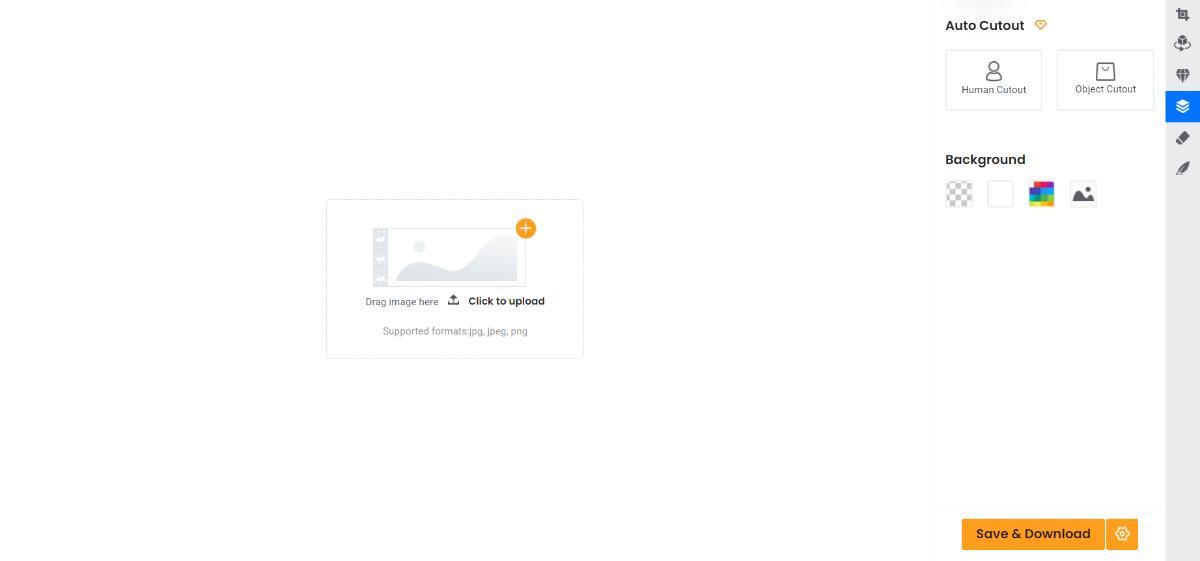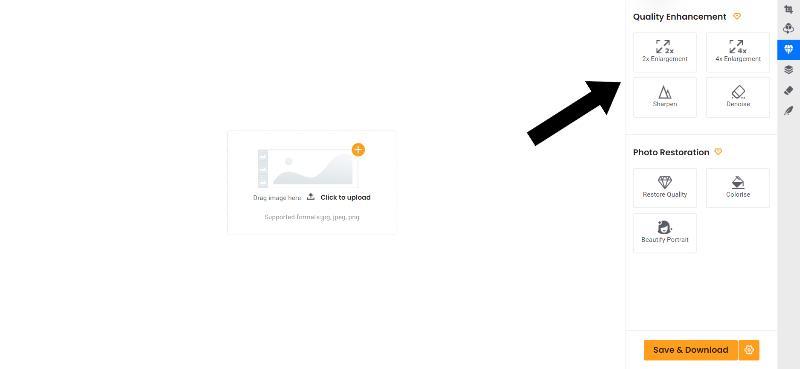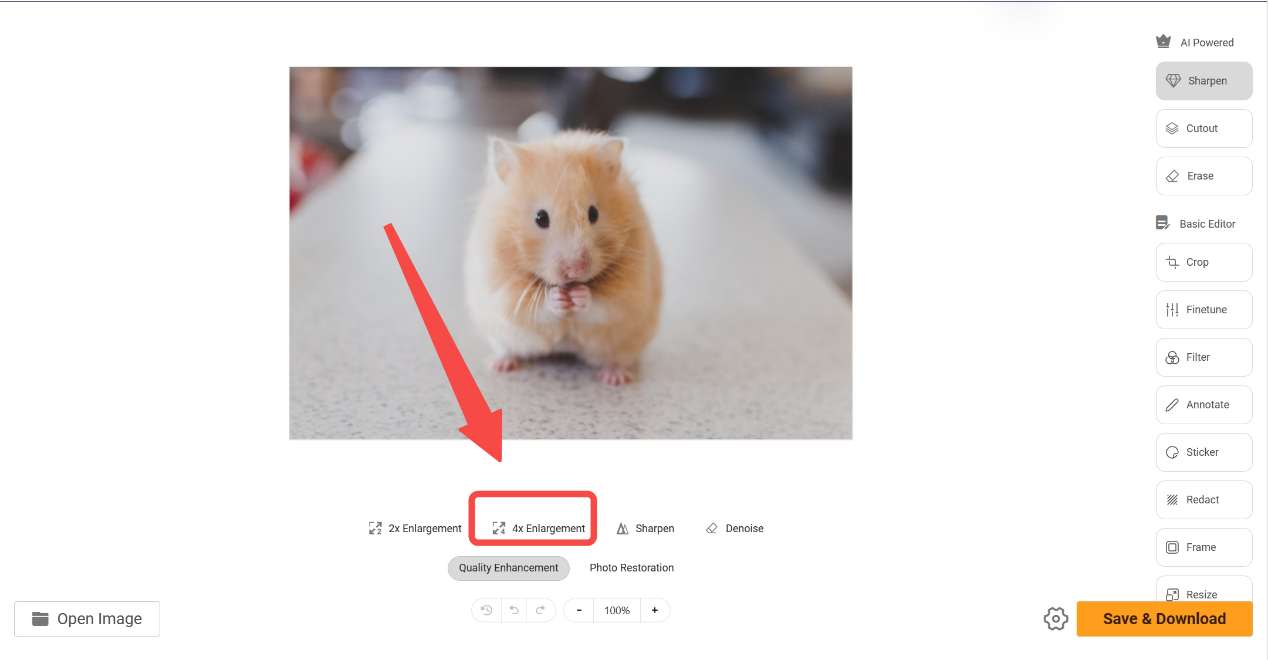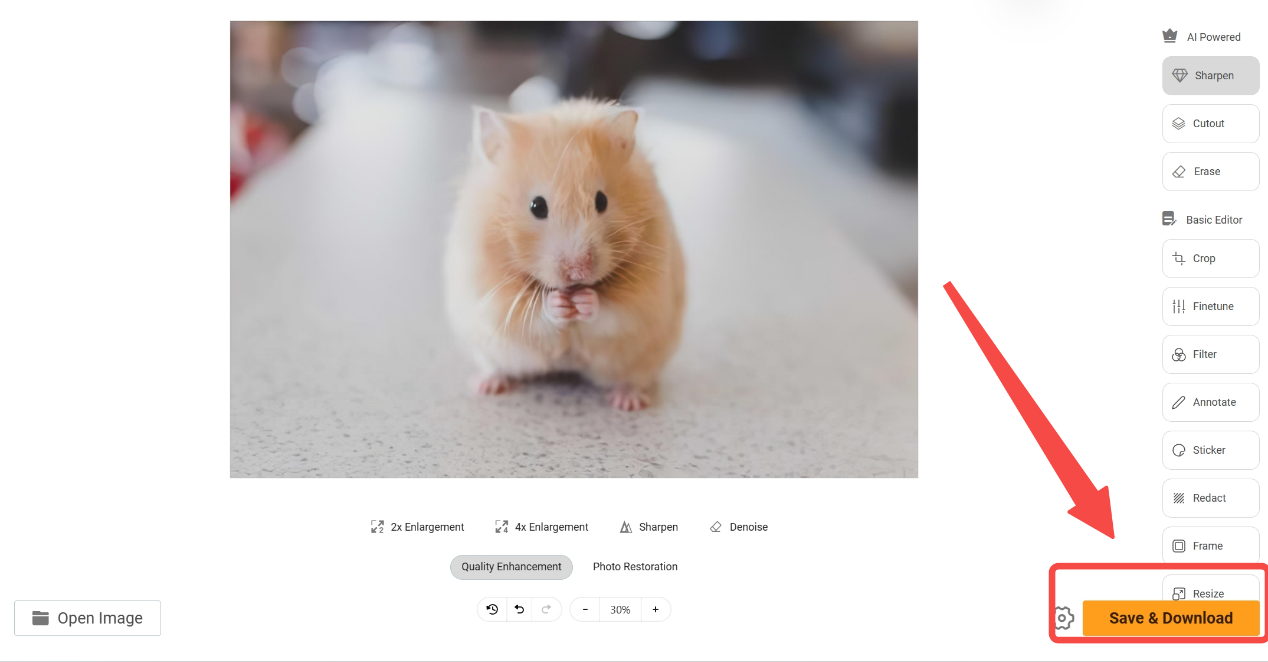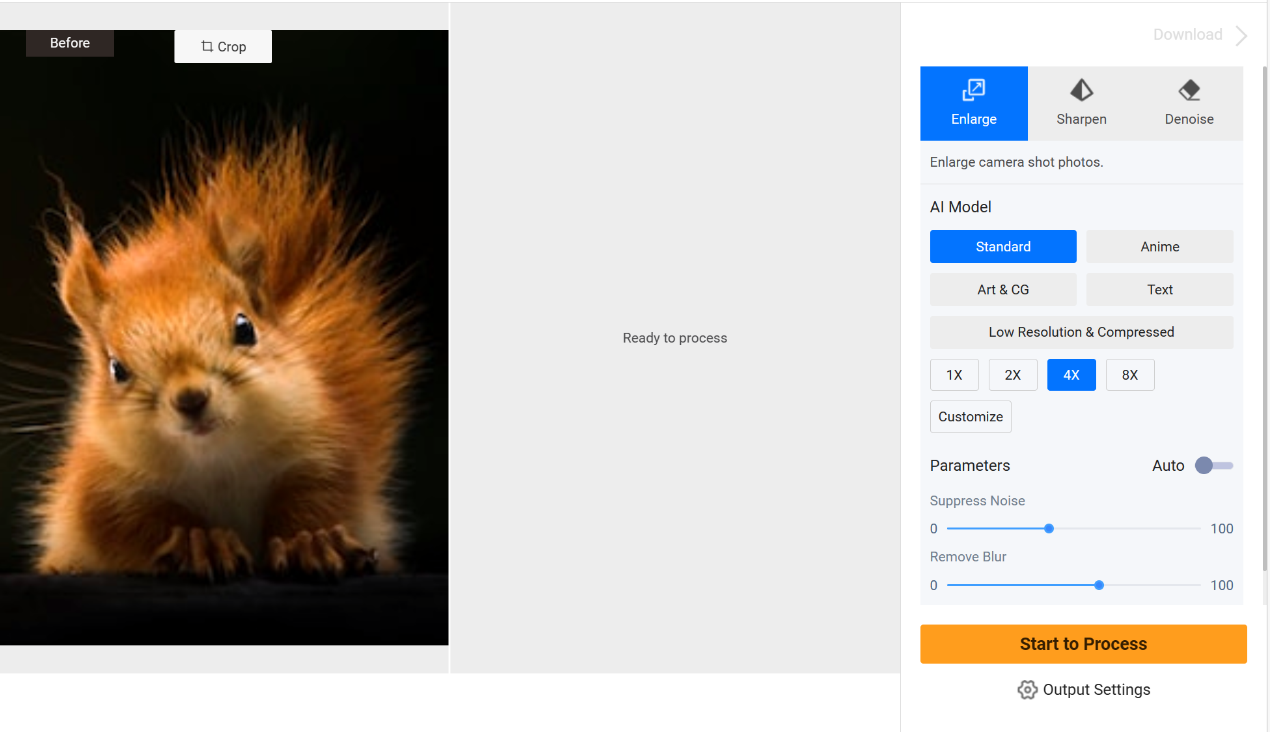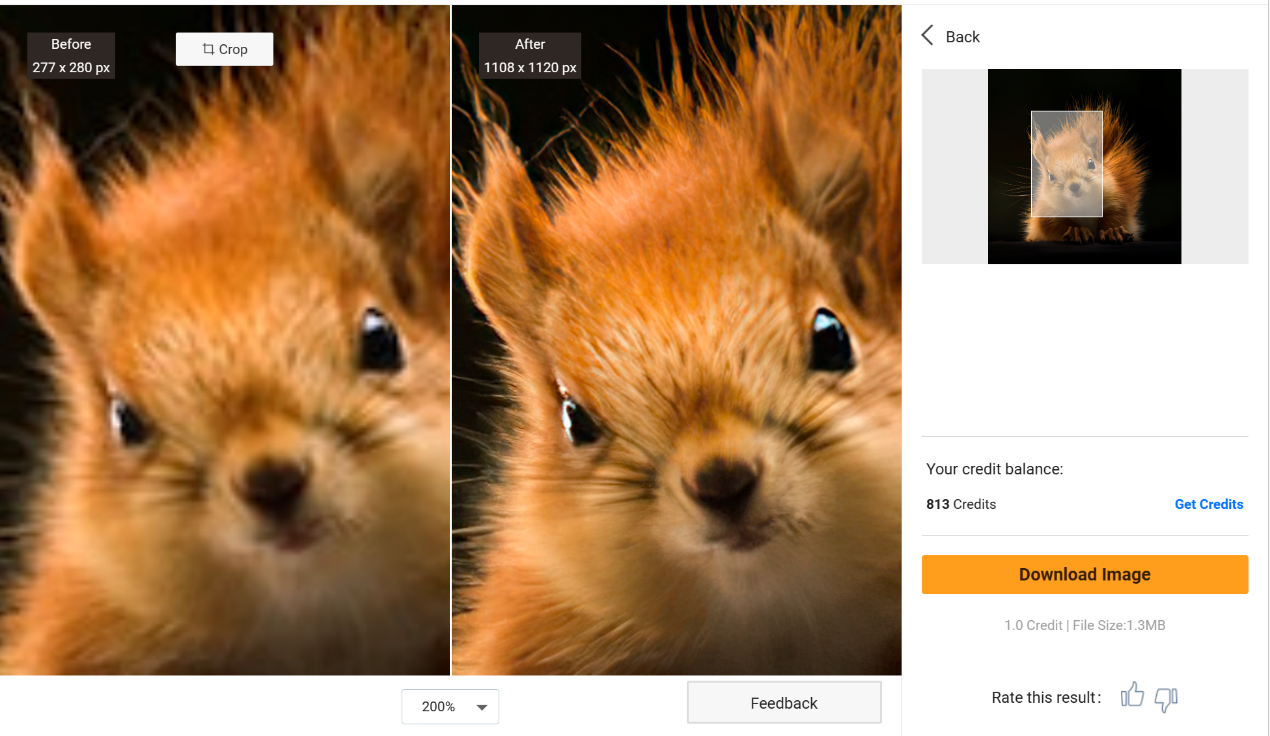VanceAI Photo Editor expedites and simplifies image editing through its robust selection of AI-powered capabilities. VanceAI Photo Editor offers an accessible and cost-effective solution compared to traditional image editing applications.
Unlike complex and expensive alternatives, VanceAI provides a comprehensive range of tools at a monthly subscription cost of only $4.95.
This makes it an ideal choice for professionals, freelancers, and designers who seek to streamline their image-related work while keeping costs low.
By harnessing the power of AI, VanceAI Photo Editor significantly reduces the time and effort required for manual editing. The software’s automated tools streamline the editing workflow, making the process more efficient and convenient.
Overview of VanceAI Photo Editor
VanceAI introduces an intuitive tool called VanceAI Photo Editor, equipped with a wide array of image editing capabilities. Powered by advanced AI technology, this software simplifies and optimizes the editing process, allowing users to effortlessly enhance their images.
With a user-friendly interface, the Photo Editor offers various features, including image enlargement that preserves quality during edits.
Within the Workspace, users can access a comprehensive collection of tools, such as cropping, resizing, and background removal, all available with a simple click. This seamless integration of editing features ensures a smooth and hassle-free experience.
Furthermore, Photo Editor promotes user creativity by consolidating essential editing tools in a single location. It empowers users to explore different effects, adjustments, and enhancements, helping them achieve their desired image outcomes.
By consolidating functionalities like cropping, rotating, overlaying, enlarging images, and removing backgrounds, VanceAI Photo Editor simplifies the editing workflow and eliminates technical complexities.
An Affordable Solution for Freelancers
VanceAI Photo Editor offers a cost-effective solution tailored to the needs of freelancers starting out. With a monthly subscription price of $4.95, it provides a budget-friendly alternative that includes multiple tools and features for basic image editing requirements.
By opting for VanceAI Photo Editor, freelancers can access a comprehensive range of editing tools without straining their finances. This allows them to ensure professional-looking images while benefiting from the user-friendly interface, facilitating a smooth learning curve.
Additional Features of VanceAI Photo Editor
VanceAI Photo Editor includes an image enlargement feature designed to enhance resolution while preserving quality and sharpness. Similar to the VanceAI Image Upscaler tool, it utilizes advanced algorithms for upscaling image resolutions.
While the original Image Upscaler allows upscaling images by up to 8 times their original size, VanceAI Photo Editor provides options to upscale images 2 or 4 times their original size.
Moreover, VanceAI Photo Editor offers remarkable photo restoration features that revitalize old and damaged images. The photo restoration tool effectively addresses damages commonly found in vintage or worn-out photographs.
Additionally, the colorizer feature adds vibrant and realistic colors to black and white images. The beauty portrait feature enhances the quality of portraits, making it a valuable tool for profile photos, selfies, and personal images.
Upscale Images with Image Enlarger
Step 1: Enlarge your images conveniently using Photo Editor online with the following steps:
Access VanceAI Photo Editor online through the provided link and click on “Edit Photo” to enter the Workspace.
Step 2: Upload your desired photo and select one of the available enlargement options. The software will commence processing the image.
Step 3: Once the upscaled image appears, download it using the provided option within the Workspace.
Further Image Upscaling with VanceAI Image Upscaler:
Utilize VanceAI Image Upscaler for additional image enhancement:
Step1:Access VanceAI Image Upscaler through the provided link to begin the image enhancement process. Click on “Upload Image” on the webpage.
Steps 2: Within the VanceAI Enhancer Workspace, upload your desired image. Adjust the settings on the right and click “Start to Process” when ready.
Step 3: After the processed image is displayed, download it by selecting the “Download Image” option.
VanceAI Pricing and Additional Options
VanceAI ensures accessibility and affordability by providing users with 3 image credits per month upon signup. These credits grant access to the editing features. For more credits and additional features, users can choose from various paid plans starting at $4.95 per month.
These plans include 100 image credits and benefits like batch processing, faster processing times, and priority access in queues. VanceAI also offers different plans at different price points to cater to various user needs.
In addition to VanceAI Photo Editor, the platform offers VanceAI PC, a desktop software solution that enhances the image editing process. VancePDF.com is another option, dedicated to handling PDF files, providing comprehensive features like PDF merging, splitting, and compression.
Conclusion
VanceAI Photo Editor stands out as an affordable and feature-rich tool for image editing and enhancement. Its user-friendly interface and intuitive design enable users to access multiple tools seamlessly, resulting in visually stunning graphics.
Furthermore, the integration with the broader VanceAI platform expands the range of available editing and enhancement tools beyond photo editing. This integration promotes a seamless workflow and empowers users to explore additional tools, further enhancing their creative projects.
SEE ALSO: Saturn’s Ethereal Presence: James Webb Space Telescope Captures Enchanting Image
⚠ Article Disclaimer
The above article is sponsored content any opinions expressed in this article are those of the author and not necessarily reflect the views of CTN News