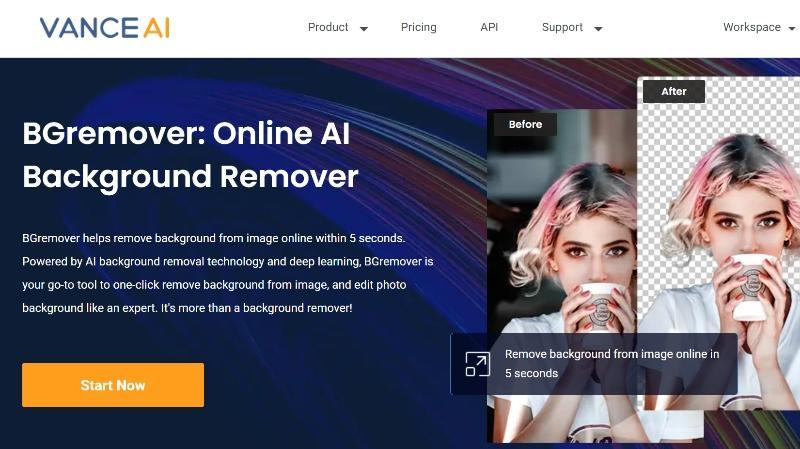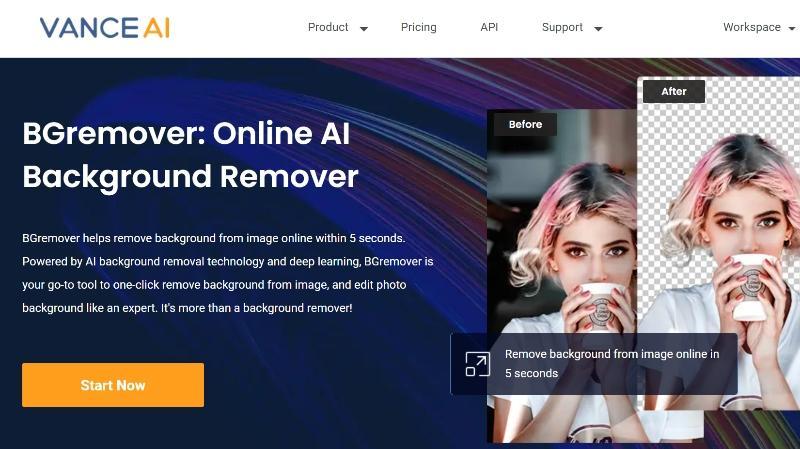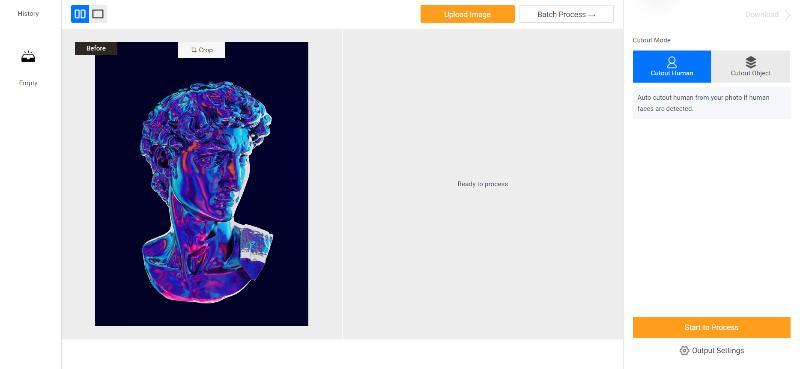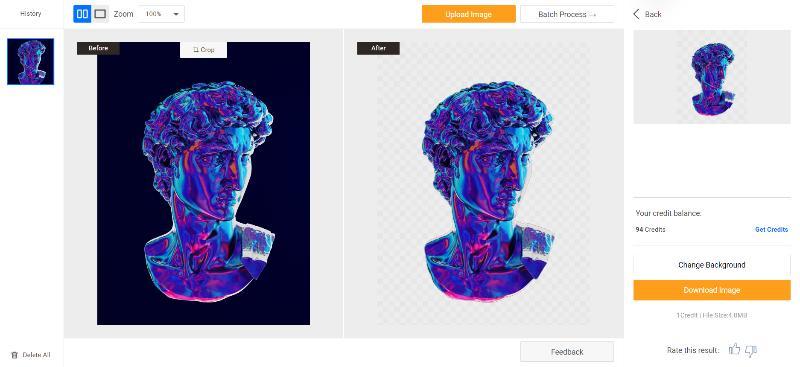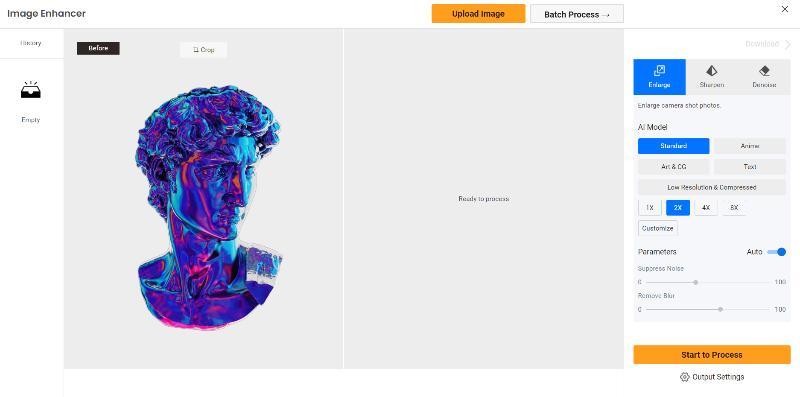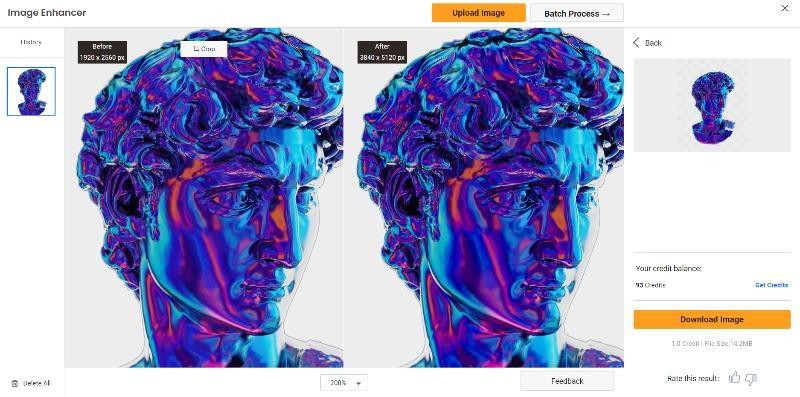Use BGremover to accurately remove backgrounds from portraits and similar images and edit them using the same app, making the whole process easy.
Create Better Portraits with VanceAI BGremover Online
A background remover is a useful tool for portrait photography when people want to create beautiful and artistic portraits. These tools are designed to remove the background from an image, and many rely on them for this purpose.
VanceAI offers BGremover, a tool that stands out because it offers more than just background removal. Along with taking out the background, it also lets users add a new background of their own choosing.
This additional feature makes VanceAI’s BGremover special, as it gives people the ability to turn their portraits into captivating and one-of-a-kind visuals.
Make Portraits with VanceAI BGremover and AI Image Upscaler
VanceAI offers two powerful tools, BGremover and Image Upscaler, that can be used to edit and create new portraits.
The VanceAI BGremover tool allows users to easily remove the background from portraits. With just a few clicks, you can separate the subject from the original background and create a clean and isolated image.
This provides the flexibility to replace the background with a new one or simply focus on the subject itself. By removing distractions, you can enhance the overall visual impact of the portrait.
In addition to its background removal capabilities, VanceAI BGremover offers additional features that allow users to replace the transparent background with a more preferred alternative.
This added functionality enhances the overall visual appeal of the edited images by providing the ability to seamlessly remove and replace backgrounds.
Image Credit: VanceAI
Once you have a background-free portrait, you can further enhance its quality and resolution using the VanceAI Image Upscaler. This tool utilizes advanced algorithms to upscale the image while preserving important details and sharpness.
It allows you to enlarge the portrait without sacrificing its quality, making it suitable for printing or displaying on high-resolution screens. When using it online, users can upscale images up to 8x times the original size, which can seriously enlarge the image. With the desktop version of VanceAI PC, the limit goes all the way up to 40x times.
Image Credit: VanceAI
A photographer can utilize the VanceAI BGremover and VanceAI Image Upscaler to perfect a series of portraits. By employing the BGremover tool, the photographer can eliminate distracting backgrounds from the portraits, ensuring that the main subjects take center stage.
Once the backgrounds are removed, the Image Upscaler feature can be used to enhance the resolution and finer details of the images, preserving their clarity and sharpness.
After upscaling the portraits, the photographer can further enhance them by adding new backgrounds that complement the subjects, creating a desired mood or atmosphere.
How to Use VanceAI BGremover Online
Follow these simple steps to easily remove backgrounds from images online using background remover.
Step 1: Open the BGremover online platform by clicking on the provided link. Once the website loads, click on the “Start Now” button to enter the Workspace.
Image Credit: VanceAI
Step 2: Within the Workspace, take advantage of the available features to upload the image you want to edit. Specify whether the algorithm should focus on the human figure or the object in the image. Once you have made your selections, click on the “Start to Process” button to begin the background removal process.
Image Credit: VanceAI
Step 3: The tool will process the image and display the result on your screen. If you are satisfied with the edited image, simply click on the “Download Image” button to save it to your device.
Image Credit: VanceAI
To integrate your preferred background, just click on the “Change Background” feature instead. By doing so, you will activate the Background Changer functionality within BGremover. With this feature, users can easily customize their backgrounds. They can either upload their own background image or choose from a variety of pre-existing options available to them.
Enlarge Images with VanceAI Image Upscaler
To enhance the size of your images using AI image enlarger, follow these steps:
Step 1: Access VanceAI Image Upscaler online by clicking on the provided link. Once you reach the webpage, locate and select the “Upload Image” button.
Image Credit: VanceAI
Step 2: Utilize the Workspace provided to upload the image you wish to enlarge. Adjust the settings according to your preferences for the enlargement process. Once you have made the changes, click on the “Start to Process” button.
Image Credit: VanceAI
Step 3: Within a matter of seconds, the processed image will be presented on the screen. To save the edited photo, simply choose the “Download Image” option.
Image Credit: VanceAI
VanceAI Pricing
VanceAI offers users three free image credits each month, allowing them to experience the platform’s diverse range of tools at no cost. For those seeking more extensive usage, there are paid plans available to suit different preferences and budgets.
One such plan is the highly affordable option priced at only $4.95 per month. Subscribing to this plan grants users 100 image credits, providing ample resources to freely explore and utilize all of the platform’s features without restrictions. It’s a budget-friendly choice that offers generous allowances for creative projects and endeavors.
Additional Features of BGremover
BGremover, also known as Transparent Background Maker, is an incredibly useful tool that goes beyond simple background removal. It offers a range of editing features to enhance your images.
Additionally, BGremover includes PNG Maker, enabling you to convert your images into the PNG format, making them more versatile and adaptable.
Once you’ve removed the background, you can easily replace it using Background Changer, allowing you to select a solid color of your preference. With these powerful features, BGremover empowers you to create stunning visuals with ease.
Final Verdict
VanceAI BGremover is an exceptional background remover tool that offers all the essential features you need. What sets it apart is the inclusion of additional functions that are not typically found in other online background removers. Being a part of the VanceAI platform makes BGremover even more valuable.
In addition, VanceAI strives to make its solutions affordable and accessible to everyone. By having an account, users automatically receive three free image credits every month. These credits can be used with any VanceAI tool, including BGremover. This means you can remove backgrounds from your images without spending any money.
Additional Choices From VanceAI
VanceAI Image Enhancer is an essential tool that plays a vital role in enhancing the quality of photos edited with BGremover. This tool is incredibly powerful and allows users to improve the visual attractiveness of their images without the need to enlarge them.
Utilizing advanced AI algorithms, the Image Enhancer intelligently enhances details, sharpness, and the overall quality of the image, resulting in more polished and visually captivating outcomes.
On the flip side, VanceAI Art Generator provides an exciting opportunity to give product photos a distinct and artistic appearance. By leveraging the capabilities of AI Art Generator, users can effortlessly transform their images into breathtaking artworks generated by artificial intelligence.
SEE ALSO: Apple Watch Series 8 Amazon Prime Day Deal Now Available: Get 30% Off Now!
⚠ Article Disclaimer
The above article is sponsored content any opinions expressed in this article are those of the author and not necessarily reflect the views of CTN News