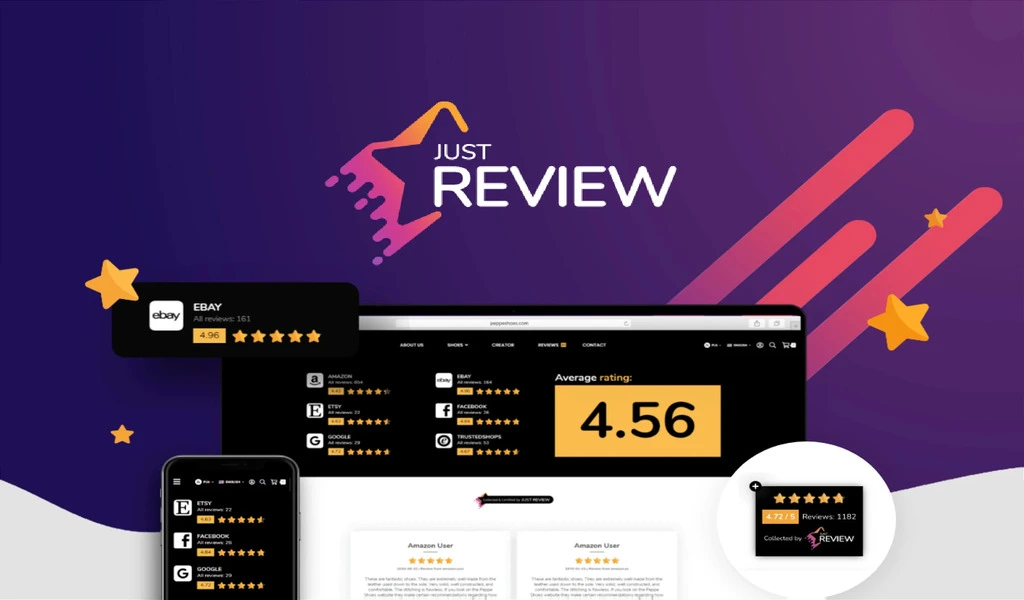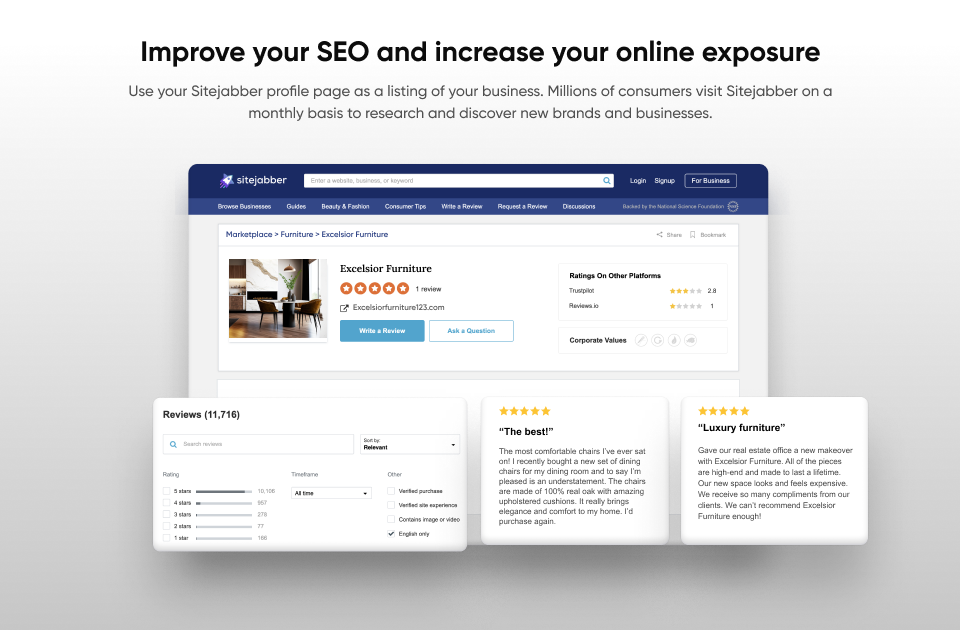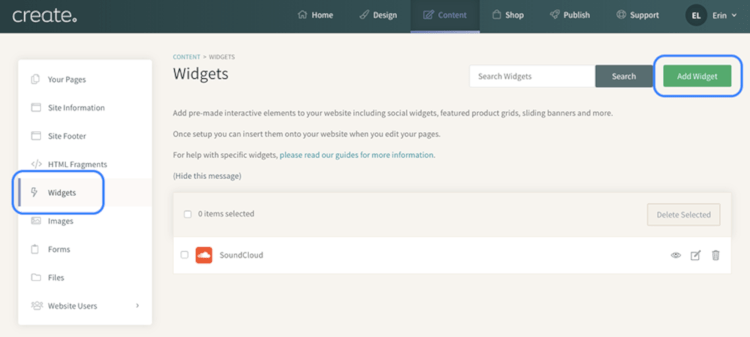In the competitive online world, gaining customer trust is paramount to the success of any business. Positive website reviews from satisfied customers can significantly impact a company’s credibility and reputation.
One platform that enables businesses to collect and showcase customer reviews is Sitejabber. In this article, we will guide you on how to display Sitejabber reviews on your website effortlessly and at no cost.
What is Sitejabber?
Sitejabber is an online review platform that helps consumers find trustworthy businesses and avoid scams. It allows customers to share their experiences and rate companies based on their products and services.
This platform serves as a valuable resource for potential customers who seek authentic feedback before making a purchase.
Why Display Sitejabber Reviews on Your Website?
Integrating Sitejabber reviews on your website offers numerous advantages. Firstly, it adds social proof, assuring potential customers of your business’s reliability.
Secondly, positive reviews act as powerful testimonials, building trust among visitors and boosting conversion rates.
Additionally, displaying reviews directly on your website saves customers time, as they can easily access them without leaving the site.
Getting Started: Creating a Sitejabber Account
To begin, you need to create an account on Sitejabber. Go to www.sitejabber.com and sign up as a business owner. Once registered, you can claim your business page or create a new one. Fill in accurate details about your business to give customers an authentic picture.
Generating the Reviews Widget
After setting up your business page, Sitejabber offers a feature to generate a reviews widget. The widget is a snippet of code that displays your reviews in a visually appealing format.
To access this feature, log in to your Sitejabber account, go here “Widgets,” and choose the “Review Widget” option.
Customizing the Reviews Widget
Sitejabber provides customization options to match the widget’s appearance to your website’s design.
You can select colours, font sizes, and other styling preferences. It’s crucial to maintain consistency with your brand identity to create a seamless user experience.
Implementing the Widget on Your Website
Once you’ve customized the widget, Sitejabber will generate the code for you. Copy the provided code snippet and paste it into your website’s HTML source code, preferably on the homepage or any relevant page.
If you’re using a content management system like WordPress, many plugins allow easy integration of the Sitejabber reviews widget.
Alternative Methods for Widget Integration
If you are not comfortable with HTML or website coding, there are alternative methods for integrating the Sitejabber reviews widget.
Sitejabber offers plugins and extensions compatible with various website builders and platforms. Explore these options to find the one that suits your website’s requirements.
Conclusion
Displaying Sitejabber reviews on your website is a fantastic way to build trust with your audience and encourage potential customers to choose your business.
By following the steps outlined in this article, you can seamlessly integrate the Sitejabber reviews widget and reap the benefits of social proof.
Embrace the power of customer reviews and witness a positive impact on your online presence.
SEE ALSO: Twitter’s X Logo Sparks Musk-San Francisco Controversy
⚠ Article Disclaimer
The above article is sponsored content any opinions expressed in this article are those of the author and not necessarily reflect the views of CTN News