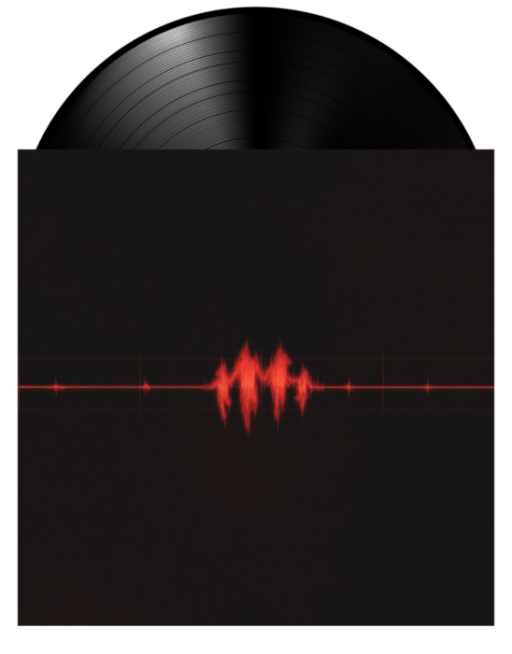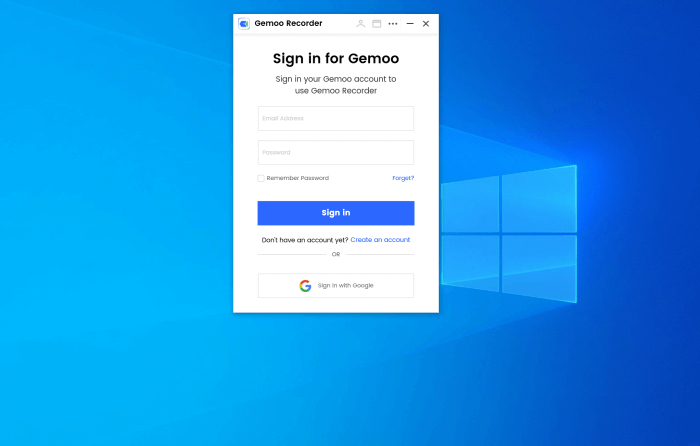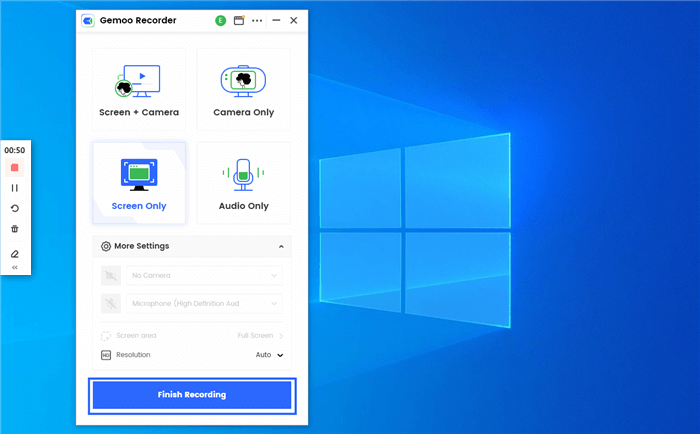Background noise can be a major distraction in videos, making it difficult for viewers to focus on the content.
Whether you’re creating a vlog, tutorial, or any other type of video, removing background noise can greatly improve the quality of your content.
You can either remove background noise by screen recording software, noise reduction apps or some professional hardware devices.
In this article, we’ll explore some effective ways to remove background noise from your videos.
Can I Remove Background Noise from Video?
The answer is YES! As video content becomes increasingly popular, it’s important to ensure that the audio quality is up to par.
Background noise can be a major distraction and can make it difficult for viewers to focus on the content.
Fortunately, there are several ways to remove background noise when and after you create videos.
Way 1. Record in a Quiet Environment
Prevention is always better than cure, and this is especially true when it comes to background noise in videos.
If possible, try to record your videos in a quiet environment. This could be a room with soundproofing or simply a space with minimal background noise.
By recording in a quiet environment, you’ll reduce the amount of background noise that you need to remove in post-production. This will save you time and effort, and also result in a higher quality video.
Way 2. Use a Directional Microphone
Another way to reduce background noise in your videos is to use a directional microphone. These microphones are designed to pick up sound from a specific direction, while minimizing background noise from other directions.
There are many different types of directional microphones available, including shotgun microphones, lavalier microphones, and boom microphones. The type of microphone you choose will depend on your specific needs and budget.
Way 3. Use a Professional Screen Recording Tool
One of the easiest ways to remove background noise from video is to use a professional screen recording tool. There are several software programs available that can help you do this.
Among these tools, Gemoo Recorder works by analyzing the audio and identifying the background noise, which can then be removed or reduced during your recordings.
Free install Gemoo Recorder now and take a closer look at how to use Gemoo Recorder to record and create your video content without unexpected background noise or watermark.
Step 1. Launch Gemoo Recorder and sign in to it on the welcome page.
Step 2. Choose the Screen Only mode. Then, click the Start Recording button. Then a countdown will appear to assist you in getting ready.
Step 3. You can also edit the screen while recording using Gemoo Recorder. Simply click the “Add Annotation” button to access the editing features.
Step 4. To stop the recording, simply press either the Red Stop button or the Finish Recording button.
Upon successful uploading, a web page will automatically open in your browser, displaying the following content.
Way 4. Edit Your Audio Manually
If you don’t have access to a noise reduction tool or prefer to edit your audio manually, you can still remove background noise from your videos. This process will require more time and effort, but can be just as effective as using a software tool.
To manually remove background noise, you’ll need to first identify the sections of your audio that contain unwanted noise.
Then, you can use an audio editing software to isolate and remove these sections. This process may involve adjusting the volume levels, applying filters, or using other editing techniques.
Tips for Making Video Recordings
By the end of the article, we’ll offer you several tips for you to make video recordings.
- Plan Your Content: Before you start recording, it’s important to plan out your content. This means deciding on the topic, the structure, and the key points you want to cover. You should also consider the length of your video and the audience you’re targeting. By planning your content in advance, you’ll be able to create a more focused and engaging video.
- Pay Attention to Lighting: Lighting is one of the most important factors in creating a good video recording. Ideally, you should record in a well-lit room or outdoors during daylight hours. If you’re recording indoors, make sure you have enough light sources to avoid shadows and dark spots. You can also use artificial lighting to create a more professional look.
- Record Good Quality Audio: Audio is just as important as video when it comes to creating a good recording. Invest in a good quality microphone to ensure clear and crisp audio. If you’re recording outdoors or in a noisy environment, consider using a directional microphone to reduce background noise.
- Use a Tripod or Stabilizer: Shaky footage can be distracting and make your video look unprofessional. To avoid this, use a tripod or stabilizer to keep your camera steady. This will also allow you to move the camera smoothly and create more dynamic shots.
- Edit Your Footage: Once you’ve recorded your video, it’s time to edit it. This means trimming out any unnecessary footage, adding transitions and effects, and adjusting the audio levels. There are many video editing software options available, from free programs like iMovie to more advanced options like Adobe Premiere Pro.
Final Thoughts
In conclusion, removing background noise from your videos is an important step in creating high-quality content.
Whether you use a noise reduction tool, record in a quiet environment, use a directional microphone, or edit your audio manually, there are many effective ways to reduce unwanted noise in your videos.
By taking the time to remove background noise, you’ll create a more engaging and professional video that your viewers will appreciate.
Related CTN News:
The Top 10 Graphic Design Software Programs For Beginners In 2023
How To Increase Blog Traffic And Boost Your Online Presence In 2023?
YouTube TV Announced Pricing For Its New NFL Sunday Ticket Package
⚠ Article Disclaimer
The above article is sponsored content any opinions expressed in this article are those of the author and not necessarily reflect the views of CTN News