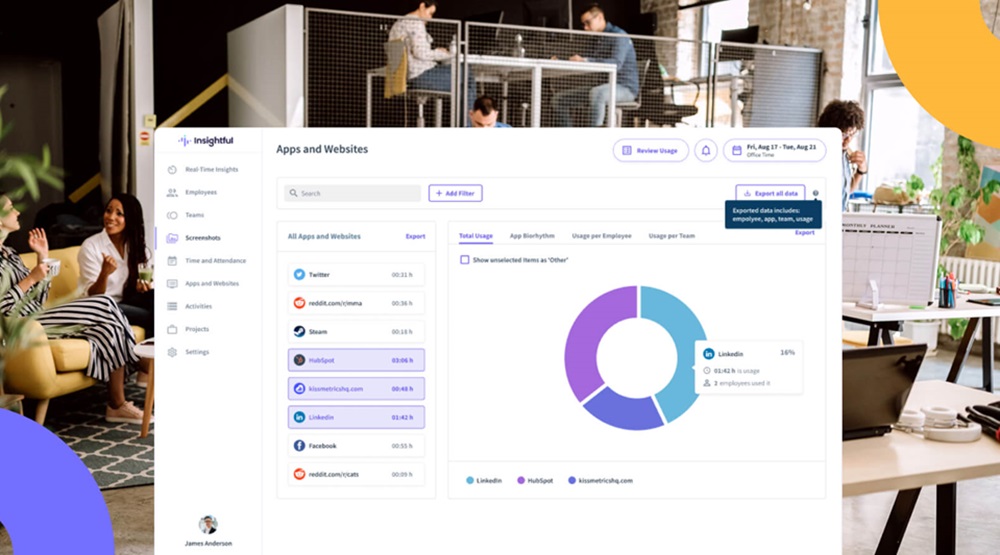At a time when modernization and digitalization were yet to catch up with the business world, employees’ working hours were somewhat monitored via timesheets and punch clocks. However, with excessive evolution, workplaces have become digitalized by adopting technological innovations like employee time tracking tools.
For businesses of all sizes, employee time clock apps have become a driver of workflow shifts, streamlining time tracking, payroll processing, and overall workforce management. However, with this convenience comes a crucial question: Is your employee time clock app secure?
Data breaches and cyberattacks are a growing concern across industries as digitalization advances. Regarding employee time clock apps, sensitive data like work hours, locations, and personal information can be at stake. So, a security breach in this area can be a major headache, leading to financial losses, legal repercussions, and a damaged reputation.
So, how can you ensure your selected employee time clock app prioritises security? Here’s a comprehensive guide to the top features you need to look for in 2024:
Time Clock App End-to-End encryption
Encryption is critical to security. Look for a time clock app or software that offers end-to-end encryption for all data transmissions. This means that data is encrypted from the moment it leaves the sender’s device until it reaches the recipient’s device, making it virtually impossible for hackers to intercept and decipher sensitive information.
Multi-Factor Authentication (MFA)
This sophisticated feature of an employee time clock app, MFA, adds an extra layer of security by requiring users to provide multiple forms of identification before granting access to the app. This could include something the user knows (like a password), something they have (like a fingerprint or security token), or something they are (like facial recognition). By implementing MFA, you can significantly reduce the risk of unauthorised access to your time clock app.
For instance, assume a scenario where a dissatisfied former employee attempts to gain unauthorised access to your time clock app to manipulate attendance records. Without proper security measures, they might succeed in guessing or obtaining a colleague’s login credentials.
However, if your time clock app utilises MFA, even if the perpetrator manages to obtain the login credentials, they would still be restricted by the additional layer of security requiring a fingerprint scan or a unique code sent to the user’s mobile device for authentication. This highlights how MFA can prevent unauthorised access and protect sensitive data from malicious actors.
Regular software updates
There is no defence in the world that hackers won’t try to push their hands on. They are constantly on the lookout for vulnerabilities in new software to exploit. That’s why it has become a norm to pick an employee time clock app provider committed to regularly updating and patching their software to address any security flaws. Regular updates improve the app’s functionality and ensure it remains resilient against emerging threats.
Role-Based Access Control (RBAC)
Role-Based Access Control (RBAC) is an advanced attribute of a time clock app that allows you to define and manage user permissions based on roles within your organisation. This means you can restrict access to sensitive features and data within the time clock app to only those who need it for their jobs. By implementing RBAC, you can minimise the risk of data breaches caused by unauthorised access.
Audit trails
An audit trail records all user activities within the time clock app, including logins, clock-ins, and clock-outs, and any changes made to employee records. This allows you to track and monitor user actions, detect suspicious behaviour, and investigate security incidents effectively.
Let’s say there’s an error in an employee’s recorded hours, and you suspect foul play or unintentional errors. With an activated robust audit trail feature in your time clock app, you can easily trace the sequence of events leading up to the discrepancy. Say you might discover that an employee’s login credentials were used at an unusual time, indicating a possible security breach or unauthorised access.
By reviewing the audit trail, you can identify the root cause of the issue and take appropriate measures to rectify it, whether it involves resetting passwords, addressing security vulnerabilities, or providing additional training to employees on proper timekeeping procedures. This example demonstrates how audit trails facilitate effective security monitoring and incident response.
Data backup and recovery
Data loss has a severe impact on businesses. It can happen for various reasons, including hardware failures, software glitches, or cyber-attacks. That’s why it’s crucial to choose a time clock app that regularly backs up your data to secure servers and provides robust recovery mechanisms in case of emergencies. This ensures that your valuable time and attendance records are always safe and accessible.
Compliance with data protection regulations
With the increasing focus on data privacy and protection, choosing an employee time clock app provider that complies with relevant data protection regulations, such as GDPR or CCPA, is essential. Ensure the app provider is transparent about handling and storing your data and provides adequate safeguards to protect it from unauthorised access or misuse.
User training and awareness
Despite robust security features, the weakest link in any security system is often the end user. That’s why it’s crucial to provide comprehensive training to your employees on how to use the time clock app securely and raise awareness about common security threats, such as phishing scams or password attacks.
Integration with security solutions
When picking an employee time clock app or software, users often forget about its integration capabilities. This feature is equally important as it should seamlessly combine with your existing security solutions, such as antivirus software or intrusion detection systems. Integration allows for better coordination and synergy between different security measures, enhancing protection against cyber threats.
Ultimately, ensuring the security of your employee time clock app should be a top priority for any business in 2024. You can minimise the risk of data breaches and unauthorised access by prioritising the features and strategies mentioned here. By taking these precautions, you can rest assured that your time clock app is secure and your sensitive employee data is well-protected.
⚠ Article Disclaimer
The above article is sponsored content any opinions expressed in this article are those of the author and not necessarily reflect the views of CTN News