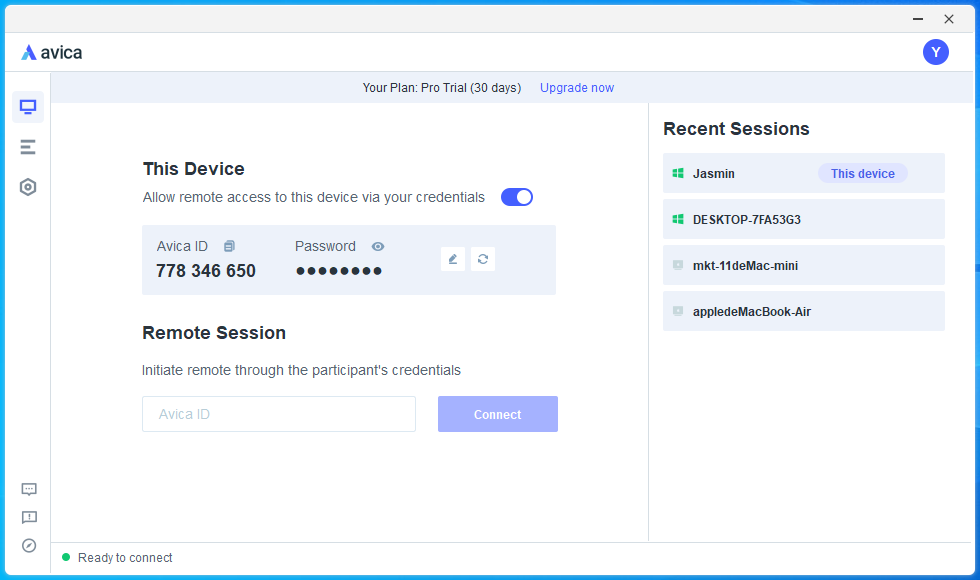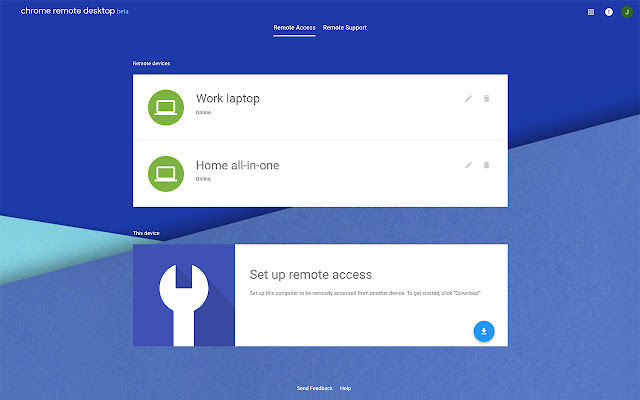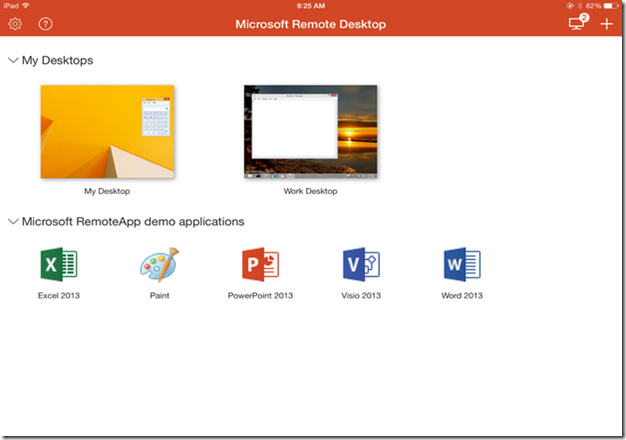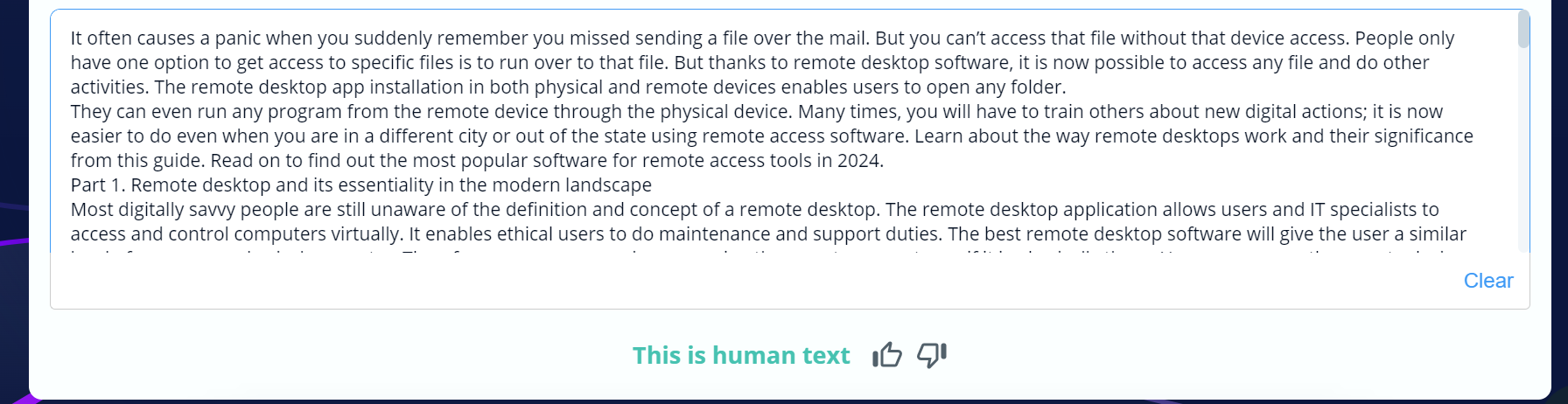It often causes a panic when you suddenly remember you missed sending a file over the mail. But you can’t access that file without that device access. People only have one option to get access to specific files, which is to run over to that file. But thanks to remote desktop software, it is now possible to access any file and do other activities. The remote desktop app installation in both physical and remote devices enables users to open any folder.
They can even run any program from the remote device through the physical device. Many times, you will have to train others about new digital actions; it is now easier to do even when you are in a different city or out of the state using remote access software. Learn about the way remote desktops work and their significance from this guide. Read on to find out the most popular software for remote access tools in 2024.
Part 1. Remote desktop and its essentially in the modern landscape
Most digitally savvy people are still unaware of the definition and concept of a remote desktop. The remote desktop application allows users and IT specialists to access and control computers virtually. It enables ethical users to do maintenance and support duties. The best remote desktop software will give the user a similar level of access as a physical computer. Therefore, users can experience running the remote computer as if it is physically there. Users can access the remote device screen through physical computer keyboards and a mouse.
Modern businesses can benefit from it by removing the limitations of system access in their network and boosting collaboration. IT specialists and employees can use this remote access tool software for remote deployment. Moreover, businesses can benefit from remote administration tasks to save time and money. It will help them to improve their end-user support and update systems in their network easily.
Part 2. Top 3 Best Remote Desktop Software to Use in 2024
The remote working landscape is continuously evolving, which demands efficient remote control software to streamline operations. Here are the top three remote desktop tools to use in 2024, and learn about their perks and limitations.
- Avica Remote Desktop
Avica Remote Desktop is one of the most resilient remote access app solutions to access in 2024 that makes remote working seamless. User can install this tool on their physical device and enable access to work on any other computer or mobile phone. However, make sure the remote device is within the secure network of your organization while operating over the internet. Avica is also considered the best software for remote desktops, with various robust features to enhance user experience.
- Compatibility
Avica software is one of the most versatile remote tools that is compatible with diverse operating systems. You can establish remote connectivity from any Windows, iOS, Android, MacOS and browser, which makes it a powerful option.
- Key features
Avica provides customers with secure and responsive software for remote desktop computer access. It facilitates file access program execution and teamwork among users while ensuring uninterrupted connectivity.
- Pricing
Avica is a reasonably priced remote PC app solution with economic plans and pricing structures. It’s Basic Plan is free for life and users can select Pro Plan for more advanced features that depend on their individual requirements.
- Pros
- Seamless connectivity and fast file transfer, along with IT updates, are available within most device operating systems.
- Intuitive interface to make remote navigation simpler for any user with tech expertise levels.
- Avica follows robust end to end AES-256 encryption protocols to secure data transfer and collaborative information transmissions.
- Collaborative tasks operations feature multi-monitoring support and HD quality streaming.
- Cons
- It may not be compatible with Linux devices or other new OS systems.
- Chrome Remote Desktop
Unlike other remote desktop software, Chrome remote desktop is a free program powered by Google. Users can use this software to set up any computer operating through Chrome. This remote connection software is best suited for personal uses rather than businesses due to fewer scalabilities.
- Compatibility
Since it is sponsored by Google, Chrome remote desktop is browser-based. Any operating system computer device can access its service using the Chrome browser.
- Key Features
Chrome remote desktop don’t require any technical prowess and training to run it. It has simple features and a straightforward setup to start remote working. Moreover, it allows for cross-device connectivity for a large user base.
- Pricing
Chrome Remote Desktop is the best remote access software with free functionality. Therefore, you can’t find any subscriptions or premium features in this app. All you need to do is sign in to your Google account to make remote access.
- Pros
- It is compatible with many devices and OS.
- Easy-to-use navigation and configurations.
- Free remote access with many functionalities.
- Cons
- Limited features that do not make it suitable for enterprises.
- Users can’t print remote files or do chatting.
- Microsoft Remote Desktop
Microsoft Remote Desktop is another most used remote desktop tool after Chrome’s free remote desktop system. It enables users to access multiple Windows computers connected to the same network. It has standards for advanced features, making it suitable for both individuals and business enterprises.
- Compatibility
Microsoft Remote Desktop is one of the best remote desktop apps for Windows. It can seamlessly integrate with all devices using Windows. Although it is mostly for Windows users, other MacOS, Android, etc. users can access it.
- Key features
Users can install the iOS or Android mobile app for Microsoft Remote Desktop to access remote devices seamlessly. Just like computers, users can execute keyboard shortcuts through mobile apps for remote access.
- Pricing
It is the best software for remote access for businesses with free and premium features. The Windows 10 Pro version charges $200 for users. Its home version to Pro version upgrade can cost $99.
- Pros
- Users can do native integration with Windows along with Microsoft 365 integration.
- It enables multi-session support to make workflow seamless.
- Cons
- Limited features are accessible on iOS or Android devices.
- Enterprises may need to adopt Azure virtual desktop for advanced features.
Part 3. Reasons that make Avica stand out from the rest to be the trusted remote desktop app
- Avica is the best remote desktop software, offering a secure remote desktop solution that ensures users can trust their connections. The platform prevents illegal access and protects data privacy. It supports multi-factor authentication and end-to-end AES-256 encryption.
- It is an easy-to-use remote desktop program that provides secure access to IT systems and multiple connections at once. Any skill-level user can navigate through its interface and understand its dashboards. Avica is compatible with any Windows, Android, iOS, etc. smart devices offering high-performance.
- Avica ensures users can promptly address issues or queries through a number of channels with excellent support services.
Final Words:
2024 is the age of smooth connectivity and collaboration in the field of remote working. This growing demand necessitates effective and dependable remote desktop software. Choosing the right remote desktop software can make a great difference in the evolving business landscape and stay competent.
Avica Remote Desktop stands out among the top competition thanks to its robust security measures and feature-rich UI. It ensures seamless performance and compatibility.
⚠ Article Disclaimer
The above article is sponsored content any opinions expressed in this article are those of the author and not necessarily reflect the views of CTN News