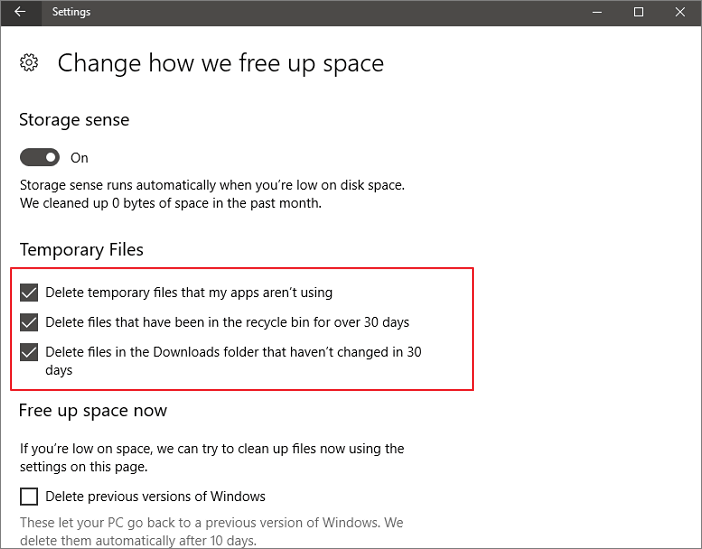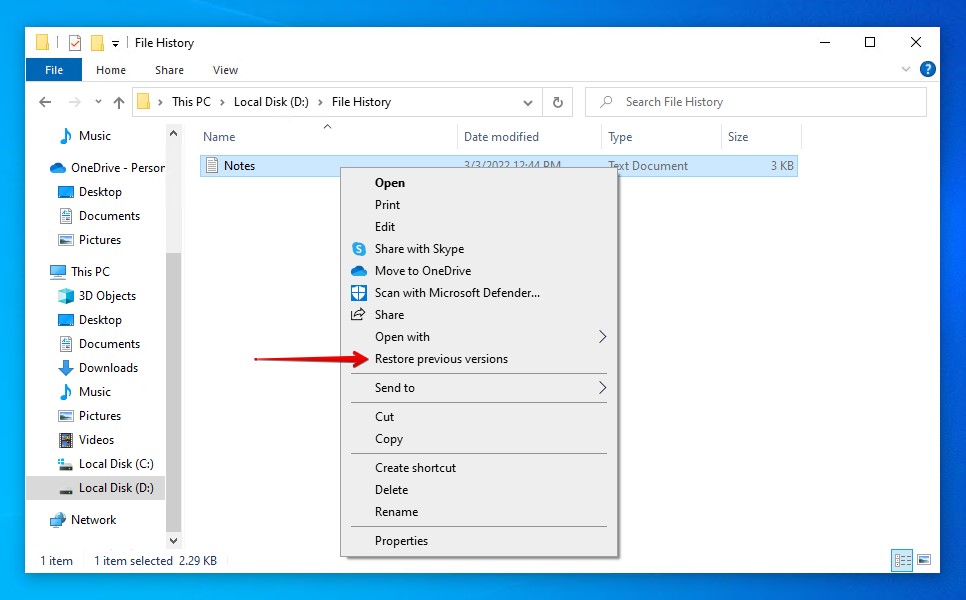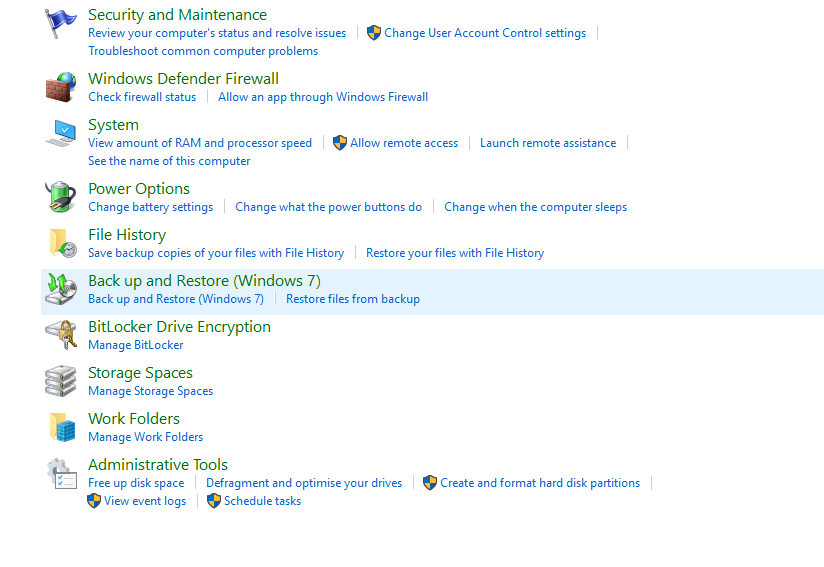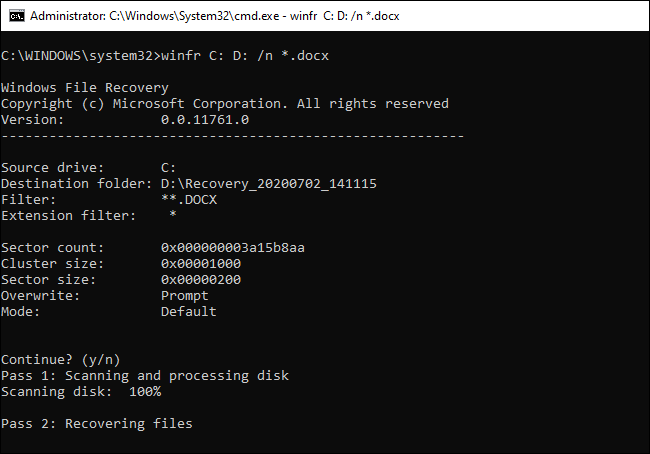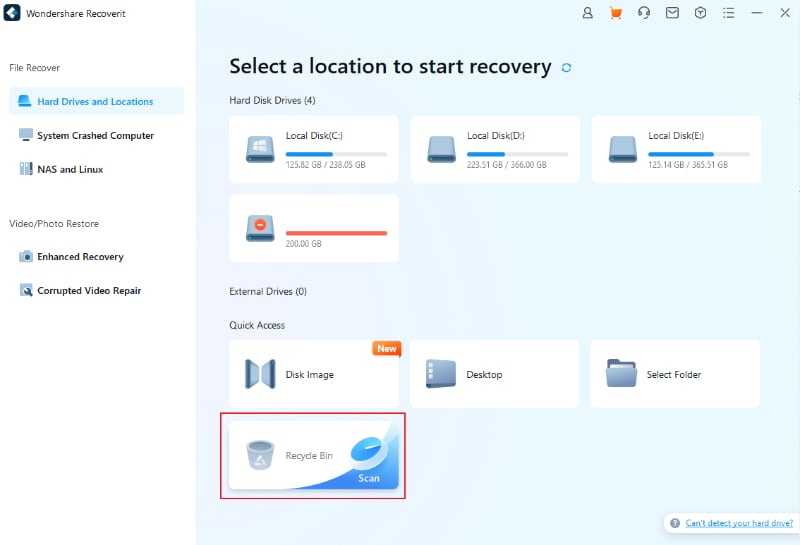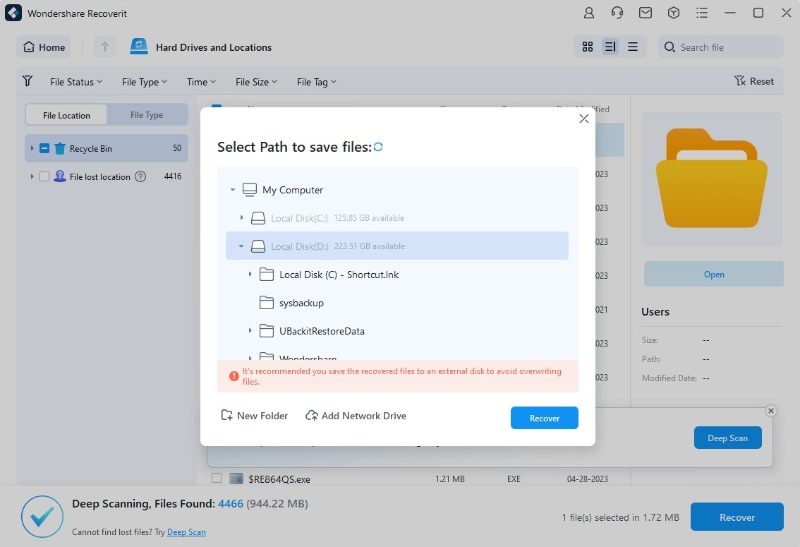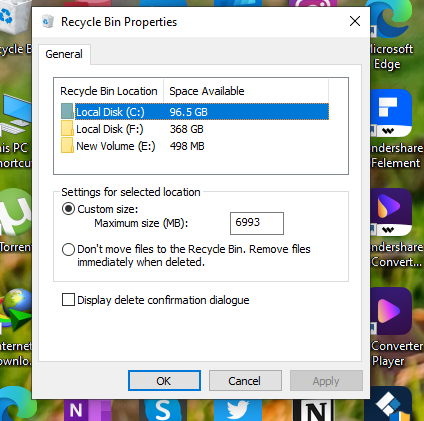Losing important files can be distressing, but the good news is that deleted files can be readily recovered from the Recycle Bin. You might have accidentally deleted a document, photo, or other file type, but now you wish you hadn’t done that.
This guide will examine simple yet effective methods for restoring deleted files to their original location. In addition, we will discuss both manual and software-based methods for file recovery, highlighting their advantages and disadvantages. Let’s dive right into it!
Here’s how you can quickly and efficiently recover deleted files from recycle bin!
Part 1: Common Reasons for Files Deleted Permanently from Recycle Bin
When permanently deleting files from the Recycle Bin, several common reasons can lead to losing valuable data.
Let’s explore some of the most common causes of permanent file deletion:
- Human error – Accidental deletion is one of the primary causes of files being permanently removed from the Recycle Bin.
- Software issues – Certain software-related problems can bypass the Recycle Bin and directly delete files. This can occur due to bugs, glitches, or conflicts with other applications.
- Hardware malfunction – Hardware failures, such as a malfunctioning hard drive or SSD, can result in the loss of files stored in the Recycle Bin.
- Unpredictable disaster – Natural disasters like floods, fires, or earthquakes can destroy computer systems, including the Recycle Bin and the files it contains.
- Malware, ransomware, etc. – Malicious software, such as viruses, malware, or ransomware, can encrypt, delete, or modify files without user consent.
- During upgrades – System upgrades, whether the operating system or software updates, can sometimes result in the deletion of files.
If you’re looking for a solution that can help you recover recycle bin deleted files instantly, download the best data recovery tool now!
Part 2: 3 Ways to Recover Deleted Files from the Recycle Bin After Empty
Different ways can help you recover deleted files from the recycle bin even after you’ve emptied the bin. Let’s look at each method in detail below:
1. Use Built-in Tools
Method 1: Disable automatic deleting of files in Recycle Bin
One of the first ways is to turn off the automatic deleting option which deletes the files in recycle bin. Here’s how to do it:
Step 1: Select “Settings” in the app’s menu. Select System > Storage from the menu.
Step 2: Select the Change how we free up space by choosing the link provided.
Step 3: Uncheck the Delete Files in the Downloads Folder That Haven’t Changed in 30 Days.
Method 2: Restore a previous version of files from File History
Another way to do it is restoring a previous version of files using the File History option in Windows. Here’s how to do it:
Step 1: Press Windows Key + E and navigate to the location of the file(s) you wish to restore.
Step 2: Click Restore to Previous Version after right-clicking the file or folder.
Step 3: Click Restore after selecting the desired version to restore. To restore it to a different location, click the drop-down arrow and select Restore.
Method 3: Utilize Windows Backup and Restore
This option enables you to recover files backed up by Windows Backup. This feature allows you to generate a system image or a data backup on an external drive or a network location. Here’s how to use it:
Step 1: Launch Control Panel from the Search option on your Taskbar.
Step 2: Select System and Security, and then click Backup and Restore.
Step 3: Select Restore my files and follow the on-screen instructions.
Method 4: Microsoft Recovery tool
Microsoft Recovery tool is a utility offered to Windows users to recover deleted files. Users can deploy this tool to ensure files recovery after they’ve been deleted from Recycle Bin. Here’s how to do it:
- If your login is Admin and you want to find everything in the Documents folder, you can use the command /n UsersAdminDocuments.
- You would use /n document.docx to look only for that file. Full file paths, such as /n UsersXXXDocumentsdocument.docx, are also supported.
- You can use a wildcard * in a search. For all DOCX files in Bob’s Documents folder, you can use the command /n UsersXXXDocuments*.docx.
2. Use the Best Data Recovery Software
Looking to learn how to recover files deleted from recycle bin? Data recovery software can restore irreversibly lost Recycle Bin files. Wondershare Recoverit is a popular data recovery program which offers excellent capabilities, making it a top data recovery tool. First, its user-friendly design allows newcomers to utilize the program.
Wondershare Recoverit is easy to use and recovers practically every file format. This program retrieves documents, photographs, videos, audio files, and emails. Using multiple file systems, it can recover data from hard disks, SSDs, USB drives, and memory cards.
Why use Wondershare Recoverit? Because it is:
- Easy to use – You can recover your deleted files in three simple steps: select, scan, and recover.
- Powerful – It can recover over 1000 file formats and types from various situations and devices.
- Fast – It can scan your device quickly and efficiently and recover your data in minutes.
- Secure – It protects your privacy and data security with advanced encryption and overwriting techniques.
Step 1: Click on Recycle Bin path below the Quick Access menu to restore deleted files from the emptied recycle bin.
Note: You can use “List View,” “Detail View,” and “Icon View” in that order to filter the desired files.
Step 3: To observe a preview of the recoverable files, select the “Preview” icon.
Step 4: Select the files you wish to recover from the Recycle Bin, then select the “Recover” icon.
3. Hire Data Recovery Service
If you cannot retrieve lost files from the Recycle Bin using software or other ways, contacting a professional data recovery service can be your best solution.
Data recovery services are experts in recovering lost or deleted material from different storage media, such as hard disks, SSDs, and memory cards.
Part 3: How to Prevent Important Files from Being Moved to Recycle Bin
One of the ways to prevent important files from being moved to the Recycle Bin is to change the settings of the Recycle Bin to delete files immediately instead of storing them temporarily.
Here’s a step-by-step guide to do it:
Step 1: To change the settings for the recycle bin, right-click its icon.
Step 2: The option named “Don’t move files to the recycle bin. Remove files immediately when deleted” will be there; make sure un-check it.
Step 3: Press OK to confirm the action.
Here’re some drawbacks:
- You won’t be able to recover any deleted files from the Recycle Bin, even if you delete them by mistake or change your mind later.
- You can lose some disk space if the deleted files are not completely erased from the hard drive.
Therefore, a better way to prevent important files from being moved to the Recycle Bin is to use a data recovery software like Wondershare Recoverit. This professional and reliable tool can help you recover deleted files from the Recycle Bin after empty, as well as from various other scenarios and devices.
Pros
- Free trial on offer
- Easy to use
- Reliable and efficient
Con
- Works with subscription once you run out of free trial
Closing Words
We’ve shown you how to recover deleted files from recycle bin in this article. Data security must prevent essential files from being accidentally moved to the Recycle Bin. Wondershare Recoverit has useful features such as File Protection and Permanent Deletion, allowing users to protect their files and reduce the danger of data loss.
Furthermore, Wondershare Recoverit is a dependable option for file management and data recovery requirements because of its user-friendly interface, robust recovery capabilities, and professional data recovery services.
SEE ALSO: How Threads Enables Users To Earn Money And Cultivate Meaningful Connections On Twitter
⚠ Article Disclaimer
The above article is sponsored content any opinions expressed in this article are those of the author and not necessarily reflect the views of CTN News