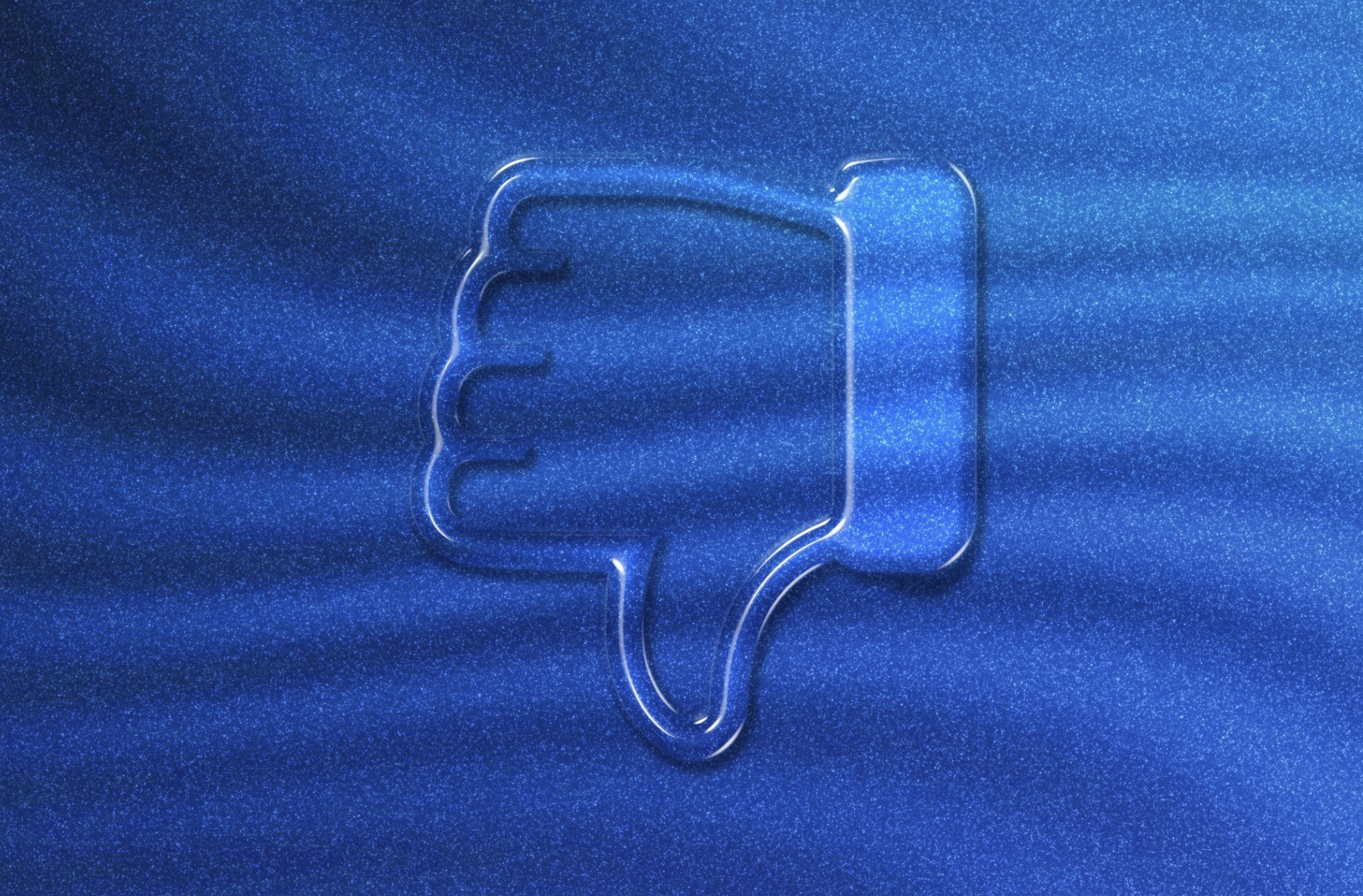Has your Facebook ad account been disabled? Learn what steps to take to recover or create a new account, using insights from Gologin.com, and find answers to frequently asked questions.
What to Do If Your Facebook Ad Account is Disabled?
Facebook’s advertising platform is a powerful tool for businesses to reach their target audience. However, sometimes, Facebook may disable your ad account due to policy violations. If you find yourself in this situation, don’t panic. Here’s a comprehensive guide on what to do if your Facebook ad account is disabled.
Understanding Why Your Account Was Disabled
Facebook may disable ad accounts that violate its advertising policies. These violations could range from misleading ad content, promoting prohibited products or services, to repeated ad rejections.
Review Facebook’s Advertising Policies
Before you take any action, it’s crucial to understand why your account was disabled. Review Facebook’s advertising policies to understand the rules and ensure your ads comply.
Steps to Recover Your Disabled Ad Account
If your ad account was disabled by mistake, you could take steps to appeal the decision.
Appeal to Facebook
You can submit an appeal to Facebook using the Account Quality Dashboard. In your appeal, explain clearly and politely why you believe the decision was a mistake and provide any relevant details.
Wait for Facebook’s Response
After submitting your appeal, wait for Facebook’s response. This could take anywhere from a few days to a couple of weeks. If your appeal is successful, your ad account will be reactivated.
Creating a New Ad Account with Gologin.com
If your appeal is unsuccessful, or you don’t want to wait for Facebook’s response, you can create a new ad account using.
Steps to Create a New Ad Account with Gologin.com
1. Create a New Facebook Profile: Sign up for a new Facebook profile using a different email address.
2. Create a Gologin Account: Visit Gologin.com and sign up for a new account.
3. Create a New Profile: Once signed up, create a new profile for your new Facebook account. Gologin allows you to create a unique virtual browser environment for each profile, ensuring your accounts remain separate and secure.
4. Launch the Profile: Open the Gologin app and launch the profile you created. This will open a secure browser window.
5. Create a New Ad Account: Visit Facebook’s website in the secure browser window and create a new ad account.
Remember, it’s crucial to comply with Facebook’s advertising policies when operating a new ad account.
Frequently Asked Questions
Why was my Facebook ad account disabled?
Facebook may disable ad accounts that violate its advertising policies. These violations could include misleading ad content, promoting prohibited products or services, or repeated ad rejections.
How can I appeal a disabled Facebook ad account?
You can submit an appeal to Facebook using the Account Quality Dashboard. In your appeal, explain why you believe the decision was a mistake and provide any relevant details.
How can I create a new Facebook ad account with Gologin.com?
Create a new Facebook profile and a new Gologin account. Then, create a new profile on Gologin for your new Facebook account, launch the profile, and create a new ad account on Facebook.
In conclusion, having your Facebook ad account disabled can be frustrating, but it’s not the end of the world. Whether you choose to appeal Facebook’s decision or create a new ad account with Gologin.com, remember to always comply with Facebook’s advertising policies to prevent future issues.
SEE ALSO: The Soaring Reach Of Social Media: Bridging Gaps And Exposing Disparities
⚠ Article Disclaimer
The above article is sponsored content any opinions expressed in this article are those of the author and not necessarily reflect the views of CTN News