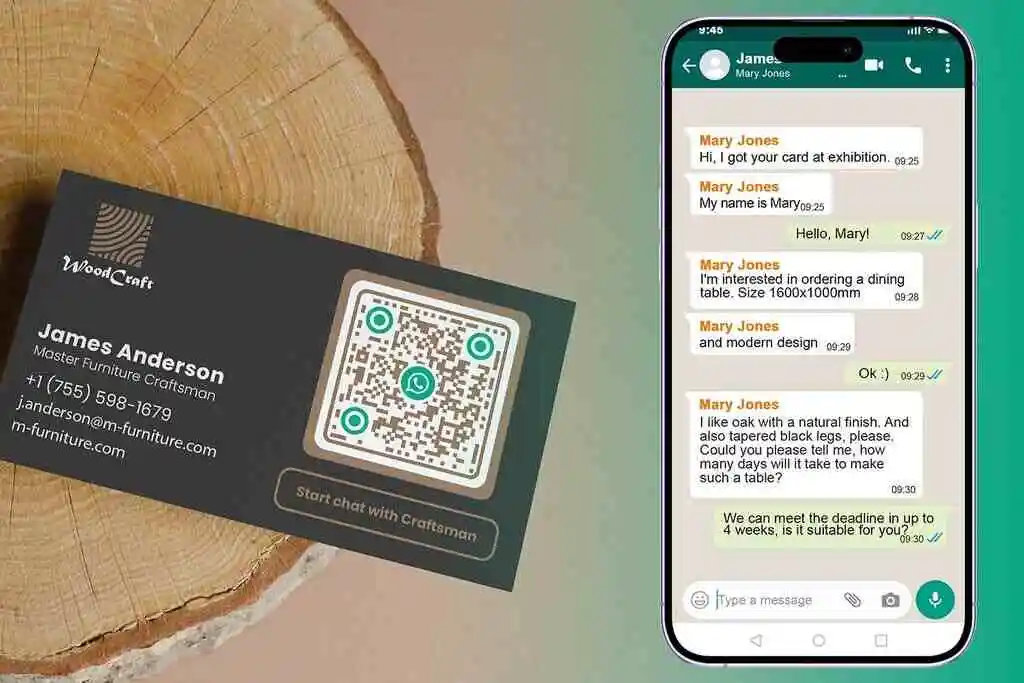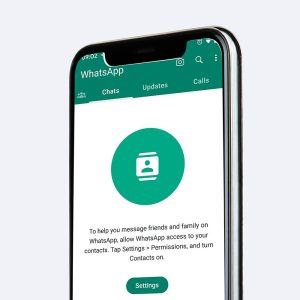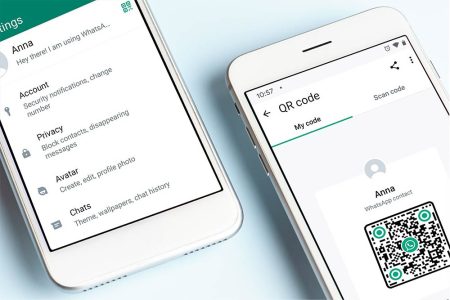WhatsApp messaging platform is known for its easy-to-use features, such as its QR code scanner, which streamlines the process of adding new contacts as well as offering a variety of other functions. Take a look at WhatsApp QR codes and learn how to use them effectively to streamline your communication.
How does a WhatsApp QR Code work?
WhatsApp QR codes are unique codes generated for each WhatsApp user. By scanning this code, you can:
| Feature | Description | Use-Case |
|---|---|---|
| Add Contacts | Scan a person’s QR code to add them instantly | Networking, Events, Business cards |
| WhatsApp Web Login | Log into WhatsApp’s web version via QR scanning | Home, Office, Shared computers |
| Group Invites | (If implemented) Share group invite via QR code | Event invitations, Work groups |
How to Use the WhatsApp QR Code Scanner
1. Open WhatsApp: Navigate to the top right corner and tap the three dots.
2. Settings: In the drop-down menu, select ‘Settings.’
3. QR Icon: Spot the QR icon next to your name.
4. Tap and Scan: By tapping on it, the scanner opens. Now, scan the WhatsApp QR code of the person or feature you want to access.
Where to Find My Own WhatsApp QR Code?
Logging into WhatsApp Web with a QR Code
QR codes simplify WhatsApp access on your computer. To log in, follow these steps:
-
On your computer, go to web.whatsapp.com.
-
On the screen, you will see a QR code.
-
Click on ‘WhatsApp Web’ in the ‘Settings’ tab.
-
Your computer screen will display a QR code. Scan it.
The web version of WhatsApp will be available to you instantly!
Frequently asked questions
What is the best way to scan a QR code for WhatsApp web?
You can scan the WhatsApp QR code on your computer screen by opening the app, tapping “Settings,” selecting “WhatsApp Web,” and scanning the code. See this article for more information.
WhatsApp scans QR codes for what purpose?
Scanning QR codes on WhatsApp makes adding contacts and group invites much faster. It’s also possible to use WhatsApp Web from your computer with WhatsApp QR codes.
What is the best way to scan QR codes for contacts or businesses on WhatsApp?
In WhatsApp, you can scan QR codes to save contact details or join groups for contacts, businesses, and group invitations.
What is the security and privacy of scanning QR codes in WhatsApp?
It only links your phone to WhatsApp Web and does not share sensitive information.
Are QR codes compatible with WhatsApp group invitations?
The QR code on the WhatsApp group invitation is all that is needed to join a WhatsApp group by scanning it.
Can you tell me why my QR code doesn’t work on Whatsapp?
Restarting the app or your phone can also help troubleshoot the issue if the WhatsApp QR code does not work. If you are still having problems, please contact the WhatsApp help center.
If my WhatsApp QR code needs to be refreshed, how do I do it?
You can reset the QR code by tapping on the QR icon. This is a good security practice to follow periodically.
Check Also:
Elon Musk Reclaims Crown as World’s Wealthiest with $92 Billion Surge in 2023
Power Of Microsoft PowerPoint: 5 Uncommon Features For Enhanced Presentations