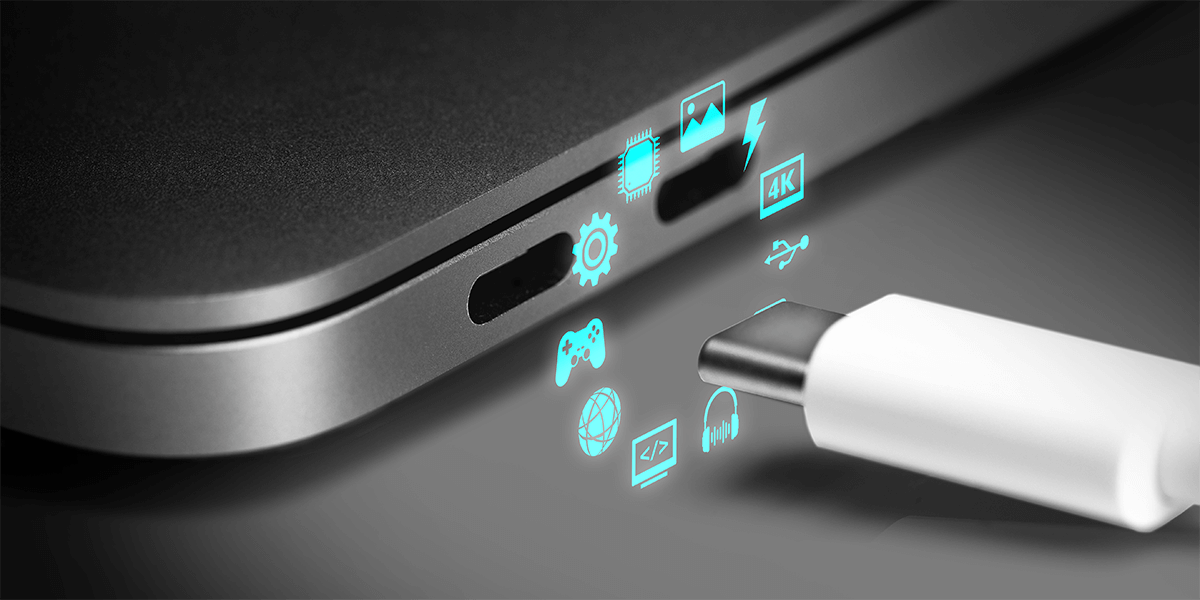Are you scratching your head, wondering “what is usb c?” If so, you’re not alone. Many of us have seen the mysterious USB C port, but few of us know what it does and why it matters. In this article, we’ll unpack the mystery of USB C and explain why it’s important for anyone who uses technology. From data transfer to device charging, USB C offers a lot of functionality. So let’s get started and unravel the mystery of USB C.
What is USB-C?
USB-C, short for USB Type-C, is a new and versatile type of USB port that is rapidly gaining popularity in the technology world. It is a reversible connector that can be plugged in either way, eliminating the frustration of trying to plug in a USB cable the wrong way.
USB-C is capable of delivering faster data transfer speeds and higher power output, making it a significant improvement over its predecessors, USB-A and USB-B. It is becoming the new standard for connecting devices, including laptops, smartphones, tablets, and even external monitors. So, what exactly is USB-C and why is it so important? Let’s find out.
The Advantages of USB-C
USB-C has numerous advantages that make it a game-changer in the world of technology. Its reversible design eliminates the frustration of trying to plug in a USB cable the wrong way, saving you time and hassle. USB-C also offers faster data transfer speeds and higher power output, meaning you can transfer files quickly and charge your devices more efficiently.
It’s a versatile connector that can be used with various devices, making it convenient and future-proof. With USB-C, you can say goodbye to the limitations of older USB ports and enjoy the benefits of this innovative technology.
Types of USB-C Connectors
USB-C connectors come in different shapes and sizes, each with its own unique capabilities. One of the most common types is the USB-C to USB-A connector, which allows you to connect your USB-C devices to older USB-A ports.
There are also USB-C to HDMI connectors, which enable you to connect your laptop or smartphone to an external monitor or TV. USB-C to Ethernet adapters are perfect for connecting your device to a wired internet connection, while USB-C to USB-C cables are ideal for transferring data or charging your devices. With so many options, USB-C connectors provide versatility for all your connectivity needs.
Compatibility with Devices
USB-C is compatible with a wide range of devices, making it a versatile and future-proof choice for connectivity. It can be used with laptops, smartphones, tablets, external monitors, and more. With USB-C, you no longer have to worry about whether your device is compatible with a specific port or cable. USB-C offers a universal solution that can connect all your devices seamlessly. Whether you’re transferring data or charging your devices, USB-C has you covered. So no matter what device you have, USB-C is the answer to your connectivity needs.
How to Use USB C Cables and Accessories
Now that you know what USB-C is and its advantages, let’s dive into how to use USB-C cables and accessories. First, it’s important to check if your device supports USB-C. Once you’ve confirmed compatibility, simply connect your USB-C cable to your device and the corresponding USB-C port on the accessory or charger. USB-C is a plug-and-play technology, so you don’t need any additional drivers or software. You can use USB-C cables and accessories for various purposes, such as charging your devices, transferring data, connecting to external displays, or even using wired internet connections. USB-C offers a world of possibilities, so go ahead and explore all the ways you can make the most of this versatile technology.
Troubleshooting USB-C Connectivity Issues
If you’re experiencing connectivity issues with your USB-C devices, don’t panic! We’re here to help you troubleshoot and solve the problem. First, make sure your USB-C cable is securely connected to both your device and the accessory or charger. If that doesn’t work, try using a different USB-C cable to see if the issue is with the cable itself.
It’s also important to check if your device’s software is up to date, as outdated software can sometimes cause connectivity problems. Lastly, if none of these solutions work, it might be worth reaching out to the manufacturer or checking online forums for additional troubleshooting tips. Remember, USB-C is a powerful and versatile technology, so don’t let connectivity issues get you down!
⚠ Article Disclaimer
The above article is sponsored content any opinions expressed in this article are those of the author and not necessarily reflect the views of CTN News