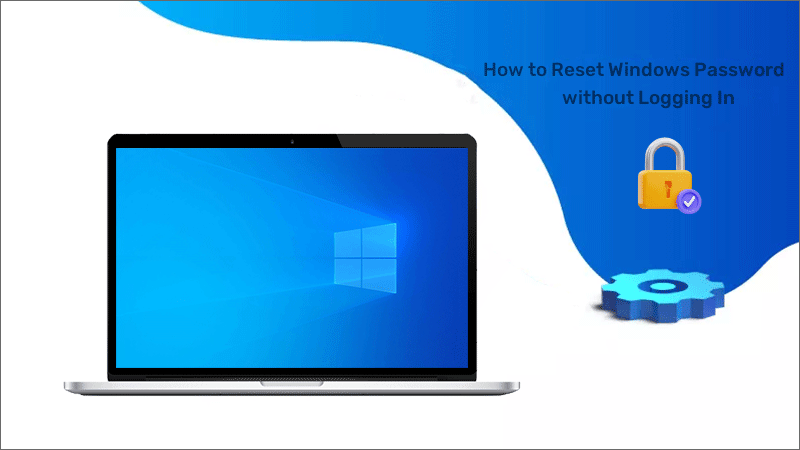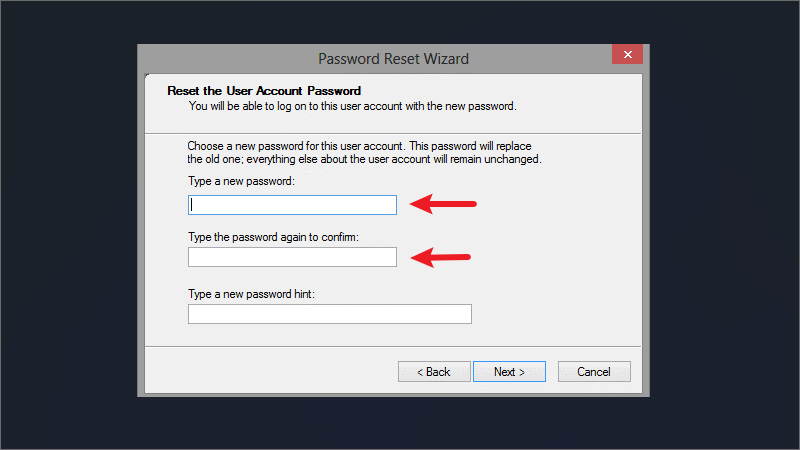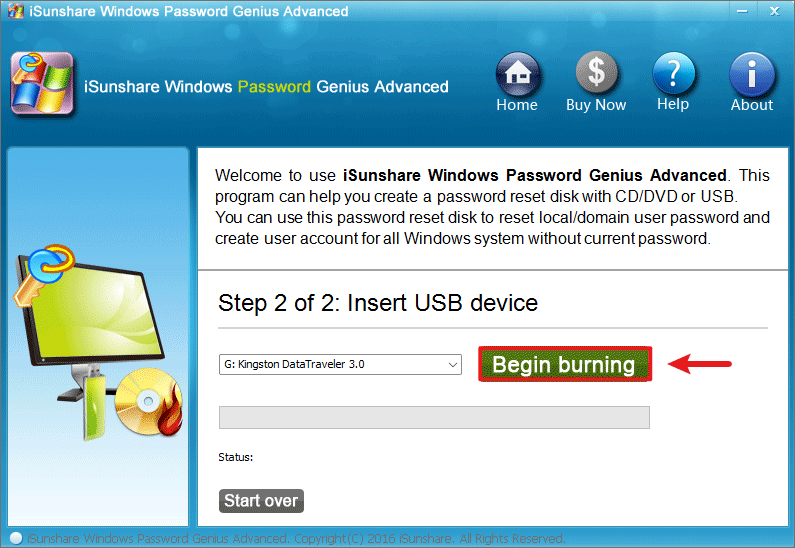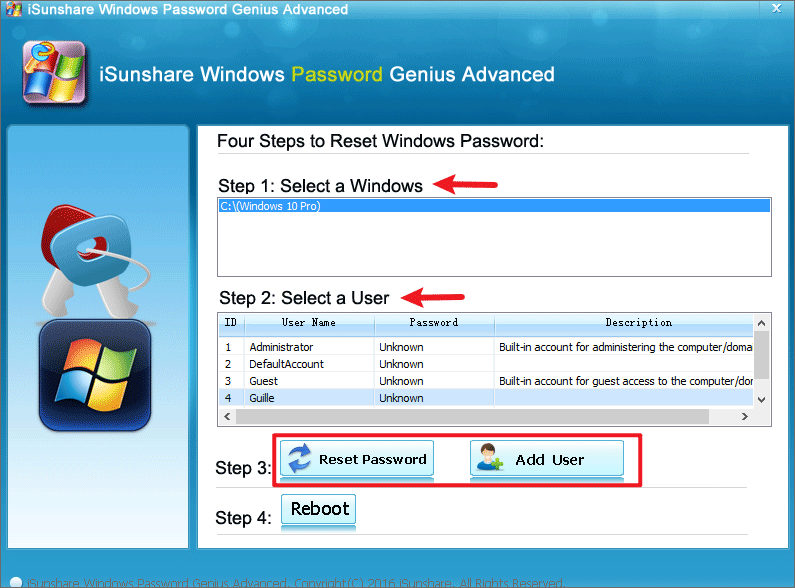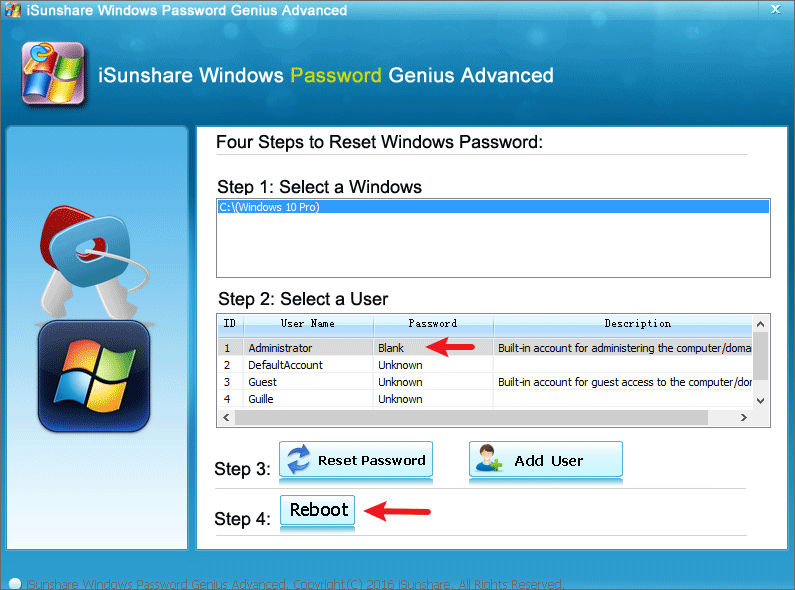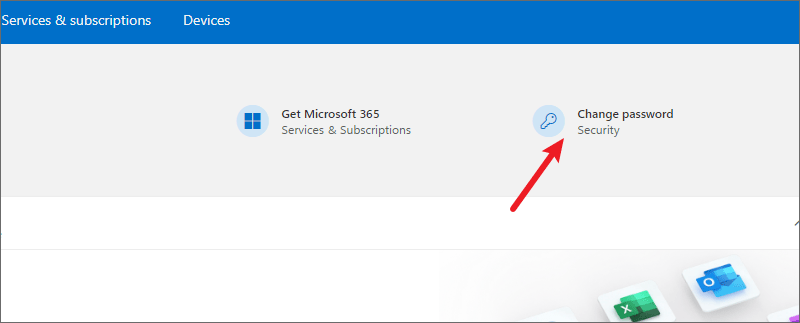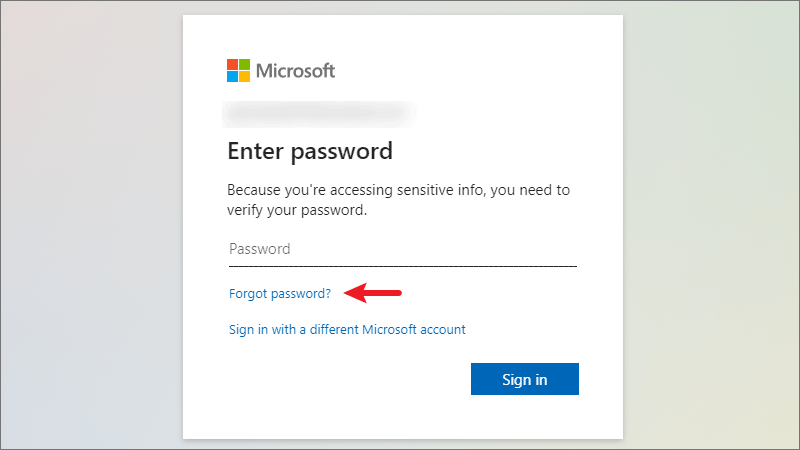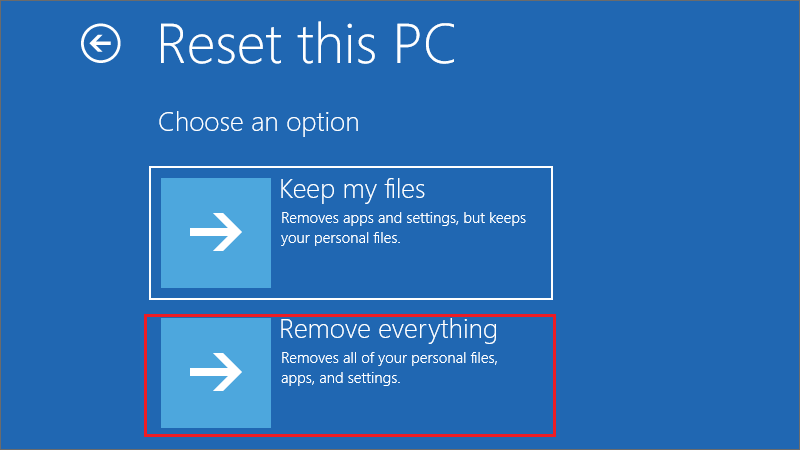Q: “I forgot the password of my old Dell computer due to the fact that I haven’t used it for a long time, but now I want to access it to check if there are important files stored, How do I reset my Windows 11 password without logging in?”
Password is the best way to protect your computer information but when you forget your Windows login password, you will be prevented from accessing the data stored on your computer even though you are the owner.
Most users don’t know how to get into a locked computer when they forget the passwords. Therefore, in this article, we will share four ways on how to reset Windows password without logging in.
Part 1: How to Reset Windows 10/11 Password without Logging In
Are you locked out of your computer because the password is too complicated? Read on and you will find the effective solutions to reset it without logging in. This guide is based on Windows 10 and Windows 11,but these methods are applicable to almost any Windows OS, although there will be some differences in the steps.
Way 1: Unlock Windows Computer Password with Reset Disk
What is password reset disk? It is a feature provided by Windows 10 system to prevent users from forgetting their passwords. Reset disk can be a USB drive or any removable hard drive. Now you should recall if you ever created this tool before your PC was locked, if yes, now is the time for it to work.
Note: You can use this method only after you have created a password disk on Windows 10.
Step 1: After entering the incorrect password, the “Reset Password” option will appear on your computer’s login page.
Step 2: Insert the password reset disk into your computer and click on the “Reset Password” option.
Step 3: Go to the password reset wizard and follow the system prompts to reset the login password, then you can use the new password to unlock your computer.
Way 2: Reset Windows Password with A Dedicated Unlocker
If you have lost the password for your local account and don’t want to erase any data on your computer, then iSunshare Windows Password Genius is the ideal tool to reset your Windows password without logging in. It not only removes all types of Windows screen passwords, but also allows you to get administrator privileges on Windows without a password. The password reset tool is compatible with most Windows systems, including but not limited to Windows 11/10/8/7.
Step 1: First of all, download and install iSunshare Windows Password Genius on another computer. Then launch it.
Step 2: Insert a removable disk (USB or CD/DVD) into your computer and click “Begin Burning” to make a password reset disk. Then insert the burned password disk into the locked Windows computer, restart the computer, and set it to boot from USB or CD/DVD.
Step 3: iSunshare Windows Password Genius will run automatically on the screen, you need to select the Windows system and user account, then click “Reset Password” and its password will be set to blank immediately.
Or click “Add User” button to create a new Windows user without logging in and then set a password for it.
Step 4: Click on the “Reboot” button to restart your computer and now you can log in to your computer without any password.
Way 3: Bypass Windows Password by Other Sign-in Options
How to bypass windows 10 password when you forget it? You can check if there is another available user account on your computer. If the administrator account is still available at this point, through it you can reset the Windows account password.
Moreover, the Microsoft account is one of the options to reset Windows 10/11 password without logging in, then even if you forget its login password, you can reset it online, which is easy to solve. Go to account.microsoft.com, select “Sign in” > “Security” > “Change Password”.
Then click on “Forgot Password” and you will receive a verification code to authenticate your identity. After that, you can reset your password to a new one.
Way 4: Remove Windows PC Password by Factory Reset
Resetting Windows to remove forgotten passwords on your computer is a special but effective way, which comes at the cost of losing all data and files on Windows. If you have a full backup of your important files, you can ignore it and proceed.
Step 1: Reboot your computer and press the “Shift” key at the same time until the “Boot options” menu appears.
Step 2: Go to “Troubleshoot” > “Reset this PC” > “Remove everything”, confirm your choice and your PC will reboot and reset Windows.
Step 3: Wait for the factory reset process to set up and then you can unlock your Windows 10 PC without a password.
Part 2: FAQ about Unlock Windows 10/11 Computer without Password
Q1: Why the password reset disk does not work?
The password reset disk is dedicated and will be invalid if the computer that created it is another one. In addition, you can check if the password reset disk has been corrupted.
Q2: Can I get into Windows and keep its data without a password?
Yes, you can. Besides factory reset Windows, both Password Reset Tool and Microsoft Account allow you to reset your Windows password without logging in and without losing any data. If none of them work, the tool I highly recommend here again is iSunshare Windows Password Genius, which is almost unlimited by other conditions and has the highest success rate.
Summary
How to reset windows 11 password without logging in? The answers are all in this article, they work on almost any version of Windows. If you don’t care about all the files on your computer, you can reset them directly or choose a reliable unlocking tool to reset it without data lose, which can save your time to restore file backups.
SEE ALSO: Apple Watch Series 8 Amazon Prime Day Deal Now Available: Get 30% Off Now!