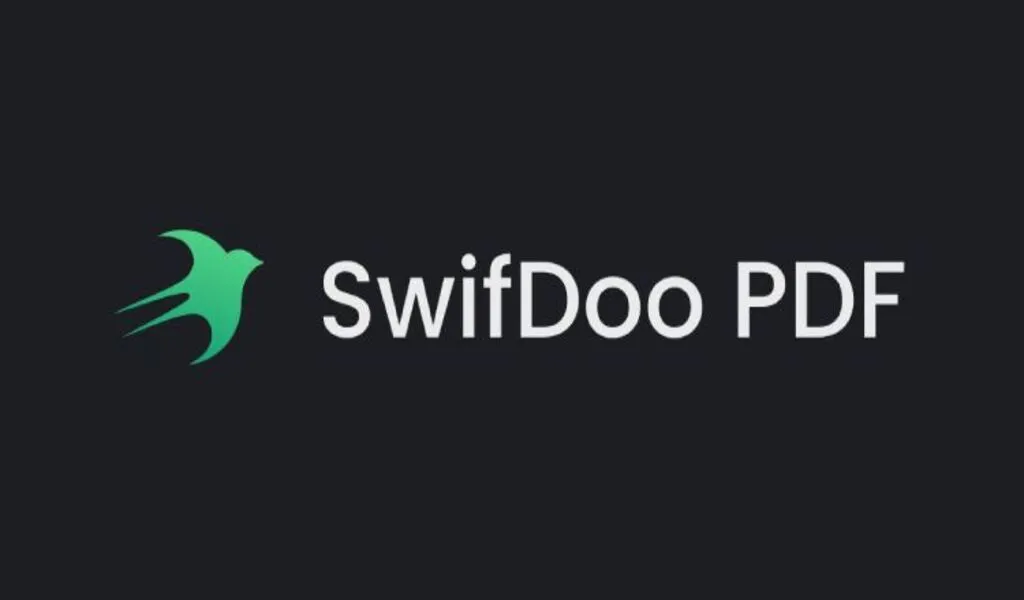Are you tired of struggling with clunky PDF files that just won’t cooperate? Well, say goodbye to your conversion woes because we have the ultimate solution for you! In this blog post, we will introduce you to SwifDoo PDF – a game-changing tool that will revolutionize the way you convert your PDF files. Whether you’re a student working on an assignment or a professional preparing important documents, SwifDoo PDF has got your back.
Get ready to unlock a world of convenience and efficiency as we walk you through the step-by-step guide and explore the advanced features of SwifDoo PDF.
Say hello to hassle-free file conversions and bid farewell to those never-ending frustrations! So buckle up and let’s dive into the wonderful world of converting PDF files with ease using SwifDoo PDF!
Benefits of Converting PDF Files
Converting PDF files brings a multitude of benefits that can significantly enhance your productivity and streamline your work processes. Converting PDF files allows for easy editing and customization.
No longer will you be restricted by the uneditable nature of PDFs – with SwifDoo PDF, you can convert your files into editable formats such as Word or Excel, making it a breeze to make changes or add annotations.
Converting PDF files enables seamless sharing and collaboration. By transforming your documents into more common file types, you can effortlessly share them with colleagues or clients who may not have access to specialized PDF software. This eliminates compatibility issues and ensures smooth communication across different platforms.
Step-by-Step Guide to Converting PDF Files with SwifDoo PDF
Converting PDF files can seem like a daunting task, but with SwifDoo PDF, it’s easier than ever before. Whether you need to convert a document for work or school, this step-by-step guide will show you just how simple it is to use SwifDoo PDF for all your file conversions.
Step 1: Start by visiting the SwifDoo website and downloading the software onto your computer. Once installed, open the program and you’re ready to get started.
Step 2: Select the PDF file that you want to convert. You can either upload it directly from your computer or drag and drop it into the designated area within the SwifDoo interface.
Step 3: Choose the desired output format. SwifDoo supports a wide range of formats including Word documents, Excel spreadsheets, PowerPoint presentations, HTML files, and more. Simply select the format that best suits your needs.
Step 4: Click on “Convert” and let SwifDoo do its magic! The conversion process may take a few seconds or minutes depending on the size of your file.
Step 5: Once the conversion is complete, you can download your newly converted file and save it wherever you prefer on your computer. It’s as easy as that!
With its user-friendly interface and intuitive design, SwifDoo PDF makes converting PDF files a breeze. Give it a try today and see just how convenient it is to have all your document conversion needs met in one place!
Advanced Features of SwifDoo PDF for Easy Conversion
SwifDoo PDF is not just your average PDF conversion tool. It comes packed with advanced features that make converting PDF files a breeze. Let’s take a closer look at some of these features and how they can enhance your file conversion experience.
1. Batch Conversion: With SwifDoo PDF, you can convert multiple PDF files at once, saving you time and effort. Simply select the files you want to convert, choose the desired output format, and let SwifDoo do the rest.
2. OCR Technology: Need to convert scanned documents or images into editable formats? No problem! SwifDoo PDF utilizes Optical Character Recognition (OCR) technology to accurately recognize text from scanned files, making it easy to edit and modify the content.
3. Customizable Output Settings: Whether you’re converting to Word, Excel, PowerPoint, or other formats, SwifDoo allows you to customize various output settings according to your needs. Adjust page range, image resolution, font size and style – all tailored specifically for your requirements.
4. Secure Document Handling: Worried about privacy and security? SwifDoo PDF ensures that all converted files are handled securely with end-to-end encryption protocols in place. Your sensitive data remains protected throughout the entire conversion process.
5. User-Friendly Interface: Don’t let complicated software intimidate you! SwifDoo PDF boasts an intuitive interface that makes it incredibly user-friendly even for those new to file conversions. The straightforward design allows for seamless navigation and hassle-free operation.
Comparison with Other PDF Conversion Tools
When it comes to converting PDF files, there are numerous tools available in the market. However, not all of them offer the same level of convenience and efficiency as SwifDoo PDF. Let’s take a look at how SwifDoo PDF stacks up against other PDF conversion tools.
One key advantage of using SwifDoo PDF is its user-friendly interface. Unlike some other tools that can be confusing or overwhelming, SwifDoo PDF makes the conversion process simple and intuitive. With just a few clicks, you can convert your PDF files quickly and easily.
Another standout feature of SwifDoo PDF is its accuracy. Some other conversion tools may produce errors or distortions when converting complex documents with images or formatting elements. However, SwifDoo PDF ensures that your converted files retain their original layout and quality.
Conclusion: Why Choose SwifDoo PDF for Your File Conversions?
In today’s digital age, the ability to convert PDF files has become an essential skill for anyone working with documents. Whether you need to convert a PDF into a Word document for editing or extract images from a file, having the right tool can make all the difference. That’s where SwifDoo PDF comes in.
With its user-friendly interface and advanced features, SwifDoo PDF makes converting PDF files a breeze. Not only does it offer a seamless conversion experience, but it also provides additional functionality that sets it apart from other tools on the market.
One of the main benefits of using SwifDoo PDF is its simplicity. With just a few clicks, you can effortlessly convert your files without any technical expertise required. The intuitive interface guides you through each step of the process, making it easy even for beginners to navigate.
SEE ALSO: The Future of Adventure: Exploring With Electric UTVs
⚠ Article Disclaimer
The above article is sponsored content any opinions expressed in this article are those of the author and not necessarily reflect the views of CTN News