Many adults search for “strayer laptop” because they want a straight answer to a simple concern:
Will their computer work for Strayer’s online classes, or will it slow them down?
They want to know:
- If Strayer gives a free laptop
- What kind of laptop they need for online courses
- How much a Strayer-ready device really costs
This guide explains what the Strayer laptop offer includes, what specs matter for classwork, where costs show up, and how this fits with Strayer’s accreditation and reputation. The goal is clear, direct information so students can plan ahead.
What people usually mean by “strayer laptop”

There is no official Strayer-branded laptop sold in stores. When people talk about a “strayer laptop,” they usually mean one of two things:
- The Strayer University free laptop promotion for some new online bachelor’s students
- Any personal laptop that meets Strayer’s tech requirements for online study
Many students are working adults, single parents, or military members using older computers. Their main worry is that a slow device will freeze during an exam, drop a video class, or fail to upload an assignment.
In practice, “strayer laptop” means a reliable, affordable student computer that:
- Works with iCampus and Blackboard
- Handles live video and recorded lectures
- Runs basic office software
- Stays stable during exams and homework
Why the strayer laptop topic gets so much attention
A large part of Strayer’s enrollment is made up of:
- First-generation college students
- Full-time workers
- Parents with limited free time
- Adults returning to school after a break
Many do not own a new laptop. Some rely on a basic machine that struggles with more than a few browser tabs.
They often worry about:
- Live classes freezing or disconnecting
- File uploads failing right before the deadline
- No money left for new tech after rent, food, and bills
For these students, the question is larger than “Which model should I buy?”
The real concern is whether their current device will allow them to finish quizzes, projects, and exams without constant crashes.
Strayer University, accreditation, and tech needs
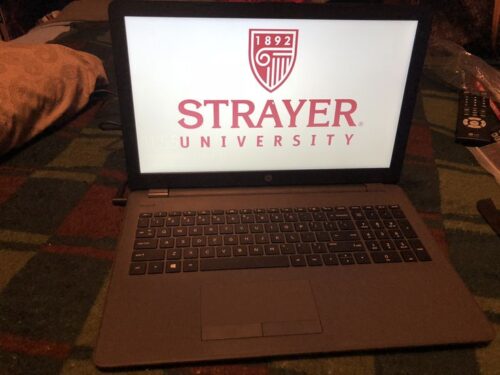
Strayer University is a private school in the United States that focuses on working adults and flexible, online programs. It offers associate, bachelor’s, and master’s degrees in fields such as:
- Business
- Information technology
- Public administration
Strayer is regionally accredited by the Middle States Commission on Higher Education. This is a recognized accrediting body that reviews colleges on quality and stability. Strayer lists this accreditation on its official site.
Regional accreditation matters because it affects:
- Transfer of credits to other schools
- Eligibility for many graduate programs
- How employers view the degree
Because so much of Strayer’s coursework happens online, having a working laptop is not a bonus. It is basic equipment for attending classes and submitting work.
Where this laptop advice lines up with official guidance
Recommendations in this guide match three main sources:
- Strayer’s published computer requirements, which list operating systems, browsers, and basic specs
- These are posted on Strayer’s Computer Requirements page
- General advice from major laptop makers and tech support teams that work with online learners
- Common problems reported by students, such as slow video, upload errors, and low storage
Strayer also offers a Technical Resources page with links and support at
technicalsupport.strayer.edu.
“Strayer laptop” in simple terms
In everyday use, “strayer laptop” covers two ideas:
- The free laptop promotion for some new online bachelor’s students
- Any personal laptop that can handle Strayer’s online coursework
Most students care about three main points:
- Can they get a laptop through Strayer?
- If not, what specs should they look for on their own?
- How can they pay for it without taking on more stress?
The next sections cover each of these areas.
Quick facts: laptops, reputation, and trust
This section gives short answers before moving into more detail.
- Does Strayer give laptops?
Yes, for some new online bachelor’s degree students who meet certain rules. - Can students get laptops “for free” from other places?
Sometimes, but most free laptop offers have conditions, such as contracts or enrollment. - Is Strayer University under investigation?
Strayer is a regionally accredited university. Students should always check current, official information, but regional accreditation is a strong sign that the school is legitimate. - Do employers respect Strayer University?
Many employers focus on accreditation, skills, and work history rather than on brand alone.
Strayer laptop offer: does Strayer give laptops?
As of 2025, public information shows that Strayer offers a free laptop to some new online bachelor’s students. Details may change, but general reports and summaries, such as the Learn.org overview, describe it in similar terms.
Common points include:
- You must enroll in an eligible online bachelor’s program
- You usually need to complete at least six courses
- You must successfully finish three of your first four quarters
- If you meet these rules, you keep the laptop
- If you withdraw early, you may have to return it or pay a fixed fee (often listed around $441 in past guidance)
The device is not a special Strayer brand. It is a standard Windows laptop set up to support coursework and basic software, not high-end gaming.
The offer may not combine with other promotions. The safest step is to confirm details with a Strayer advisor or on official Strayer pages before counting on the laptop.
Other paths to a low-cost or “free” laptop
Outside of the Strayer laptop program, students sometimes see other “free laptop” offers. Most have terms that students should read closely.
Common options include:
- Financial aid refunds
- After tuition and fees are paid, some students receive a refund that they can use for books or a laptop.
- Nonprofit and community programs
- Some groups give devices to low-income adults, veterans, or students in certain areas.
- Scholarships or small tech grants
- A few awards include money for a computer as part of the package.
- Internet provider or store bundle deals
- Some cable or internet companies offer low-cost laptops with long contracts.
- Retailers may include a basic laptop with a service plan.
Most of these options trade time, commitment, or contract terms for the device. Students need to:
- Read the fine print
- Look for early-termination fees
- Check whether the laptop meets Strayer’s minimum specs
Is Strayer University under investigation?
Searches about “Strayer investigation” usually come from concern about scams or fake schools.
Key facts:
- Strayer University holds regional accreditation from the Middle States Commission on Higher Education
- Regional accreditation is the standard many employers and other colleges look for
- This type of accreditation supports:
- Transfer of credits
- Graduate school admission at many institutions
- Employer confidence in the degree
Students who are worried about legal or regulatory issues should rely on:
- Strayer’s own website
- Official accreditation listings
- Government and state higher-education sites
Anonymous posts or rumors on social media rarely give the full picture.
Do employers respect Strayer University?
Employer views vary for almost every non-elite college. Strayer is not unique in this.
Important points:
- Strayer is regionally accredited by a recognized commission
- Many hiring managers first check:
- Is the school accredited?
- Does the degree match the job?
- Does the candidate show real skills and steady work history?
Strayer is not a top-name brand, but the degrees are valid. Many working adults report using Strayer degrees to:
- Move into supervisor or management roles
- Qualify for promotions that require a bachelor’s degree
- Change fields with added education and certificates
Students who add strong work experience, certifications, or projects on top of a Strayer degree often present a competitive profile in job searches.
Strayer laptop requirements: what your device must handle
This section focuses on practical specs for a Strayer-ready laptop. The goal is to prevent students from buying a device that feels outdated in the first term.
Core specs for a Strayer-ready laptop
For most Strayer online courses, a reasonable minimum set of specs includes:
- Operating system
- Windows 10 or Windows 11
- A recent macOS version that still receives security updates
- RAM (memory)
- At least 8 GB
- This lets you keep a browser, video class, and office apps open without constant freezing.
- Processor (CPU)
- Modern multi-core chip, around Intel Core i5 or AMD Ryzen 5 level
- This helps with video streaming, web tools, and multitasking.
- Storage
- At least 30 GB free space
- 256 GB SSD or more is recommended
- SSD storage starts apps faster and helps with system updates.
- Webcam and microphone or headset
- Needed for live classes, group projects, and recorded presentations.
- Stable Wi‑Fi
- A reliable internet connection matters as much as the laptop itself for online learning.
These points are consistent with Strayer’s official computer requirements and general online education advice.
Why these specs matter for iCampus and Blackboard
Students reach Strayer course content through:
- Strayer University login
- Strayer iCampus Blackboard student login
From there, they access:
- Weekly modules
- Discussion boards
- Assignment upload pages
- Grades and instructor feedback
A laptop that is too slow or outdated can:
- Take a long time to load course pages
- Drop out of live Zoom or Teams meetings
- Fail when uploading large documents, videos, or slide decks
With a mid-range laptop that meets the specs above, tasks like:
- Logging into Strayer University Online
- Attending live video lectures
- Running Microsoft Word, Excel, and PowerPoint
- Using a headset and webcam
all become routine rather than daily problems.
Can a Chromebook or tablet serve as a strayer laptop?
Some students hope to use a Chromebook or tablet as their main device to save money.
These devices can work well for:
- Reading course materials
- Watching recorded lectures
- Posting in discussion boards
However, they may struggle when:
- Exams require special secure testing software
- A course uses plug-ins that only work on full Windows or macOS
- Group projects need advanced features in Office apps
Strayer’s tech pages and many student reports suggest using a full Windows or Mac laptop as the primary device.
Chromebooks and tablets can be helpful as second devices, but they often work best next to a main laptop, not instead of one.
How to choose a strayer laptop on a real budget
This section works as a simple beginner’s guide to choosing a college laptop for Strayer.
The focus stays on cost, reliability, and daily use.
Step-by-step laptop checklist for Strayer students
- Set a clear price range
- Many students find that a solid mid-range laptop costs a few hundred dollars.
- Very cheap models often fail quickly. High-end gaming machines are usually unnecessary.
- Pick Windows or Mac
- Windows laptops cover more price points and work well with most Strayer software.
- MacBooks usually cost more up front but often last longer and have strong battery life.
- Check RAM, CPU, and storage before anything else
- Aim for at least 8 GB RAM.
- Look for an i5 or Ryzen 5 level processor.
- Choose 256 GB SSD or higher if possible.
- Confirm it can handle Strayer University Online tasks
- Make sure it runs a modern browser like Chrome, Edge, or Safari.
- Test that it plays HD video smoothly.
- Confirm that Microsoft Office or an approved office suite runs without lag.
- Think about screen size and weight
- A 13‑ to 15‑inch screen suits most students.
- Lighter models help those who move between home, work, and campus centers.
- Read reviews and check the warranty
- Look for clear user reviews that mention performance and build quality.
- A one-year warranty or better adds protection for tight budgets.
Budget brands and very low-cost models
While shopping for a strayer laptop, students may see budget brands such as Microtek Laptop or other lesser-known names.
These laptops can be a smart choice when they:
- Meet or exceed the core specs listed earlier
- Have solid reviews on large retail sites
- Offer a real warranty and access to support
The main risks with ultra-cheap devices are:
- Only 4 GB RAM, which is often not enough for smooth multitasking
- Tiny internal storage that fills up quickly from Windows updates alone
These machines might handle simple email and web browsing at first, but they can struggle with live video classes and large files.
A slightly higher price for a stronger mid-range laptop often pays off in less stress and longer use.
Ways to save money on a Strayer-ready laptop
Many students need to keep costs down. Several options can help.
- Refurbished laptops
- Sold by the maker or trusted retailers, often with a warranty
- Can offer better specs for less money
- Student discounts
- Many laptop brands and large stores provide discounts when students verify a school email address.
- Sales and timing
- Back-to-school sales, holiday deals, and tax refund season often cut prices.
- Students who follow the Strayer academic calendar 2026 can time purchases a few weeks before classes start.
- Financial aid refunds
- In some cases, financial aid refunds can be used to buy a laptop.
- Rules vary, so students should check with Strayer’s financial aid office.
Windows vs Mac for Strayer students
Both Windows and Mac devices can work as a strayer laptop if they meet the basic specs.
Windows laptops
- Wide range of prices, including many budget and mid-range models
- Often strong support for specialized or Windows-only classroom tools
Mac laptops
- Often praised for build quality and battery life
- Higher starting price, but many last for several years
Students who prefer Mac and want model advice can read guides like the Choosing a Laptop for College: MacBook Air Guide. Before deciding, it helps to:
- Review the tech needs for the planned major
- Confirm that any special software will work on the chosen platform
How a strayer laptop fits into daily online study
Most Strayer students complete coursework online instead of on a physical campus. The Strayer University Online address is a website, not a street location.
Using Strayer University login and iCampus
Students use their Strayer University login to reach iCampus. From there, the Strayer iCampus Blackboard student login gives access to:
- Course syllabi and weekly assignments
- Discussion forums
- Quizzes and tests, depending on the class
- Grades and instructor comments
A stable laptop with an up-to-date browser and steady Wi‑Fi helps students avoid:
- Crashes during timed quizzes
- Problems saving and submitting assignments
- Delays due to long loading times
For students with jobs, children, or military schedules, fewer tech issues can mean more sleep and less stress.
Planning around the Strayer academic calendar 2026
Strayer follows a term or quarter system. The Strayer academic calendar 2026 lists:
- Term start dates
- Add/drop deadlines
- Breaks and holidays
- Final exam periods
Buying or upgrading a laptop in the weeks before a new term has two main benefits:
- Time to install updates, Office software, and video apps
- A better match between large expenses and paychecks, tax refunds, or financial aid disbursements
Having a working strayer laptop ready before week one reduces the risk of late assignments due to last-minute tech problems.
Making a budget laptop last longer
Even a low-cost laptop can stay useful for several years with basic care.
Helpful habits include:
- Keeping Windows or macOS updated
- Installing antivirus and letting it run regular scans
- Removing unused programs and avoiding heavy games on student devices
- Backing up class files to cloud storage or an external drive
- Keeping vents clear and using the laptop on a hard surface
- Asking for help from Strayer tech support or the laptop maker when small issues appear
These simple steps can stretch the life of a strayer laptop and delay the need for another purchase.
Smart comparison: very cheap laptops vs Strayer-ready laptops
Some students buy the absolute cheapest laptop they can find, then face slow performance from day one. A quick comparison can help show long-term costs.
| Feature | Too cheap / underpowered | Recommended for Strayer students |
|---|---|---|
| RAM | 4 GB | 8 GB or more |
| Storage | 64–128 GB slow drive, often near full | 256 GB or more SSD, space for updates |
| Processor | Older, low-power dual-core | Newer i5 / Ryzen 5 level or better |
| Performance in classes | Frequent lag, video freezes | Smooth video and faster file uploads |
| Long-term use | May feel unusable within 1 year | Can last through 2–4 years of courses |
A slightly higher price for a mid-range laptop often means:
- Less time waiting for pages to load
- Fewer dropped calls in live classes
- More room for updates and new tools
Students who want model lists can search for topics like “best laptops for online college students” or “affordable student laptop guide” and compare options to the Strayer specs.
FAQs about Strayer laptops and online study
Does Strayer give laptops?
Strayer offers a laptop to some new online bachelor’s students who meet certain enrollment and completion rules. The school does not give laptops to every student or every program. Offer details may change, so students should confirm the latest terms directly with Strayer before enrolling.
Can I use a Chromebook for Strayer?
A Chromebook can handle basic tasks, such as reading, posting, and streaming lectures. Some testing tools and course software may not work well on ChromeOS. Many students keep a Windows or Mac laptop as their main strayer laptop and use a Chromebook only as a backup. Always check Strayer’s current tech requirements before relying only on a Chromebook.
How much should I plan to spend on a Strayer-ready laptop?
Many students find that a realistic budget for a Strayer-ready laptop is in the mid-range. Extremely cheap models often come with 4 GB RAM and low storage, which leads to slow performance. Paying slightly more for 8 GB RAM and an SSD usually creates a smoother experience over several years. Refurbished laptops with these specs can also provide good value.
Can financial aid help pay for my laptop?
In some cases, students can use financial aid refunds to pay for a laptop or other school-related tech. Rules depend on the type of aid and Strayer’s policies. The best approach is to contact Strayer’s financial aid office and ask how refunds may be used.
Do employers respect Strayer University?
Strayer is regionally accredited by the Middle States Commission on Higher Education, so its degrees are formally recognized. Employer opinions vary, but many focus on accreditation, skills, and work experience more than on brand name. Students who combine a Strayer degree with strong work history and relevant certifications often see better job results.
Is Strayer University under investigation?
Students sometimes read online rumors and worry that Strayer may be in trouble. Strayer holds regional accreditation from a recognized commission, which is a strong sign of legitimacy. Anyone who is concerned about investigations can review current information from official sources, such as government or accreditor websites, instead of relying only on social media comments.
Conclusion
In everyday use, a strayer laptop is either:
- The promotional laptop offered to some new online bachelor’s students
- A personal laptop that meets Strayer’s tech requirements for online study
There is no special Strayer brand. What matters is that the laptop can:
- Run iCampus and Blackboard
- Handle Microsoft Office or similar tools
- Support stable video calls and recorded lectures
Key specs for most students include:
- A current Windows or macOS system
- At least 8 GB RAM
- 256 GB SSD or more
- Built-in webcam and microphone
- Stable Wi‑Fi
Free or low-cost laptop offers, whether from Strayer or other sources, almost always come with rules. Reading the terms and asking questions helps avoid surprises.
With a clear plan, students can:
- Set a budget
- Compare a few models
- Choose a laptop that fits both Strayer University Online and their daily life
Those who want more detailed product advice can look for a laptop buying guide for students or “best laptops for online college” lists, then match those suggestions to Strayer’s requirements. The right laptop becomes a steady tool, not a barrier, on the path to a degree.















