In the current digital landscape, email continues to be a major focus for cybercriminals seeking to carry out phishing and spam operations. A highly effective strategy to counter these dangers is the adoption of email authentication standards, with the Sender Policy Framework (SPF) being a key player.
SPF enables domain owners to designate which mail servers have permission to send emails for them, thereby reducing the chances of fraudulent messages being delivered to recipients.
Simply having an SPF record is insufficient; it needs to be correctly set up and consistently updated. This is where an SPF checker proves to be essential. An SPF checker allows you to confirm the correctness, format, and functionality of your SPF records, making sure that only authorized entities can send emails on behalf of your domain.
Utilizing this tool enhances the security of your email system, minimizes the chances of spoofing, and safeguards the reputation of your brand.
Understanding the Basics of SPF
What Is SPF?
The Sender Policy Framework (SPF) is a technique used for email authentication aimed at identifying and preventing email spoofing. This method allows domain owners to indicate which mail servers are permitted to send emails on their behalf.
Upon receiving an email, the server of the recipient verifies the SPF record that is available in the sender’s DNS. If the server that sent the email is not included in this list, the message may be flagged as suspicious or completely discarded.
Why Is SPF Important?
SPF is essential for safeguarding against domain spoofing, a common tactic employed in phishing schemes. In the absence of SPF, individuals could easily send emails that seem to originate from your reputable domain. This not only jeopardizes the safety of your clients or associates but can also harm your brand’s reputation.
SPF provides protection by:
- Minimize the occurrence of unsolicited and deceptive emails.
- Safeguard the trustworthiness of the brand.
- Enhance the likelihood of emails being successfully received.

The Role of SPF Checkers in Email Security
What Is an SPF Checker Tool?
An SPF checker serves as a troubleshooting instrument that examines the SPF record associated with a domain to ensure its correct setup. It assists in pinpointing syntax mistakes, confirming the IP addresses permitted to send emails for the domain, and identifying problems such as an overabundance of DNS lookups that may lead to errors.
These tools are crucial, as a misconfigured SPF record can undermine your authentication efforts, potentially letting fraudulent emails bypass filters or leading to the rejection of genuine messages.
What Can an SPF Checker Do?
An effective SPF checker provides a range of essential functionalities:
- SPF Record Validation: Verifies that the SPF record adheres to the correct syntax and format.
- DNS Lookup Analysis: Guarantees that the number of DNS lookups for the record stays within the SPF standard limit of 10.
- IP Authorization Audit: Confirms that all authorized sending IP addresses are accounted for.
- Error and Warning Flags: Emphasizes the absence of, repetition of, or invalidity of mechanisms (such as include, ip4, a, and so forth).
- Alignment Confirmation: Helps ensure SPF is consistent with DMARC, which is another protocol for verifying email authenticity.
How SPF Checkers Help Prevent Phishing and Spam
Blocking Forged Emails at the Gateway
Phishing attacks frequently involve the manipulation of the sender’s domain to deceive recipients into believing that the email originates from a reliable source. To combat this tactic, SPF validation tools are essential, as they verify that only legitimate IP addresses are permitted to send emails using your domain.
If a hacker attempts to mimic your domain, the recipient’s mail server can identify the illegitimate effort. Consequently, the deceitful email is blocked from entering the inbox, providing improved defense against spoofing.
Reducing Spam Sent from Your Domain
Spammers have the potential to damage your brand significantly by utilizing your domain to send out unwanted or harmful emails. This practice, known as domain spoofing, not only inundates inboxes but also poses a threat of your domain being blacklisted. To bolster your protection, it’s essential to establish an accurate SPF record and verify it using a checker.
This enhances the ability of spam filters to effectively identify and prevent fraudulent emails. As a result, it safeguards your domain’s reputation and upholds your credibility as an email sender.
Enabling Trust Across Mail Systems
Properly setting up your SPF records in conjunction with DMARC and DKIM significantly increases the likelihood that receiving mail servers will regard your emails as trustworthy. This robust authentication framework serves as a defence against phishing attacks and boosts email deliverability by directing genuine messages to inboxes instead of spam folders.

In the end, this improves the security and credibility of your domain’s email interactions. It confirms that messages originate from authentic sources, helping to keep your domain dependable and secure.
Common SPF Configuration Mistakes That Checkers Detect
- Missing SPF Records: Numerous domain owners often overlook the necessity of publishing an SPF record. In its absence, email servers cannot verify the authenticity of your messages. Using an SPF checker will quickly notify you if an SPF record is missing.
- Exceeding DNS Lookup Limits: SPF records are limited to a total of 10 DNS lookups. Going beyond this limit renders the record invalid, potentially leading to silent failures in SPF verification. Utilizing an effective SPF checker can assist in pinpointing and refining nested includes or IP addresses to ensure compliance with these constraints.
- Using Deprecated or Invalid Mechanisms: Methods such as ptr are not recommended because they can be unreliable, and using incorrect syntax, such as a wrong include: or ip4:, can disrupt authentication processes. SPF validators point out these obsolete or improperly utilized directives.
- Failing to Include All Sending Services: Numerous companies rely on various services for email communication, such as marketing platforms, customer relationship management (CRM) systems, and ticketing software. If your SPF record does not encompass all these services, emails dispatched through them might not pass SPF verification. Tools that perform checks can assist in reviewing and consolidating all authorized sources.
How to Use an SPF Checker Effectively
Step 1: Identify Your Domain and Sending Services
Start by compiling an exhaustive inventory of all entities that send emails using your domain. This encompasses internal servers, external services, and APIs. By identifying every valid sender, you can ensure that your SPF record is comprehensive. A thoroughly constructed SPF record minimizes the likelihood of email delivery issues. This essential task is vital for ensuring proper authentication and safeguarding the reputation of your domain’s email communications.
Step 2: Run an SPF Check
Utilize a reliable SPF verification tool. Just input your domain, and the tool will retrieve and examine the SPF record. Afterward, it will present:
- The SPF settings you have in place right now.
- Any DNS queries that are in use.
- Identified mistakes or incorrect settings.
- Suggestions for improvement.
Step 3: Fix and Re-Test
Upon obtaining the report, swiftly modify your DNS records in line with the recommended solutions to address any highlighted problems. These adjustments will assist in making sure your SPF setup adheres to the latest best practices and technical guidelines. After implementing the changes, it’s crucial to conduct another SPF check to confirm that everything is operating correctly. Routine checks like this strengthen the reliability and security of your email authentication system as time goes on.
Step 4: Monitor Regularly
As your email infrastructure expands and additional services are incorporated, it’s important to update your SPF record to account for all authorized senders. Neglecting to do so may result in legitimate emails being flagged as spam or not passing authentication checks.
Regularly utilizing SPF verification tools will help keep your records precise and current. Taking this proactive measure enhances your email security and ensures reliable delivery across various platforms.
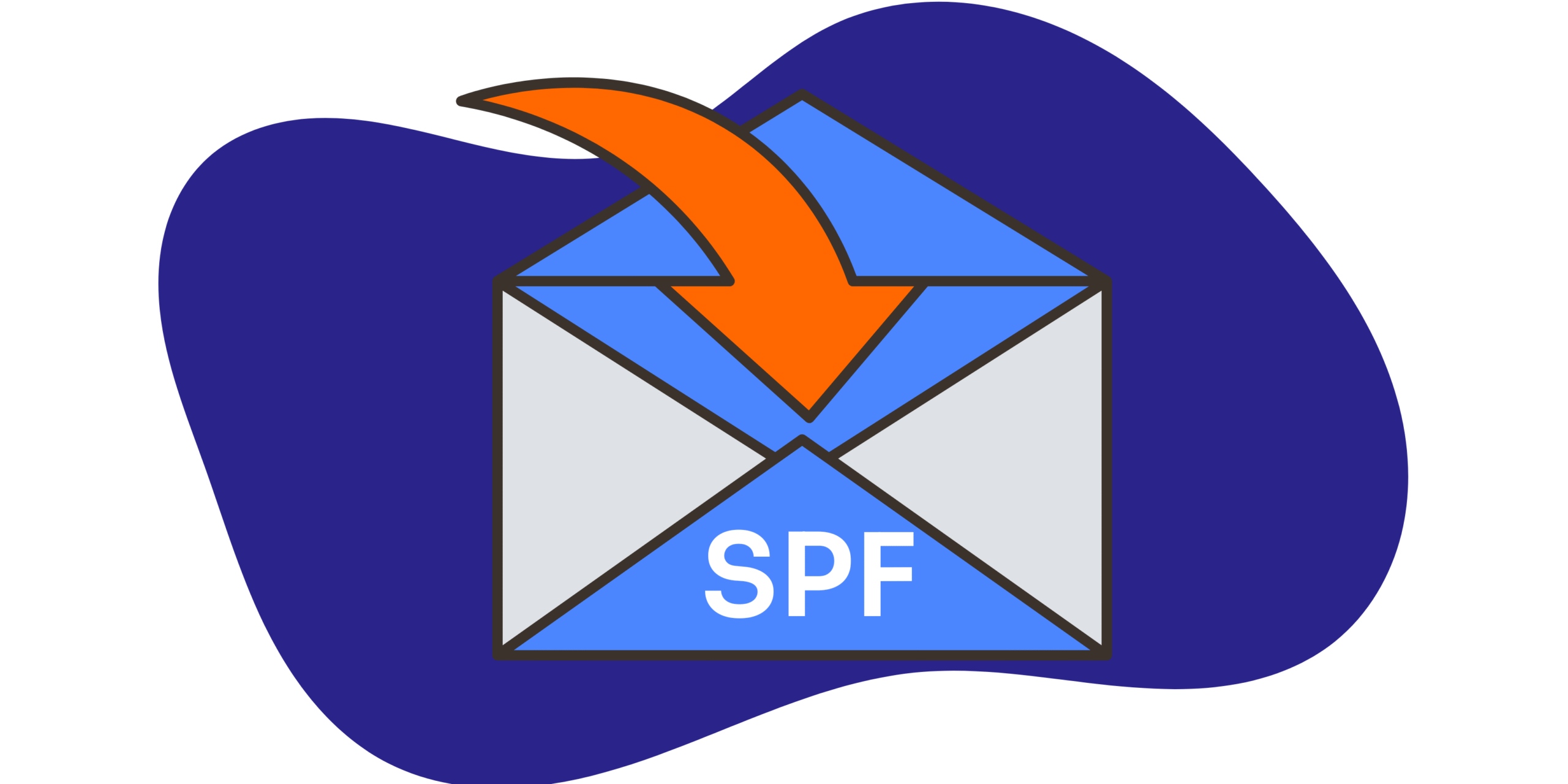
Choosing the Right SPF Checker
Key Features to Look For
Not every SPF checker is the same. When choosing one, make sure it provides:
- Real-time DNS resolution and immediate responses.
- Comprehensive syntax checking accompanied by in-depth error feedback.
- Visual representation for clarity.
- Assistance with verifying DMARC and DKIM alignment.
- Automated API access (perfect for IT departments)
Recommended Tools
A variety of SPF verification tools are relied upon by experts, including:
- MXToolbox SPF Checker
- DMARCLY SPF Validator
- Kitterman SPF Record Validator
- Dmarcian SPF Analyzer
Select an option that matches your familiarity; some are designed for those with limited technical skills, whereas others provide in-depth diagnostics for system administrators.
SPF Alone Isn’t Enough—Combine It with DKIM and DMARC
Although SPF is effective by itself, its performance is significantly improved when used alongside other authentication techniques. Integrating it with DKIM and DMARC substantially boosts the overall security of emails.
- DKIM (DomainKeys Identified Mail) adds an encrypted signature to your email, verifying its authenticity.
- DMARC (Domain-based Message Authentication, Reporting & Conformance) establishes guidelines for mail servers to follow in the event of failed SPF or DKIM checks, and it also generates reports for tracking purposes.
SPF, DKIM, and DMARC collectively establish the benchmark for verifying email authenticity, offering a robust safeguard against impersonation, spoofing, and unauthorized entry.














