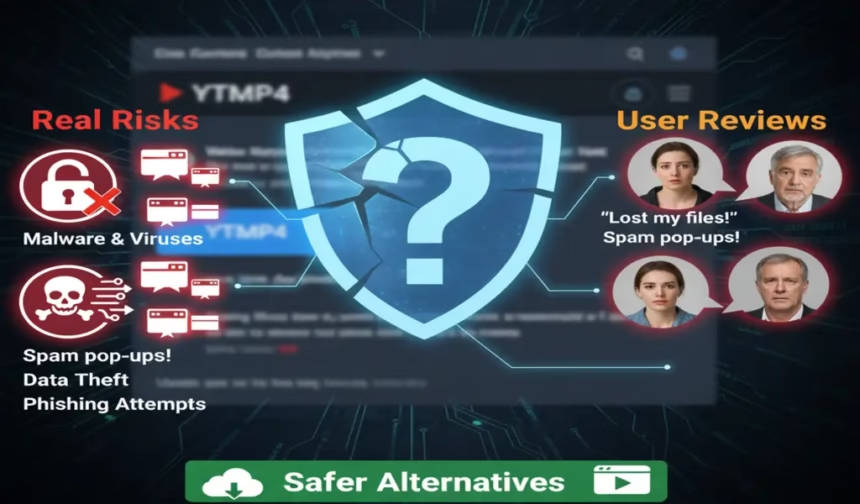YTMP4 helps you save YouTube videos. It converts links to MP4 or MP3. It is fast and simple. It needs no account. Many people use it for quick downloads. But safety is a concern. Users report ads, redirects, and shady links. Some mention malware risks. Here is what you should know before you use it.
What YTMP4 Is and How It Works
YTMP4 is a web tool. It turns a YouTube link into a file. You paste a link. You pick MP4 or MP3. You choose a quality level. Then you click convert. After that, you download the file.
Many sites offer this service. Some show 360p, 720p, 1080p, and 4K. A few claim 8K. Results depend on the video. It runs in the browser. There is no Install needed. That is part of the appeal.
Why People Use YTMP4
- It is free.
- It is quick.
- It is easy to use.
- No signup or login.
- It works on phones and computers.
- It supports several formats.
- The files play on common players.
For simple tasks, it feels perfect. That is why it gets so much use.
SEE ALSO: YTMP3: Free YouTube to MP3 Converter Guide (2025)
The Real Safety Problem
Safety depends on the exact domain. There are many lookalike sites. Some use ytmp4.org. Some use ytmp4.is. Others use close names. Each one can act differently.
Common issues:
- Fake download buttons.
- Pop-ups that open new tabs.
- Redirects to risky sites.
- Ads that try to Install tools.
- Links that lead to shady pages.
A few users report malware. Some see system glitches later. Most problems start with ads and redirects. That is the key risk to manage.
Legal Risks You Should Consider
YouTube bans downloads without permission. That rule is clear. It sits in the Terms of Service. It can put your account at risk. It can also break copyright law. If you need legal offline viewing, use YouTube Premium. It works in the app. It is safe and allowed.
What Users Report Online
Reviews are mixed. Many users like the speed. They say the UI is clear. They want it to work without a login.
But the negatives are common:
- Aggressive pop-ups.
- Redirect chains.
- Fake buttons near the real one.
- Pages that push “download managers.”
- Clones that look the same but act worse.
Forum users suggest ad blockers. uBlock Origin is a top pick. They suggest antivirus tools. They also recommend staying off random mirrors. That advice shows up often.
What YTMP4 Sites Claim
Common claims include:
- Simple interface.
- Many quality options.
- MP4 and MP3 support.
- No software Install.
- No tracking of files.
- HTTPS encryption.
These are claims, not promises. Each domain is different. Some add more ads. Some throttle speeds. Some show adult or scam ads. You must judge the site you use.
Safe Setup Before You Visit
Do these steps first:
- Install uBlock Origin.
- Turn on pop-up blocking.
- Update your browser.
- Update your OS.
- Keep antivirus active.
- Use a separate browser profile.
- Clear your cache after use.
- Never enter personal info on these sites.
These steps lower the risk. They do not remove it.
How to Use It With Less Risk
If you still want to use it, follow this:
- Check the URL. Look for typos and clones.
- Paste the link. Do not click sidebar ads.
- Click the main convert button only.
- Avoid extra “download manager” prompts.
- Save the file to your Downloads folder.
- Scan the file with an antivirus.
- Open the file after the scan is clean.
If anything feels off, close the tab. Do not keep trying. Pick a safer path.
Better and Safer Alternatives
You can pick cleaner tools. Desktop apps are often safer. They avoid shady web ads. They also support batch work and more formats.
SurFast Video Downloader
- Installable app.
- High quality up to 8K.
- Playlists and channels.
- Many output formats.
- Supports many sites.
- Easier to control and update.
GetVideos.net
- Simple web tool.
- Works across devices.
- Supports many sites.
- Good for quick grabs.
- Fewer tricks on the page.
SnapDownloader
- Desktop app.
- High speed.
- Batch downloads.
- MP4, MOV, FLV, MP3, WAV.
- Works with many platforms.
- Clean, stable, and transparent.
Note on rights: Only download videos you own. Or content with reuse rights. Public domain content is fine. Ask for permission if unsure.
When YTMP4 Can Make Sense Use cases that can be okay:
- You download your own videos.
- You got permission from the owner.
- The video has a reuse license.
- You accept the risks and protect your device.
When You Should Avoid It Skip it if you see:
- Many pop-ups and fake buttons.
- Requests to Install extra software.
- Endless redirects.
- Adult or gambling ads.
- Warnings from your browser.
- You are on a work device.
Practical Safety Checklist Before and during use:
- Ad blocker on.
- Pop-up blocker is on.
- Antivirus is on and updated.
- VPN if you have one.
- Use a spare device if possible.
- Do not log in to accounts in that tab.
- Download, scan, and then open.
After use:
- Clear downloads you do not need.
- Empty your browser cache.
- Run a quick antivirus scan.
FAQs
Is YTMP4 free?
Yes. Most versions are free. Some show many ads.
Is YTMP4 safe?
Not fully. Ads and redirects make it risky.
Is it legal to download from YouTube?
Not without permission. It breaks platform rules. It can break copyright law.
Do I need to Install software?
No. It runs in the browser. Avoid any site that asks you to Install extra tools.
Does it work on mobile?
Yes. But mobile browsers can be more exposed. Be careful with pop-ups.
How fast is it?
Short videos convert fast. Large files can stall at peak times.
What quality can I pick?
Often 360p to 4K. Some sites claim 8K. It depends on the source video.
Where do files save?
They go to your Downloads folder. On phones, check your files or photos app.
Bottom Line
YTMP4 is handy. It is also risky. Ads, redirects, and clones create problems. User reports are split. If you use it, protect your device. Do not Install extra tools from ads. Respect copyright. For a clean and legal path, use YouTube Premium. For more control, use a trusted desktop app.