SAN FRANCISCO – At WWDC 2025, Apple introduced iOS 26, showing off a fresh look and a lineup of new tools for the iPhone. The developer iOS 26 beta is live as of June 9, 2025, for download, giving developers and early testers a chance to try it out.
Like most early releases, the beta is exciting but not without bugs and limitations. Apple plans to release a public beta in July, followed by the official launch in September alongside the iPhone 17. Here’s what’s different, where the beta falls short, and what you need to watch for with this major update.
The main highlight in iOS 26 is the new “Liquid Glass” design. The visual style feels brighter, with see-through effects and smooth motion throughout the interface. Inspired by visionOS, this style lines up Apple’s devices like iPad, Mac, Watch, and TV with a single design language for the first time.
Widgets, icons, and menus now have a shiny, transparent finish. Controls change shape and size as you interact, making the experience feel more responsive. Apps such as Photos, Music, and News get an upgrade, with layouts that focus more on content.
According to MacWorld, some testers find the see-through look can get in the way, especially in places like the Notification and Control Centers, where it sometimes hides text or icons.
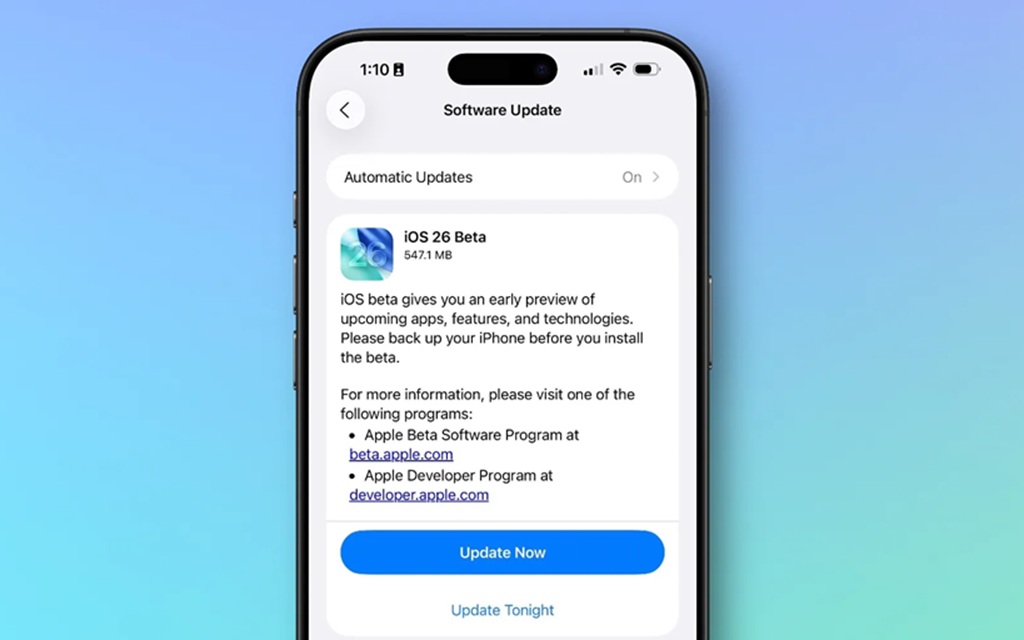
iOS 26 Beta has AI Upgrades with Apple Intelligence
iOS 26 builds on the AI tools first shown in iOS 18. There’s a real-time call translation feature for smooth bilingual chats, and smarter visual tools that help you search or identify products right from your screen. The Messages app gets auto-translation, custom AI-generated backgrounds, and new typing indicators in group conversations.
On the Phone app, Call Screening blocks unwanted calls, and Hold Assist helps when you’re on hold for customer support. Shortcuts now work with generative AI, and “Mixmoji” lets you blend AI emojis for more personal reactions. Some Siri upgrades, like better conversation and more awareness of what’s on your screen, are delayed until 2026, so those aren’t in this beta yet.
Beta Bugs and Limitations
Beta 1 of iOS 26 has its share of problems. Some users find that the Control Center can freeze, making it impossible to exit. Sleep Focus sometimes breaks when the music artwork is full screen. On iPadOS 26, the new Windowed Apps mode and Magic Keyboard gestures don’t always switch apps correctly.
A few users had trouble installing the update, getting stuck on “Unable to Check for Update” even with good Wi-Fi and enough storage. Apple pushed out a quick update on June 13 to fix battery drain, but other bugs remain. The company wants users to send feedback using the Feedback Assistant app so they can fix issues before the public launch.
iOS 26 brings several security updates. Safari now blocks more fingerprinting attempts during browsing, helping protect your privacy. Parental controls are easier to use, making Child Accounts safer and faster to set up. Beta software still comes with risks. In past betas, apps failed to open, notifications disappeared, and some iPhones couldn’t connect to computers for backups. Always back up your data with iCloud or a computer before installing the beta, and don’t put it on your main device.

Compatible Devices and Release Dates
iOS 26 doesn’t support iPhone XR, XS, or XS Max, so those with A12 Bionic chips lose out on this version. Supported devices start with the iPhone 11 and newer. The public beta, coming around July 15, should be more stable but will still have bugs. The final version arrives in September along with updates for iPadOS, macOS Tahoe, and watchOS.
iOS 26 brings a bold new look, smarter AI, and helpful privacy upgrades. But the developer beta is made for testers and people with spare devices. Bugs and the chance of data loss mean it’s not ready for daily use. Most people should wait for the public beta or wait until the final release. As Apple polishes iOS 26, keep watching for more updates and improvements.














