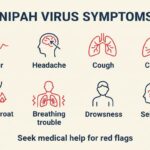Looking for the best taco stand, a quiet coffee shop, or a last‑minute concert tonight? Threads can help. With fast, human answers and fresh photos from locals, it often beats a basic web search. Posts get updated, replies come fast, and you can ask follow‑up questions.
This guide shares a simple plan: set up Threads for local discovery, search with smart keywords and filters, verify tips, talk to locals, and build a shortlist. The result is faster picks for food, coffee, events, shops, and services in your city, all powered by Threads search.
Set up Threads for local discovery that actually works
A tuned feed makes search better. If local posts show up in the timeline, the search results improve too. The setup is quick and pays off fast.
Follow local creators, small businesses, city news, campus accounts, and neighborhood pages. These accounts post timely updates and answer questions. Their replies fill comment threads with tips that are easy to scan.
Add your city or neighborhood in your bio. That small detail helps locals find and reply to you. It also signals what kind of content you want.
Join ongoing city and interest conversations. Topic hubs and active local chats surface the best posts. Once you engage, the algorithm brings more nearby talk to you.
Use pinning to save time. Pin local community feeds or specific search results to your home view for one‑tap access. Good starter pins: “best coffee [city],” “weekend events [city],” and a neighborhood name.
Keep privacy in mind. City‑level info is enough. Skip exact addresses and personal details. Share only what you’re comfortable with.
Follow local creators, businesses, and neighborhoods
Start by following:
- Popular local food creators and street food reviewers
- Independent coffee shops and bakeries
- City parks, museums, and galleries
- Sports teams and venue accounts
- Neighborhood watch or community pages
Search the city name plus “food,” “events,” or “news” to find active profiles. Favor accounts that post recent photos, answer questions, and tag locations. If a creator highlights cross‑streets or short waits, that account is gold for planning.
Join city and hobby communities on Threads
Search a city name plus a hobby or need. Try “Boston runners,” “Austin brunch,” or “Seattle family activities.” Like and reply on posts that match your interests. The more you engage, the more local content you’ll see.
Look for weekly threads. Many communities post “recommendation Tuesday” or “weekend plan” prompts. These roundups collect dozens of picks in one place. Save the good ones to review later.
Pin local searches and community feeds for one-tap access
Pinning keeps research handy. You can pin a search results page or a local feed to your home.
Try 3 to 5 pins like:
- A neighborhood name you visit often
- “Restaurants near me”
- “Coffee with wifi [city]”
- “Free events this weekend [city]”
- “Live music tonight [city]”
Refresh pins weekly. Fresh results help with seasonal menus, holiday hours, and pop‑ups.
Use Threads search like a pro to find the best nearby spots
Clear keywords and the right filter save time. Think like locals, add context, and scan fast. Small tweaks in wording can change your results.
The platform has added helpful upgrades, like a Recent filter for time‑sensitive finds, profile‑level search to dig through creators’ posts, and AI summaries that help scan threads faster. These features help, but the query still matters most.
Smart keyword formulas for restaurants, coffee, and events
Use patterns that locals use. Add neighborhood names and timing to sharpen results.
- Best of: “best tacos in Echo Park,” “top sushi date night San Diego,” “kid‑friendly brunch Brooklyn”
- Specific needs: “coffee shop with wifi downtown Phoenix,” “gluten‑free bakery near Capitol Hill DC,” “late‑night dessert Koreatown”
- Events and timing: “free events this weekend Portland,” “live music tonight Nashville,” “rainy day activities Chicago”
Add helpful modifiers for clarity: budget, open late, outdoor seating, dog friendly, wheelchair accessible. Examples:
- “cheap eats lunch near the Strip”
- “dog friendly patio Capitol Hill”
- “wheelchair accessible brunch West Loop”
When in doubt, pair city and neighborhood. “Los Angeles” is broad. “Highland Park breakfast” gets you closer to what you need.
Filter by Recent or Top to get timely and trusted tips
Filters guide the hunt.
- Recent: Use this for pop‑ups, sold‑out updates, holiday hours, or fast‑changing events. You want posts from the last few days, even the same day.
- Top: Use this for tried‑and‑true spots and roundup lists. Popular posts often bundle multiple recs in one thread.
Always check timestamps. If a post is older than a few months, verify hours and menus. For seasonal events, even a month can be too old.
Scan posts, profiles, and communities for local proof
Practice quick reading to separate fluff from useful details.
- Posts: Look for original photos, price hints, cross‑streets, wait time notes, and comment threads with follow‑ups. A line like “20‑minute line at 11 a.m.” is a strong signal.
- Profiles: Check bio location, recent activity, and whether they answer local questions. Creators who add cross‑streets and budget notes tend to be reliable.
- Communities: Weekly city threads pack many good leads. Skim the top replies, then open the comment chains for details.
Power move: use profile search on a trusted creator or business. Search within their posts for a neighborhood or category. You’ll find all their relevant tips in one place.
Common Threads search mistakes to avoid
Skip these traps to save time and avoid duds.
- Only typing “near me” without city or neighborhood
- Not checking dates, especially for events or new places
- Ignoring comments where locals add key details
- Trusting promo‑sounding posts without photos or proof
- Skipping Recent for time‑sensitive needs
- Relying on a single post without cross‑checking
Aim for 2 to 3 sources before deciding. If two creators and one community thread point to the same spot, that’s a strong pick.
Verify recommendations and message locals for insider advice
A quick check prevents wasted trips. Confirm the basics, ask better questions, and build a simple plan. It takes minutes and saves hours.
Trust signals to check before visiting a place
Run this checklist:
- Photos look real and recent, not stock or staged
- Post includes price, address or cross‑streets, or wait times
- Comments show locals agreeing or adding tips
- Profile is active and not only ads
- Multiple posts point to the same spot
For older posts, confirm by checking the business’s latest content or comments. A fast scan of their most recent updates helps avoid closed days or menu changes.
Ask follow-ups in comments and send DM requests the right way
Use comments for public tips, then send a polite DM for specifics. Short questions get faster replies.
Scripts to steal:
- Comment: “Thanks for the list. Any favorite for a quick lunch near Main St?”
- DM: “Hi! Saw your post about cafe picks in Midtown. Is Blue Finch still open late on weekdays? Appreciate any tips.”
Be kind, keep it brief, and thank them. Creators and locals are more likely to help when the ask is clear and friendly.
Save, organize, and plan a shortlist that fits the day
Save helpful posts and sort them into simple collections:
- “Date Night”
- “Coffee + Wifi”
- “Weekend”
- “Family”
Pin two high‑value searches for the week. Build a plan with 2 to 3 backup options for each outing. Copy addresses and hours into a map app before leaving. If the line’s too long, switch to the backup without stress.
Combine Threads with Instagram to double-check details
Many Threads profiles link to Instagram. That link can confirm menus, hours, and specials. It also shows photos and Stories that signal sold‑out items, pop‑ups, or seasonal changes.
The platform ties directly to Instagram, which makes cross‑checking fast. For background on how Threads connects to Instagram at the account level, see the announcement, Introducing Threads: A New Way to Share with Text.
Review linked Instagram profiles for menus, hours, and stories
Tap through to Instagram from a business or creator profile. Look for:
- Today’s hours in Stories
- Menu changes or limited items
- Sold‑out notes and restock times
- Pop‑up locations and dates
Scan comments for parking tips, reservations, and holiday hours. Recent replies from staff are a strong sign the info is current.
Tag or mention local businesses to get answers fast
Post or comment with a short question and timing. Keep it clear so staff can reply with a yes or no.
Example: “Planning to stop by Saturday afternoon. Do you have gluten‑free donuts this weekend?”
Add city and neighborhood when it helps. Clear location notes reduce back‑and‑forth.
Post a clear local ask that brings helpful replies
Use a simple posting formula: city or neighborhood, category, vibe, budget, timing, and any must‑haves.
Example: “Chicago Loop lunch recs under $20, fast service, good for a work meetup today.”
Ask for one pick per reply. Invite cross‑streets for easier planning. Pin the post while you wait for answers to keep it visible.
Conclusion
- Tune the feed with local follows, a city in the bio, and active engagement.
- Pin key searches and community feeds for easy one‑tap access.
- Use smart keywords with neighborhoods, modifiers, and timing.
- Switch between Recent and Top, and always check timestamps.
- Verify with trust signals, then comment or DM for details.
- Save posts, build simple collections, and keep 2 to 3 backups.
Pin two searches now and follow three local creators today. Save this guide, share it with a friend who just moved, and start a small list of go‑to spots for the week. The result is faster, better local picks powered by Threads search.