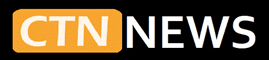Download YouTube videos as MP3 files is more popular than ever in 2025, especially for people who want music or podcasts for offline listening. Whether you’re saving your favourite tracks or need an offline playlist for a long trip, tools like YouTube MP4 and YouTube video downloader online make the process simple and quick. Some users look for extra features with the YouTube Premium mod apk, aiming to unlock more options or avoid ads.
It’s smart to know what tools are safe, legal, and reliable before you start. This post will cover the best options out there, what’s allowed under copyright rules, how to avoid security risks, and a few easy tips for getting the most out of your downloads. Let’s make sure you can enjoy your content—safely and hassle-free.
Popular Methods to Download YouTube Videos as MP3
Downloading YouTube videos as MP3s in 2025 is easier than ever, with many options to fit different needs and comfort levels. Whether you want a fast, free solution or need something feature-rich, there are tools for just about every scenario. Here’s a look at the most popular methods people use today and what to expect with each type.
Using Free Online YouTube Video Downloader Tools
Online converters have become the go-to choice for many looking to turn YouTube videos into MP3 quickly. Websites like AudioCleaner’s free YouTube to MP3 converter are simple: just paste your YouTube link, select your format (MP3 for audio, MP4 for video), and start the conversion. Some sites also offer different bitrates if you care about sound quality.
Many users like these tools for their speed and no-signup approach. Most don’t ask you to install anything, which limits security headaches. The most common process looks like this:
- Copy the YouTube video URL.
- Paste it into the converter’s box.
- Pick your file format (MP3 or MP4).
- Download the file to your device.
Still, these online services come with a few trade-offs:
- Ads and pop-ups: Some sites are packed with ads and redirects. It pays to stick with safer platforms. You can check out community-suggested safe options on places like Reddit before diving in.
- Quality limits: Many free tools cap the audio quality at 128kbps or 192kbps, although some newer converters support higher bitrates.
- Possible restrictions: You might run into blocked videos or download limits during peak hours.
If you download often or want more control, a paid or desktop tool may be a better fit.
Premium Desktop Applications for YouTube MP3 Conversion
Premium desktop programs like NoteBurner offer a step up in features, control, and peace of mind. These apps often provide:
- Higher audio quality: Many support lossless or 320kbps MP3 files, ideal for audiophiles.
- Batch download: Download entire playlists or multiple tracks in one go, saving lots of time.
- ID3 tag editing: Some apps let you organize music with artist, album, and cover art data added automatically.
- Security: No need to risk ad-packed websites or sketchy pop-ups. These programs run from your computer, meaning fewer chances for malware or privacy leaks.
According to the list of top tools at NoteBurner’s YouTube music downloader guide, well-known desktop options handle large files and rare formats better than most online tools. The main drawbacks? Upfront cost, a bit of setup, and occasional software updates.
Ultimately, if downloading is part of your daily routine, an app can help organize your music and keep things safe.
YouTube Premium and Modified APKs
YouTube Premium offers its way to save content for offline use. With a paid subscription, YouTube lets you download videos directly within its mobile app. These can still play without a live internet connection, which is handy for travel or data savings. However, the files don’t show up as MP3s for use in other apps or devices—they are only playable inside YouTube’s app.
Some folks look for ways around this by using “modded” APKs, or hacked versions of YouTube Premium. These APKs claim to unlock premium features for free, including offline downloads and background play. Here’s where the risks spike:
- Security: Modified APKs often hide malware or spyware. You risk exposing personal data every time you open the app.
- Legal concerns: Using a modded APK breaks YouTube’s terms of service. It can also lead to account bans or other trouble.
- No updates/support: Most of these apps lack updates or customer support, making them risky compared to safe alternatives.
If you’re weighing these choices, remember: convenience and free access might cost you more in the long run. Sticking with trusted services or official options is always the safer path for your device and privacy.
For more tips and a roundup of the safest ways to convert YouTube videos to MP3 in 2025, visit this expert-reviewed list of secure YouTube to MP3 sites.
Each option has its strengths—free online convertors for speed, desktop apps for depth, and YouTube’s own Premium for simplicity. Now that you know the basics, you can choose what fits best with your needs and habits.
Legal Considerations when Downloading YouTube Content
Before grabbing any YouTube video as an MP3, it’s smart to know the legal rules in play. While the technology used by youtube mp4 converters, youtube video downloader online tools, and youtube premium mod apk apps is impressive, these tools often exist in a grey area. Downloading and converting YouTube material might sound easy, but it can land you in hot water if you’re not careful. Here’s what every user should understand before downloading content for offline listening or sharing.
Understanding YouTube’s Terms of Service
YouTube makes its official rules clear: downloading videos without permission is not allowed unless there’s a visible download button or clear link displayed by YouTube. This is laid out in their Terms of Service and explained in plain language on resources like TLDRLegal’s YouTube Terms. Here are the highlights every user should remember:
- No downloading, copying, or distributing YouTube content unless YouTube provides the option for that video.
- Converting videos to MP3 (especially music videos) for personal or public use is not permitted by default.
- Content ownership stays with the creator and YouTube. Even if you download something, you don’t own it.
- Sharing or re-uploading downloaded MP3s or videos outside of YouTube may lead to copyright strikes or account bans.
YouTube builds these rules to protect creators, advertisers, and its own interests. Downloading videos using tools like youtube mp4 or youtube premium mod apk without explicit permission steps outside these guidelines.
If you see a download button in the official app or through a YouTube Premium subscription, that’s fine for personal, offline use on your device. Otherwise, downloading or converting videos is a violation of YouTube’s terms and can expose you to legal and account risks.
Fair Use and Copyright Exemptions
While YouTube’s policies are strict, there are some limited situations where downloading or converting content can fall under fair use. The concept of fair use lets people use small portions of copyrighted works without permission under certain conditions. You can read more about these principles from YouTube’s fair use overview.
Fair use is not a blanket permission. In Canada and other countries with similar copyright laws, fair use (or fair dealing) might apply when content is used for purposes like:
- Commentary or criticism: Reviewing or analysing a video’s content, as part of a media report or independent commentary.
- Educational use: Showing clips for classroom teaching, study, or research in a non-commercial and secure setting.
- Parody or satire: Using parts of original videos to create parody, satire, or other transformative work.
When considering if your use could be fair use, ask yourself:
- Am I adding new meaning, value, or message?
- Is the use commercial, or just personal/educational?
- How much of the original video am I using?
- Could this hurt the market for the original creator?
Most personal MP3 downloads for private listening do not technically fall under fair use. That said, copyright checks are not always enforced for private, non-distributed use. If you start sharing, selling, or publicly posting converted MP3s—even clips—you open yourself up to takedown notices, as explained by YouTube copyright and fair use policies.
To stay on the safe side, always:
- Download and convert only your own uploads or videos with a clear Creative Commons or copyright-free label.
- Avoid distributing downloaded content to others.
- Respect all copyright notices, and contact creators directly if you need permission.
There’s a difference between what’s possible and what’s legal. For more on how the law views downloading for self use, see this straightforward guide about downloading YouTube videos for personal use.
Paying close attention to YouTube’s terms, understanding fair use, and making smart personal choices will help you enjoy offline content without crossing any legal lines.
Staying Safe: How to Choose Secure and Reliable Downloaders
With so many ways to convert YouTube to MP3, it’s tempting to grab the first free tool you find. But before you click download, it’s smart to think twice. The hunt for free, fast, and easy options can put your device and personal life at risk. Not all “youtube video downloader online” sites or apps deliver what they promise. Here’s what to watch out for and how to find a secure downloader you can trust.
Risks of Free Online Downloaders
A quick search reveals dozens of free YouTube MP3 downloaders, but many come with hidden dangers. The most common threats aren’t always obvious at first glance. Here’s how these risks can bite:
- Viruses and malware: Some sites sneak in harmful programs with your download. You might only want an MP3, but your device could end up infected by software that steals data, shows pop-up ads, or slows everything down.
- Phishing ads: Banner pop-ups and fake “download” buttons can trick you into clicking on ads meant to grab your personal information or even lead to dangerous websites.
- Unreliable downloads: Many “youtube mp4” or “youtube video downloader online” tools promise quick results, but files may be corrupted, low in quality, or missing parts of your favourite song.
- Privacy concerns: Some sites gather details about your search habits, device, or location, then sell this data to advertisers or worse.
- Legal headaches: Sketchy services may encourage you to break copyright rules, putting your YouTube account or device at risk.
A few wrong clicks can bring more pain than the convenience is worth. To get more insight on these risks, visit community threads like Any good and safe Youtube To MP3 apps/websites?, where real users share their stories with different tools.
You don’t have to settle for risky sites. With a little care, finding safe, high-quality YouTube to MP3 tools is possible.
What to Look for in a Reliable YouTube MP3 Downloader
Before trusting a new tool, take a moment to check its features, user feedback, and reputation. Reliable YouTube MP3 downloaders will help you avoid trouble and give you better results. Consider these key features:
- High audio quality: Look for services that let you choose 192kbps, 256kbps, or even 320kbps downloads. Some free tools cap quality at lower rates, making music sound flat or fuzzy.
- Metadata and ID3 support: The best downloaders add track info like artist, title, album, and even cover art. This helps organize your music library and keeps your playlists neat.
- Regular updates: A well-maintained tool won’t get blocked by YouTube changes. Frequent updates show that the creators care about security and performance.
- Transparent terms of service: Trustworthy sites make their privacy policy and service terms easy to find. If you struggle to locate these, it’s a red flag.
- User reviews and a proven track record: Scan for recent feedback on safe YouTube to MP3 downloaders. Satisfied users tend to post about tools that do what they promise—without malware or headaches.
- No invasive ads or pop-ups: Safer tools keep ads to a minimum, so you don’t have to dodge endless pop-ups or puzzle over which button is safe.
Deciding between desktop versus online solutions? Here’s a quick table to help you pick what fits your needs:
| Feature | Online Downloaders | Desktop Applications |
|---|---|---|
| Speed | Fast, no install needed | Very fast after first setup |
| Ads/Pop-ups | Can be excessive | Rare to none |
| Audio Quality | May be limited | Often highest (320kbps, lossless) |
| Metadata Support | Usually basic | Advanced (ID3, album art, etc.) |
| Updates | Depends on site | User-controlled, more reliable |
| Security | Varies, potential risks | More secure, but watch the source |
For frequent conversions, desktop software is often more stable and private. If you only need a YouTube MP3 here and there, a reputable online tool will do the trick, as long as you stick to known safe options. Microsoft’s community also discusses safe YouTube downloader for mp3 that still works now, adding another layer of user-tested advice.
When in doubt, check third-party reviews. Avoid tools with lots of complaints about malware, intrusive ads, or messy downloads. If you see red flags, trust your gut and move on. High-quality “youtube mp4”, “youtube video downloader online”, or “youtube premium mod apk” tools don’t hide risks behind their promises.
Stay alert, make informed choices, and you’ll enjoy your music safely—on any device, anytime.
Best Practices for Downloading and Using YouTube MP3s Responsibly
Downloading YouTube videos as MP3 files using a youtube mp4 or a youtube video downloader online tool can be simple, but it’s smart to use these tools with respect and care. Taking a little time to learn the right approach helps keep your actions safe, ethical, and free of headaches down the road. By following a few practical habits, you can enjoy offline music and podcasts while sticking to community values.
Respecting Content Creators and Copyright
When you use a youtube mp4, youtube video downloader online, or even a youtube premium mod apk, you’re tapping into the creative work of others. Remember that each song, video, or lecture took real effort to make. Supporting creators is not only fair, but it also helps new content keep coming.
Here’s how you can support original creators and still listen offline:
- Check for a download or share button inside YouTube. Some creators and YouTube make downloads possible, usually for personal, non-commercial use.
- Look for copyright-free or Creative Commons material. Some videos come with special licences just for sharing or reuse.
- Use YouTube Premium if you want regular offline listening. This option pays both YouTube and creators, which keeps the platform sustainable.
- Avoid sharing downloaded files publicly. Don’t put them on social media, post links, or add them to file-sharing platforms.
- Support creators in other ways. You can like, comment, and share through official channels. Surprisingly, you don’t always have to spend money to help your favourites—see these ways to support content creators without spending money.
Responsible use makes sure everyone wins. Creators get credit and support, and you get the joy of high-quality content.
Keeping Informed About Legal and Technical Changes
Copyright rules and YouTube’s own terms of service can shift without much notice. What’s legal or technically possible one month can change the next. That’s why it pays to keep up to date, especially if you rely on tools like youtube mp4, youtube video downloader online, or youtube premium mod apk for personal use.
Here are practical ways to stay ahead:
- Review YouTube’s official guidelines regularly. The company updates its policies in response to new laws and user behaviour.
- Watch for software updates. The best downloaders release fixes if YouTube changes how videos are streamed or stored. Always download updates from the official website or trusted sources.
- Follow copyright trends in your region. Countries like Canada often refresh their digital copyright law, sometimes making things stricter or adding exceptions.
- Ask creators or check labels. If you’re not sure about a video’s rules, creators often include information in their video description. It’s easy to double-check before you download.
- Bookmark reliable legal resources. Resources like Free Legal Resources for Content Creators can help you untangle what’s allowed and what isn’t, without wading through legal jargon.
- Read about how legal changes impact creators. Guides like What Creators Need to Know About The Law break down new rules, so you don’t get caught off guard.
By making a habit of checking in on guidelines and updates, you lower your stress and avoid surprise problems. Staying informed helps you protect your downloads, privacy, and favourite creators—all at once.
With these habits, you can keep using your favourite tools without running into unexpected trouble. The best approach balances convenience with respect, safety, and constant learning.
Conclusion
Safe and simple methods to download YouTube videos as MP3s exist in 2025, but picking the right tool makes all the difference. Trusted solutions like desktop apps and reputable sites (for example, those reviewed on Reddit or in updated guides) keep you clear of malware and annoying pop-ups. Using tools such as youtube mp4 and youtube video downloader online gives easy access to your music, while YouTube Premium or safe desktop options offer higher quality and fewer hassles.
Always respect copyright, steer clear of risky apps like unverified youtube premium mod apk files, and back creators wherever you can. Download from official sources, read up on new rules, and put your safety first.
Get the music you love, but keep it above board. Download responsibly, share your feedback, and stay tuned for more smart tips. Thanks for reading—your next playlist is just a safe download away.