Want to grab your favourite YouTube tracks as MP3s in India? You’re not alone. India has one of the world’s largest online music audiences, and millions turn to YouTube for free music every day.
With a growing demand for offline listening, quick and hassle-free YouTube to MP3 conversion is on the rise. People across cities and towns want to save on data, enjoy music on the go, and listen anytime without interruption.
This guide covers safe, legal, and reliable ways to convert YouTube videos to MP3, so you can listen to them how you want, when you want. You’ll get the latest trends, tools, and practical tips that work in 2025, all tailored for Indian users.
Understanding YouTube MP3: What Is It and How Does It Work?
If you’ve spent any time listening to music on YouTube, you might have noticed the growing trend of turning those videos into audio files for easy offline access. Download YouTube MP3 lets you listen to your favourite songs, podcasts, or interviews anytime, without using extra data or staying glued to your screen. Let’s break down what this all means and how people make it work.
What Is a YouTube MP3?
A YouTube MP3 is simply the audio portion of a YouTube video, saved in the MP3 file format. MP3s are popular because they offer a good balance of sound quality and small file size. They’re supported by almost every device, from basic phones to smart TVs. By converting a YouTube video into an MP3, you get the sound you want without the video, making life easier for commuters, students, and anyone facing spotty internet coverage.
Common Audio Formats Used
Most people think of MP3 when talking about audio downloads, but there are a few common formats you’ll bump into:
- MP3 (MPEG-1 Audio Layer 3): This is by far the most popular choice. It compresses audio to save space, with little noticeable drop in quality for casual listening.
- AAC (Advanced Audio Coding): Used by Apple and YouTube, AAC files can offer better sound at smaller sizes compared to MP3.
- WAV: This format keeps the audio uncompressed, so files are very large. It’s loved by audio professionals but not so much for everyday use.
To get a better idea of the different audio formats, you might want to check out this breakdown of popular audio file types.
How Do People Access MP3s from YouTube?
The process isn’t as mysterious as it seems. Here’s a simple explanation of how most YouTube MP3 downloads happen:
- Copy the Video Link: You grab the URL of the video you want.
- Paste into a Converter: You visit a YouTube to MP3 converter site or use an app, and paste the link.
- Pick Quality and Format: Some converters let you pick the sound quality or even trim the audio.
- Download the MP3: The site or app extracts the audio and lets you save the MP3 on your device.
Some tools work entirely online, while others are apps you install. A site like EzConv is one example of a fast and ad-free online converter. If you’re curious about the technical side, you can read about how converter sites function behind the scenes on Reddit.
Why Do People Download YouTube MP3s?
Indian users, and people worldwide, have plenty of reasons for converting YouTube videos to MP3s:
- Save mobile data and avoid buffering
- Build playlists for offline use
- Listen to music, podcasts, or lectures without video distractions
- Enjoy content on devices that don’t support YouTube
- Keep favourite tracks even if the original video gets deleted
Downloading MP3s from YouTube isn’t just about saving songs. It’s about flexibility, personal control over your music, and making sure you can access the audio you love, wherever you go.
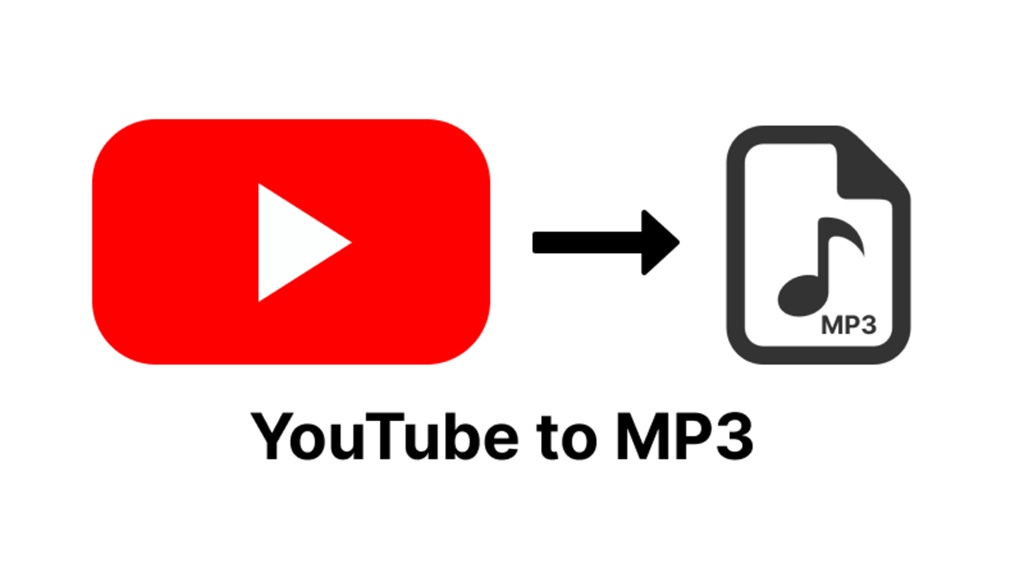
Download YouTube MP3 Legal in India?
A lot of people wonder if downloading YouTube MP3 in India lands them in trouble. This comes up often, especially as music and video consumption grow across the country. The rules aren’t always as clear as you might expect. Here’s what you need to know about YouTube’s rules, how Indian copyright law works, and what risks are present.
YouTube’s Terms of Service and International Copyright Issues
YouTube doesn’t make a secret about its stance on downloading videos or audio. According to the official YouTube Terms of Service, users aren’t allowed to download content unless a download button or link is provided by the platform. This usually applies to YouTube Premium, which allows for offline playback within the app itself, but not converting videos to MP3s or MP4s for use elsewhere.
YouTube sets these policies in line with copyright law worldwide. Most countries, including India, have strict copyright protections for music, videos, and other digital media. When you convert or download music from YouTube, especially copyrighted material, you’re probably breaking both YouTube’s agreements and the rights of original creators.
That said, copyright doesn’t work the same everywhere. In countries like the US or UK, certain “fair use” or “fair dealing” exceptions sometimes apply. India’s law is similar but a bit more restrictive.
Under the Indian Copyright Act, 1957, “fair dealing” exceptions can cover things like personal research, criticism, or news reporting—but listening to music offline from a YouTube download doesn’t usually fit these exceptions. For more on how copyright works with YouTube content in India, check out this detailed overview of copyright law and YouTube.
There have been several recent crackdowns in India targeting YouTube channels for copyright violations. One story, covered by Business & Human Rights Resource Centre, describes cases where YouTubers faced channel shutdowns and legal threats because of the strict enforcement of these rules.
Key points to remember:
- YouTube’s terms ban downloading unless given express permission.
- Downloading content usually breaks both platform rules and copyright law.
- Indian “fair dealing” rules rarely justify personal music or video downloads from YouTube.
Consequences of Copyright Violation in India
You might wonder if anyone faces legal trouble just for downloading a song off YouTube. The answer isn’t black and white, but Indian law does include clear penalties for copyright infringement.
Under the Copyright Act, penalties aren’t just hollow threats. Offenders may face:
- Fines: The law allows for a range of monetary penalties for copyright infringement. According to a 2025 guide by Bytescare, first offences can land you fines from ₹50,000 to ₹2,00,000, with repeat violations leading to steeper penalties. You can read about these on the Bytescare blog.
- Jail time: In severe or repeated cases, copyright law in India includes punishments starting at six months and up to three years in prison. The Legal School breaks down the various punishments for copyright infringement in its article.
- Seizure and legal notices: Authorities may seize devices used for violations and send legal notices. While individuals are rarely prosecuted for private, personal use, larger cases (especially for content creators or distributors) see stricter action. Stories like this crackdown on YouTubers by news agencies, show that enforcement can be tough on public accounts and repeat offenders.
Here’s a quick table to illustrate the key penalties:
| Offence | Fine Range | Jail Term |
|---|---|---|
| First conviction | ₹50,000 – ₹2,00,000 | 6 months to 3 years |
| Repeat offence | ₹1,00,000+ | 1 year (often longer) |
Enforcement for individual downloaders is quite rare, but the risk grows if you share, distribute, or publicly use copyrighted content. Small content creators and those sharing music in groups have faced channel strikes, take-downs, and legal threats.
Publishing or distributing copyrighted material is the real red line. Downloading for personal use quietly is less likely to bring enforcement, but the law still forbids it if copyright is involved.
Takeaway: Even casual personal downloading isn’t technically legal if the content is protected, and the next steps from copyright holders are unpredictable. Stay mindful of the rules and penalties if you use YouTube MP3 tools in India.

Popular YouTube MP3 Converter Tools in India
The demand for easy and fast Download YouTube MP3 conversion has exploded across India. Whether you’re in a big city battling slow data speeds or just want to listen without ads, having the right tool makes all the difference. Indian users have a mix of online and software-based solutions at their fingertips. Let’s walk through the most popular options, how they work, and what you should look out for before picking your go-to method.
Online Converters: YT5s, noTube, and Others
Most people in India start with web-based YouTube to MP3 converters. Why? No installations, no sign-ups, and they run on any device with a browser. These services keep things simple: copy the YouTube link, paste it, and download your MP3.
Some of the top choices include:
- Y2Mate: Known for its speed and straightforward interface. You can paste a YouTube URL, pick your audio quality, and hit download. Y2Mate supports many formats, including MP3 and AAC. However, it can be cluttered with pop-up ads, so always close unwanted windows quickly. A detailed review can be found on MouthShut’s converter roundup.
- noTube: Often praised for its clean and mobile-friendly look, noTube strips out the fluff. It works with Hindi, English, and other Indian language music channels. Beware of fake download buttons, a common tactic on free sites.
- YT5s: Gaining popularity in India, YT5s stands out for letting users pick the exact bitrate and file size. This makes it ideal if you want to save space on your phone or need a higher quality file for bigger speakers.
- FLVTO and ClipConverter: Found through Google searches and frequently mentioned in Quora threads, these sites offer additional conversion options but sometimes face blocks or downtime in India.
There’s plenty of variety, but certain risks come with most online converters:
- Annoying ads and pop-ups, which can sometimes lead to malware.
- Some sites might keep your search history or try to trick you with “fake” download buttons.
- Not all online tools handle long videos well or give you the best audio quality.
To stay safer, use a reliable ad-blocker, close suspicious tabs, and stick with converters that get good reviews from real users (like those found in Reddit safety discussions).
Software Solutions: YouTube-DL, 4K Video Downloader, etc.
For those who want more control or regularly download music, software tools are a better fit. These apps run directly on your computer or phone, giving stronger privacy and more powerful features. In India, the following tools are especially popular:
- YouTube-DL: A command-line favourite among techies, it supports Windows, Mac, and Linux. YouTube-DL handles playlists, batch downloads, and even subtitles. You control quality, format, and destination folder. The main trade-off? It has a learning curve, since it uses text commands instead of a click-and-go interface.
- 4K Video Downloader: This tool is simple to use, works on many operating systems, and lets you download not just MP3s, but whole playlists, channels, and even subtitles. It’s safer than most online tools, with fewer annoying ads. You’ll find it included in ranked lists like Rankvise’s tool guide.
- Any Video Converter and ClipGrab: Both support YouTube to MP3 conversion, plus loads of other video sites and formats. These programmes give you more settings, including advanced audio tweaks and queue-based downloading.
Here’s a quick comparison table for the most popular Download YouTube MP3 options:
| Tool | Platform | Batch Download | Formats | Ad-Free Experience | Indian User Rating* |
|---|---|---|---|---|---|
| Y2Mate (web) | Browser | Limited | MP3, AAC | No | 4/5 |
| noTube (web) | Browser | No | MP3, AAC | Mostly | 3.5/5 |
| 4K Video Downloader | Desktop | Yes | MP3, others | Yes | 4.5/5 |
| YouTube-DL | Desktop | Yes | Many | Yes | 4/5 |
| FLVTO, ClipConverter | Browser | Some support | MP3, others | No | 3.5/5 |
| Any Video Converter | Desktop | Yes | MP3, more | Yes | 4/5 |
*User ratings reflect a mix of forum feedback, social media mentions, and converter roundups.
What stands out with software-based options?
- Better privacy: No browser tracking or ads.
- More stable: Fewer interruptions from site blocks or server downtime.
- Advanced features: Download full playlists, adjust bitrate, set destination folders, and manage large libraries.
But these tools aren’t perfect. Download YouTube MP3 and updates can sometimes be blocked by antivirus software, and some desktop apps may push “optional” bundled software during setup. Always download from the official website to avoid risks.
For more information and safety tips, the NoteBurner guide breaks down which tools are safest for Indian users.
Use these tools with care, keep an eye out for fake download buttons or pop-ups, and always update software only from the developer’s site. With the right converter, you can build your offline music collection easily while staying safe and secure.

Exploring YouTube MP4 Conversion: Beyond Audio
While most people in India start with YouTube MP3 conversion to save audio for offline listening, there’s a growing interest in grabbing video too. Maybe you want to keep a full music video, a video podcast, or a DIY tutorial. Converting YouTube videos to MP4 gives you both audio and visuals, opening up more ways to enjoy your favourite content. Let’s break down how MP3 and MP4 conversions are different, and look at the best tools for Indian users who want more than just audio.
Comparing YouTube MP3 vs YouTube MP4 Conversion
When choosing between YouTube to MP3 and YouTube to MP4, it helps to look at quality, file size, how you’ll use the file, and what the law says about each format.
Quality
MP3s focus on audio and strip out the video. Audio quality often depends on the bitrate—higher bitrates give clearer sound. MP4 files, by comparison, store both video and audio, making them ideal for those who want every element. Audio in MP4s is usually encoded with AAC, which often sounds better than MP3 at the same file size. If keeping music and video in sync matters to you, MP4 is the stronger choice.
File Size
MP3s are much smaller because they contain only sound. They’re perfect for playlists you want to store on your phone without eating up space. MP4s can be many times larger, especially if you select higher video resolutions, like HD or 4K. For those with limited storage or slower internet, this can be a key factor.
Utility
MP3s are all about music, audiobooks, and podcasts—content you enjoy without watching. MP4s come into play for dance videos, comedy sketches, recipes, and explainers where visuals matter. You can keep the full experience for offline viewing or share it on various devices that support video playback.
Legal Differences
Both formats usually face the same legal treatment under YouTube’s terms and Indian copyright law. Downloading either for personal use still breaks the rules if you’re taking copyrighted content without the creator’s green light. In practice, there’s no major difference in how copyright applies to MP3 or MP4—downloading and distributing either without permission can result in similar risks. If you want more details about the technical distinctions and why some users choose one over the other, this Reddit thread offers a simple breakdown, and you can compare further in this recent guide on YouTube to MP3 vs YouTube to MP4.
Here’s a quick table for clarity:
| Format | Content | Typical Use | File Size | Quality | Copyright Risk |
|---|---|---|---|---|---|
| MP3 | Audio only | Music, podcasts | Small | Good | High |
| MP4 | Audio+video | Music videos, vlogs | Medium to high | Better | High |
So, if you value visuals or want the option to watch as well as listen, MP4 is a better fit. MP3 is unbeatable for saving space and enjoying pure audio tracks.
Top YouTube MP4 Converter Tools for Indian Users
If you want to convert YouTube videos to MP4 in India, the right tool can save you time and hassle. Choosing a safe, fast, and easy-to-use converter makes all the difference, especially since some sites and apps can be risky or overloaded with ads.
Here are a few leading MP4 converter tools trusted by Indian users—each with its strengths:
- HitPaw Video Converter: Offers batch downloads, high-definition video conversion, and a simple interface that works for beginners. Reliable for both Windows and Mac users and supports a range of video resolutions.
More on HitPaw’s features and download options. - 4K Video Downloader: Well known for its ease of use and support for full playlists, channels, and subtitles. It can save files in multiple formats, including MP4, and is less cluttered with ads than many alternatives.
See details and safety tips in this Reddit discussion. - iTubeGo: Solid choice for users who need to download large or multiple files. Supports up to 8K video, converts to MP4 and other formats, and offers extra privacy controls. Also works on mobiles.
- EaseUS Video Downloader: A standout for batch downloading whole playlists and channels. Lets you pick specific video resolutions, which helps save space if you only need standard definition. Find a full review in this EaseUS comparison guide.
- amp4.cc: A free, ad-free online converter that supports up to 4K and even 2K video downloads. It’s popular thanks to its simple interface and strong privacy standards, as mentioned in this Reddit post.
Before picking a converter, keep these points in mind for the Indian context:
- Beware of fake sites: Some “free” MP4 downloaders may push unwanted ads or even malware. Stick with well-reviewed tools and official pages.
- Read the fine print: Free tools may limit the length or quality of videos or require payment for premium features like batch downloading.
- Respect privacy: Some web-based converters collect user data, so check privacy policies and use tools that don’t ask for your info.
- Watch your bandwidth: Downloading high-res MP4 videos uses much more data than audio alone. Pick the resolution that matches your needs.
Here’s a comparison table for quick review:
| Converter | Platform | Max Quality | Key Feature | Indian User Suitability |
|---|---|---|---|---|
| HitPaw | Desktop | 8K | Batch downloads | High |
| 4K Video Downloader | Desktop | 4K+ | Playlists, channels | High |
| iTubeGo | Desktop/Mobile | 8K | Privacy options | High |
| EaseUS Video Downloader | Desktop | 4K+ | Playlists support | Medium-High |
| amp4.cc | Online | 4K | No ads, free | High |
For those who want both sound and vision—whether to enjoy Bollywood videos or catch up with tutorials—MP4 conversion brings more flexibility. Remember, while the tools are powerful, use them with care, stay updated on legal news, and only download with respect for creators’ rights.

Legal Alternatives for Listening to Music Offline in India
India has seen a surge in music streaming and online listening, but not everyone wants to rely on an internet connection all the time. You have several completely legal ways to listen to music offline, save on data, and keep your favourite tracks handy. This section walks you through reliable paid services like YouTube Premium and Spotify, as well as how to find free music safely using public domain and Creative Commons resources. If you want to avoid copyright headaches, these solutions must be your first stops.
YouTube Premium and In-App Offline Downloads
YouTube Premium is a paid membership from YouTube that lets you watch and listen to content ad-free. The standout perk for many is the ability to download videos and music for offline use directly within the app. In India, YouTube Premium is available in most cities and works across Android and iOS devices, as well as in the browser.
Key features of YouTube Premium in India:
- Ad-free experience: Enjoy videos and music without pop-ups or interruptions.
- Offline downloads: Download your favourite songs, playlists, and even podcasts inside the YouTube or YouTube Music app.
- Background play: Keep the music running when you lock your phone or jump into other apps.
- Family and student plans: Options for families and students often bring extra savings and flexibility.
Here’s a quick breakdown of cost and availability:
| Plan Type | Monthly Price* | Features |
|---|---|---|
| Individual | ₹129-₹139 | Single user, all features included |
| Family (up to 5) | ₹189-₹199 | For grouped accounts, parental controls are available |
| Student | ₹79 (with verification) | Full features, discounted for students |
* Prices as of 2025 and subject to change based on region.
While YouTube Premium makes offline listening convenient, there are a few limits:
- You can only access downloaded content within the YouTube or YouTube Music app. Copying these files to other players isn’t allowed.
- Some videos or music tracks may not be available for offline download if copyright owners restrict them.
- Downloads expire if you don’t reconnect to the internet every 30 days to renew your access.
For most users, though, this service is the easiest way to stay legal while enjoying offline music. Alternatives like Spotify Premium and Apple Music work similarly, letting you save full playlists for offline use. You can compare platform features and pick what fits your tastes, devices, and budget.
Public Domain, Creative Commons, and Copyleft Content
If a subscription isn’t for you, there are still completely legal ways to download music and listen offline in India. The secret is to focus on public domain tracks, Creative Commons music, and “copyleft” releases. You can listen, share, remix, and download most of this content for free with zero risk of copyright trouble.
How do you spot safe-to-download music?
- Public domain: These tracks are so old, or the creator has given up their rights, so anyone can use them for any reason.
- Creative Commons: These licences let artists share their music with the world openly, though some require credit, prohibit commercial use, or disallow remixes.
- Copyleft: Music released under these terms can always be copied and shared, but you may have to share your remixes under the same licence.
Where can you find safe music to download? Here are the top sources:
- FreePD.com: A huge collection of music that’s completely public domain. Browse by mood or genre and download instantly.
- Creative Commons’ Legal Music for Videos list: Includes trusted links to sites like ccMixter, Free Music Archive, and Jamendo, all of which specialize in Creative Commons music.
- 12 sites to find Creative Commons music: An up-to-date list with more options, including dig.ccMixter and SoundCloud’s Creative Commons selections.
Tips for using public domain and Creative Commons music:
- Look for licence details—most platforms clearly show if tracks are free for all uses, need credit, or have limits.
- When in doubt, stick with music marked as “public domain” or “CC0” for total freedom.
- Use downloaded tracks for personal enjoyment or non-commercial projects unless the licence says otherwise.
These resources are ideal if you’re building a collection for offline listening, need background music for school assignments, or just want new sounds without breaking the rules. While the artists might not be as famous as those on the charts, you can find everything from indie songs to timeless classical pieces.
Choosing these legal routes isn’t just safer for you—it also supports open culture and shows respect for original creators. If you want to learn more about music rights and licensing in India, check out this easy-to-follow guide on the legal process of obtaining a music license.
Using these methods, you can fill your playlist, travel worry-free, and never cross a legal line.
Ethical and Safety Implications of YouTube MP3 Downloading
Downloading YouTube MP3s has become second nature for many people in India, but behind every quick audio grab are real issues that are easy to overlook. It’s not just about convenience: these choices have wide effects on the music world, and there’s a hidden risk every time you use an unfamiliar converter site. Let’s look at how downloads shape the creative ecosystem, the importance of ethics and legality, and why online safety matters for everyone seeking free tunes.
Supporting Content Creators: Why Legality and Ethics Matter
When you use a converter to turn YouTube songs into MP3s, it’s tempting to see it as a victimless act. After all, the track was available for free, right? Not quite. Every song, remix, or podcast posted on YouTube usually means money for someone—an artist, a production house, a lyricist, or even a classroom teacher. YouTube shares revenue with these creators based on how often their content is watched with ads or streamed by Premium users. If you download instead of streaming or subscribing, those plays vanish, taking potential earnings with them.
By skipping the official channels, you divert support from the people who make the music you love. It may not seem like much for a single song, but multiply that by thousands, and the numbers become impossible for creators to ignore. That’s why legal and ethical downloading isn’t a technicality—it’s a form of respect. When you follow the rules or use platforms that pay out fairly, you keep the whole creative ecosystem alive.
Here’s why your choices matter:
- Revenue loss: Artists and copyright holders depend on ad views, YouTube Music streams, and Premium plays for much of their income.
- Stifled creativity: Low earnings can push artists out of the business or force them to focus on viral hits over meaningful music.
- Weak indie community: Independent creators and small labels, especially those in India, rely even more on each stream or purchase.
Respect for digital rights isn’t just a legal debate—it’s key to a healthy, growing music culture. If you want to do your part, choose services and practices that credit and reward the musicians, filmmakers, and speakers you listen to. For a deeper look at ethical sharing and why it matters, see Respecting Content Creators: Understanding the Difference Between Legal and Ethical Sharing.
Online Safety: Avoiding Malware and Phishing
The second concern with YouTube MP3 downloads is security. Not all sites and apps offering “free MP3 downloads” play fair. Many are packed with pop-ups, misleading ads, and files that hide viruses or spyware. Others try to trick you with phishing links, hoping you’ll enter personal information or download dangerous software.
Protecting yourself is not tough, but you do need to watch for warning signs. Use these tips to stay one step ahead:
- Stick to reputable sites: Avoid unknown converter sites, especially those with lots of flashing ads, fake “download” buttons, or requests for extra software you didn’t ask for.
- Use security software: Antivirus and anti-malware apps add a layer of defence when you try a new tool.
- Check for HTTPS: Safe sites use secure connections—look for “https://” in the URL before entering any details or clicking download.
- Never enter personal details: Legitimate converters won’t ask for your email, phone number, or login passwords before letting you save a file.
- Update your software: Keep your browser and phone or computer operating system up to date. This protects against known threats that target older systems.
- Watch link shorteners and redirects: If a site redirects through several unknown URLs, close the tab and find another tool.
Here are a few red flags that mean you should leave a site quickly:
- Pushy notifications that prompt you to “Allow” pop-ups or access your device.
- Free downloads bundled with unfamiliar “installer” files or browser extensions.
- Requests to disable your antivirus or click on “urgent” security warnings.
You can find more advice on spotting and avoiding phishing risks in these guides from the Office of the Comptroller of the Currency and the FTC’s How to Recognize and Avoid Phishing Scams.
Safe browsing habits matter as much as ethical ones. With careful choices, you can enjoy offline music without falling into malware traps or supporting shady websites. Protect your devices, protect your privacy, and always think twice before clicking that next MP3 download button.
Conclusion
Downloading YouTube MP3s in India comes with legal, ethical and safety risks that are easy to miss in the rush for free music. Backing your favourite artists, protecting your privacy, and following copyright rules means a lot more in the long run than just filling up your playlist.
Choose licensed apps like Spotify, YouTube Music, Gaana or JioSaavn for safe, high-quality offline listening. If free is important, Creative Commons and public domain resources are also worth exploring. Sticking to these choices not only keeps your devices safer, but it also helps support the artists and industry that make your favourite tracks possible.
Thanks for reading and respecting creators’ hard work. If you have your tips or want to see reviews for specific Indian music apps, drop a comment or share your experience. The best music journeys happen when everyone plays fair.
















