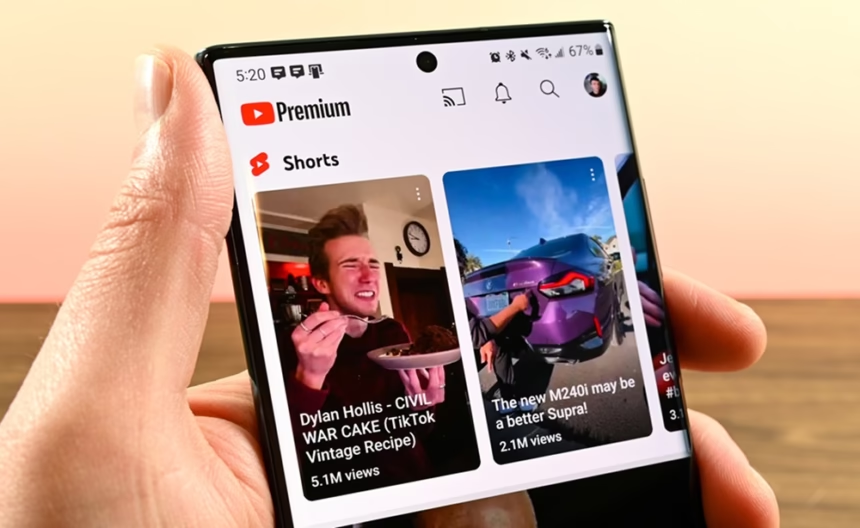Short-form video moves fast. If a clip hits on Instagram, it can hit twice on YouTube. This guide shows how to turn TikTok and Instagram Reels into YouTube Shorts for free, in minutes, without fancy editing. It is updated for October 2025, and every workflow below uses tools that work today.
This helps creators, brands, and social managers who want to save time, grow reach, and keep quality high. Expect quick wins with free tools, one full autopilot setup, and simple fixes that prevent rejections or muted audio.
Here is the roadmap: specs to match, a quick checklist, the meaning of automation, step by step with free tools, a set-it-and-forget-it workflow using automation, and a troubleshooting section to polish results.
Reels vs. YouTube Shorts: The Specs to Match Before You Convert
Matching specs matters. If a Short uploads clean, it gets better watch time and fewer delivery issues. The key points for YouTube Shorts in 2025 are simple: keep it vertical at 9:16, under 60 seconds, with clear audio. Aim for 1080 by 1920, MP4 with H.264 video and AAC audio, and a steady frame rate from 24 to 60 fps.
Instagram Reels can run longer than 60 seconds. Reels often export with an Instagram watermark if downloaded, and text or stickers may sit near edges that clash with YouTube’s interface. Automatic tools aim to fix this. They can auto-trim to 60 seconds, resize to 9:16, reframe the subject, add captions, and sometimes push the video to YouTube for you.
Music does not always carry over. Tracks licensed inside Instagram may not be safe on YouTube. For repurposing, use original sound or music you own the rights to, or swap to YouTube-safe audio.
Quick creative tips:
- Keep the hook in the first 2 seconds.
- Leave a safe space at the top and bottom for on-screen UI.
- Keep on-screen text large and centred so it reads well on a phone.
YouTube Shorts Requirements in 2025 (Quick Checklist)
- Length: 15 to 60 seconds
- Aspect ratio: 9:16 vertical
- Resolution: 1080 x 1920 preferred
- File format: MP4
- Video codec: H.264
- Audio: AAC at 44.1 or 48 kHz
- Frame rate: 30 or 60 fps is common
- Avoid letterbox bars if possible
- Use #Shorts in the title or description
- Pick a clear thumbnail frame
Note: YouTube has tested longer Shorts for some users in the app. For reliable results, stay under 60 seconds when repurposing content.
What to Fix When Repurposing a Reel
- Trim anything over 60 seconds.
- Remove the Instagram watermark, either by exporting from the original project or using the original file.
- Reframe so faces and captions stay cecentredMove text away from the bottom 10 percent and top 10 percent safe zones.
- Check audio rights. Replace Instagram music with safe audio if needed.
- Regenerate subtitles in YouTube if the tool’s captions look off.
- Pick a strong cover frame. Faces and bold text win.
- Avoid stacking filters again to prevent quality loss.
What Does “Automatic” Really Mean Here?
- Level 1, quick conversion: upload the file, the tool resizes and trims, then the user uploads to YouTube.
- Level 2, semi-automation: the tool converts and can publish to YouTube with one click or a saved template.
- Level 3, full automation: a workflow detects new Reels, converts, and publishes to YouTube with no manual work after setup.
Pick based on time, control, and how many videos run each week.
Best Free Tools to Convert Reels to YouTube Shorts Automatically (Step by Step)
These options work now, and they are friendly to beginners. Each has a free path. Some add watermarks on free plans or limit exports. Check limits before you commit to a batch.
OpusClip: One-Click Free AI to Convert Reels to YouTube Shorts
Steps:
- Upload your Reel or the original video.
- Let the AI trim and format to 9:16 under 60 seconds.
- Review the cuts, move captions if needed, and pick the best clip.
- Download the MP4.
- Upload to YouTube as a Short.
Pros:
- Very fast, strong AI detection of hooks.
- Free to start, easy interface.
- Solid 9:16 and sub-60 presets.
Cons:
- AI cuts may need tweaks.
- Limited granular editing in the free tier.
- Watermark policy can change, c;eck export settings.
Mini tip: choose a hook frame as the very first second. A face plus a strong line grabs attention.
If a deeper feature overview helps, see the official YouTube Shorts Maker by OpusClip.
Kapwing: Free Online Resizer for Clean 9:16 Exports
Steps:
- Upload the Reel or original file.
- Choose a 9:16 YouTube Shorts canvas.
- Reframe key moments so faces and captions sit center.
- Trim to under 60 seconds.
- Export MP4, then upload to YouTube.
Pros:
- Simple, browser-based, no heavy install.
- Strong resizing and crop controls.
- Watermark removal is available with a sign-up on many workflows.
Cons:
- The free plan has export limits.
- It can be slower on longer videos or large files.
Tip: Lock the background layer so stray touches do not add black bars.
VEED.io: Fast Preset for YouTube Shorts With Simple Edits
Steps:
- Upload your Reel.
- Pick a YouTube Shorts preset.
- Adjust crop and on-screen text within safe zones.
- Export the MP4.
- Upload to YouTube Shorts.
Pros:
- Easy drag and drop.
- Friendly UI and quick learning curve.
- The free version works for basic needs.
Cons:
- Watermark on free exports in many cases.
- Heavy projects may queue during peak times.
Tip: Use the built-in guides to keep captions inside safe zones so nothing gets cut off.
Vmaker AI: Let AI Find the Best Moments for Shorts
Steps:
- Upload your Reel or longer source video.
- Select 9:16 and set the duration to under 60 seconds.
- Add 2 to 3 keywords that match the hook or topic.
- Pick the best suggested clips.
- Export and upload to YouTube.
Pros:
- AI highlight detection can surface strong moments.
- Auto subtitles save time.
- Good presets for Shorts.
Cons:
- AI picks can vary.
- Uploads take time on slow connections.
Tip: add a clear topic keyword, like “budget travel” or “glute workout,” to nudge the AI toward high-impact segments.
If a single tool to move from Instagram to YouTube is preferred, some platforms specialize in this path. Wavel’s page on Instagram Reels to YouTube Shorts outlines a direct resize and export workflow that fits this guide.
Set It and Forget It: Build a Free Reel-to-Shorts Autopilot With Dumpling AI and Make.com
This setup detects new Instagram Reels, converts them to a Short, and uploads them to YouTube. Start free, then upgrade only if volume grows. The flow is simple: trigger on a new Reel, convert to 9:16 under 60 seconds, store the file, review if needed, then publish.
What You Need to Start (All Free or Free Tier)
- An Instagram Business account with Reels.
- A Make.com account with access to Instagram and YouTube modules.
- Access to Dumpling AI for auto trim, format, and optional captions.
- A YouTube channel connected to Make.com.
Permissions:
- Instagram Business connection in Make.com.
- YouTube Data API connection for uploads.
- Dumpling AI API or webhook access if required.
Privacy note: only repurpose content the user owns or has rights to repost.
Create the Make.com Scenario Step by Step
- Instagram Reels trigger detects a new Reel from the chosen account.
- Pass the Reel’s video URL to Dumpling AI, set 9:16, max 60 seconds, and enable auto-captions if desired.
- Store the output MP4 in cloud storage, like Google Drive or S3.
- Optional human review, send a quick email or Slack message with a preview link and Approve or Hold buttons.
First-time setup takes minutes, then it runs on its own.
Auto-Upload to YouTube Shorts With Smart Titles and Captions
Steps:
- Connect YouTube in Make.com.
- Map the converted MP4 to the upload module.
- Create a title formula: strong hook plus keyword plus #Shorts. Example: “Beat Jet Lag With This 3-Step Trick #Shorts.”
- Add a short description with a call to action.
- Choose Public, Unlisted, or Private. Many teams use Unlisted for quick review.
- Publish or schedule.
Tip: keep titles under 60 characters, put the hook first, and avoid vague headlines.
Know the Limits on Free Tiers and When to Upgrade
Free tiers often cap monthly scenarios, file sizes, or total runtime. If the workflow hits a limit, route videos to a review folder for manual upload that day. For a more hands-off approach, Repurpose.io exists as a dedicated solution. It is mostly subscription-based after the trial, so it suits teams that value speed and scale over manual control.
For an overview of popular AI Shorts tools, this round-up of editors is helpful for comparisons and fallbacks: Top 12 AI YouTube Shorts Maker Tools in 2025.
Polish and Troubleshoot: Optimize Shorts and Avoid Common Mistakes
Small tweaks can lift retention and prevent rejections. Use this section as a quick fix kit after the first export.
Get Crisp Video and Clean Audio
- Export 1080 x 1920 H.264 at a solid bitrate, 8 to 12 Mbps.
- Use AAC audio at 48 kHz for a clear voice.
- Avoid exporting the same file multiple times. Each pass adds compression.
- Use original files without heavy filters for the sharpest image.
- If quality looks soft, raise the bitrate and avoid scaling up from low-res sources.
Keep Vertical Framing and Readable Captions
- Center the subject and keep eyes in the top third.
- Move text away from the bottom and top edges. Safe zones protect legibility.
- Use big fonts with strong contrast. White text with a soft shadow is reliable.
- Add 2 to 3 cuts in the first 10 seconds to keep energy.
- Use a 1 to 2 second hook. State the payoff fast.
- If text is cut off, resize or move it higher on the canvas.
No Watermarks, No Copyright Headaches
- Export from the original project or camera roll, not from a downloaded Reel with a watermark.
- For music, use original audio or tracks cleared for YouTube. Replace Instagram-licensed music if needed.
- Do not repost other people’s clips without permission.
- Credit collaborators in the description. Tags help audiences find everyone involved.
Quick Fixes for Common Errors
- Over 60 seconds, trim again. Keep the strongest beat, not extra fluff.
- Black bars appear, recrop to 9:16 and scale to fill.
- Music muted on upload, switch to YouTube-safe audio or original sound.
- Export stalls, close extra tabs and re-export at a slightly lower bitrate.
- YouTube will not detect it as a Short, verify length, 9:16 ratio, and include #Shorts in the title or description.
Conclusion
Turning Reels into Shorts can be fast and free. OpusClip, Kapwing, VEED.io, and Vmaker AI make quick conversions easy, while a Dumpling AI plus Make.com setup handles publishing with minimal oversight. Pick one method today, convert a clip, and post a Short in under 15 minutes. The simple checklist: convert, review framing and audio, add a strong title with #Shorts, then publish. When the workflow feels smooth, scale with the autopilot.