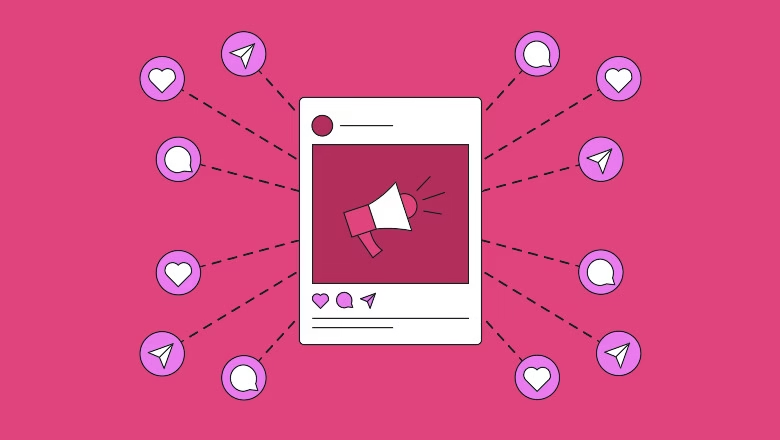A viral post blows up. Notifications spike. Comments turn messy. Panic hits. The delete button feels like the only safe move. Here is the hard truth: deleting rarely ends the problem. Copies, shares, and embeds live on. That same post can keep moving without you. The internet remembers.
This guide explains what really happens after a quick delete, the legal and job risks, how it affects brand trust, and a safer plan of action. It keeps the tone calm and practical. It shows what to do, and when to do it, so you protect your name and your team. If you have ever worried about a viral mistake, this is the playbook to save.
Bottom line: deleting a viral post too soon can make things worse. Here is what to know and what to do instead.
What Actually Happens When You Delete a Viral Post?
Deleting does not erase the impact. It only removes the source. By the time a post goes viral, it is already moving through circles you do not control. People have saved it. Blogs have embedded it. Some users have reposted it with their own spin.
Deleting also breaks links and can confuse followers. People look for the post and find nothing. That gap can make rumours climb. It can also reset your momentum, wiping out comments and analytics that could help you fix the issue. On top of that, trying to hide a post can pull in more attention. That is the Streisand effect, in simple terms.
Screenshots, Embeds, and Archives Keep It Alive
Screenshots happen fast. People grab images within seconds of a post taking off. Watchdog groups and media trackers may archive viral content so it does not vanish. Even if the original is gone, copies can be shared later, stitched into videos, or picked up by news outlets. Those copies can stick around for years, outside your control.
Shares, Duets, and Reposts Spread Without You
On TikTok, duets and stitches keep the story rolling. On Instagram, reposts and story shares give it new legs. On X, quote posts and replies continue the thread. Even if the source vanishes, the spinoffs remain. They can keep the topic trending long after the original disappears.
Lost Momentum, Reach, and Useful Analytics
Deleting stops the growth curve, but it also removes data that helps make a smart response. Comments, saves, and shares show who saw the post and why it hit. Those metrics can guide a correction, a follow-up, or a better headline. When you delete, you lose that map. Without it, the response becomes guesswork, which can slow down a fix and frustrate followers who want clarity.
Deleting Can Trigger the Streisand Effect
The Streisand effect is simple: trying to hide something can make people more curious. If a post vanishes in the middle of a spike, users ask what happened. Screenshots pop up. Threads form. The story becomes about the removal, not the facts. A cleaner way is often a clear update at the top, with a short correction and a link to verified information. That makes curiosity fade faster.
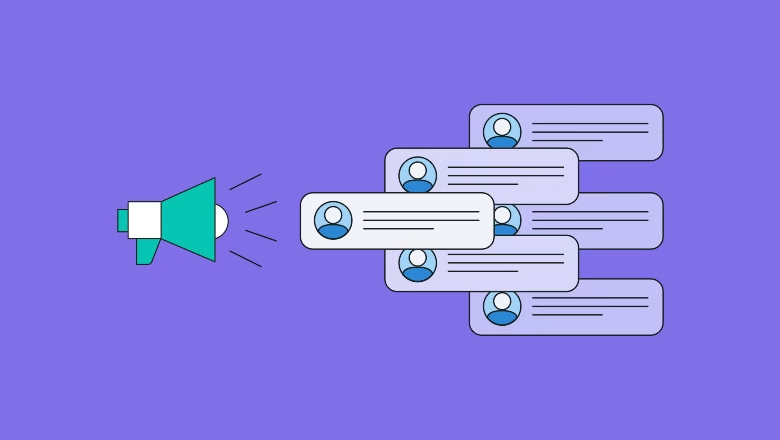
Real Risks of Deleting Too Soon: Legal, School, and Job Fallout
Deleting in a hurry can bring new problems. For public officials, there are record rules. For employees and students, discipline can still apply after removal. For brands, a silent wipe can look like hiding. In many cases, a short explanation or correction works better than a vanish.
There are real safety reasons to delete fast, such as doxxing or private data, but even then, save evidence first.
Public Officials and Records Rules
Courts have treated official social media accounts as public forums when used for official business. In the Knight First Amendment Institute v. Trump matter, the court found that blocking critics on an official account raised free speech issues because the account served as a public forum for policy statements and discussion. For many agencies and offices, public records and retention laws can apply to social posts. Deleting without a record can raise legal and compliance concerns. If a post must be removed, capture the content, the timestamps, and the context, then follow retention rules that apply.
Jobs and Schools: Consequences Even After Deletion
Workplaces and schools can enforce codes of conduct based on screenshots, even if the post is gone. There are many cases of employees losing roles after old or deleted posts resurfaced. A well-known example is an Air Canada pilot grounded after social posts caused public concern, and several TV personalities have been removed after old racist or offensive posts resurfaced. Schools can suspend students for threatening or inappropriate posts, even after deletion, because screenshots count as evidence. Removal does not erase responsibility once others have seen or documented the content.
Brand Trust and PR Backlash
A sudden wipe can look like a cover-up. That can spark more anger, more press, and more posts from critics. A short, honest explanation usually works better. People accept mistakes when they see a clear correction, a plan to fix harm, and a path to the right information. Silence makes rumours fill the gap.
When Deleting Fast Is the Right Move
There are times when removal should be immediate. Safety comes first. These include:
- Doxxing or exposure of private personal details
- Images of minors without consent
- Medical, financial, or other sensitive data
- Clear threats or harassment
- Copyright violations or stolen content
If that happens, save proof first. Take screenshots, copy the text, and export the post’s link. Then delete, and plan a clear update to explain what changed and why.
Smarter Moves Before You Delete: Edit, Limit, or Archive
Deletion is a blunt tool. There are safer options that reduce harm while keeping context. These choices let you correct the record, slow the spread, and preserve data for an informed response.
Add a Clear Update or Correction at the Top
A correction should be short, visible, and calm. A simple structure helps:
- What changed: State the error or issue.
- What is being done: Note the fix or next step.
- Where to find facts: Link to a source or post with the correct info.
Pin a follow-up or reply so the fix shows above the original. That way, new viewers get the context first.
Example format: “Update: This post contained an error about timing. We have corrected the date and added the source here. We are reviewing our process to prevent this in the future.”
Slow the Fire: Limit Replies or Comments
Use platform controls to manage heat while you sort facts:
- Limit replies to followers or people you tag.
- Turn off comments on Instagram or TikTok to pause pile-ons
- Hide toxic replies that violate rules.
Before moderating, capture a record of comments and metrics. That proof helps later if the situation escalates.
Unpublish Without Erasing: Archive, Unlist, or Make Private
Most platforms offer a middle path:
- Instagram: Archive to hide from the grid while keeping likes, comments, and stats.
- YouTube: Set to Unlisted to remove from search but keep access for those with the link.
- TikTok: Set to Private to stop new reach while preserving the post.
- Facebook: Change visibility to Only Me or a limited audience.
These options reduce reach and confusion while preserving history and analytics.
Save Evidence and Export Analytics First
Before any change, capture proof. Screenshot the post with timestamps and URLs. Copy the text. Export analytics, such as reach, engagement, and audience. These logs help legal, PR, safety, and support teams respond with facts. They also help you pinpoint what fueled the spike and where to correct.
If You Must Delete a Viral Post: A Simple 6-Step Plan
Sometimes deletion is the right call. Use this quick checklist to move fast without losing control.
Step 1: Pause and Capture Proof
Screenshot the post, comments, and share counts. Save the video or image. Note the time, platforms involved, and any threats or private data. This protects you and your team if questions come later.
Step 2: Alert Decision Makers
Notify the right people, such as legal, PR, safety, HR, school leaders, or agency counsel. If you are a public official or a public agency account, check the record rules before removal. Align on the message and the next steps.
Step 3: Delete, Then Post a Clear Update
After removal, post a short update explaining what changed, why the post was removed, and where to find the correct information. Keep the tone steady, human, and factual. Avoid blaming others or arguing in comments.
Example: “We removed our earlier post because it included private data. We have reported the issue and are improving our process to prevent it. Accurate information is here.”
Step 4: Monitor Reposts and Ask for Takedowns
Track new uploads, duets, and screenshots on major platforms. Where there is copyright, private data, or a safety risk, file takedown requests. Be specific, polite, and include URLs, timestamps, and proof of ownership or harm. Keep a log of what you submit and what is removed.
Step 5: Answer Top Questions Fast
Create a short FAQ or pinned comment to reduce confusion. Address the top three questions you see. Thank people who flagged errors. Keep replies brief and consistent, and avoid getting pulled into fights.
Step 6: Review What Went Wrong and Fix the Process
Once the surge slows, run a postmortem. Review approvals, fact checks, and posting rules. Add checks for sensitive topics. Write thresholds for when to edit, limit, archive, or delete in the future. Train the team and store templates for updates and corrections.
Conclusion
Deleting a viral post often does not end the story. It can break links, erase useful data, and spark more attention. Safer options exist: edit with a clear correction, limit replies, archive or unlist, and save analytics before you act. Delete only when safety, privacy, or the law requires it, and then communicate with calm clarity.
The core habit is transparency. Capture evidence first, share a short update, and follow a simple plan. Build a one-page response checklist today so the next viral moment does not become a bigger crisis tomorrow.