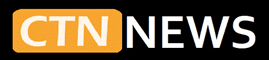Ready to turn short videos into real income? TikTok has made that possible with built-in shopping tools, product tags in videos and lives, and clear payouts for creators. If you’ve wanted a simple way to start Affiliate Marketing on TikTok, now is a great time.
You can tag products in your videos, share promo codes, and earn when people buy. TikTok Shop lets viewers check out inside the app, so they never have to jump through hoops. That keeps things simple and helps conversions.
This guide is for beginners, side hustlers, small business owners, and student creators. You’ll learn setup, content ideas, product research, how to tag products, live shopping tactics, analytics, and a practical 30-day plan. Keep reading, grab a niche you can talk about all week, and start posting with purpose.
How Affiliate Marketing on TikTok Works in 2025
TikTok’s affiliate system helps creators earn a commission when followers buy products they promote. It centers on TikTok Shop, which supports product tagging in feed videos and live streams.
Here’s the basic flow:
- You post a video and tag a product from TikTok Shop or share a promo code.
- A viewer taps the tag or uses your code.
- They buy inside the app or through your link-in-bio.
- You earn a commission set by the seller or network.
Most native features in 2025 require you to be at least 18 and have about 5,000 followers. This unlocks in-app product tagging and live shopping with pinned products. If you don’t meet that yet, you can still:
- Use brand affiliate programs and codes.
- Join third-party affiliate networks.
- Place your links in your bio with a link tool.
No jargon needed. You share real products, you earn from real sales.
What TikTok Shop and the Affiliate Program Do for You
TikTok Shop gives you:
- Product tags in feed videos and lives.
- In-app checkout that reduces friction.
- Automatic commission tracking.
This helps conversion because viewers buy without leaving the app. For example, imagine a quick review of a compact blender. You show a 20-second smoothie demo, tag the blender, and say, “Tap the tag to see today’s price.” Viewers purchase inside the app, and you get paid the listed commission.
Do You Qualify? Age, Followers, and the Basics
Typical 2025 requirements for native access:
- Be at least 18 years old.
- Have about 5,000 followers for built-in affiliate features.
If you’re under the threshold:
- Apply to brand affiliate programs that allow smaller accounts.
- Use third-party links from affiliate networks.
- Put your main links in your bio.
- Keep posting consistently to reach the threshold.
How Money Flows: Clicks, Codes, and Commissions
You earn when a viewer:
- Watch your video.
- Taps a product tag or uses your code.
- Buys within the cookie window.
- Your commission tracks automatically.
Key terms:
- Commission rate, the percent you earn on a sale.
- Cookie window: how long your link or code gets credit after someone clicks.
- Average order value, the typical spend per order.
Simple math:
- Blender price is 50 dollars, commission is 10 percent, and you earn 5 dollars per sale.
- One video gets 10,000 views, 3 percent click rate equals 300 clicks.
- If 5 percent of those clicks buy, that is 15 sales.
- 15 sales times 5 dollars equals 75 dollars from one video.
- If you post 20 similar videos in a month and a half and perform like this, you could make 750 dollars.
Numbers vary, but the model is clear.
Pick a Niche You Can Post About All Week
Choose a niche with buyer intent and products you actually use. Here are strong ideas:
- Budget beauty and skincare
- Home gadgets that save time
- Student tech and study gear
- Pet care essentials
- Fitness gear and recovery tools
- Kitchen and cooking tools
- Travel accessories
- Desk setup and productivity
- Baby and toddler must-haves
- Cleaning tools that do one job really well
Quick test: can you list 20 video ideas and 10 products right now? If yes, you picked well. Pick a niche you touch daily so your content stays authentic.
Set Up Fast: Profile, Tools, and Product Research
Keep your setup simple and trustworthy. Your profile should look like a storefront people feel good about.
- Profile photo that shows your face or your niche clearly.
- Display name with a niche keyword, like “Jess Reviews Kitchen Tools.”
- Bio that says who you help and how.
- Link-in-bio tool to hold multiple affiliate links.
- Apply for TikTok Shop affiliate access when you qualify.
- Research products with a clear problem and a quick demo.
Optimize Your Profile for Trust and Clicks
Use this checklist:
- Clear headshot or niche-relevant image
- Display name with your niche keyword
- Simple bio with one benefit and one call to action
- One link-in-bio tool, such as Linktree, Stan, or Beacons
Bio template:
- I help [who] pick the best [niche] without wasting money. Tap for my top picks.
Example:
- I help home cooks find kitchen tools that actually work. Tap for my top picks.
Apply to TikTok Shop Affiliate and Find Offers
Inside the app, go to TikTok Shop and look for the affiliate center. Prepare:
- Your niche focus and sample content
- A clear profile and bio
- Payment details
Browse the marketplace for offers with:
- Fair commission rates
- Strong ratings and reviews
- Fast shipping and easy returns
Start with 3 to 5 staple products you can show over and over, like a best-selling pan, a compact blender, and a safe knife sharpener.
Smart Product Research That Actually Converts
Use a simple framework: pain point, promise, proof, price.
- Pain point: what the product solves.
- Promise, the key result.
- Proof, demo, or social proof.
- Price, offer, or discount if available.
Research steps:
- Search your niche on TikTok and save top videos.
- Note hooks, angles, and common objections.
- Pick products with a visual demo in under 30 seconds.
- Confirm real reviews and ratings in the Shop.
Try these 5 prompts in the app:
- “best [niche] under $50”
- “I regret not buying this [product] earlier.”
- “[niche] must haves 2025”
- “I tested every [product type] so you don’t have to.”
- “before and after [product type]”
Prep Your Links, Codes, and Tracking
Create a simple spreadsheet with:
- Product name
- Link
- Promo code
- Commission rate
- Video ID
- UTM or note for tracking
Use a clear naming system:
- Video name: niche_product_hook_date
- Link tag: tiktok_vid01_hookA
Unique codes or UTMs per video help you spot winners fast.
Create Videos That Sell Without Feeling Like Ads
Make content that looks native to TikTok. Keep it friendly, fast, and focused on results. Show the product early, tag it, and give a clear next step.
Tips:
- Nail the first 3 seconds.
- Use UGC style and natural lighting.
- Keep cuts tight, 15 to 35 seconds is great.
- Put benefits on screen with short text.
- Speak like you would to a friend.
Win the First 3 Seconds With Strong Hooks
Use these plug-and-play hooks:
- “I wish I bought this sooner for [problem].”
- “This fixed my [pain point] in 10 seconds.”
- “Stop wasting money on [product type], try this instead.”
- “I tested the top 3 [product type], here’s the winner.”
- “Before you buy [product], watch this.”
- “Three things I’d buy again for [niche].”
- “The only [product] that actually worked for me.”
- “Here’s how I [result] with one small tool.”
- “If you hate [problem], you need this.”
- “POV: you needed this yesterday for [task].”
Show the result fast. Use a close-up or quick movement in frame one.
UGC Scripts That Feel Real and Build Trust
Try this 5-line script:
- Problem: the pain point
- Product intro: name and quick context
- Quick demo: show it working
- Key benefit: the payoff
- Call to action: what to tap or check
Example for a kitchen gadget:
- “Cutting onions used to make a mess.”
- “This mini chopper is my fix.”
- “I toss in onion, pull the handle, done in 5 seconds.”
- “No tears, tiny clean-up, and it’s under 30 bucks.”
- “Tap the tag to see today’s price.”
Use Product Tags, Text Overlays, and Clear CTAs
Tag the product inside the video. It makes buying simple and boosts conversions. Add short text overlays:
- “Took 5 seconds”
- “No-tool install”
- “Under $30 today”
- “Real results”
CTA examples:
- “Tap the tag to see today’s price.”
- “Use my code in the pinned comment.”
- “It’s linked in my bio with my top picks.”
- “Pinched for time? Tap the product to check out.”
- “See the ratings inside the tag.”
Trends, Sounds, and Hashtags That Boost Reach
Find trending sounds inside the app and set them at low volume. Keep them background-friendly. Use niche hashtags with a few broader tags.
Good mix:
- 2 to 3 niche tags, like #kitchengadgets #mealprep
- 1 to 2 broader discovery tags, like #tiktokmademebuyit
Avoid spammy or irrelevant tags. Keep it clean and focused.
Go Live for Instant Sales With Simple Demos
Run a 60-minute live with three product cycles:
- Pin product 1, quick demo, Q&A, offer
- Pin product 2, demo, Q&A, offer
- Pin product 3, demo, Q&A, offer
Live checklist:
- Lighting in front of your face
- Clear audio, minimal echo
- Clean background with product nearby
- Backup items and water
Urgency lines that feel honest:
- “Bonus bundle only during this live.”
- “Price drops end tonight from this seller.”
Grow, Track, and Scale Your TikTok Affiliate Income
Treat your channel like a small shop. Post often, reply fast, and test new angles. Use analytics to guide your next steps.
Keep content balanced:
- Reviews, tutorials, and quick demos
- One-off tips or hacks
- Live sessions with pinned products
For deeper planning on timing, see this resource on the optimal TikTok posting schedule for 2025.
A Simple Posting Schedule and Content Mix
Try this weekly template:
- Post 1 to 2 times daily.
- Mix of 40 percent reviews, 30 percent tips, 30 percent demos.
- One live each week once eligible.
Batching tip:
- Film in outfits or angles. Record 6 to 8 videos in one hour by prepping scripts, b-roll, and products.
Engage Comments and DMs to Lift Conversions
Reply fast to boost watch time and trust. Keep it helpful, not salesy.
Comment reply scripts:
- “I use it for [specific task], lasts me [timeframe].”
- “If you cook for two, size small is enough. I pinned the product.”
- “Going live at 7 PM with a demo and a bonus. Join us.”
Pin helpful comments so others see real use cases. Reply with a video to common questions for extra reach.
Track What Works: Views, CTR, and Conversions
Define your key metrics:
- Views: how many people saw the video.
- Watch time, how long they stayed.
- CTR, percent who clicked the tag or link.
- Conversion rate, percent of clickers who bought.
- Average order value, average spend per purchase.
Recreate a simple table like this:
| Date | Hook | Offer | CTR | Conversions | Revenue |
|---|---|---|---|---|---|
| 2/5 | “Fix [pain] in 10 sec” | Mini chopper 10 percent | 3.2 percent | 12 | $64 |
Match in-app analytics with your link or code tracking to find your winners.
A/B Test Hooks, Offers, and Creatives
Test one change at a time. Keep your variants clean.
What to test:
- Hook, line, and first frame
- Thumbnail frame (fir,t second)
- First line of caption
- Bonus offer or code
7-day test plan:
- Day 1 to 2, test two hooks on the same product.
- Day 3 to 4, keep the winning hook, test two captions.
- Day 5, keep winners, test a new first frame.
- Day 6 to 7, run the best combo twice and compare days.
Pick the set with the highest CTR and conversion rate.
Compliance and Trust: Do It Right
Be clear that you earn commissions. Use disclosures like #ad or #affiliate. Share honest pros and cons. Show real results, not hype. If refunds or support links are allowed, include them. Long-term trust brings more clicks and better deals.
Your 30-Day Quick Start Plan
This plan keeps you moving. Focus on daily actions, not perfection. Each week stacks on the last.
Week 1: Setup and Niche Validation
- Optimize your profile, photo, name, and bio.
- Pick your niche and lock 10 products.
- Write 20 short video ideas with hooks.
- Apply for affiliate access if eligible.
- Set up a link-in-bio and a tracking sheet.
- Post 5 short videos to test hooks.
Output target: 5 videos, 1 link hub, 1 tracking sheet.
Week 2: Create 12 Videos With Strong Hooks
- Film 3 days, batch 12 videos with the 5-line script.
- Tag products, add clear CTAs.
- Post twice a day for six days.
- Track CTR and top 3 angles.
Output target: 12 posted videos, 3 winners identified.
Week 3: Run Your First Live Shopping Session
- Plan a 60-minute live with 3 products.
- Promote for 48 hours in captions and comments.
- Go live, pin products, answer questions.
- Offer a time-limited bonus if allowed.
- Post 10 short clips and repurpose live moments.
Output target: 1 live, 10 posts, one clip of FAQs answered.
Week 4: Optimize and Scale What Works
- Double down on the top 2 products and the top 3 hooks.
- Create 8 to 10 new videos.
- Run one more live.
- Test one new offer or bonus.
- Review analytics, set next month’s goals.
- List 5 brands for outreach.
Output target: 8 to 10 videos, 1 live, 1 new offer, 5 outreach targets.
Conclusion
You now have a clear path: pick a niche, set up your profile, make short, honest videos, tag products, go live, track results, and improve week by week. Affiliate Marketing on TikTok rewards consistency and real value. Start the 30-day plan today, then review your first week of data to learn fast. Small daily actions add up, and your next post could be the one that clicks.