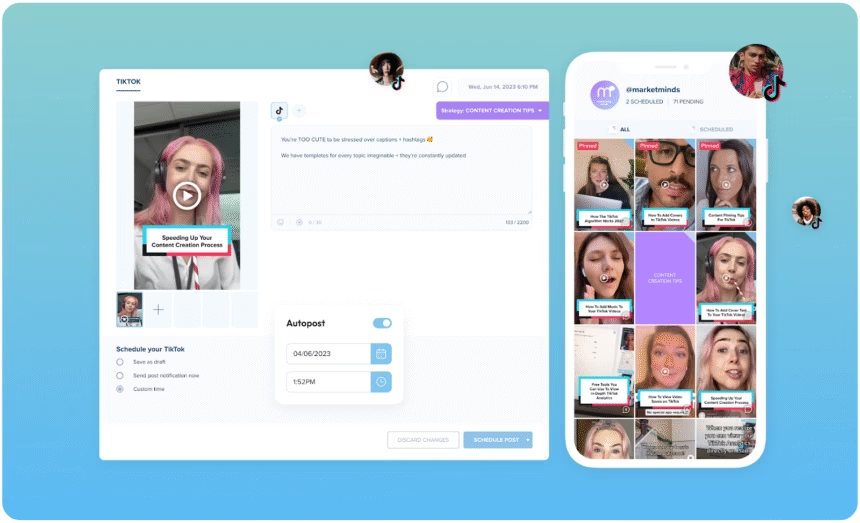TikTok is where short ideas win. The challenge is turning long blog posts into snackable clips, fast. That is where AI blog-to-video conversion helps. Smart tools can read a blog, pull key points, write a short script, add visuals, auto-captions, and trending sounds, then export a TikTok-ready video in minutes.
This saves real time. Solo creators, small brands, and content teams can repurpose content without extra hires. Plans often run about ten to twenty dollars a month, and CapCut offers free options. Expect to save hours each week, sometimes five or more, just by batching.
This guide covers the why, a simple workflow, the best tools for October 2025, and TikTok best practices. It keeps things practical so a person can take a post and publish three short clips this week.
Why Turn Blog Posts into TikTok Videos With AI in 2025
Blog readers want depth, TikTok viewers want speed. Repurposing bridges the gap. A strong post might become three to five videos, each with one idea that lands in 15 to 30 seconds. This builds reach, engagement, and brand awareness without starting from scratch.
AI tools cut production time from hours to minutes. Many creators report saving five or more hours per week after switching to templates and auto-captions. When hooks and sounds align with current trends, watch time and shares can jump, often doubling compared to text-only posts on other channels. The goal is not to go viral once, it is to publish often with quality.
This works best with evergreen posts, like how-tos, lists, step-by-steps, stats summaries, and simple case studies. These formats break cleanly into short beats and clear takeaways. The cost is low compared to hiring editors, and the output scales fast. Consistency is the compounding force here.
Big Benefits, From Reach to ROI
- Faster production: Minutes per clip instead of hours.
- More posts per week: Turn one blog into several videos.
- Stronger discovery: AI-generated hooks and captions can lift watch time and shares.
- Funnel impact: A blog becomes multiple short videos that drive profile visits, email signups, or store traffic.
Think in series. A single blog can fuel a week of TikTok posts. Each clip is a door into the same topic, which boosts recall and trust. With simple CTAs, viewers know where to go next.
What Types of Posts Repurpose Best
- How-to guides and tutorials
- Numbered lists and checklists
- Myth versus fact breakdowns
- Quick tips and tools
- Stats roundups with simple visuals
- Case studies with one clear lesson
Follow the one-idea rule. Each video should promise one benefit and deliver it fast. Aim for 15 to 30 seconds for most posts. Go to 45 to 60 seconds for deeper tips if needed. Turn long guides into a 3 to 5-part series so people can binge.
Budget and Time Savings to Expect
Entry plans for popular tools often sit near ten to twenty dollars per month. Pictory.ai offers annual billing near nineteen dollars per month on its Starter plan, with monthly billing higher. Lumen5 and Flexclip offer free and paid tiers, with low-cost options that fit small teams. CapCut is free, with paid extras.
Manual editing can take two to four hours per video. AI flows can finish in minutes once a template is set. Brand kits, saved templates, and auto-captions cut even more time across batches.
Step-by-Step: Convert a Blog Post into a TikTok Video Automatically
Follow this simple workflow and repeat it for every post.
Pick a Tool: Pictory.ai, Lumen5, Flexclip, or CapCut
- Pictory.ai: Strong at turning long text into short scripts and matching stock clips. Good for long posts and quick summaries.
- Lumen5: Pulls text from a URL, then builds a storyboard with stock visuals. Good for teams that prefer link-based import.
- Flexclip: Quick text-to-video and subtitle tools at a friendly price. Simple templates and easy exports.
- CapCut: Free and powerful for mobile or desktop finishing. Great for effects, text styles, and trending sounds.
Start with one tool. Build a small template library, keep fonts and colours consistent.
Paste the Blog, Set Length, Write a Hook
- Input: Paste the post text, or drop the blog URL if supported.
- Length: Target 15 to 30 seconds for most clips. Set this up front.
- Hook: Write one sentence that names the problem or promise fast. Example: Stop wasting time on manual edits, try this free trick that saves an hour.
- Structure: Use a3-beatt flow, hook, 2 to 3 quick points, call to action.
Keep sentences short. Remove filler lines. Use simple verbs.
Let AI Add Visuals, Sounds, and Captions
- Visuals: Let the tool select stock B-roll and images, then swap clips where needed.
- Captions: Turn on auto-captions. Choose large text, high contrast, and safe margins.
- Sounds: Use suggested tracks. Check volume and tone for voiceover clarity.
- Voice: Add a quick voiceover or use text-to-speech if it fits the brand.
- Branding: Apply fonts, colour palette, and logo so every clip looks familiar.
Preview on a phone. Check that the xt is readable and nothing is hidden by the TikTok UI.
Export 9:16, Thumbnails, and Upload Plan
- Export: Vertical 9:16, 1080 by 1920, 24 to 30 fps, high bitrate, burned captions.
- Thumbnail: Grab a clean frame with bold text in the top third.
- Posting: Add a title and short description with keywords. Use 3 to 5 hashtags. Include a simple CTA.
- Schedule: Batch videos weekly. Track links with UTMs so traffic is clear.
Best AI Tools in October 2025: Features and Simple Workflows
The tools below are popular, quick to learn, and fit TikTok well. Pricing and features reflect October 2025 updates.
Pictory.ai: Blog to Script to Stock Video
Strengths: Turns blogs into short scripts and storyboards, then auto-matches stock clips and captions. Custom branding and voiceover options help teams keep a uniform style.
Typical pricing: Starter at 25 dollars per month on monthly billing, or 19 dollars per month on yearly billing. Higher tiers add more features and collaboration.
Mini workflow:
- Paste blog text.
- Let AI summarize into a 15 to 30-second script.
- Pick a vertical template.
- Tweak captions and scene timing.
- Export 9:16 with burned captions.
Ideal for creators who want fast scripting from long posts and reliable stock choices.
Lumen5: URL to Storyboard in Minutes
Strengths: Pulls text straight from a blog URL, builds a storyboard with stock visuals, and suggests captions. Easy for non-editors.
Typical pricing: Offers a free plan and paid tiers with more features. Teams can scale output with saved styles.
Mini workflow:
- Paste the blog URL.
- Choose a style and colour theme.
- Trim to 3 to 5 key points.
- Adjust timing and captions.
- Export vertical for TikTok.
Good for teams that like link-based import and clean visuals without heavy editing.
Flexclip: Quick Text-to-Video with Subtitles
Strengths: Fast text-to-video, simple subtitle tools, and budget-friendly templates. Good for quick turnarounds and lower cost needs.
Typical pricing: Free plan available, with paid plans that add exports and stock media access. Entry tiers are often under twenty dollars per month.
Mini workflow:
- Paste text.
- Pick a vertical template.
- Auto-caption and proofread.
- Add simple transitions and music.
- Export 9:16.
Great for short how-tos, tool tips, and list clips that do not need advanced effects.
CapCut: Mobile Edits and Final Polish
Strengths: Free editor with strong mobile and desktop features. Effects, text styles, background removal, beat syncing, and easy access to trending sounds.
Pricing: Free with optional in-app purchases for extras.
Mini workflow:
- Import an AI draft from another tool.
- Refine captions and on-screen text.
- Add effects and transitions.
- Sync beats to cuts.
- Export and post.
Best for final polish, trend sounds, and quick fixes before publishing.
Quick Comparison
| Tool | Best For | Speed To First Draft | Stock Media | Captions | Typical Entry Cost |
|---|---|---|---|---|---|
| Pictory.ai | Long posts to short scripts | Fast | Large | Strong | From the low twenties, yearly lower |
| Lumen5 | URL import and storyboarding | Fast | Large | Strong | Free plus paid tiers |
| Flexclip | Budget-friendly quick edits | Very fast | Medium | Strong | Free plus low-cost paid |
| CapCut | Finishing, sounds, mobile edits | Fast | N/A | Strong | Free with paid extras |
Tip: Use Pictory or Lumen5 to script and assemble, then finish in CapCut for style and trends.
TikTok Best Practices for Repurposed Blog Clips
Short videos reward clear ideas and quick pacing. Use this checklist to improve results with each post.
Hooks, Pacing, and Script Structure
- Hook ideas: Call out a common mistake, promise a fast win, or ask a sharp question.
- Pacing: Keep one to two seconds per line. Avoid long pauses.
- Structure: Hook, 2 to 3 quick points, clear CTA.
- Length: Aim for 15 to 30 seconds for most clips. Cut filler, keep one message.
Example format:
- Hook: The common mistake or quick promise.
- Point 1: One tip or step.
- Point 2: One tool or example.
- CTA: Save this or follow for part two.
CTAs, Hashtags, and Descriptions
- Clear CTAs: Follow for more tips, Comment POST for the link, Save this for later.
- Hashtags: Use 3 to 5 that mix niche and broader topics.
- Keywords: Add search terms in captions and on-screen text.
- Descriptions: Keep short and readable on mobile.
Testing Templates and Tracking Results
- A or B test hooks, templates, and sounds.
- Track views, average watch time, replays, comments, saves, and follows.
- Measure at the series level, not just one video.
- Keep a weekly cadence and refine the top template.
Accessibility and Legal Checks
- Captions: Always include readable captions, large fonts, high contrast, and safe margins.
- Rights: Confirm music and stock media rights inside each tool.
- Logos: Avoid using third-party logos or trademarks without permission.
- Disclosures: Add clear language for affiliates or sponsorships.
Conclusion
AI tools can turn blogs into TikTok videos in minutes, which saves time and boosts reach. The simple next step, pick one tool, Pictory.ai, Lumen5, Flexclip, or CapCut, choose one blog post, and publish three short clips this week. Keep the checklist tight, strong hook, 15 to 30 seconds, captions on, clear CTA, and track results. Small daily outputs build a library that compounds over time. Publish, measure, and improve.