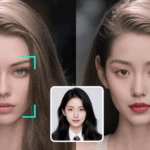Short videos still rule in 2025. Competition is fierce, trends move fast, and creators need tools that keep up. The right AI video generator helps ship more posts in less time without losing quality. This guide compares the best options for TikTok, based on real features and pricing seen this year. It covers Google Veo 3, Runway Gen 4, FlexClip, CapCut, and InVideo, with clear picks, simple criteria, and workflows that beginners and busy creators can use today.
Expect practical advice on the best AI video generator for TikTok in 2025 needs like fast vertical output, lip sync for dialogue, clean captions, trend-ready effects, and plans that do not break the budget.
For a broader view of AI video tools beyond TikTok, this updated roundup from Zapier adds helpful context on strengths and tradeoffs across leading platforms: https://zapier.com/blog/best-ai-video-generator/
Top 3 AI Video Generators for TikTok in 2025: Quick Picks
- Google Veo 3, best overall for quality and lip sync. Great for talking scenes, storytime, explainers, and ads.
- Runway Gen 4, best for cinematic TikToks. Ideal for stylized looks, music visuals, and narrative shorts.
- CapCut is, best free mobile workflow. Built for quick cuts, subtitles, and direct TikTok posting.
Two more strong picks appear below: FlexClip for brand-friendly templates and InVideo for script-to-video speed.
Best overall for quality and lip sync: Google Veo 3
Google Veo 3 stands out for realistic text-to-video, native audio options, and lip sync that aligns voices with mouth movement. It handles face-to-camera content well, which is key for storytime channels, explainers, and ads where people talk on screen. Watermark removal and full features require a paid AI plan, so it suits creators who want top-tier output, not just experiments.
Best for cinematic TikToks: Runway Gen 4
Runway Gen 4 unlocks advanced generative editing, camera moves, and special looks. It can turn prompts into eye-catching sequences, then help polish timing, motion, and transitions. The learning curve is steeper than drag-and-drop apps, and it uses a subscription model. Creators who chase artsy, narrative, or stylized clips will appreciate its control.
Best free mobile workflow: CapCut
CapCut pairs direct TikTok integration with mobile-first editing and instant background removal. It is simple to use, from auto-subtitles to fast trims and quick effects. Deep generative features are lighter than desktop tools, but for daily posts, trends, and subtitles, CapCut is tough to beat.
How to Choose the Best AI Video Generator for TikTok
Pick based on needs, not hype. These points keep choices simple and focused on TikTok results.
Output that fits TikTok: vertical, crisp, and caption-ready
- Check 9:16 vertical export and clean text rendering for on-screen captions.
- Look for auto-subtitles and easy font styles that match TikTok.
- Favour smooth motion and sharp faces to avoid blurry clips.
Speed and workflow: make more posts in less time
- Batch scripts, drafts, and versions so creators can A/B test hooks.
- Prefer tools with quick rendering and simple timelines.
- Mobile or web access helps creators post on the go.
Sound matters: voices, music, and lip sync
- Natural AI voices and lip sync help with talking videos.
- Built-in music, sound effects, and volume ducking raise watch time.
- Support for voiceover import is useful for brand tone.
Creative control: templates, effects, and editing tools
- Trend-ready templates reduce setup time.
- Background removal, transitions, and text effects lift engagement.
- Keyframe or fine control helps advanced creators refine clips.
Price and limits: free tiers, credits, and watermarks
- Check if the free tier adds a watermark.
- Some tools use credits for generation, which can add up.
- Paid plans unlock higher quality, more exports, and brand-safe results.
Hands-On Reviews and Real Pricing Notes
Each tool below includes what stands out, key pros and cons, price context, who it fits, and a simple TikTok workflow example.
Google Veo 3 review
- What stands out: High-quality text-to-video, native audio, and lip sync that make dialogue feel real.
- Pros: Polished visuals, voice sync, easy controls for fast edits.
- Cons: Watermark removal and full features require a paid AI plan; occasional AI glitches can appear.
- Pricing notes: Full access sits behind a paid Google AI plan. Expect a premium monthly cost that fits serious creators and teams.
- Best for: Storytime channels, explainers, ads, and UGC where face and voice must match.
- TikTok workflow: Write a 15 to 30-second script, generate talking scenes, add subtitles, insert b-roll for context, then end with a clear call to action in the last 3 seconds.
Why it works: Talking videos win when the voice matches the lips and expressions. Veo 3 delivers that natural sync, which keeps viewers watching longer.
Runway Gen 4 review
- What stands out: Advanced generative editing, cinematic looks, flexible camera moves.
- Pros: Strong creative control, unique effects, lots of customization.
- Cons: A learning curve, dialling in prompts can take time, subscription model.
- Pricing notes: Mid to high subscription tier depending on export volume and features.
- Best for: Art-forward shorts, music visuals, narrative skits, and trend remixes.
- TikTok workflow: Generate a base scene, layer in text and motion, drop a trending sound, cut 6 to 10 shots for pace, then colour match for a consistent vibe.
Why it works: Viewers pause on posts that look different. Gen 4 helps build that look without a full crew.
FlexClip review
- What stands out: TikTok templates in 9:16, AI summaries, and a simple timeline structure.
- Pros: Quick start, large template library, consistent branding across posts.
- Cons: Limited advanced generative video compared to premium tools.
- Pricing notes: Free tier plus affordable paid plans, with entry pricing suitable for small teams.
- Best for: Small shops and creators who want speed and a clean, branded look.
- TikTok workflow: Paste a short script, pick a vertical template, auto-generate scenes, add captions, export a ready-to-post clip, then schedule it.
Why it works: Templates reduce setup time and keep brand style consistent without manual tweaks every time. For creators who want predictable output, this saves hours each week.
For template-driven TikTok creation, Canva’s AI TikTok generator is another reference point for simple, prompt-based workflows: https://www.canva.com/features/ai-tiktok-generator/
CapCut review
- What stands out: Mobile-first editing, direct TikTok integration and quick background removal.
- Pros: Very easy to learn, fast trims, auto-subtitles, and fun effects.
- Cons: Less powerful AI generation than desktop Pro Tools.
- Pricing notes: Free with optional in-app purchases or premium add-ons.
- Best for: Daily posting, trend edits, quick remixes, and subtitle-heavy content.
- TikTok workflow: Import clips, auto-caption, add transitions and stickers, adjust sound levels, then export straight to TikTok.
Why it works: CapCut keeps the phone-only flow simple. Fewer steps equals more posts, which usually equals more reach.
In-Video review
- What stands out: Script-to-video with AI voiceovers and a large stock library.
- Pros: Fast idea-to-video, many voice options, strong for branded or faceless posts.
- Cons: Uses credits for generation, costs can rise with scale on busy channels.
- Pricing notes: Subscription with a credits system for generations and exports.
- Best for: Listicles, quotes, product highlights, news roundups, and faceless channels.
- TikTok workflow: Write a 120 to 150-word script, pick stock b-roll, select a friendly AI voice, burn in bold captions, and close with a short call to action.
Why it works: Not every channel needs a face. InVideo helps publish consistent, useful content quickly, with captions doing the heavy lifting.
For additional comparisons of AI video tools used by businesses and creators, this guide gives more context on strengths across categories: https://www.synthesia.io/post/best-ai-video-generators
TikTok Growth Playbook With AI Video
These prompts, hooks, and edits raise retention without adding complexity. Keep it simple, fast, and clear.
High-converting prompts for text-to-video
- Hook first: “In 7 seconds, here is how to [result] without [pain].”
- Proof next: show a quick before and after or a 3-step mini demo.
- CTA last: “Follow for daily [topic] tips” or “Comment ‘guide’ for the checklist.”
- For talking scenes, ask for lip sync and natural lighting. For b-roll, ask for close-ups and fast cuts.
Example: “In 7 seconds, here is how to film product shots without a fancy studio.” Then show desk setup, one light, and a phone tripod. Close with “Comment ‘setup’ for the gear list.”
Edit for retention: make the first 3 seconds count
- Start with motion or a bold on-screen line.
- Keep shots 0.7 to 1.5 seconds for energy.
- Burn in captions using high-contrast text and a readable font.
- Add pattern interrupts every 3 to 5 seconds, like a zoom, a whoosh sound, or a text swipe.
Pro tip: Place a subtle whoosh on each cut, set to low volume, to keep momentum without overwhelming the mix.
Post smarter: batching, A/B tests, and captions
- Batch 3 to 5 hook variations, post the two best based on early watch time.
- Test two caption styles, curiosity versus benefit. Keep the winner next week.
- Save templates for brand fonts, colours, and lower thirds to speed up recurring formats.
Content ideas can dry up, so it helps to pull prompts from tools that focus on TikTok content ideation. This list can spark quick angles for daily posts: https://team-gpt.com/blog/ai-tiktok-content-ideas-generators
Watermarks, rights, and disclosures
- Some free plans add watermarks. Paid plans or upgrades remove them.
- Stock media may require proper licensing, even when used inside AI platforms.
- If a post is sponsored or an ad, mark it clearly to follow platform rules.
Conclusion
The best picks are clear. For talking videos that need realistic lips and voices, choose Google Veo 3. For stylized, cinematic shorts, go with Runway Gen 4. For fast mobile edits and daily posting, CapCut delivers. FlexClip offers brand-friendly templates with speed, and InVideo shines for script-to-video and faceless channels.
Decide based on output quality, speed, audio and lip sync, creative control, and total cost. Pick one tool today, draft a 30-second script, and post two versions to learn fast. The creators who win on TikTok in 2025 keep it simple, post often, and refine based on watch time.