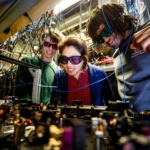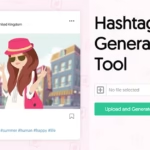Trying to post every day on Instagram, TikTok, X, and LinkedIn while juggling work or school can feel like spinning plates. Miss one day, then two, and the whole routine starts to fall apart.
This is where Daily Post Scheduling with AI steps in. With the right tools, AI can handle the timing, basic planning, and publishing for each platform, while the creator stays focused on ideas and connections. It becomes the quiet assistant in the background that keeps everything moving.
This guide explains why AI scheduling matters, which tools stand out in 2025, how to set it up step by step, and simple best practices. AI does not replace the human voice; it supports posting, making it easier, more consistent, and far less stressful.
Why Daily Post Scheduling with AI Is a Game Changer
Posting by hand sounds simple until life gets busy. A creator has to pick a time, write a caption, find a photo, copy hashtags, and hit publish on each platform. Doing that every day, or several times a day, quickly eats up time and mental energy.
Daily Post Scheduling with AI changes that pattern. The creator plans content in batches, then AI handles:
- Timing, so posts go out when followers are most active
- Queues, so there is always something ready to go
- Insights, so future posts are based on real data, not guesses
In 2025, more brands and solo creators will rely on AI tools to manage these routines. The main benefits are clear.
Save Hours Each Week on Content Management
AI tools are built for batching. Instead of posting by hand every day, a creator can sit down once, plan a week of posts, and then let AI publish on schedule.
Picture this simple workflow:
- On Sunday, the creator writes 7 short captions, picks 7 images or videos, and adds them to a tool like Buffer or Hootsuite.
- The tool fills time slots for each platform, based on past performance and follower activity.
- During the week, posts go out automatically, even while the creator is at work, in class, or on a trip.
This saves hours of small, repeated tasks. Those saved hours can go into better ideas, filming higher-quality videos, or actually talking with followers in comments and DMs.
Stay Consistent So Followers Know When to Expect New Posts
People trust what feels steady. A creator who posts at random, then disappears, is easy to forget. A creator who shows up at regular times starts to feel like part of a daily routine.
Daily Post Scheduling with AI helps keep that rhythm. The tools are posted on time even when the person is:
- Busy with a deadline
- Asleep in a different time zone
- Traveling or offline
That consistency leads to:
- Better engagement, because followers see content more often
- More saves and shares, because people know what to expect
- Faster growth over months, not just during short bursts of effort
AI keeps the schedule stable, so the creator does not have to live inside every app.
Use Smart AI Insights to Grow Faster
Guessing what works is slow. AI tools read the numbers and turn them into clear hints.
Most scheduling platforms in 2025 show:
- Which posts get the most likes, comments, or shares
- Which times of day bring the most views
- Which content types perform best, such as Reels, carousels, or short text posts
These insights help the creator answer simple questions:
- Should they post more short videos or more image carousels?
- Do followers respond better in the morning or at night?
- Are how‑to tips bringing more clicks than personal stories?
Once the creator starts using these clues, Daily Post Scheduling with AI becomes a smart cycle. The tool posts, tracks results, then suggests better times and formats, and the content keeps improving.
Top AI Tools for Daily Post Scheduling with AI in 2025
There are many platforms in 2025 that support Daily Post Scheduling with AI. The right choice depends on budget, number of accounts, and how complex the workflow is.
Here is a quick look at some popular options.
Buffer: Simple AI Scheduling for Beginners and Small Brands
Buffer is a friendly choice for creators and small businesses who want one clean dashboard for multiple platforms.
Key strengths:
- Connects accounts like Instagram, Facebook, TikTok, X, and LinkedIn
- Let’s users queue posts for each platform in one place
- Suggests better times to post based on past engagement
- Offers AI help for captions and basic content ideas in newer plans
Pros:
- Simple layout, easy for beginners
- Clear calendar and queue view
- Good for solo users or small teams
Cons:
- Fewer advanced team features compared to some bigger tools
- Some AI features may sit behind higher-paid tiers
For anyone starting Daily Post Scheduling with AI for the first time, Buffer often feels less overwhelming.
Hootsuite: Powerful AI Tools for Teams and Agencies
Hootsuite fits those who manage many accounts, handle clients, or work in a social media team.
AI‑related strengths:
- Suggested posting times for each platform
- In-depth performance insights and reports
- OwlyWriter tools that help with caption ideas and content repurposing
Pros:
- Strong analytics for brands that care about detailed reports
- Good for collaboration, approvals, and shared workflows
- All‑in‑one dashboard that includes scheduling, listening, and inbox tools
Cons:
- Higher cost than simpler tools
- Steeper learning curve for new users
Hootsuite works well when Daily Post Scheduling with AI is part of a larger content operation, not just a solo side project.
Later, Sprout Social and Other Emerging AI Scheduling Options
Several other platforms also stand out for Daily Post Scheduling with AI in 2025:
- Later is popular for visual planning. It has a drag-and-drop calendar and tools for Instagram, TikTok, and Pinterest, plus AI help for captions and best times.
- Sprout Social focuses more on larger brands that need advanced analytics and reporting. It offers AI insights, team support, and strong scheduling tools.
- Tools like SocialBee, CoSchedule, and newer AI platforms bring features like content recycling, smart queues, and AI writing assistants.
Each tool has its own strengths, such as visual planning, deep analytics, or strong LinkedIn support. The best choice depends on whether the reader is a solo creator, a small brand, or a full marketing team.
Step‑by‑Step: How to Set Up Daily Post Scheduling with AI
Daily Post Scheduling with AI sounds complex, but the setup can be simple. This basic process works in most tools.
Step 1: Choose the Right AI Scheduling Tool for Your Needs
The reader should start by listing what matters most:
- Budget per month
- Number of platforms to manage
- Need for team access or approvals
- Comfort level with new software
A solo creator who wants simple automation might lean toward Buffer or SocialBee. A growing team with clients might lean toward Hootsuite or Sprout Social.
Free trials help a lot. Testing two tools for a week lets the user see which layout feels clearer and which AI features are easiest to use.
Step 2: Connect Your Social Media Accounts Safely
Once a tool is picked, the next step is to connect social accounts like:
- TikTok
- X (Twitter)
The tool will usually open a secure login page from each platform. The user signs in, permits for the tool to post, and then returns to the dashboard.
For safety, the reader should:
- Use strong, unique passwords
- Turn on two-factor authentication
- Only connect accounts to well‑known, trusted tools
After this, the scheduler can publish directly on behalf of each account.
Step 3: Build a Simple Content Calendar the AI Can Work With
The AI works best when it has a clear plan to support.
A simple starting calendar might include:
- Three post types per week, such as one tip, one story, and one promo
- A few base themes, such as education, behind the scenes, and customer wins
- Simple draft captions stored in the tool
Most tools offer a calendar view. The user can drag posts into days and time slots. Some tools then suggest the best times based on audience activity or past stats.
Batching helps a lot here. Writing all posts for one week or two weeks in a single session keeps the style consistent and saves time. AI can then suggest small edits, hashtags, or scheduling tweaks.
Step 4: Turn On AI Features and Run a Test Week
With posts loaded into the calendar, it is time to switch from manual to automatic.
The creator should:
- Turn on auto-publishing for each platform
- Activate best time suggestions or smart queues
- Use AI caption helpers if they are part of the plan
Before the first automated week, it is smart to double-check:
- Spelling and grammar in captions
- Links, tags, and mentions
- Images and aspect ratios for each platform
Then, let a test week run. Watch how it feels to not worry about daily posting, while still seeing content go out on schedule.
Step 5: Review Results and Fine-Tune Your AI Schedule
After one or two weeks, it is time to look at the results. Most tools show basic numbers like:
- Views or reach
- Likes and comments
- Clicks on links
With Daily Post Scheduling with AI, the goal is steady improvement, not perfection. The user can adjust:
- Posting times, if mornings beat evenings
- Post frequency: If daily posting feels too heavy or too light
- Content mix, if tips perform better than promotions
Over time, the tool learns more from performance, and the human learns what the audience loves. The schedule becomes smarter each month.
Best Practices to Get the Most From Daily Post Scheduling with AI
AI can help a lot, but it works best with simple habits that keep content human and relevant.
Let AI Handle the Routine, but Keep the Human Voice
AI is great at drafts and structure. It can suggest captions, reuse old posts, and repeat top formats.
Still, posts should sound like a real person. Before scheduling, the creator should:
- Edit AI text to match their tone and word choice
- Add personal stories or small details from real life
- Share honest opinions or local context, AI would not know
Pure copy-and-paste AI often feels flat. A quick human edit turns it into something relatable.
Watch Your Analytics and Adjust Every Few Weeks
Set it and forget it is not a smart plan. A simple review rhythm keeps Daily Post Scheduling with AI sharp.
Every two weeks or once a month, a creator can:
- Check which posts got the most likes, comments, or shares
- Notice which topics or formats keep winning
- Adjust the calendar so there is more of what works and less of what does not
These small tweaks keep growth steady without huge changes or stress.
Avoid Common Automation Mistakes That Hurt Engagement
Automation can backfire if used carelessly. Some common issues are:
- Posting the same message on every platform, even though each one has a different style
- Ignoring comments and DMs because posting is on autopilot
- Letting scheduled posts go live during major crises or sensitive events
Simple fixes help:
- Rewrite captions slightly for each platform
- Set a short daily or weekly block to reply to followers
- Review scheduled posts during big news events and pause anything that feels off
AI should act as a helper, not a replacement for judgment and empathy.
Conclusion
Daily Post Scheduling with AI gives creators more free time, steadier posting, and smarter growth. Instead of living inside every app, they can plan in batches, let AI handle timing, and use insights to keep improving.
The path is simple: choose a tool, connect social accounts, build a clear content calendar, turn on AI features, then review and refine. Each small cycle makes future posts stronger.
The best next step is to pick one tool and set up a one-week schedule. With that, the reader will see how Daily Post Scheduling with AI can support their voice, not replace it, and keep their content active even on the busiest days.