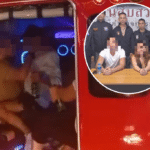Synthetic voices no longer sound robotic. In 2025, text to speech has crossed a line. We now get near‑human tone, clear emotion, steady accents, and fast, real-time performance in apps and meetings. That shift is practical, not flashy. Voices help people work faster, support users better, and reach global audiences.
If you create content, teach, code, run a small business, or work on accessibility, this guide is for you. You will learn what changed, the features that matter, how to judge quality, which tools fit your needs, and a simple setup that avoids common mistakes. The goal is simple: pick a tool, run a quick test, and use text to speech to ship better work with less effort.
What the 2025 Voice Revolution Means for You
Voices now carry emotion and intent. You can set tone, pace, and pauses, then keep that style for future projects. Accents and dialects stay stable across long scripts, so you avoid the old drift that broke immersion.
TTS also runs fast enough for live use. Meetings, streams, and multiplayer games use low-latency voices that keep up with conversation. Some tools add instant translation, which helps teams switch languages without losing timing.
Integration got easier. You can call cloud APIs for scale, or run smaller models on devices for speed and privacy. With consent, a short voice sample can build a personal voice avatar. That helps brands keep a consistent sound across videos, support, and training.
The pay-off is clear:
- Faster content production for podcasts, audiobooks, and videos.
- Better accessibility for readers and public services.
- Clearer support in apps, chat, and call centres.
- More engaging games and assistants with stable character voices.
Human-like voices with emotion, accents, and style
Great speech is more than words. Prosody, the mix of pitch, rhythm, and pauses, makes a voice feel alive. In 2025, you can control prosody with simple sliders or presets. Pace, pitch, and short silences shape how the message lands.
Style presets help you stay consistent. Pick a calm teacher for long lessons, a lively host for product demos, or a caring guide for health content. Accents hold steady across long reads, which matters for global teams and local trust. Dialects no longer wobble mid-paragraph, so the voice feels stable and real.
Real-time speech, live translation, and voice avatars
Low-latency TTS keeps conversion under a couple of hundred milliseconds. That makes voices usable in meetings, livestreams, and games without awkward gaps. Timing is everything in dialogue. If the response lands late, users tune out.
Some tools pair speech with instant translation. That means an English sentence becomes Spanish or Thai speech with near‑real timing. It is not perfect, but it is usable for product support and team syncs.
Voice avatars turn short, consented recordings into a reusable voice. Brands use them for intros, prompts, and updates. Creators use them for characters or multiple roles. Consent and clear licensing are non‑negotiable, and you should treat voice like any other personal data.
Cloud vs edge: where TTS runs
Cloud services offer many voices, languages, and stable scaling. They suit high‑volume media, global apps, and teams that need uptime guarantees.
Edge or on-device TTS cuts round‑trip delays and keeps audio local. That helps in live chat, offline devices, and privacy‑sensitive settings like healthcare or classrooms. A simple split works well: cloud for mass production and batch jobs, edge for live interaction.
Features That Matter in 2025 (and How to Judge Quality)
Before you buy, listen with intent. Focus on outcomes, not buzzwords.
- Natural prosody: Does the voice breathe and pause at sensible points?
- Emotion control: Can you set happy, neutral, or serious without sounding forced?
- Stability at speed: Does the tone hold at 0.85x and 1.15x speeds?
- Accent integrity: Does the accent stay steady through long reads?
- Language range: Does it cover your target languages and dialects?
- Controls: SSML support for breaks, emphasis, prosody, and say-as.
- Latency: Near real-time for live use, or fast batch for media workflows.
- Audio formats: MP3, WAV, PCM with the right bitrate and sample rate.
- Security: Consent, watermarking or signatures, and safe storage for voice clones.
Test with 60 to 90 seconds of varied lines. Include dialogue, numbers, names, dates, and a longer paragraph. You will hear flaws that short demos hide.
Voice realism and listening tests made simple
Try this 5-step listening test:
- Dialogue read-aloud: Two speakers, short lines, quick turns. Listen for pause timing and clarity.
- Vary speed and pitch: Play at 0.85x and 1.15x. The voice should stay clear and natural.
- Emotion lines: One happy, one neutral, one serious. The style should change without sounding theatrical.
- Tricky words and names: Brands, places, acronyms, numbers, and dates. Add phonetic hints if needed.
- Long paragraph: Two to three minutes. Check for listener fatigue and accent drift.
You might see a mean opinion score in vendor docs. It is helpful, but your ears and your use case matter more.
Languages, dialects, and SSML control
Wide language coverage is key if you serve global users. Natural dialects lift trust. A London English voice reads differently from a Manchester one, and that detail counts.
SSML tags give you fine control:
- breaks: for short or medium pauses
- emphasis: to stress a key word
- prosody: to set rate and pitch
- say-as: for dates, times, numbers, and acronyms
Tip: build a reusable SSML template for your brand voice. Include baseline rate, pitch, default pauses after headings, and emphasis rules for product names.
Latency, formats, and integration
For live chat or gaming, target under 200 ms end-to-end. That keeps the back‑and‑forth natural. For media, batch speed matters more than latency.
Common formats:
- MP3: small files, good for web and mobile. Use 192 kbps for voice-only.
- WAV: lossless, best for editing and mastering. Use 44.1 or 48 kHz, 16 or 24‑bit.
- PCM: raw audio for streaming pipelines and telephony.
APIs and SDKs help dev teams ship faster. Check for streaming output, batch jobs, and webhooks. If you deploy at scale, ask about quotas, retries, and regional hosting.
Privacy, security, and consent for voice cloning
Only clone voices with documented consent and the right licence. Store samples and trained voices in restricted systems. Use provider tools for watermarking or signed outputs where available. Add user checks and clear audit logs to cut misuse. Treat deepfake risk like any other fraud risk: limit who can create voices, check identity for sensitive voices, and monitor output patterns.
Best Text to Speech Software in 2025, and How to Choose
Here is a clear view of leading options and when to use them. Pair strengths with your needs, then run a small pilot before you commit.
ElevenLabs for lifelike narration and media
ElevenLabs stands out for ultra-realistic delivery. Emotion control, style presets, and cloning with consent support premium narration. It fits podcasts, audiobooks, trailers, character reads, and film temp tracks. If voice quality sits above all else, start here and test with your longest paragraph and character switches.
Google Cloud TTS and Microsoft Azure TTS for enterprise and real-time needs
Google Cloud TTS and Microsoft Azure TTS offer wide language coverage, SSML depth, and strong SLAs. Both have streaming options for near real-time use. They shine in assistants, customer support, contact centres, and multilingual operations. Integration with cloud services, logging, and regional data controls suits enterprise teams that need reliability and scale.
Narration Box for budget-friendly content creation
Narration Box gives simple workflows, many voices, and commercial licences at a fair price. It fits small teams, marketers, and educators who want good quality without a complex setup. If you need fast output for explainers, course modules, and social videos, test it with a two-minute script and a call to action.
Open-source like FunAudioLLM for edge and custom apps
Developers pick open-source models when they need on-device speed, privacy, or deep control. FunAudioLLM and similar projects cut latency and let you tune models for target hardware. Trade-offs include a smaller voice library and more setup. Benchmark on the exact device you plan to ship, including battery and thermal impact.
Buyer checklist:
- Use case: narration, live chat, support, or games
- Voice quality: prosody, emotion, and accent stability
- Languages: coverage and dialect realism
- Latency: under 200 ms for live use
- Pricing and licences: commercial use and cloning terms
- API and SDKs: streaming, batch, and quotas
- Data policy: consent, storage, and watermarking support
Real-world Uses, Quick-start Workflow, and Pro Tips
Put TTS to work with simple, repeatable steps. Start small, then scale once the output sounds right on your phone and laptop speakers.
Accessibility, education, and public services
Screen readers and TTS help people who prefer listening or find reading hard. Libraries can convert notices and guides. Councils can publish service updates as short audio clips. Schools can provide lesson summaries with a clear, steady voice. Use a calm style with moderate pace and gentle emphasis. Long listening sessions need breathable phrasing and consistent pauses.
Content creation for podcasts, audiobooks, and video
A simple pipeline:
- Draft the script in short, clear sentences.
- Pick a voice that fits the topic and audience.
- Add SSML for pauses, emphasis, and numbers.
- Render, then edit room tone, breaths, and pacing.
- Export with platform settings, for example MP3 at 192 kbps for most feeds.
Creators saving back‑catalogue time often translate episodes to new languages using cloned brand voices with consent. If you produce short-form video, you might find this guide on optimising short-form content with AI dubbing and captions useful for stacking tools and workflows.
Live voice chat, gaming, and virtual assistants
Keep latency low with streaming TTS and short text chunks. Preload common phrases for instant play. Stable networks and small audio buffers reduce stutter. For games, set character voices with consistent style notes and pitch ranges. For branded assistants, define a tone guide and a banned words list. Add safety filters for user-generated text and log flagged events.
Quick-start: from script to studio-quality audio
Follow this 7-step checklist:
- Define audience and tone, teacher, host, or guide.
- Write short sentences with one idea each.
- Add SSML pauses and emphasis on key terms.
- Pick the voice and speed, usually 0 to +5 percent.
- Test 30 seconds with varied lines and get quick feedback.
- Render and normalise audio to consistent loudness, for example -16 LUFS for podcasts.
- Listen on phone and speakers, then fix harsh sibilance, long gaps, or rushed lines.
Mistakes to avoid and how to sound natural
Common errors and quick fixes:
- Too fast pace: slow the rate by 5 to 10 percent.
- Flat tone: add light pitch variation and emphasis on verbs and names.
- No pauses: insert short breaks at commas and medium breaks at paragraph ends.
- Wrong stress on names: use phonetic hints or say-as with IPA when supported.
- Music too loud: mix voice at least 6 dB above the bed, then spot-check on a phone.
Conclusion
Voices in 2025 sound near human, run in real time, and support safer cloning with consent. This unlocks clear support, faster content, and more inclusive services. Your action plan is simple: set your goal, shortlist two tools, then run a one‑day pilot with a 60 to 90 second script that includes dialogue, numbers, and a longer paragraph. Start small, measure results, and build a repeatable workflow. The next wave of voice is practical, personal, and ready for anyone who wants to build better audio experiences.