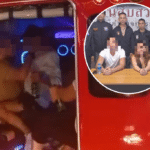It is November 2025, and ChatGPT Free is stronger than ever. You can chat on web or mobile, use images, try voice, browse the web, and work with files. Best of all, you now get limited access to GPT-5 even on the free plan.
Why does this matter? You can get high quality help for homework, job searches, coding, planning, and daily tasks without paying. The trade-offs are clear: message caps, slower replies at busy times, and no permanent free Plus. This guide shows you how to start fast, how to pick the right mode, how to make your messages last, and how to add more free access with trials, student options, and Microsoft Copilot.
You will find plain, step-by-step tips, and smart ways to stretch your use without stress.
ChatGPT Free in 2025: What you get without paying
The free tier now includes GPT-5 access with usage limits, web browsing within quotas, image uploads and generation, voice chat when available in your region, and basic file tools. It is a strong set for everyday tasks.
Note: features and limits can change. Check your account for current quotas and options.
Key features on the free tier today
- Chat on web or mobile with GPT-5, great for quick answers anytime.
- Limited GPT-5 access that gives you top model quality within a small quota.
- Image uploads so you can ask about photos, graphs, and screenshots for clearer answers.
- Voice chat when available, handy for hands-free help and quick dictation.
- Web browsing within limits so you can ask about current topics and live info.
- File tools for light PDFs, docs, and spreadsheets so you can get summaries and outlines.
GPT-5 access and message limits explained
Typical caps today look like this:
- Around 10 messages per 5 hours on GPT-5 Fast.
- About 1 message per day on GPT-5 Thinking.
When you hit the limit, ChatGPT may switch to a lighter model for a while. This switch is called fallback. In simple terms, if GPT-5 is out of reach, you still get replies, just from a smaller model until your limit resets.
Quick ways to stretch usage:
- Batch related questions into one message.
- Ask for a plan first, then run shorter follow-ups.
- Save long context in a note and paste it when the window resets.
- Use lighter modes for simple tasks, keep GPT-5 for hard problems.
What you do not get on free vs Plus
- Slower replies or queues at peak times.
- Tighter quotas on messages, file size, and browsing.
- No guaranteed priority access during busy hours.
- Some advanced tools and early features may be limited.
- There is no permanent free Plus.
Start using ChatGPT Free: Simple setup on web and phone
Getting started takes a few minutes. Keep your account safe, choose the right mode, and try a few quick wins to build speed.
Create your account and sign in safely
- Go to the official ChatGPT website or the official mobile app on your app store.
- Sign up with email or single sign-on such as Google, Apple, or Microsoft.
- Set a strong password with a mix of words, numbers, and symbols.
- Turn on two-factor authentication in Settings for extra protection.
- Before you sign in, check the domain is correct and avoid lookalike sites.
Pick the right mode: Fast, Thinking, browsing, images
- GPT-5 Fast: Use for quick answers, lists, drafts, and short coding tasks.
Example prompts:- “Give me a 5-point study plan for GCSE English, two weeks.”
- “Draft a polite email to ask for a project deadline extension.”
- GPT-5 Thinking: Use for complex reasoning, planning, and tricky code.
Example prompts:- “Compare three approaches to rate limiting in a Node API with trade-offs.”
- “Plan a 6-week fitness routine for a beginner with two rest days.”
- Browsing: Use when you need up-to-date info from the web.
Example prompts:- “Summarise the latest iOS 19 features from reliable sources.”
- “Find three recent reviews of budget 2-in-1 laptops and list pros and cons.”
- Images: Use to analyse pictures or create images.
Example prompts:- “What does this chart show about monthly sales, and where is the dip?”
- “Create a simple line-art icon set for a study app, black and white.”
Upload files and use voice chat in quick steps
- File upload: Attach a PDF or doc, then ask for a summary, outline, or key points.
Example: “Summarise this 20-page report in 8 bullet points, then suggest 3 actions.” - Voice chat: Tap the mic, speak your request, and get replies read aloud.
Example: “Draft a friendly WhatsApp message to invite neighbours to a meet-up next Sunday at 3 pm in the park.”
Privacy note: do not upload sensitive files unless you review data settings and you are comfortable with how content may be used.
Manage your message quota so it lasts longer
- Combine related questions in one message.
- Keep follow-ups short and focused.
- Save useful answers in notes or a doc so you can reuse them.
- Switch to lighter models for basic tasks when GPT-5 caps are hit.
- Understand cooldowns: the GPT-5 Fast limit often resets after about 5 hours, and GPT-5 Thinking may reset daily. Plan sessions around these windows.
More free access in 2025: Trials, education, and smart alternatives
There are safe, official ways to get more value without paying. Offers can change and may depend on your region or school.
Official trials and promo windows to watch
OpenAI sometimes runs 7 to 14 day free trials of Plus. These may show as in-app banners, verified emails, or posts on official channels. Only trust announcements inside your account or on official pages. Avoid links that ask for card details for a “free forever” plan or claim lifetime Plus.
Student and school options that may unlock Plus
In 2025, some universities run pilots that give verified students 1 to 2 months of Plus at no cost. Usual steps: sign in with your school email, verify your status, and check eligibility in your account. It is not at every school and it is not permanent.
Use Microsoft Copilot for extra free GPT use
Microsoft Copilot uses OpenAI models and is free with a Microsoft account. It is strong for web results, image generation, and coding help in the browser. It has a different interface, its own limits, and its own policies. Use Copilot when your GPT-5 quota is out, then return to ChatGPT when limits reset. This spreads your usage across two services in a clean, safe way.
Third-party apps: pros, cons, and safe use
Some apps bundle ChatGPT-like access with other models.
- Pros: extra free queries, useful tools in one place, alternative prompts.
- Cons: quality varies, it is not official, and data handling may be unclear.
Check privacy policies, use trusted app stores, and avoid sending sensitive data.
Invite links from Plus users: how they work
Some Plus users may have limited invites that unlock Plus features for a short time. These invites are rare, time-bound, and should only come from trusted contacts. Do not buy invites. If someone offers lifetime Plus for a small fee, it is a scam.
Limits, privacy, and safety: Use ChatGPT Free the right way
You can get a lot done on the free tier if you work with its limits and keep your data safe. Small habits make a big difference.
Peak-time slowdowns and model fallbacks
During busy hours, replies may slow down, and you may hit caps faster. When that happens, the system may switch to a lighter model until your GPT-5 quota resets. Workarounds:
- Plan longer tasks for quieter times.
- Draft your thoughts offline, then paste when limits reset.
- Use lighter models for simple checks and save GPT-5 for harder steps.
Privacy basics and sensitive data
Treat ChatGPT like a helpful assistant, not a vault. Do not share passwords, payment details, health records, or confidential work files. Review data controls in Settings. When possible, redact sensitive parts or ask for advice on a safe summary instead of pasting raw data.
Avoid scams, fake apps, and risky prompts
Watch for red flags:
- Sites that promise lifetime free Plus.
- Requests for a credit card to claim a free tier.
- Browser extensions that ask for full account access.
Use the official site and official app stores. Keep your device and browser up to date. If something looks off, skip it.
When to upgrade to Plus, Teams, or Enterprise
Upgrade to Plus if you hit limits daily, you need faster replies at peak hours, or you work with heavy files. For work that touches sensitive data or team projects, Teams or Enterprise makes sense because of better controls, higher limits, and admin features.
FAQ: Quick answers for 2025
Is ChatGPT Plus free for students?
Not by default. Some universities run pilots that give free Plus for a month or two after verification, but it is not permanent or universal.
Can I use GPT-5 for free every day?
Yes, within small limits. Expect around 10 GPT-5 Fast messages per 5 hours and about 1 GPT-5 Thinking message per day, then automatic fallback to lighter models.
Is Microsoft Copilot the same as ChatGPT?
They are separate products. Copilot uses OpenAI models and offers free access with its own features and limits. It is useful alongside ChatGPT Free to extend daily use.
Do free users get plugins or custom GPTs?
Access can be limited on free accounts. Some advanced tools may require Plus. Availability can change, so check inside your account.
Conclusion
You can do a lot with ChatGPT Free in 2025. Use it for daily tasks, manage your quotas, switch modes wisely, and add Microsoft Copilot when you hit your limits. Watch for official trials, and if you are a student, ask your university about current schemes. Ready to start? Sign in, try a planning prompt in GPT-5 Fast, a complex question in GPT-5 Thinking, and save the workflows that work best for you.