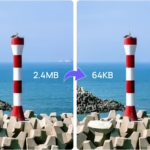Saving a great clip for later should be simple. This guide shows how anyone can download Facebook videos in HD quickly, for free, and on any device. People save videos for offline viewing on a flight, sharing a how-to in class, or keeping a recipe or workout tutorial.
Only public or owned content should be saved, and some videos require permission. Below is a clear step-by-step, trusted tool picks for 2025, safety tips, and fixes for common problems. Keywords to know: Facebook video downloader, save FB video 1080p, 4K Facebook downloader, and free Facebook video download.
How to download Facebook videos in HD, step by step
The whole workflow is short and simple. It works on desktop and phone.
- Copy the Facebook video link.
- Paste it into a trusted downloader.
- Choose the highest quality available, 720p, 1080p, or 4K.
- Save as MP4 for the widest support.
- Organize the file so you can find it later.
Helpful notes:
- Only public videos work with most tools.
- 1080p looks sharp on most screens. 4K offers extra detail if the original upload supports it.
- MP4 is the best format for phones, tablets, TVs, and computers.
Quick tips:
- Use Wi-Fi for faster downloads and to save data.
- Check storage space before saving large files.
- Rename files with the topic and date for easy search later.
Find the correct Facebook video link on desktop and phone
Get the exact link from the original post page.
On desktop:
- Open the video’s post page.
- Click the three dots near the video.
- Select Copy link or Copy URL.
On the Facebook app:
- Open the video.
- Tap Share or the three dots.
- Tap Copy link.
Notes:
- Links from private groups or friends-only posts often do not work in downloaders.
- Make sure you are on the original post page before copying.
Paste the link in a trusted downloader and choose HD or 4K
Most tools have a large paste box at the top. Paste the link, then tap or click Download. The tool will show available resolutions and formats. If the video was uploaded in HD, you should see 1080p. If the creator uploaded 4K, you may see 2160p.
- 1080p is a great default and looks sharp on laptops and phones.
- 4K gives more detail on large screens, but files are bigger.
- MP4 is the safest pick for cross-device playback.
Examples of reliable tools in 2025 include SnapSave, Toolsmart AI, and FDown.net. Avoid pop-ups and fake buttons. If a site tries to force extra software, close it and try a different tool.
If you want a fast browser tool, start with the SnapSave Facebook video downloader and pick the highest quality available.
Save the file and organize it for offline viewing.
Choose a clear folder and a smart file name. Add the topic and date, like “bread-proofing-tutorial-2025-10.mp4,” so you can find it in seconds.
- On iPhone or iPad, locate the file in the Files app or Photos if saved there.
- On Android, check the Downloads folder or Gallery.
- On Windows, use the Downloads folder and play with the default Movies & TV or Media Player app.
- On Mac, use the Downloads folder and play with the default TV or QuickTime Player app.
Create a simple library with folders like Tutorials, Fitness, Recipes, and Classes. Keep it tidy, and you will always know where your saved videos live.
Best free and fast Facebook video downloaders in 2025
These options are popular as of October 2025. They start free, focus on speed, and produce clean results. Features can change, so check each site for current limits or quality caps. Picks include SnapSave, FDown.net, Toolsmart AI, 4K Video Downloader, and Snaptube. Other options like SnapFace and ContentStudio can stand in if the main picks are busy.
SnapSave: 4K support and quick one-click downloads
SnapSave supports HD up to 4K when the original upload allows it. It runs in the browser on a phone or a desktop, so there is no installation. Paste the link, choose the highest quality, and hit download. It is ideal for fast single saves. Speed depends on the original file quality and server load.
FDown.net: Simple web tool for fast HD saves
FDown.net is a straight-to-the-point web tool. Results usually show up quickly and require no software. It is best for straightforward HD downloads from public posts. If the first attempt fails, try both the standard and HD options that the site provides.
For a simple interface focused on HD results, many users try FDown.net’s Facebook downloader with public posts.
Toolsmart AI: 1080p and 4K output, no ads
Toolsmart AI offers a clean page with no clutter. It supports Full HD and sometimes 4K when the source video allows it. The flow is simple. Copy the Facebook link, paste it into the box, choose quality, and save. It runs in the browser and does not require sign-up, which makes it a solid pick when you want a stress-free process.
4K Video Downloader (PC/Mac): Bulk downloads and subtitles
4K Video Downloader is a desktop app known for control and stability. It lets you queue several videos, which is helpful for coursework or training libraries. Some versions can also capture subtitles when available. Paste links into the app, pick the quality, and start. Features and caps can vary by version, so check the app’s current notes before a big batch.
Snaptube (Android): Save Facebook videos on a phone
Snaptube is an Android app that supports many formats and resolutions. It is useful for direct mobile downloads. Install the app, then browse Facebook within it or paste the video link. Choose the quality you want and save it to your phone. Only download apps from trusted sources and keep your device updated.
If the main tools are under heavy traffic, alternatives like SnapFace or ContentStudio can help. Test a second site if you see errors or slow responses.
Stay legal and safe when saving Facebook videos.
Respect rights and stay safe at every step. Only download content you own, content you have permission to save, or content licensed for reuse. Public does not always mean free to reuse. Watch for fake download buttons, excessive ads, and malware tricks. Use a quick safety checklist and follow Facebook rules and local laws.
Copyright and Facebook rules, in plain words
The creator owns the video. Personal offline viewing is often acceptable, but reposting or commercial use usually needs permission. Group posts and private videos are off-limits for most tools because access is restricted. When unsure, ask the creator for permission or a direct share.
Safety checklist to avoid malware and fake buttons
- Use HTTPS sites only.
- Avoid tools that spawn too many pop-ups.
- Never install unknown extensions or executables.
- Scan downloads if your antivirus suggests it.
- Keep your phone and computer updated.
- If a site looks shady or forces extra software, close it and switch tools.
For a clean, no-watermark option, some users prefer the Publer Facebook video downloader, which runs in the browser and does not require registration.
What content is off-limits, and what is fair use
Do not download private, paid, or age-restricted content. Fair personal use can include saving a public tutorial to study offline or keeping a how-to for a class presentation. Reposting clips can trigger takedowns, especially if the video contains music or licensed footage. When in doubt, keep it private or get written permission.
Fix common download problems and HD quality issues
Here are fast fixes for issues people face most often. Work through them in order. If one tool stalls, try another from the list.
Only SD shows up, not H.D.
HD or 4K displays only if the original upload supports it and the post is public. Open the video on Facebook, tap the gear icon if available, and confirm HD playback there. If HD plays on Facebook but not in the downloader, try a second tool, refresh the link, or wait and retry later. Some servers cache lower quality during peak hours.
No audio, io, or the file does not play
Choose MP4 if possible. Some 4K options use separate audio and video streams that basic players cannot merge. If a file will not play, download the 1080p MP4 version and try again. Use a standard player like VLC or the default system player on your device. If playback still fails, the file may be incomplete, so re-download it.
Private or group videos will not download
Most tools cannot fetch private or group-only posts due to access rules. If you need a copy, ask the owner for permission or request a public link. Do not try to bypass restrictions or use scraping tools for private spaces.
Slow speeds or stalled downloads
Switch to a stable Wi-Fi network and pause heavy apps like cloud backups or streaming. Try a different tool like Toolsmart AI, SnapSave, or FDown.net. For large files or big batches, a desktop app like 4K Video Downloader can be more stable. If servers are busy, wait ten minutes and retry.
Conclusion
The flow is simple. Copy the Facebook video link, paste it into a trusted downloader, choose HD or 4K, then save as MP4. For quick results, start with SnapSave or Toolsmart AI, and use 4K Video Downloader for bulk tasks. Respect creators, follow Facebook rules, and use safe sites. Try a preferred tool now and keep building a smart, offline library with responsible downloads.