Tech
VanceAI Productivity Review: Get Perfect Images with Progressive AI Tools
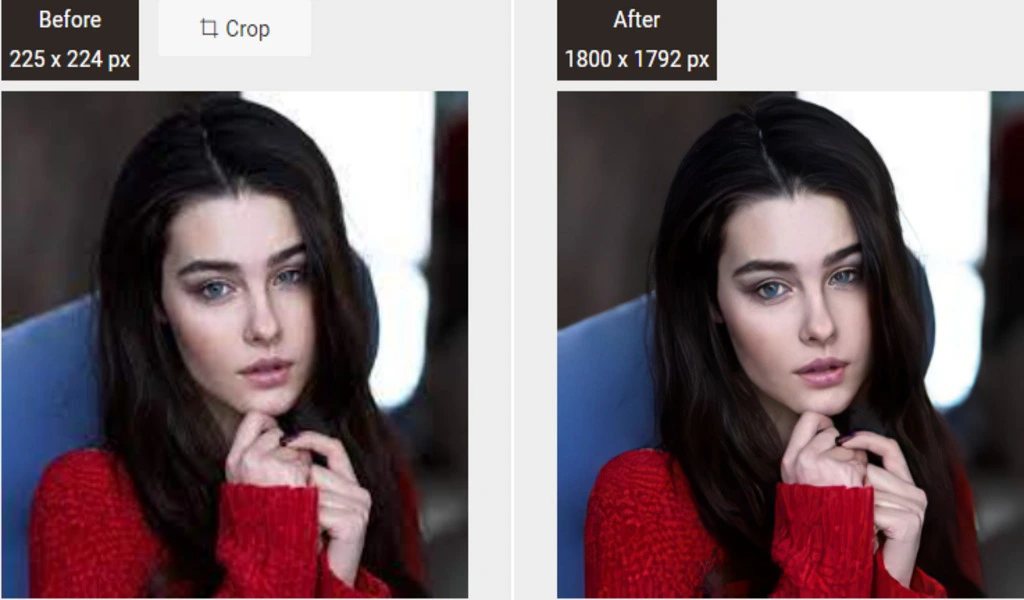
Upgrade the art of creativity with advanced AI tools of VanceAI. One-click toward the future of image editing.
It consists of computer software that uses an automated learning system to give an instant performance.
The AI tools can smartly detect the requirements for your images and improve them quickly.
They accurately perform challenging tasks for your easiness and comfort.
Enhance your image quality with AI upscale image. Remove background from image with BGremover. AI remove noise from image plainly.
What is VanceAI?
VanceAI is an efficient image editing platform where you can efficiently perform all kinds of creativity online.
With the help of AI tools, you can make your images extraordinary in no time. Make your art more attractive so that it gets more views.
Amplify your image’s details so that the audience can notice all their requirements with one glimpse.
Their primary purpose is to decrease the photo processing time by providing quality results with speed.
Now you can save time through the fast processing system and your efforts through automated procedures.
Now you can free your hands from complex manual editing steps.
It is very different from manual tools. There are no brushes that require manual effort.
They are specially designed to deal with critical conditions with precision. Bring out the best of your photos with a few swift moves.
You can do your projects instantly without any tension. It requires no special skills or any type of experience for its proper usage.
It is a very easily accessible platform that requires no effort. Very easy and straightforward to use.
Simply upload the image and process your images with one click.
VanceAI Productivity Tools Review
VanceAI has a list of excellent products that you can use to create a creative image online.
Fulfill your requirements accurately with a massive amount of products without any effort.
Here is a list of popular productivity tools of VanceAI and their details.
BGremover: Burn out Images Background
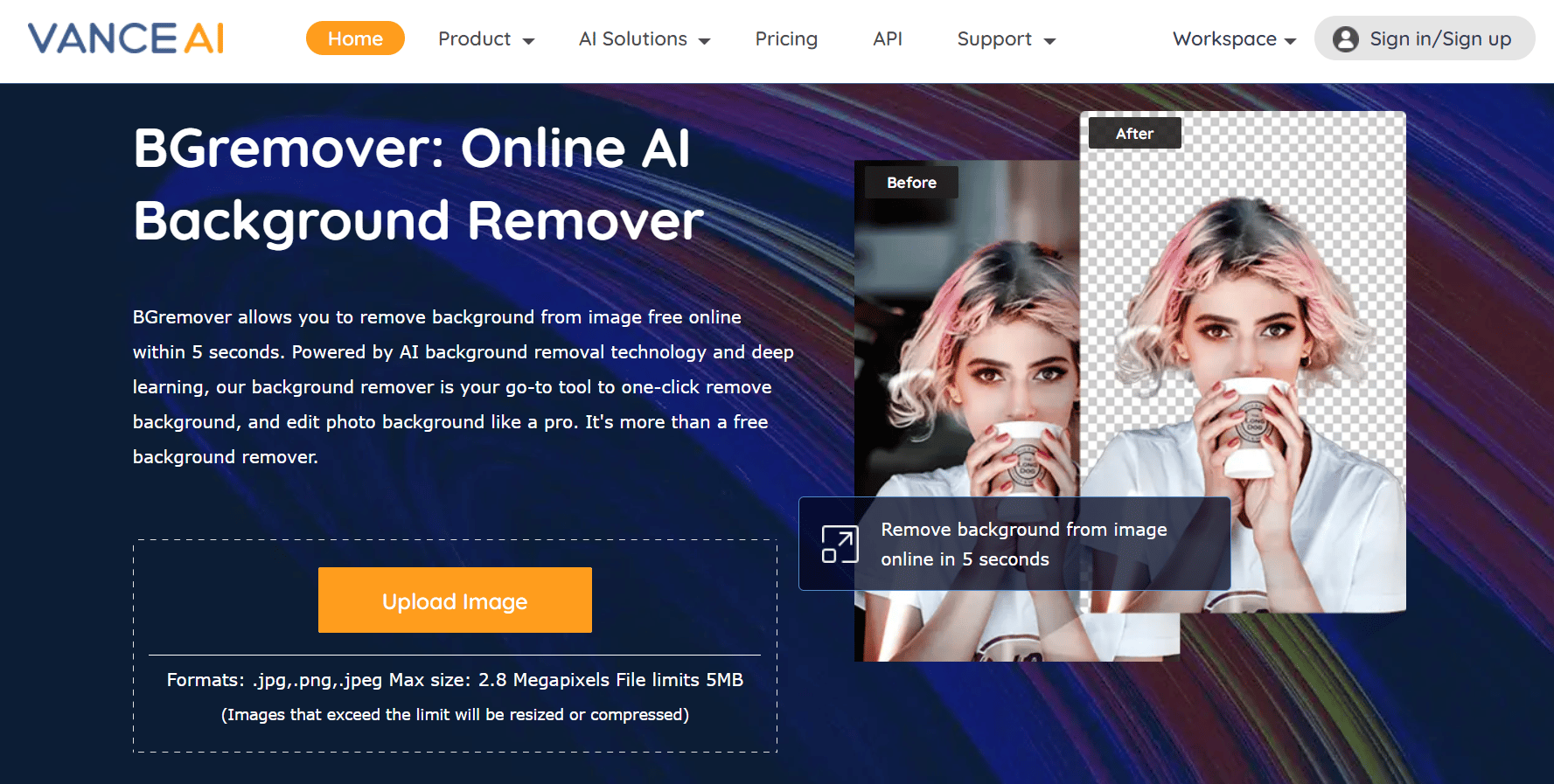
Do you want to get rid of your image background? Have you ever tried to remove background from image online?
With the help of BGremover, you can remove background from image amazingly.
Get yourself a transparent background image without any problem. It automatically analyzes the primary and secondary images with an automated system.
It recognizes the tones of the background and the object of the image. Isolate the main object of your image quickly.
You don’t have to use any type of manual tools to remove background from image.
Dont use any type of cut or cropping tools of manual editors. Add or replace the transparent background with the background of your choice with BGremover.
Add solid colors to your background to make your image beautiful within no time.
BGremover easily replaces busy background images with transparent background to initiate a focus on the main object.
VanceAI Image Upscaler: Upscale Images to 8X
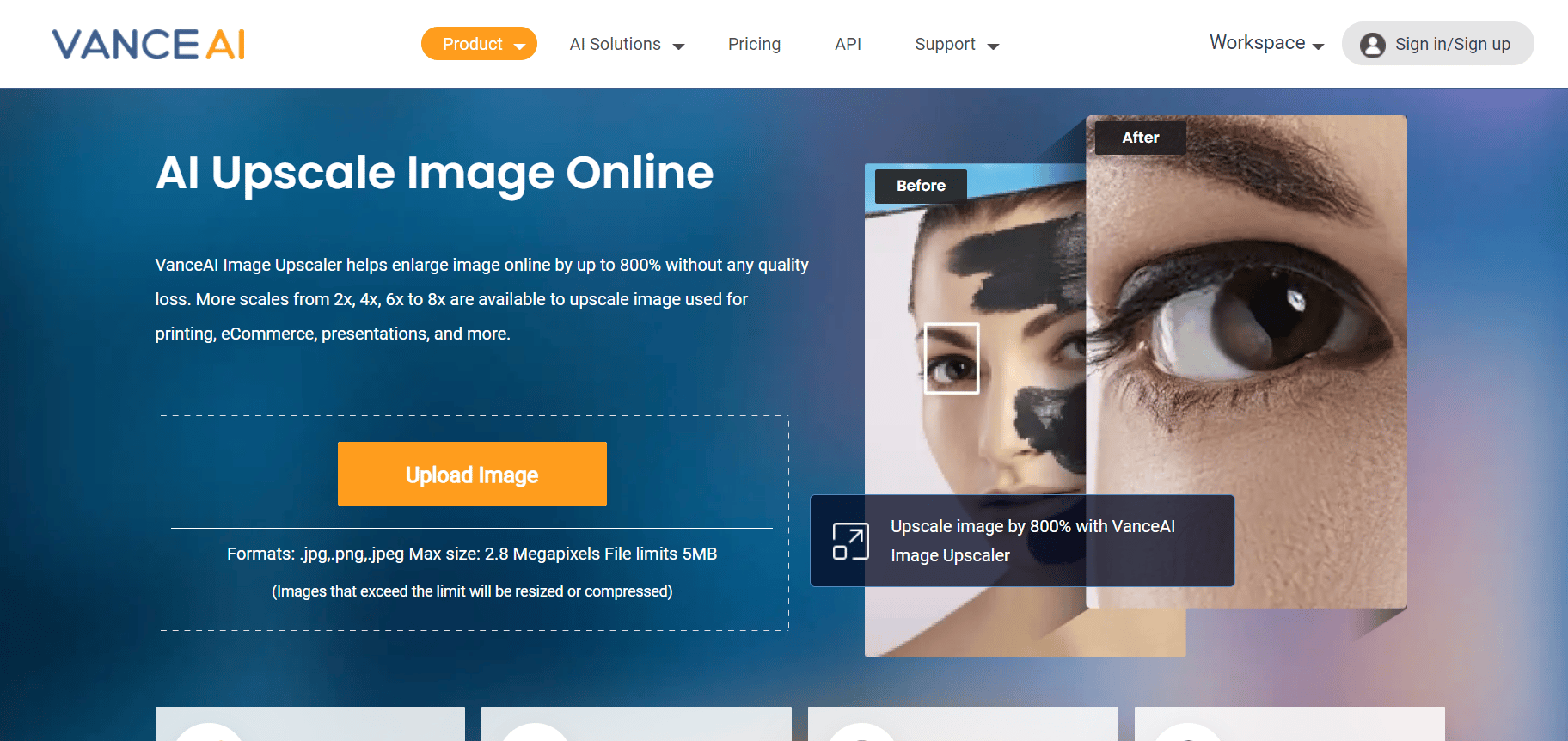
Do you want to increase your image resolution plainly without effort? Have you ever experienced any image upscaling that enhances image results without quality loss?
With the help of an image upscaler, you can quickly upscale image with AI upscale image.
Make your low-resolution image high quality with one click. Normal image upscaler only works at pixel level and can only enhance images up to 4 times.
VanceAI Image Upscaler not only enhances the image up to 8 times but with a higher precision rate.
There are zero chances of errors. There are no pixelation or halos left behind after upscale image process.
Clarify your image’s details with the deep learning method of image upscaler. Improve image quality without any defects.
You can enhance images for your projects or products for your market. Enhance image quality and upload it to your e-commerce website.
The more detailed the image is, the more it attracts customers.
Process your image to make it perfect for your advertisements for your business.
VanceAI Image Denoiser: Remove Noise with AI
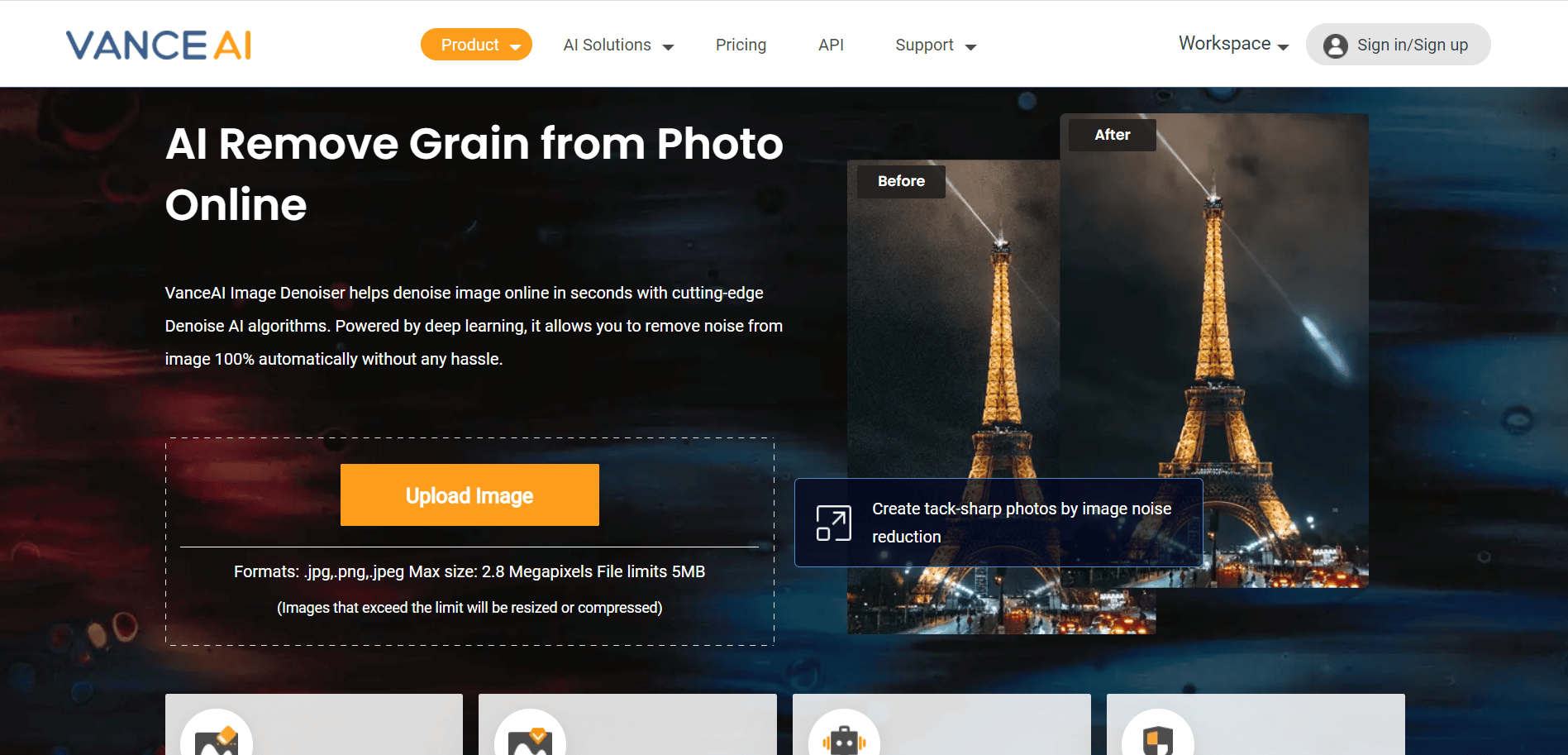
Do you want to remove grain from photo and bring a natural look to your image?
Have you ever wanted to remove grain from photo? You can quickly get away with all types of noise from your image instantly.
AI remove noise from image efficiently with advanced AI tools. Denoise photo online from anywhere you want to without any skills or experience.
AI image denoiser allows you to unblur image 100% automatically without defaults. Unblur image to clarify the focus of the image accurately.
There is no need to remove noise from images with any type of brush. Recover authentic details of your photo online with a few simple steps.
AI remove noise from image within 3 to 5 secs max.
It is based on automated AI denoise algorithms that detect all sorts of noise in your vision and authentic details.
VanceAI Image Sharpener: Blur Image to Clear Image
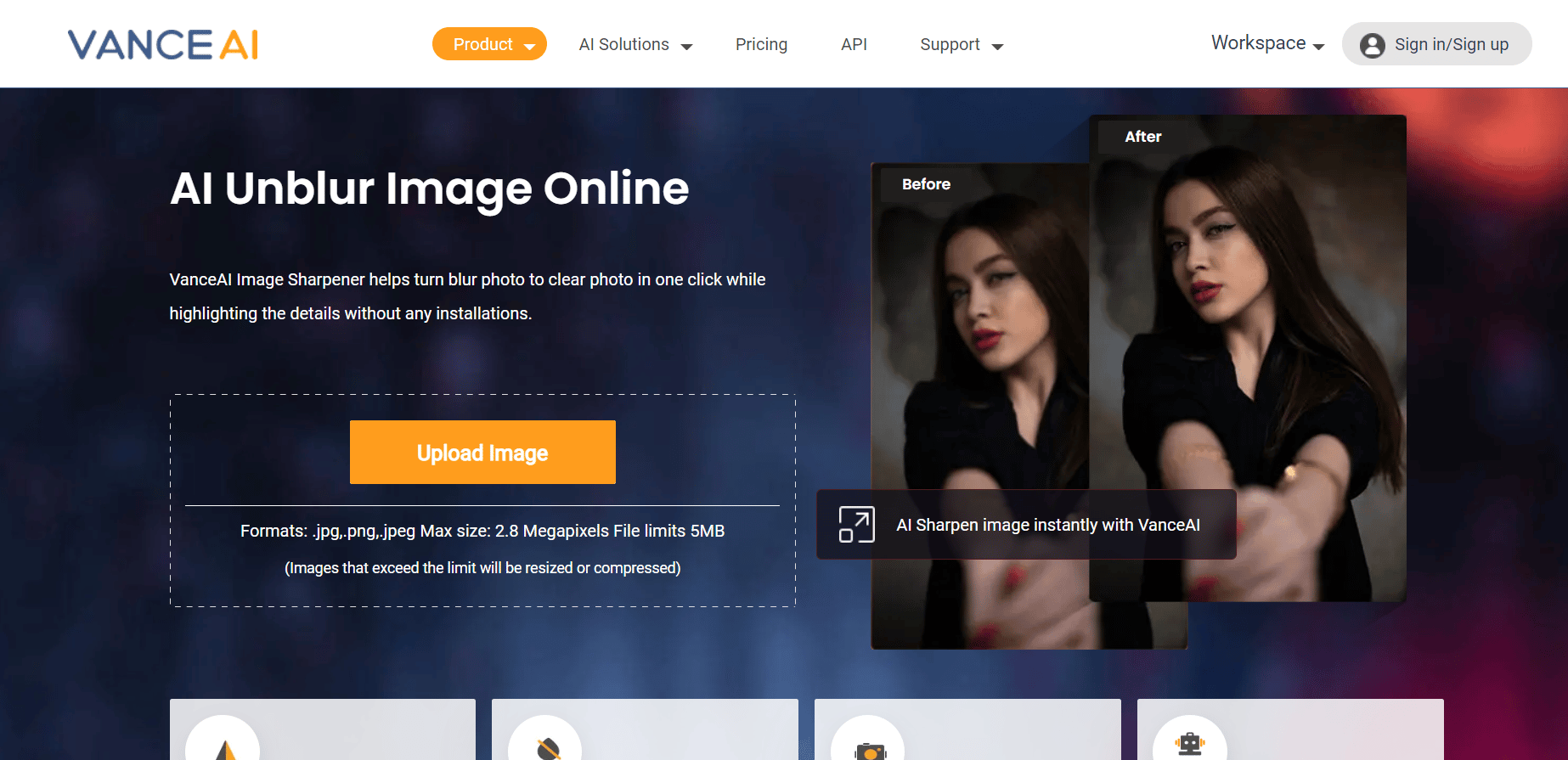
Have you ever desired to sharpen image quality to give it a more HDR look that enhances all the details?
You can easily sharpen images to visualize all the details of your image in an instant. Have you ever captured a shaky image with blur results?
You can effortlessly unblur shaky images into a sharp and focused image plainly.
If you have some out-of-focus images, you can easily convert them into a clear image with an AI image sharpener.
Restore motion blur image efficiently and make natural looks of your image result.
If you have captured an image of moving objects or any animals, you can unblur them in no time.
You can increase the details of good quality images instantly.
Images with blurriness are not much attractive as it is not adequately clarified enough. You can create a focus of your photo automatically and immediately.
VanceAI Photo Editor: Optimize Image Processing Workflow
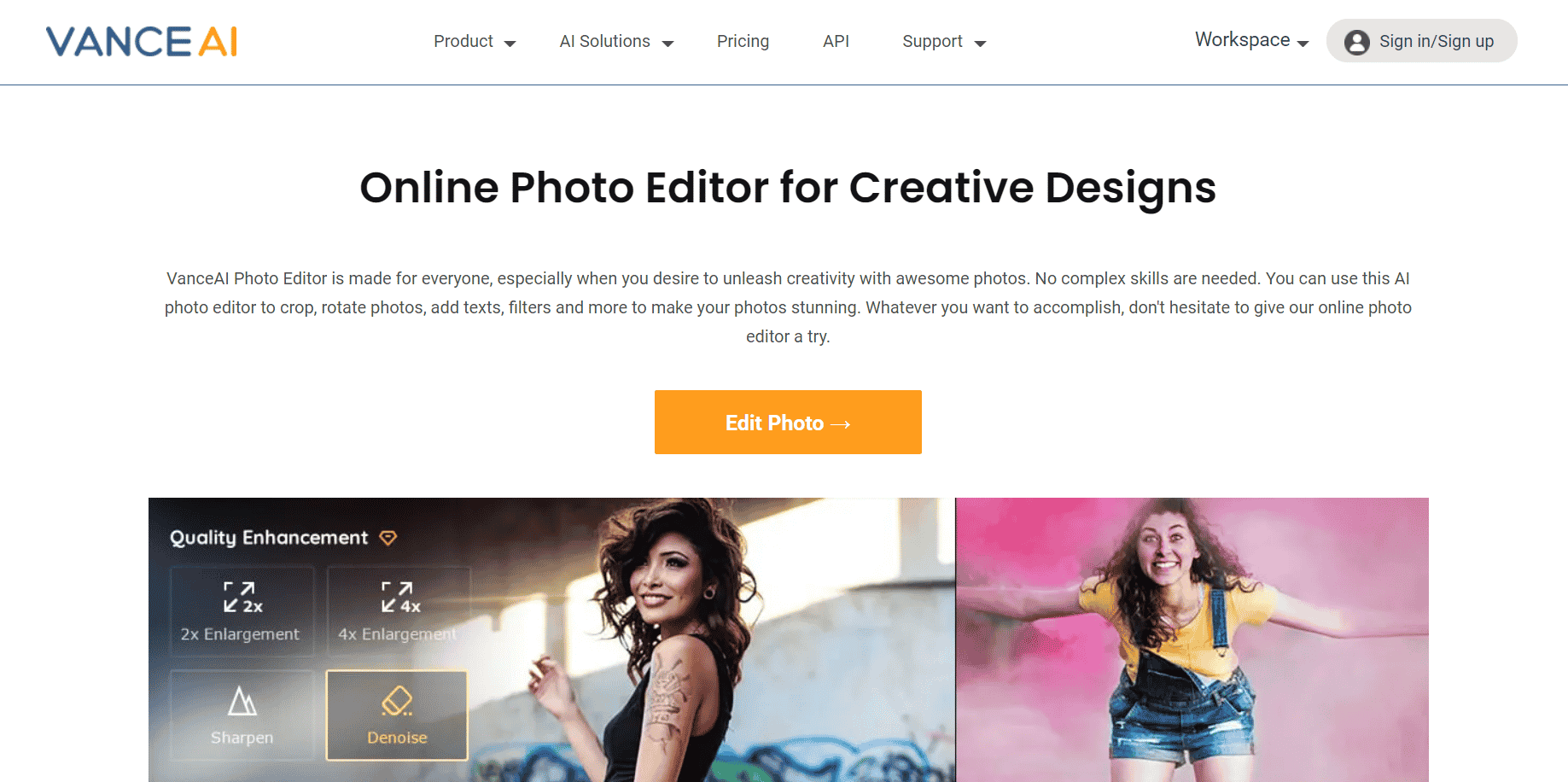
It is an excellent achievement for VanceAI technology and its web designers. They have made a fluent photo editor that anyone can access.
It provides all types of image editing under a single roof. You can perform all types of editing activities to make your art more creative enough to fulfill your requirements.
Make your images extraordinary, excellent, stunning, and unique with a few swift steps. Adjust your image accordingly to make them perfect.
You can crop and reshape images to give them the required shape. Enhance image quality efficiently to make it more detailed and recognized enough.
Get rid of the image environment that is ruining your photos by removing the background from the image with background remover.
You can also accurately remove all types of objects from your image and watermarks.
You can restore old pictures to new ones within no time. Colorize black and white photos to make them colorful precisely.
Add unique filters to your image to make them more glowing.
How to Use VanceAI Tools?
If you are new to this platform and you don’t have any type of information about how to operate it. We will briefly explain the tutorial to use this platform.
Simply follow the methods given below to review its usage deeply. Carefully read the given steps and operate them accordingly.
Method One: Visit VanceAI Image Upscaler’s Product Page
Firstly you will have to open the official VanceAI webpage. Then select the image enlarger product and begin your work right away.
Step 1
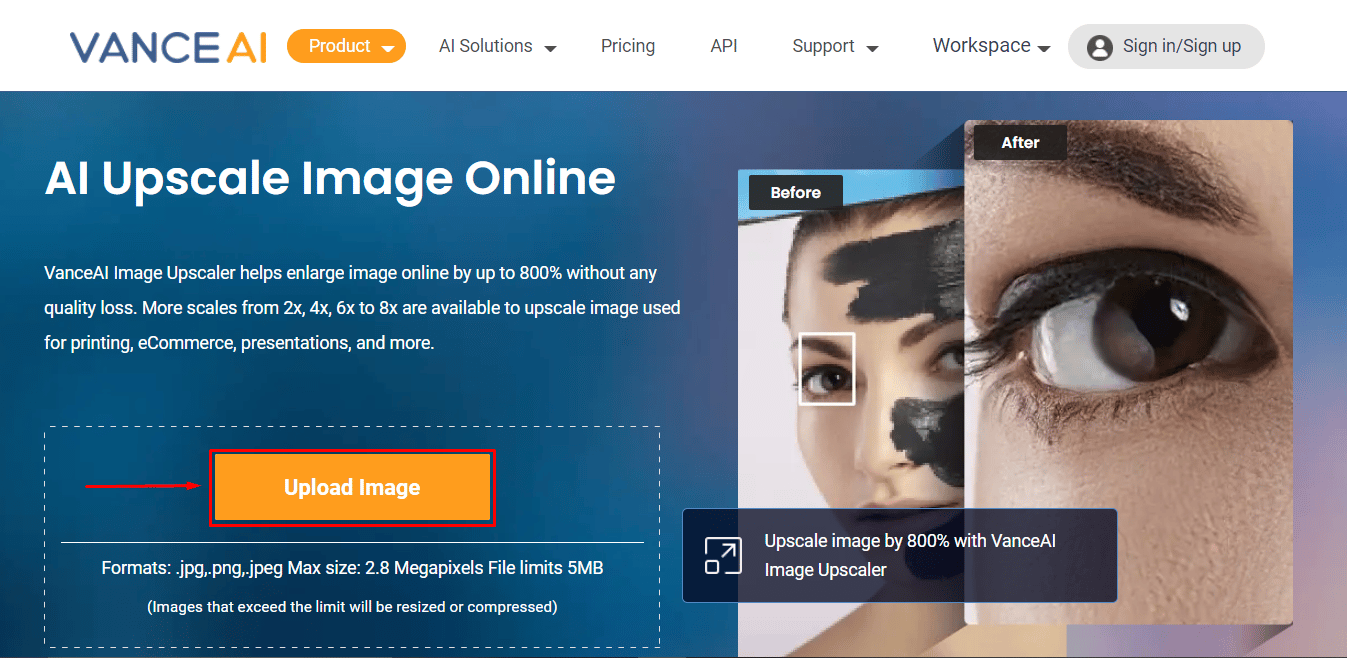
After you have opened the product page, details about the product page will be given if you want to look at them, you can scroll down.
If you want to upload an image, click on the upload image button and upload it easily.
You can also drag the required photo to the platform and pin it on the webpage.
Step 2
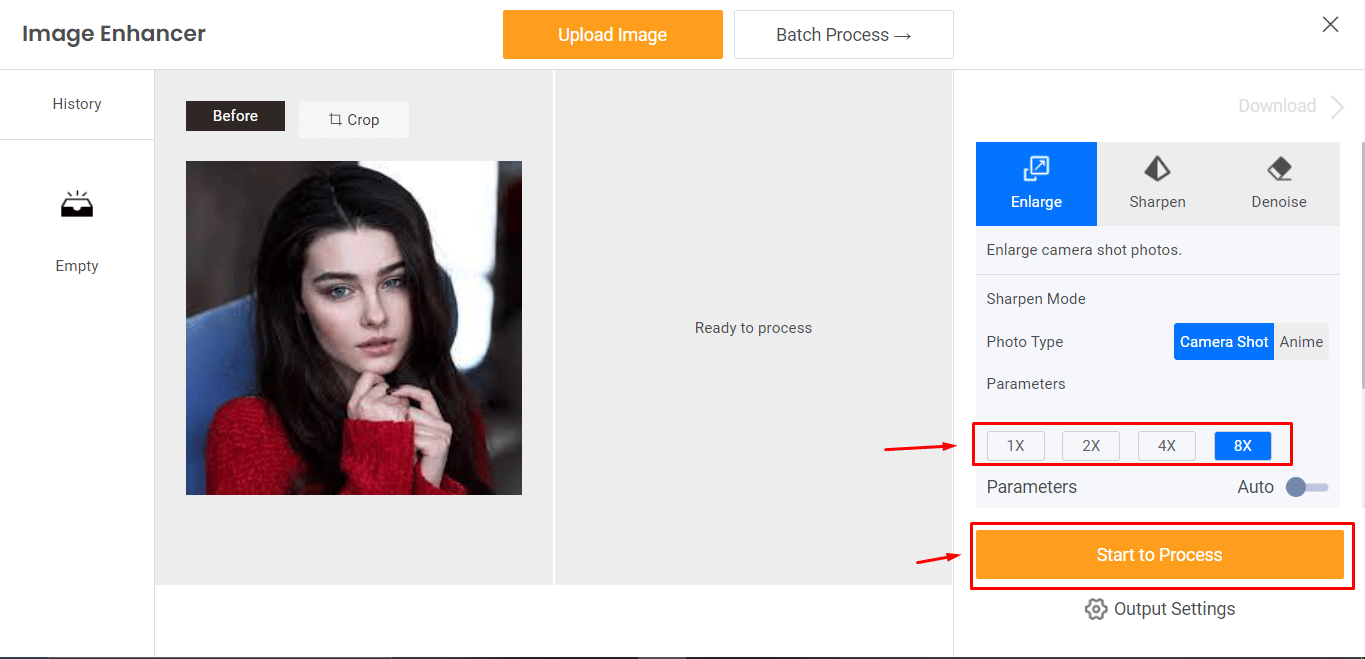
After uploading the image, a new page will be refreshed in front of you. Your uploaded image will be displayed in front of you.
You can select the required scales accordingly. Click on start to process to begin the procedure.
Step 3
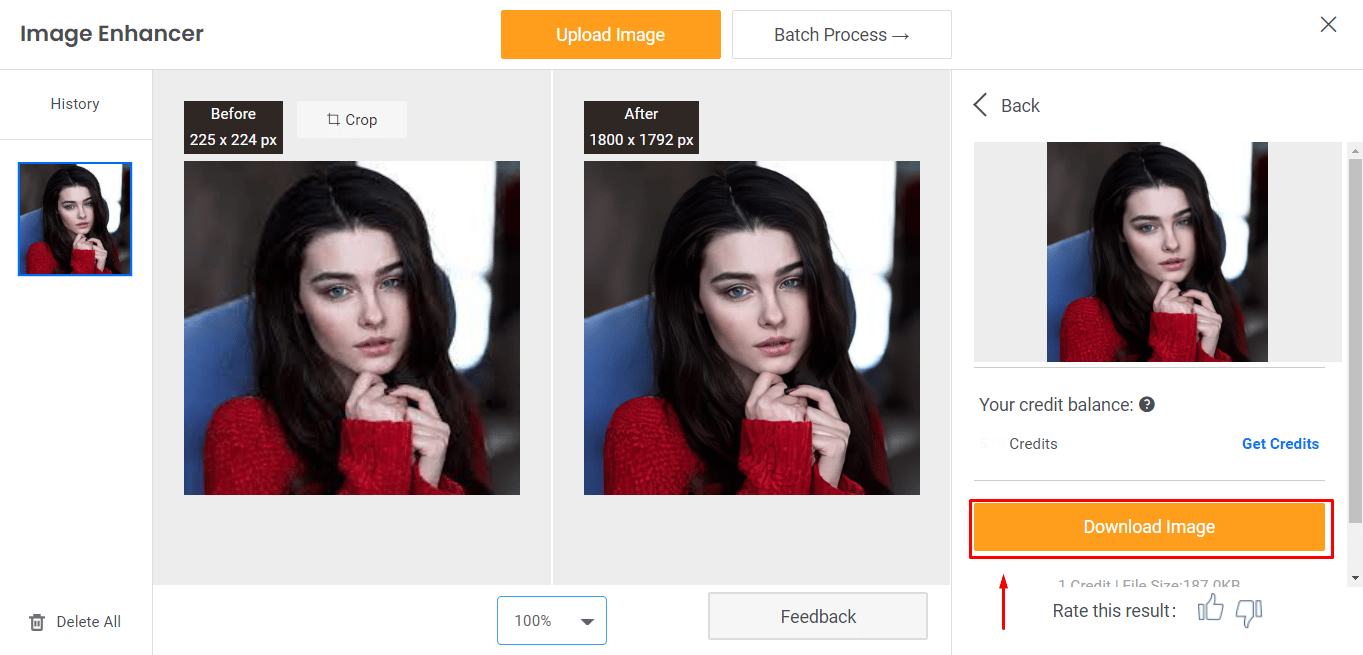
The process will be completed within 4 secs. You can download the image easily.
Click on the download image option on the lower right.
Method Two: Visit VanceAI Upscaler Workspace (H3)
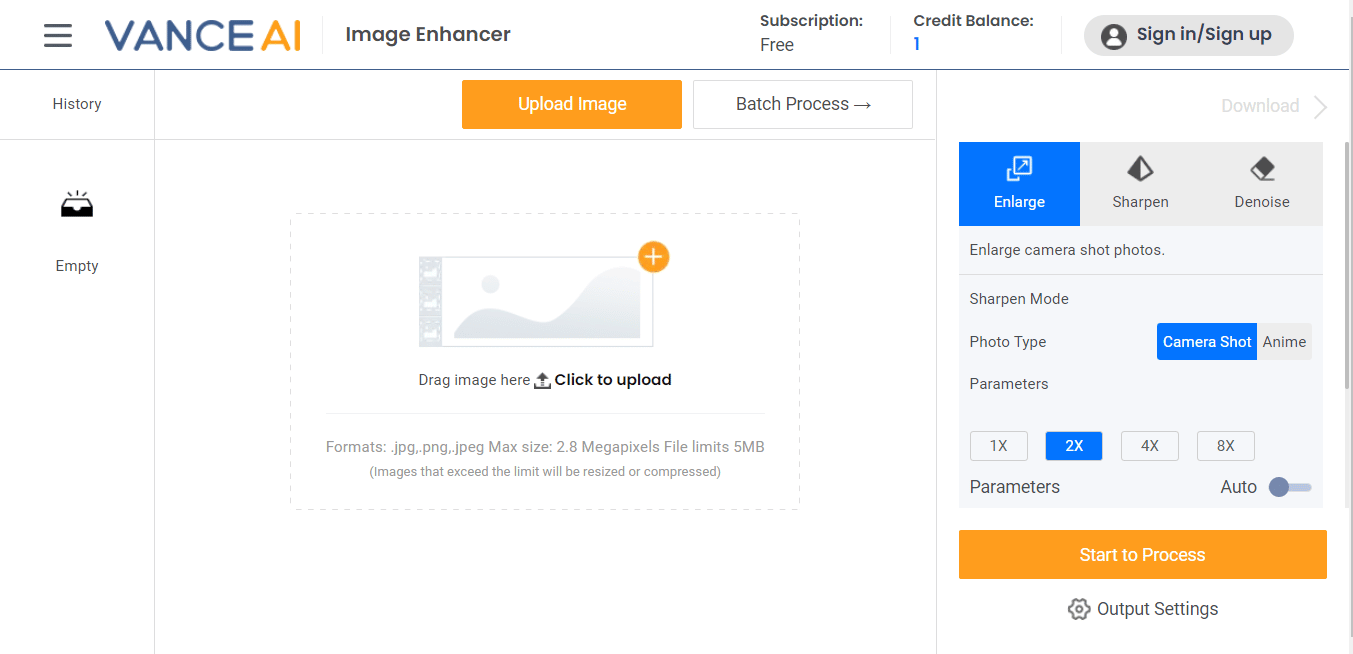
If you are unsatisfied with the product page, you can look at this fantastic workspace.
It provides all kinds of features related to image enhancement online.
You can easily enhance the image with the same procedural steps with VanceAI Upscaler Workspace.
Upload an image to the workspace with one click and enhance its quality online.
It consumes less internet speed as it only processes images there are processing or the product details given on the workspace.
VanceAI Alternative
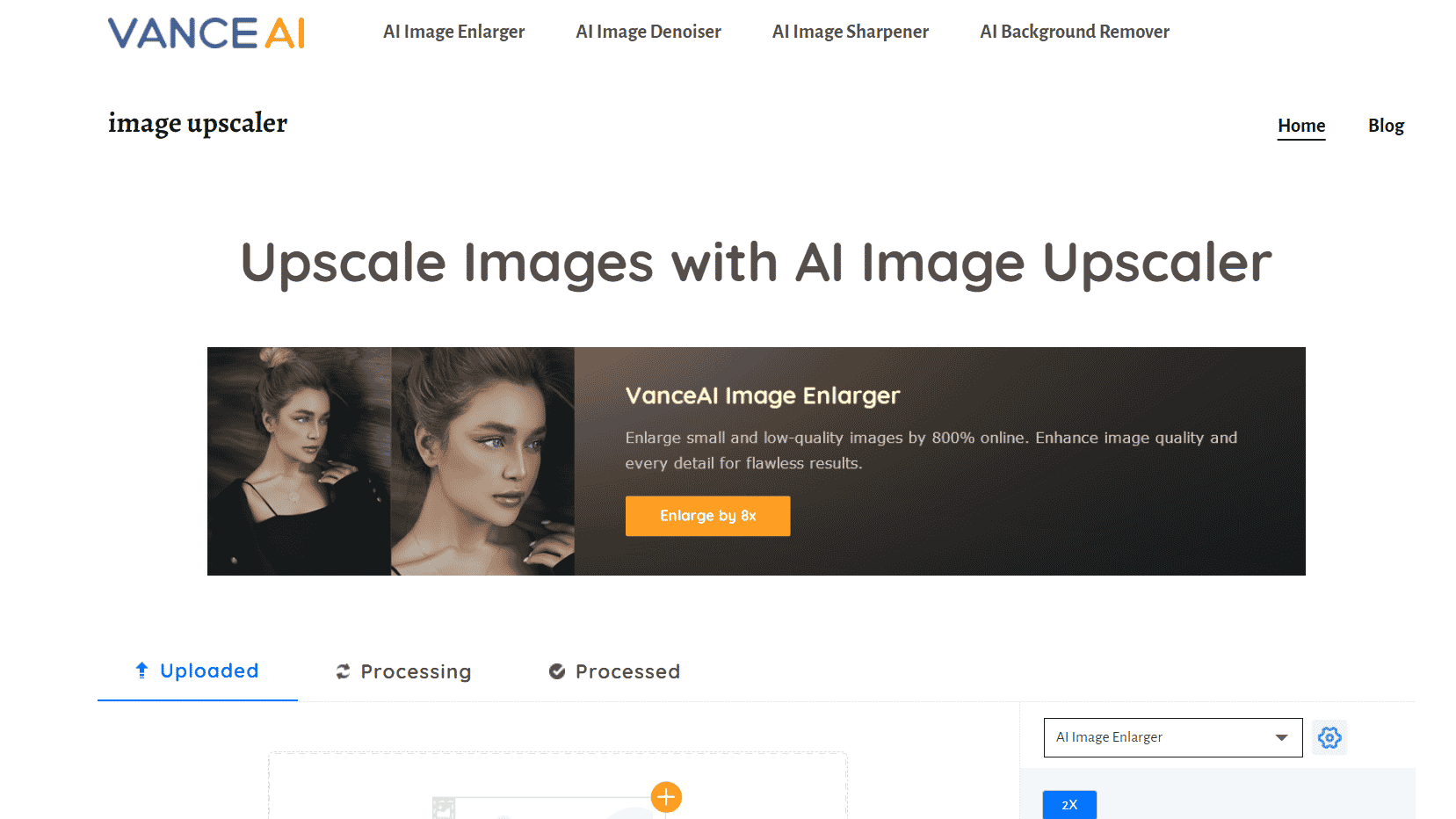
Suppose you are having issues or you don’t want to use AI image upscaler. Then there is a fantastic alternative that enhances your image with deep-enhancing services.
You can upscale images accurately with simple clicks. Enlarge your image up to 2 times efficiently here without any requirements.
Just upload an image and enhance it. Image Upscaler to upscale image quality online.
Conclusion
In this modern world, we need modern technology to edit our images. VanceAI provides all types of productivity tools that are very easy to use.
Even if you don’t have the skill or any experience, you can perform it.
Nowadays, manual editors demand a massive amount of money to edit your images, and there is also a lot of delay in submitting results to you.
You can use this platform where ever you want to, and quickly. Even kids can operate it efficiently. Switch yourself too intelligent processing.
Related CTN News:
VanceAI Image Upscaler Review: Get High-Resolution Photos with AI
5 Best Tech Gadgets For College Students
OnePlus 10R Prime Blue Edition Launches On September 22: Specs & Features






























