Tech
VanceAI Image Upscaler Review: Get High-Resolution Photos with AI
You can easily upscale image quality online without any effort-taking steps.
Just simply upload the required low-resolution image to the VanceAI Image Upscaler and enhance its resolution automatically.
You can improve image quality by up to 800% without any quality loss. There are zero chances of errors while upscaling images with VanceAI image upscaler.
Quickly and automatically increases the image size and its resolution without any hurdle.
It is an effortless platform where you can efficiently operate all kinds of image upscaling in no time.
What is VanceAI Image Upscaler?
It is an efficient and amazing image upscaling platform where you can plainly increase the image size.
Image upscaling enlarges the image size according to the required details of the image.
You can upscale images according to your demand and select the required scales 2x,4x,6x, and 8x.
Enlarge image up to 8 times its original size. It is an easily accessible product page.
You can plainly balance all type of details in your image accordingly.
Optimize your image by adjusting contrast, shadow, temperature, and clarity in your pictures with the help of an image upscaler.
Craft excellent and stunning imagery with advanced AI tools of AI upscale image. Recover the capabilities of your image by highlighting all the necessary details of your image online.
Fulfilling the image required details with enhancement to make it suitable for displaying anywhere.
You can precisely make your project image more clarified with VanceAI Image Upscaler.
Remove all kinds of defects from your image to make it more visualized by the audience.
You can upscale images of your products to make them more attractive. Make them easily noticeable with on glimpse of an eye.
Features
It has many fantastic lists of features with which you can upscale image without any effort.
The AI upscale image makes your images bigger and better for your online products selling. Bring our authentic details of your image for eCommerce, Amazon, and eBay quickly.
Increase their conversion rate online within no time. Make the texture of your image more smooth then before and remove all types of pixelation from your image online.
Ordinary image upscaler only enhances image up to 4 times, and still, some halos and pixelation are left behind.
VanceAI Image Upscaler deeply inspects the image details and gets rid of them in no time and accurately. Here is a list of outstanding features online.
- Enlarge image accurately with AI upscale image.
- Instantly get the required result with AI image upscaler.
- Automatically convert low-quality images into HDR results
- All your tested images are secure as they are cleared after 24 hours.
Pros & Cons
Here is a list of some pros and cons of VanceAI Image Upscaler.
Pros
- Upscale image without any errors.
- Improves image quality with lightning speed.
- One click to enhance the image online.
Cons
- It cannot operate offline.
- Low-end devices are not suitable for it.
- High-speed internet connection for efficient performance.
How to Use VanceAI Image Upscaler?
If you are new to this platform, you might be wondering about how to operate the services of this platform.
Here are some simple and easy-to-use methods you can follow and carefully understand.
Just simply read the given steps of the methods to get an overview of the proper usage of this platform.
Method One: Visit VanceAI Image Upscaler’s Product Page
First of all, you need to search VanceAI on google or any other platform. Open the official website of VanceAI.
Select the option of products on the top. After opening the tab of products, select the image enlarger products. It will be on the second line.
Step 1
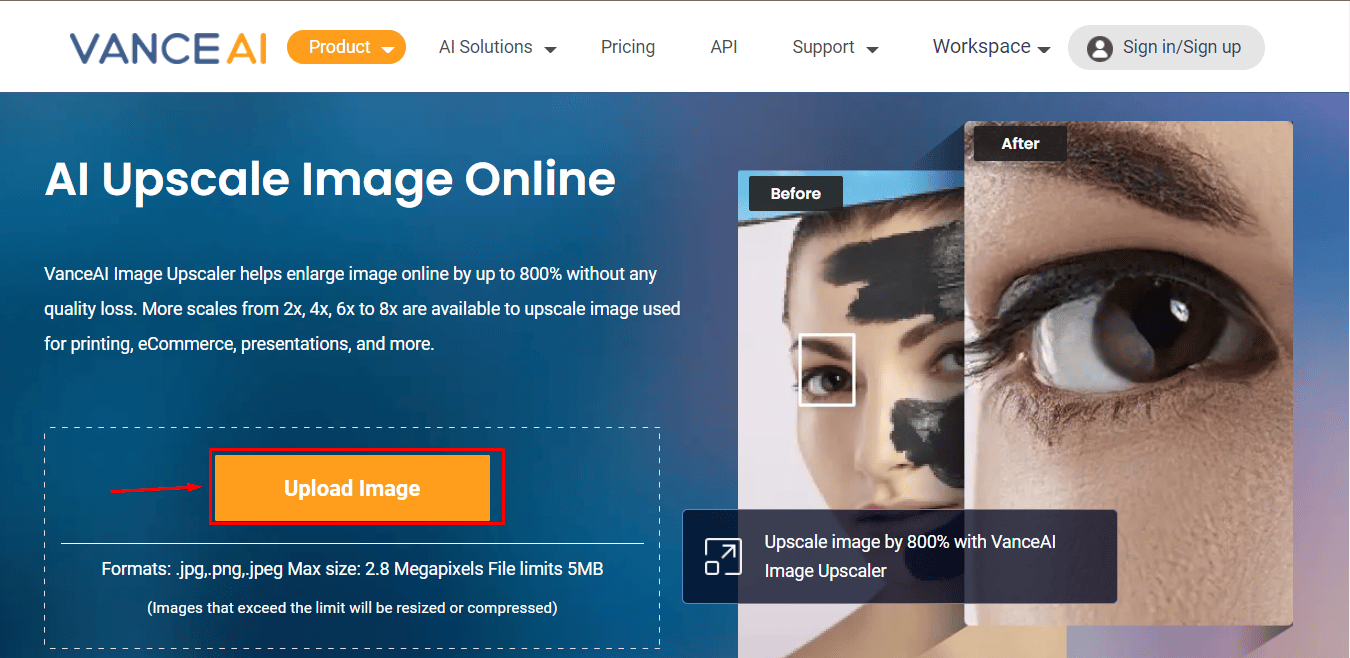
When you have opened the product page of the image enlarger, there will be a whole page of information about the image enlarger presented in front of you.
You can quickly overview the image enhancer’s performance on the product page.
There will be an option to upload images. Click on it and upload the required image easily within no time.
You can also drag and upload images effortlessly with a simple click. Drag the required picture and pin it on the product page.
Step 2
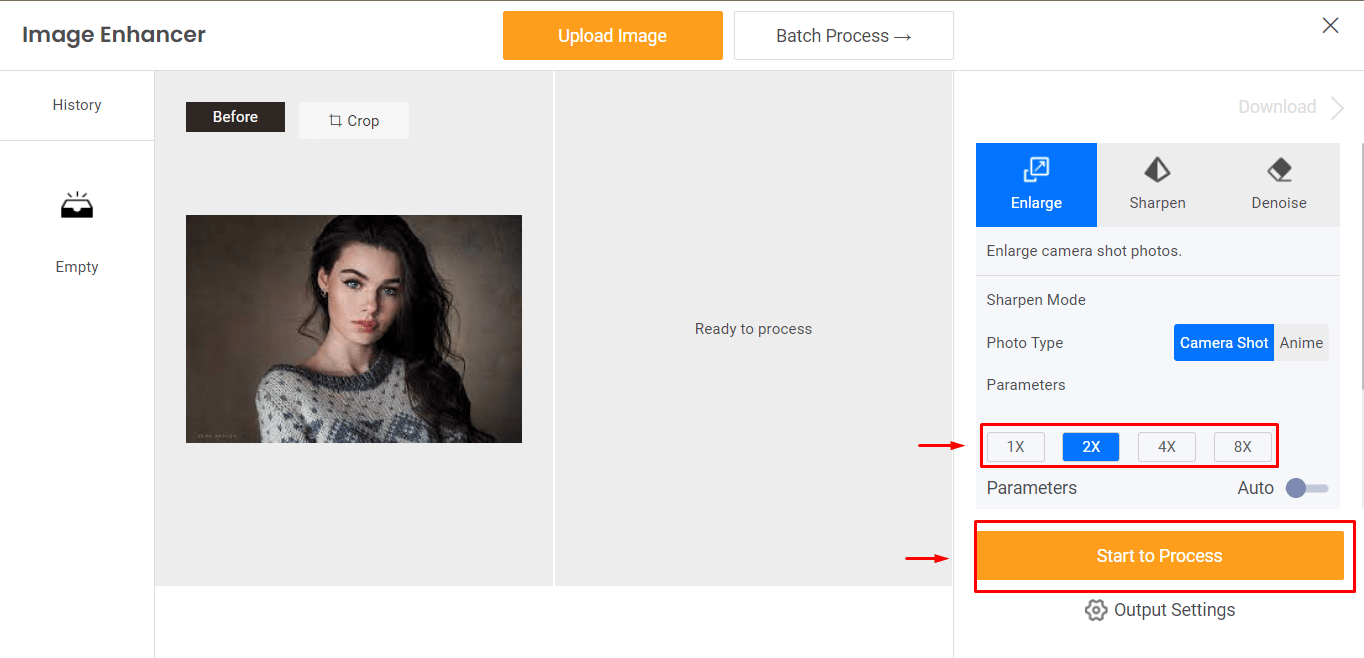
When you have uploaded the image on the product page, your uploaded image will be displayed on the left box on the webpage.
Different scales will be available in front of you. You can select the required scale according to your enhancing demand.
After selecting the needed scales, click on start to process to start enhancing your image.
Step 3
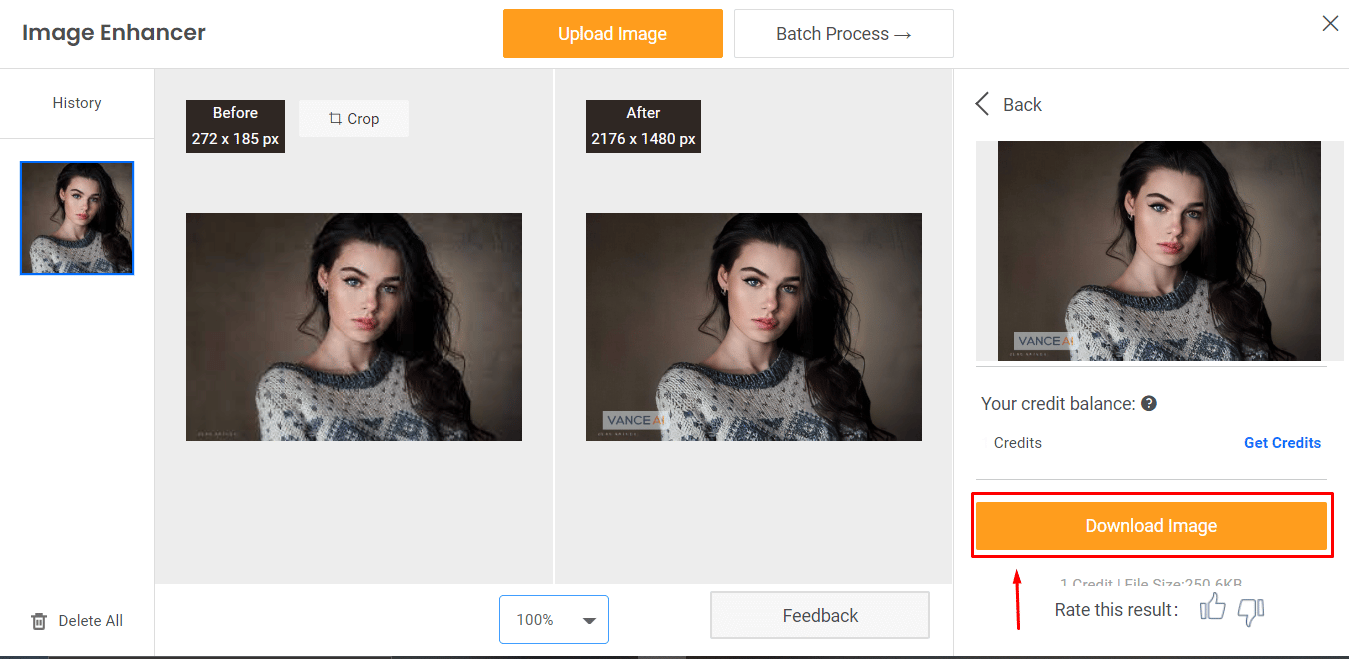
Your image will be enhanced within 4 secs of time duration. Your uploaded image and the enhanced image will be displayed side by side so that you can review the results.
After getting your required results, you can easily download the image. Click on the download image option and start downloading the image quickly.
Method Two: Visit VanceAI Upscaler Workspace
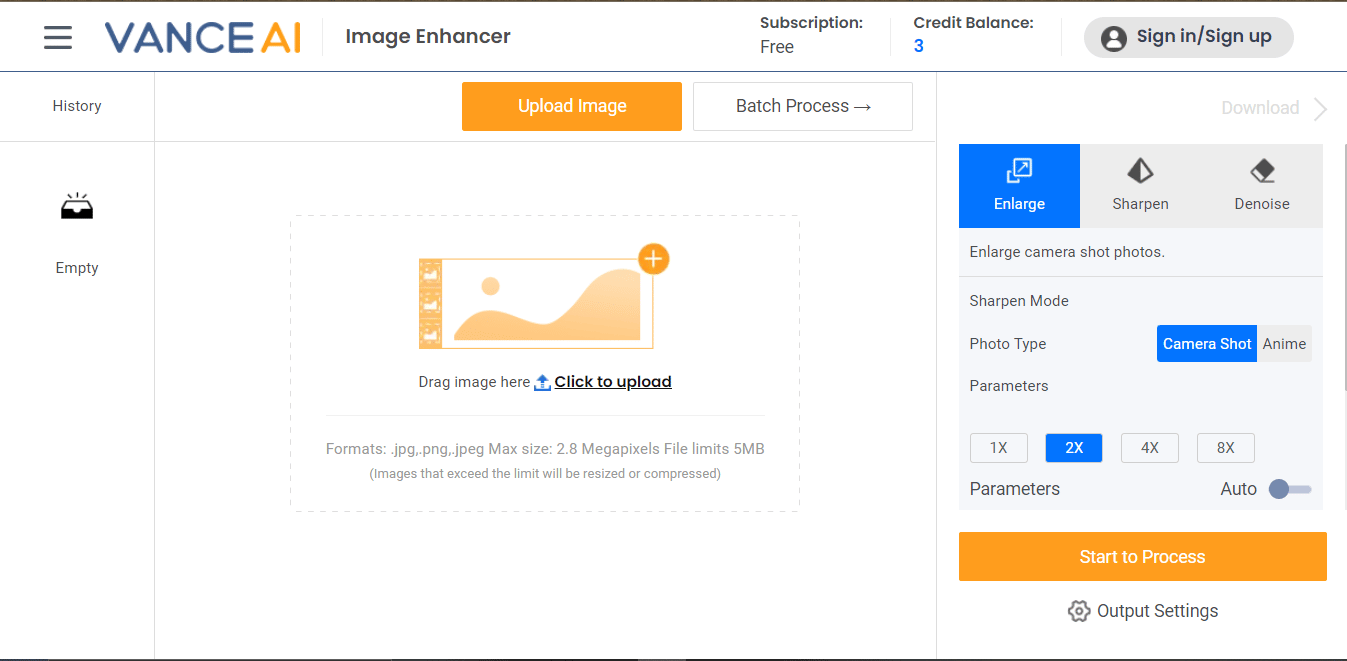
In case you are experiencing problems while upscaling images on the product page. Then there is an excellent alternative to the product page available on VanceAI.
An outstanding VanceAI Upscaler Workspace where you can efficiently increase image resolution online.
There are also some featured images available on the workspace so that you can quickly review performance.
It requires low internet connection speed than that of the product page.
It also enhances image results with three simple steps with simple clicks effortlessly. Simply upload the image to the workspace and transform it into HDR quality.
VanceAI Image Upscaler Performance Review
There is no guarantee about the performance of the product until you see a perfect example of the services.
Here is an example of the performance of the services of image upscaler. An image is taken from the web and enhanced with the help of the AI image upscaler of VanceAI.
Observe all the details of the image so that you can get its performance reviewed quickly.
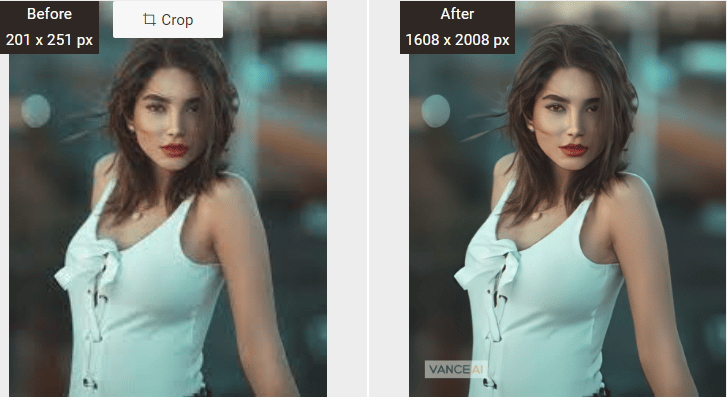
All the details of the image are improved adequately within no time. The texture of the image is now smoother than before.
You can clearly notice all the details of the image briefly. Zoom the image up to 4 times, and there will be no pixelation in the result.
The hairs and the face are enhanced perfectly with the deep learning tools of AI.
Conclusion
It is a recommendable and efficient platform when it comes to image upscaling.
It enlarges its image according to the demand of its users. As we live in the 21st century, technology is now more advanced than before.
In case you hire any expert to upscale the image, there are chances of some eros, and there is a guarantee of getting your task on time.
You will also have to spend a lot of money. VanceAI has made complex things very much more accessible with its high-tech AI tools.
Now you can simply process your photos with AI from anywhere you want to without any burden.
Even if you don’t have any type of experience or special skills, you can still operate it. It is beneficial for beginners that cannot upscale images.
FAQs
What other services does VanceAI provide?
VanceAI provides a significant number of services requiring nothing but simple clicks on the screen.
You can denoise photos online with the help of AI image denoiser. Cartoon yourself online with an AI cartoonizer.
Instantly get rid of the image background with a few swift moves with AI background remover.
Dehaze images accurately with AI image dehazer. Sharpen blurry and out-of-focus photos quickly with an AI image sharpener.
What can I do with BGremover?
If you want to remove the background from the image, you can use BGremover. Replace busy background with transparent background online.
Add solid color to your background accurately without effort. Just one single click and get rid of the image background quickly.
It is specially designed to deal with complex situations like a patch of hair or animal fur. Everything will be precisely removed from the background.
Related CTN News:
Why Use WordPress to Build a Website in 2022?
Nvidia unveils new high-end RTX 4090 GPU after miners gobbled up the previous one
OnePlus 10R Prime Blue Edition Launches On September 22: Specs & Features






























