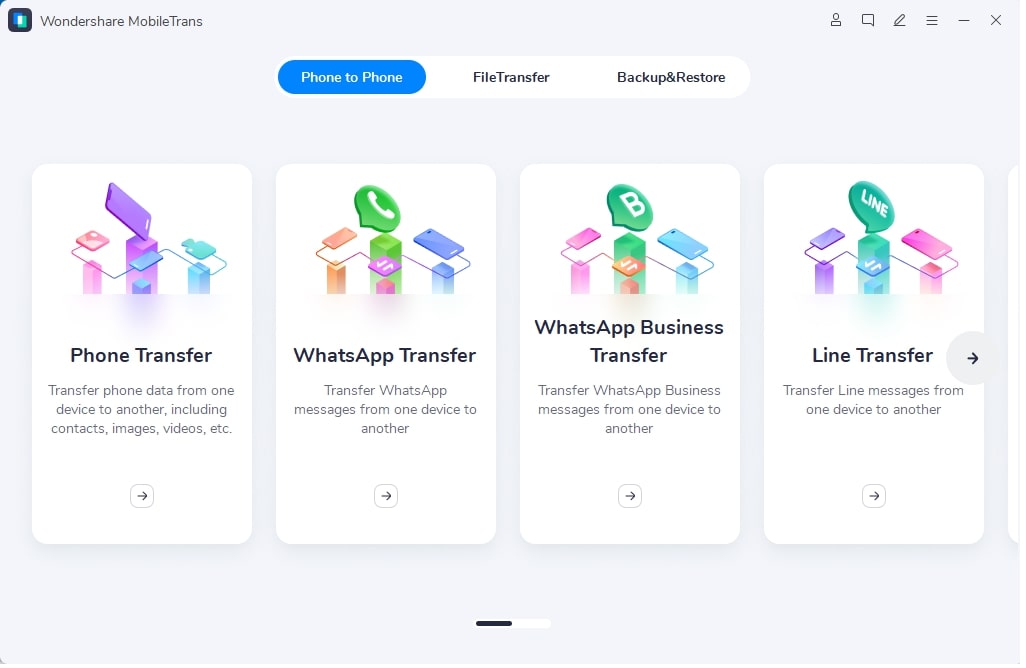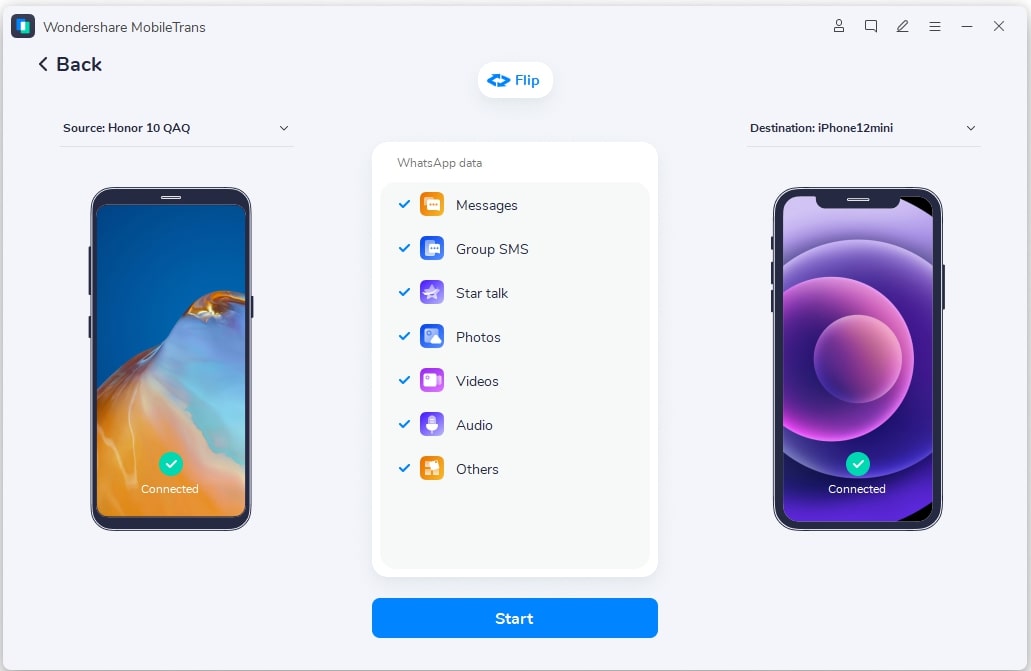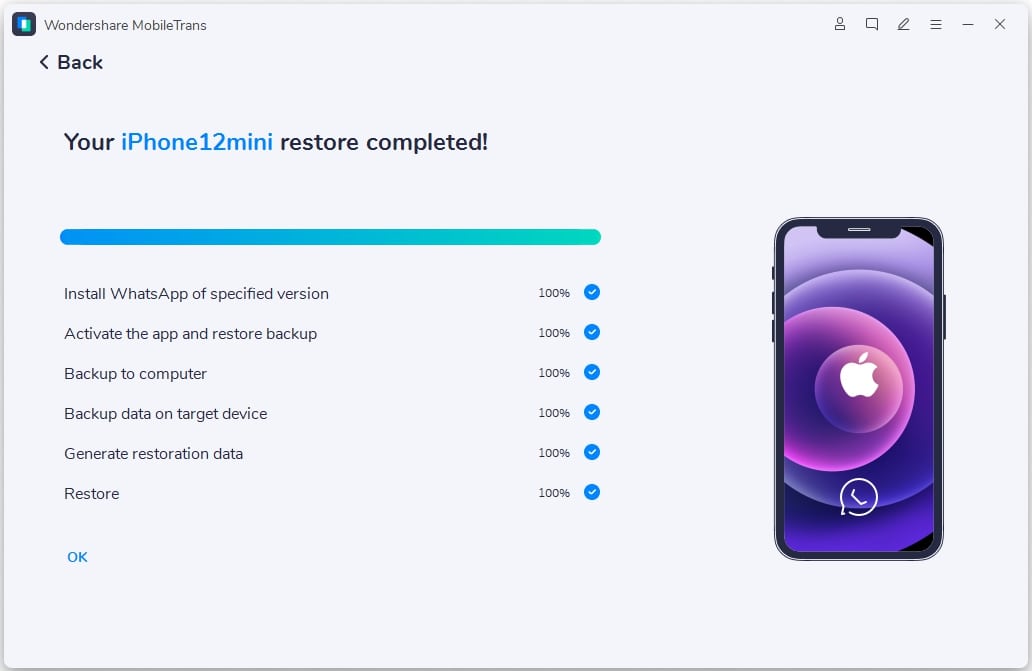News
Top 3 Ways for Transferring Whatsapp from iPhone to Android in 2021

Part 1: Introduction
Despite its vast ecosystem, many users are switching from iPhone to Android and the reasons are pretty simple. As opposed to iOS, Android offers better flexibility and it’s less hectic to run different applications. Now, even though the transition from iPhone to Android is pretty straightforward, you will have to deal with a major challenge while switching from iPhone to Android. Of course, we are talking about Whatsapp iPhone to Android. Since every user relies on Whatsapp to stay in touch with their close ones, it’s quite obvious that they would want to transfer all their Whatsapp messages to the new device.
So, in this article, we are going to discuss 3 different tools that you can use to transfer Whatsapp data from iPhone to Android and access all the messages on the new device.
Part 2: Why is it important to perform WhatsApp Transfer
To be honest, the importance of transferring Whatsapp data from iPhone to Android is self-explanatory. People use Whatsapp to send messages to their friends, family members, and even office colleagues. Since it’s the go-to messenger for 98% of the worldwide population, it would be important to transfer Whatsapp data on the new device and receive all the messages without any hassle.
Part 3: Top 2 ways to transfer Whatsapp from iPhone to Android
So, now that you are familiar with why it’s important to transfer Whatsapp from iPhone to Android while switching to the latter, let’s take a look at two different tools that’ll help you get the job done.
Wondershare MobileTrans – WhatsApp Transfer
Wondershare MobileTrans – Whatsapp Transfer is an exclusive data transfer tool that’s specifically designed to transfer Whatsapp data between two different devices, regardless of their OS. So, you can use the tool to transfer Whatsapp from iPhone to Android and vice versa. Apart from regular Whatsapp messages, you can also use the tool to transfer Whatsapp media including pictures, videos, documents, etc. It means you’ll be able to replicate the entire Whatsapp layout from your old iPhone to the latest Android device.
Another feature of MobileTrans is that it allows users to backup Whatsapp data from one device and restore it on the other one. So, even if you don’t want to transfer Whatsapp data directly, you’ll be able to transfer it via the backup/restore feature. In addition to this, MobileTrans – Whatsapp Transfer also supports other messengers such as Line, KiK, and Viber.
So, if you want a complete Whatsapp data transfer from iPhone to Android, Wondershare MobileTrans – Whatsapp Transfer is the right answer.
MobileTrans App
MobileTrans app is another Android/iOS application that you can install on your Android & iOS device and use it to do a WhatsApp Transfer directly. While this method works seamlessly across almost all iOS and Android devices, you still must ensure that your iOS and Android devices are running on iOS 9 or above and Android 5.0 or above.
Part 4: How to Transfer Whatsapp from iPhone to Android using Wondershare MobileTrans – WhatsApp Transfer
At this point, you already know that Wondershare Mobile Trans – Whatsapp Transfer is the most convenient tool to transfer Whatsapp messages from iPhone to Android.
Step 1 – Install and launch MobileTrans – Whatsapp Transfer on your computer and click “Whatsapp Transfer” on its home screen to get started.
Step 2 – Now, connect both the devices to the computer. The tool will automatically choose a source and a destination device. You can also tap the “Flip” button to change this order.
Step 3 – Then, click the “Start” button to initiate the data transfer process. Wait for a few minutes and once the process completes, you’ll see a confirmation message on your screen.
Part 5: Other Helpful Method: WhatsApp Official Method
Now, another method that’ll soon hit a few Android devices to transfer Whatsapp data from iPhone to Android is Whatsapp’s official Whatsapp Chat Migration. It’s an exclusive feature that’ll allow users to transfer Whatsapp chats, media files, documents, etc. from iPhone to Android directly.
To do this, users will also have to connect both the devices using a USB Type-C to lightning cable. However, it’s important to understand that this feature is only available for limited devices, i.e., Samsung Z Fold 3 and Samsung Z Flip 3. So, you’ll only be able to use this feature for Whatsapp data transfer as long as you’re using either one of these two devices.
Part 6. Quick Snapshot View
Here’s also a quick comparison between the above-mentioned methods so that you can pick the most suitable one accordingly.
| MobileTrans – Whatsapp Transfer | MobileTrans | Whatsapp Migration |
|---|---|---|
| Transfer Whatsapp data from iPhone to Android and vice-versa | Supports Android to iPhone Whatsapp data transfer or vice versa | Only supports iPhone to Android Whatsapp Data Transfer |
| User-Friendly Interface | User-Friendly Interface | No application required |
| Compatible with all iOS versions and Android devices | Works on iOS 9 or above and Android 5.0 or above | Only compatible with Galaxy Z Fold and Galaxy Z Flip running on Android 12 |
Conclusion
So, if you have recently switched from iPhone to Android, the above-mentioned solutions will help you get all your Whatsapp messages on the new device. However, if you are looking for the best tool to transfer Whatsapp messages from iPhone to Android, we recommend using Wondershare MobileTrans – Whatsapp Transfer. It’ll help you transfer the entire Whatsapp data within a few seconds without encountering any unexpected errors.