Tech
Receiptify where? Spotify Receipts: How To Get Them
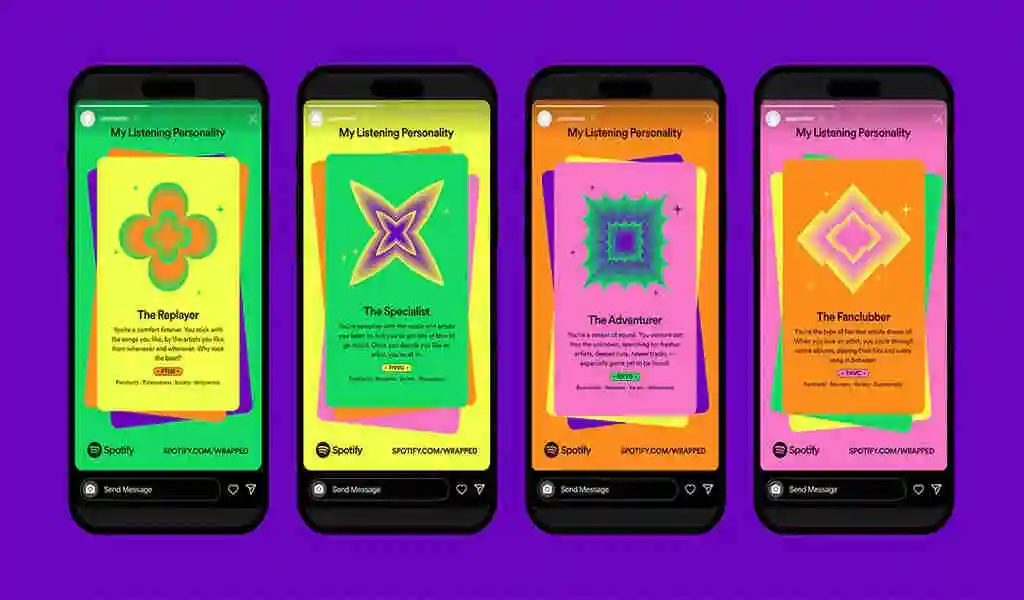
(CTN News) – In order to create a custom style “receipt” for their top played songs on Spotify, netizens are using Receiptify, an application that provides a stylized “receipt” of the songs they’ve played.
This is because Spotify has an in-house feature known as Wrapped, which collects data about music and podcasts throughout the entire year, both across the country and around the world, and presents it to users in the form of a top 10 list of what is currently trending.
It is unfortunate that Wrapped is released at the end of the year. This is one of its main drawbacks.
There has been an increase in users using third-party apps to better understand their listening habits as the process of listening has become more frustrating.
As an example, Receiptify is one such app, which analyses the user’s streaming habits in order to produce personalized “receipts” of the user’s ten most-played tracks “from the last month, last six months, and throughout time.”
What you should know about Spotify Receptively: How to generate receipts, inspiration for the app, and much more
There is an app called Receptively that was developed by Michelle Lui. She credited the Instagram account @albumreceipts, in which setlists of albums are displayed in receipt form, as the inspiration for the creation of the app.
The following is a step-by-step guide on how to use the app in the following order:
-
Using your preferred device, you can visit the Receiptify website.
-
This page displays three options for logging into the streaming services, including Spotify, Last.fm, and Apple Music, along with the option to create a free account.
-
You will need to choose Spotify in this case, and enter your account details there.
-
In a prompt, you will be asked to agree that the tool can share their data and link your account with the tool.
-
Upon linking the account, the tool gives the user three options for creating a receipt based on their listening habits over the past month, six months, or the entire period of time they have been using the app.
-
This feature allows users to create an instant list of music streaming habits on their selected app based on an instant list generated in a receipt-style graphic format.
It is a very realistic receipt that includes a fake order number, the user’s name, and a date.
On this list, Spotify there are ten songs, the names of which are displayed under “quantity”, the “item” column displays the title of the song, and the duration of the song is displayed under the “amount” column.
The total item count of the playlist gives the user a clear picture of how long the playlist will last. Here is an example of a receipt that you can use as an example:
SEE ALSO:
YouTube’s Shoppable Shorts: a Viral Hit?





























