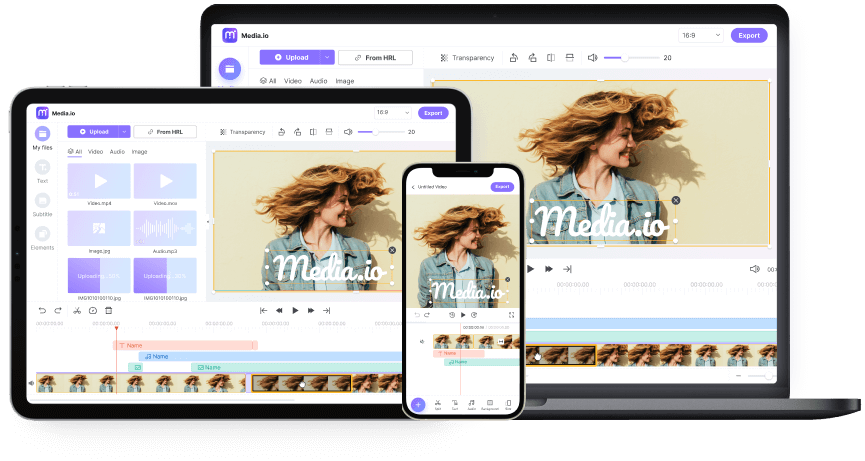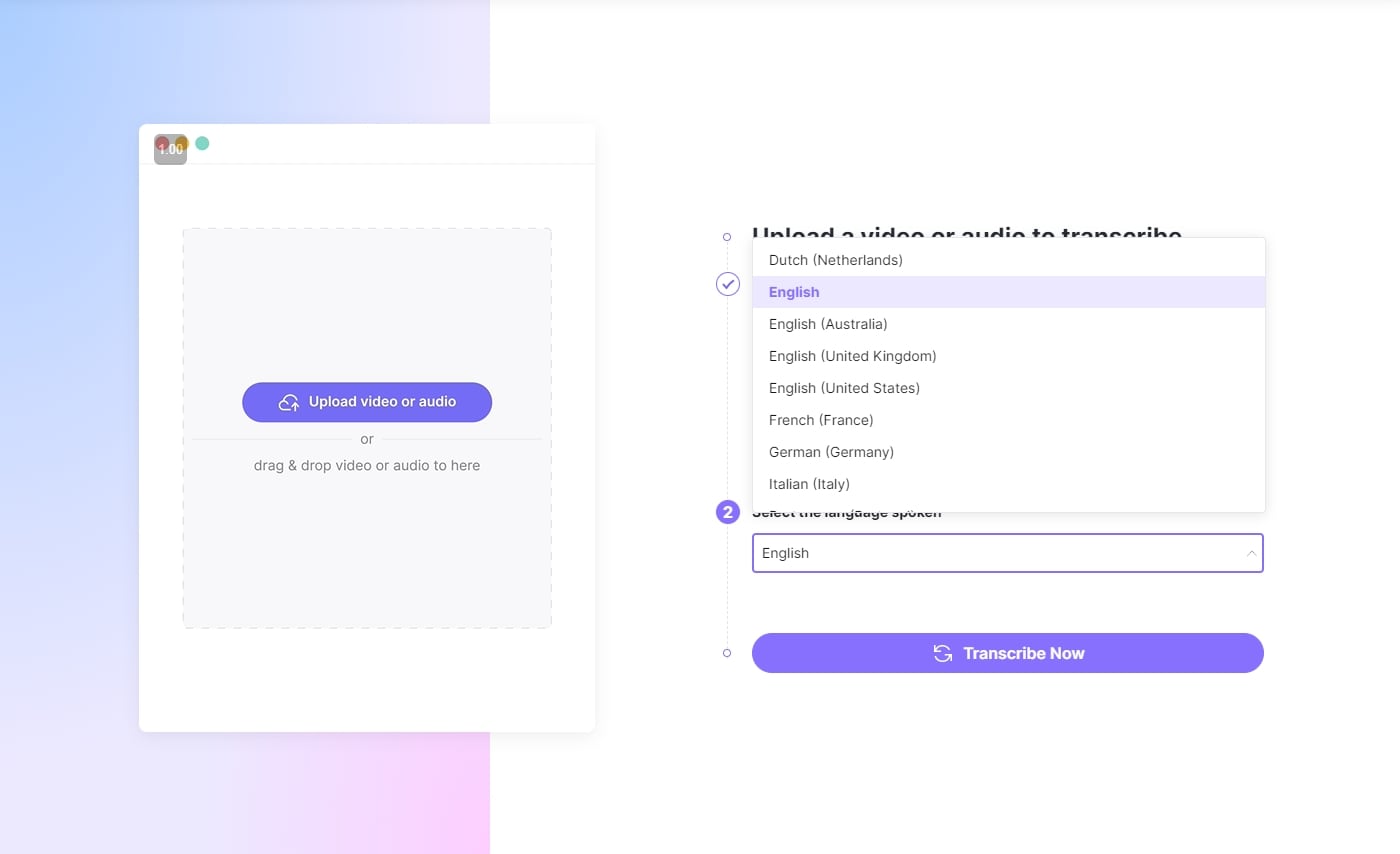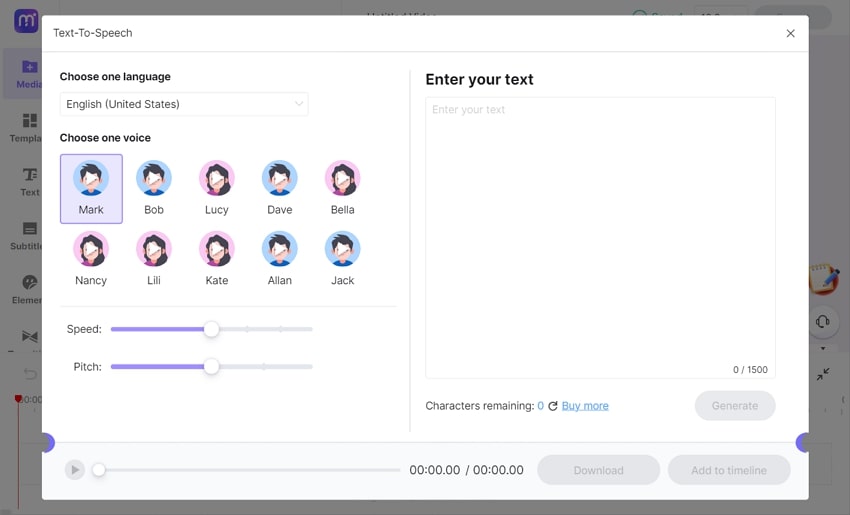Tech
How to Transcribe Audio and Video to Text Online
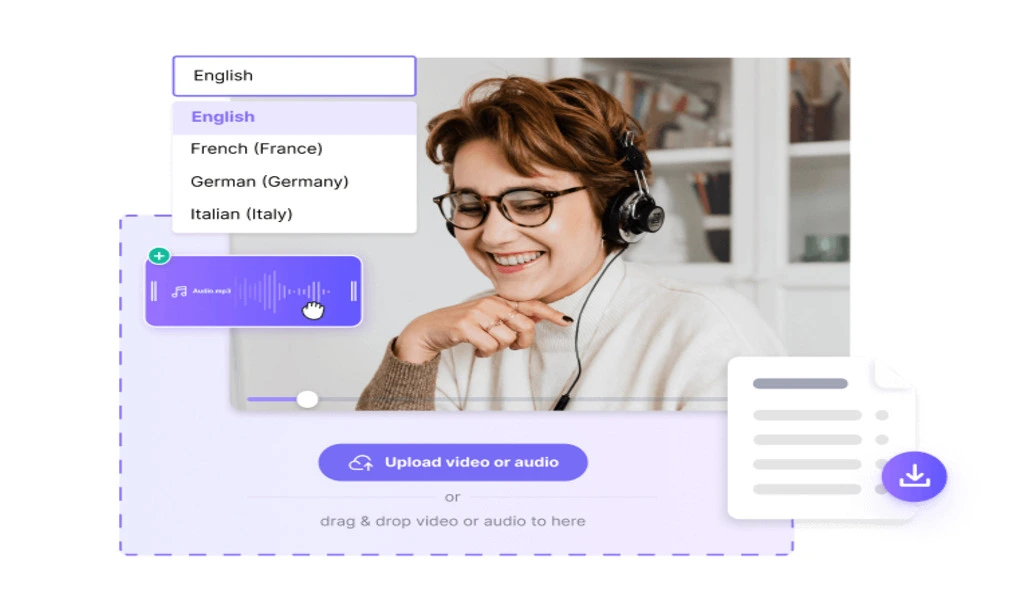
Part 1: Introduce Media.io
Media.io is a free online converter that allows users to convert, compress, and edit video and audio files.
The online video editor tool supports various file formats, including MP4, AVI, WMV, FLV, and MPEG.
In addition, users can also select the desired output quality, ranging from low to high definition.
The online UniConverter was formerly Media.io, and it retains all the features that made it so famous, including its low price, high-quality conversions, and easy-to-use interface.
With Media.io, you can:
-Trim your video clips to remove any unwanted footage
-Crop your video to focus on a specific area or remove excess surroundings
-Rotate your video if it is upside down or sideways
-Adjust the brightness, contrast, and saturation of your video
-Add special effects to your video, including filters, transitions, and more
-Add audio tracks to your video, including background music and sound effects
In addition, users can also add watermarks, text overlays, and transitions to their videos. Once they are finished editing their videos, they can download them in the desired file format or share them directly on social media.
With Media.io, you can easily edit your videos without prior experience or expensive software. Just upload your video file and start editing!
Part 2: How to Transcribe Audio and Video to Text Online
Transcribing audio files is a time-consuming and tedious task. If you have tried to transcribe a recording yourself, you know how frustrating it can be to capture all spoken words accurately.
This is where Media.io can be a lifesaver.
Its auto transcription uses speech recognition technology to automatically generate a text transcription of an audio recording.
This can be a massive time-saver if you need to transcribe a large amount of audio or if you need to transcribe multiple recordings regularly.
Best of all, online auto transcription is usually entirely accurate, so you can be confident that your transcript will be faithful to the original recording.
Whether you need to transcribe an interview, lecture, speech, podcast, or meeting, auto transcription can help you get the job done quickly and accurately.
Step 1: Import audio/video files
-To transcribe videos or audio files, go to the https://www.media.io/transcription.html
-Select the “Upload Files Now” option
-Now select “Upload video or audio,” or you can choose to drag and drop the desired file
The Transcription app by Media.io supports the most popular audio and video formats.
Step 2: Transcribe audio/video and edit
-After you select your desired file, pick the language used in said audio/video recording by selecting “Select the language spoken.”
It supports a total of 11 languages
-And then hit the “Transcribe Now” button.
-You will get a popup to log in where you can create an id or choose to log in with google, Facebook, Twitter, or apple account.
-The Transcription Editor allows you to preview and edit your text transcriptions.
Step 3: Export the transcripts
-Click the Download Text button to download and save the created transcription in .txt format.
-Click on the ‘Transcribe More’ button if you wish to transcribe additional files.
Part 3: Why choose media.io
Transcribe Automatically in No Time:
This automated transcription service is incredibly fast and easy to use. Simply upload your audio or video file, and the software will transcribe it in no time.
Reliable and Accurate:
It uses the latest AI technology to transcribe your audio and video files with near-perfect accuracy.
And this platform is designed to be as user-friendly as possible, so you can get up and running in no time. Whether you’re looking to transcribe business meetings, lectures, or interviews, media.io is reliable transcription service.
Multilingual Transcriptions:
Media.io offer multilingual transcriptions, so no matter what language your audio is in, it can provide accurate, high-quality transcriptions.
Multiple Formats Supported:
Media.io also supports multiple formats, so whether you have an MP3 or WAV file, it can transcribe it.
Safe and Secure:
Your transcriptions are stored securely online, so you never have to worry about losing them.
Part 4: Other features of Media.io
With text-to-speech, you can convert your transcript into an audio file that can be played back at any time. This is ideal for situations where you need to review your transcript but don’t have the time to read it yourself.
Auto Subtitle Generator:
With auto subtitle generation, you can create subtitles for your video or audio files automatically. This is a great way to make sure that your videos are accessible to a wider audience.
Converter:
The Media.io converter can be used to convert video, audio, and image files into a variety of different formats. This can be helpful if you need to share your video with someone who doesn’t have the same software or hardware as you.
Compressor:
Similarly, the Media.io compressor can be used to reduce the file size of your video without sacrificing quality. This can be useful if you’re trying to upload your video to a website or service that has a file size limit.
Vocal Remover:
The Vocal Remover can be used to strip out vocals from a track, making it ideal for creating karaoke versions of songs.
Screen Recorder:
The Screen Recorder, on the other hand, can be used to capture footage from your screen, allowing you to create tutorial videos or capture game footage.
Part 5: Verdict
In this digital age, it’s important to be able to transcribe audio and video to text. Whether you’re a student taking notes from lectures or a business professional transcribing meeting minutes, online UniConverter can help you get the job done quickly and easily.
With Media.io, you can automatically transcribe your audio and video files to text in multiple languages.
The transcription process is reliable and accurate, so you can be sure that your final product will be of high quality.
In addition, Media.io supports multiple formats, so you can transcribe your audio and video files no matter what format they’re in.
And because Media.io is an online tool, you don’t have to worry about downloading any software – it’s all completely web-based.
Plus, Media.io is safe and secure, so you can rest assured that your files are always protected.
So if you’re looking for an easy way to transcribe audio and video to text, look no further than online UniConverter!
Related CTN News:
Meta Share Price Plunged 14% this Week, Reaching A Pandemic Low
How to Determine Whether Your Business Needs a Digital Revolution
How to Delete Duplicate Photos On iOS 16: Step-by-Step Guide