Tech
How To Get All Online Accounts Auto-log in With DualSafe Password Manager?
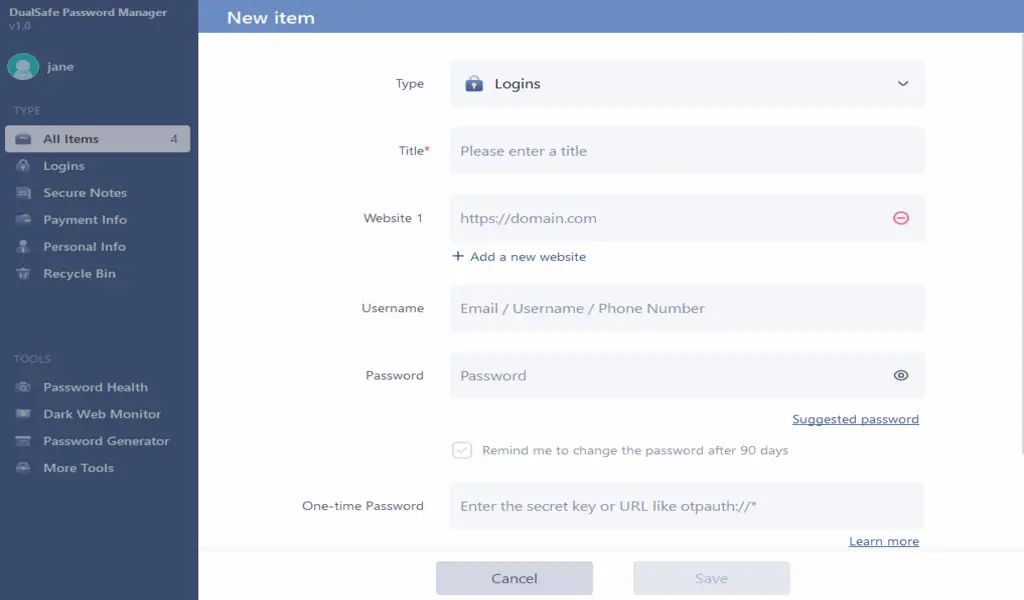
DualSafe Password Manager is the best free password manager that provides the highest level of security for online account information and allows you to quickly login. DualSafe Password Manager allows you to easily and securely manage your passwords, secure notes, payment information, and personal information. In this article we will discuss functions and features of DualSafe.
Main Functions of DualSafe Password Manager
To add your data one by one, open DualSafe Password Manager and click the Add Items button. Logins, Secure Notes, Payment Info, and Personal Info are the four categories from which you can choose.
1. Login
Logins is where you can save information like usernames and passwords. You can also give each item a title, a website, a one-time password, and a note.
Title: By entering a title when saving an information will help you in finding that data easily.
Website: Enter the name of the website for which you are saving the information.
Add a new Site: If you have more than one website with the same username and password, you can add the website URL by clicking Add a new website.
Suggested Password: This is where you can get a strong and protected password. You can also tick on the box which will notify you to change your password within 3 months.
One Time Password: Save the secret keys for two-step verification websites, and DualSafe Password Manager will automatically fill in the one-time password for you when you log in.
2. Secure Notes:
You can protect your personal data and privacy by storing it in a secure location. There is a maximum character limit of 5,000.
3. Payment Info:
You can save information from credit or debit cards such as the title, cardholder name, card type, card number, security code. There is a checkbox in the last, It can notify you 2 months earlier about member subscription renewal in case you forgot about that.
4. Personal Information:
You can save phone numbers, email addresses, any online forms, your cv, or your educational documents in the personal information column.
You can also update or erase the information you saved on DualSafe Password Manager after it has been saved.
Deleted Items:
In Deleted Items, you can recover all of the information you had deleted. Please keep in mind that any information you will remove from here will be lost forever and will not be recovered.
 Best Features of DualSafe Password Manager
Best Features of DualSafe Password Manager
There are many awesome features of DualSafe Password Manager which help to manage passwords as well as protect the passwords.
- You can save all your login and passwords. You can securely use internet banking, online shopping.
- DualSafe auto fill option when creating a new account is very amazing and secure.
- Auto Password Generator helps you generate strong and unique passwords in no time.
- Dark web monitors will save and protect your important information from leaking.
- Password Health checker will be checking the health and durability of your passwords online and make sure your passwords are good.
- Dualsafe also syncs passwords to all the browsers you are using so you can use auto fill information everywhere.
To sum up, password manager can help you save time and energy in remembering all passwords and account information.Get a free password manager and your life will be easier.
Related CTN News:
Will Adobe Make Photoshop On Web Free For Its Users?
What is Digital Twin Technology and its Working Process?
Top mobile testing companies of 2022

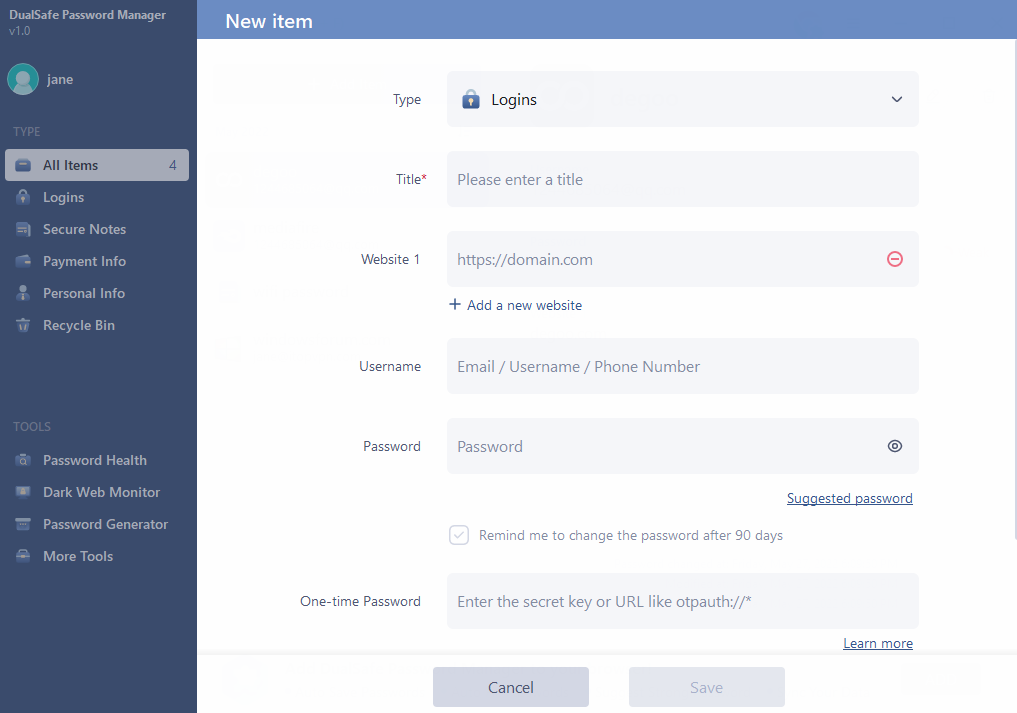
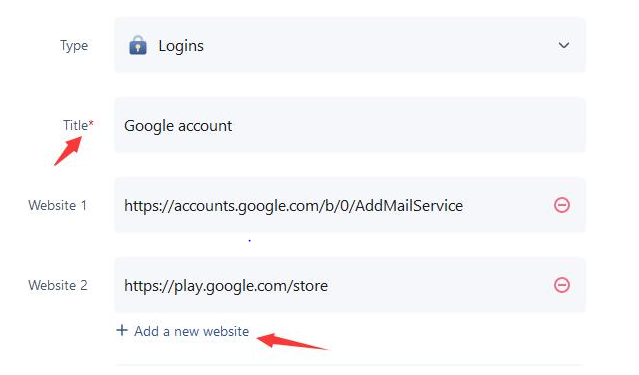
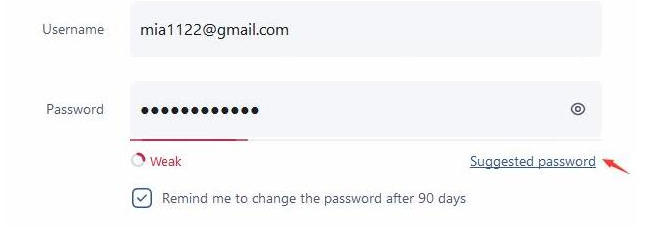
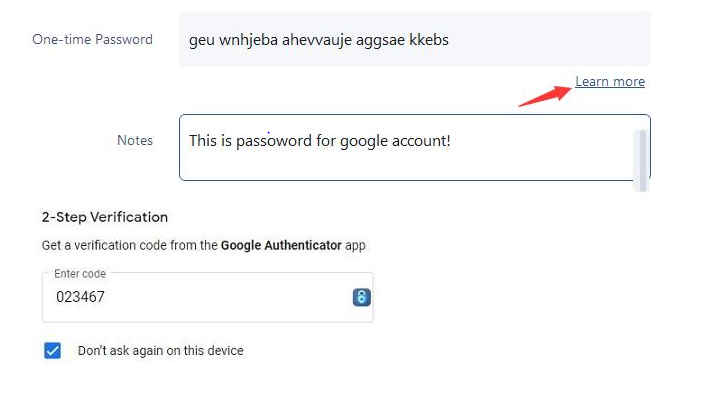
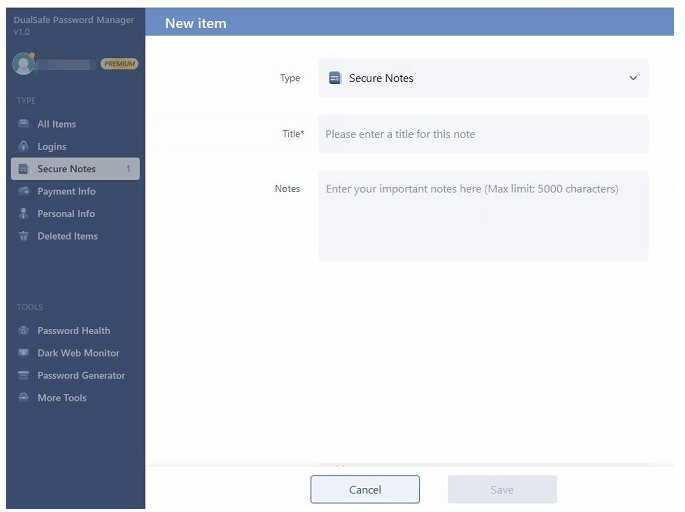
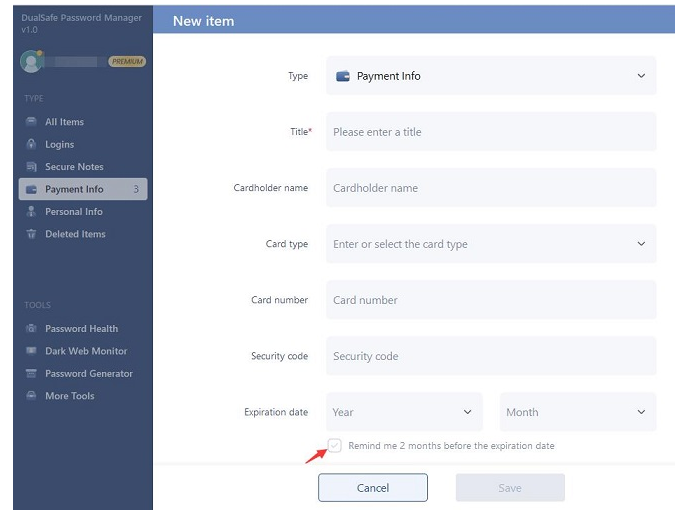
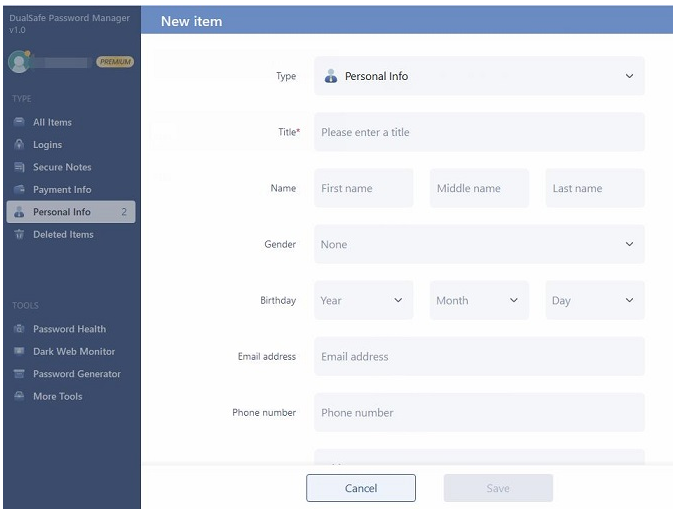
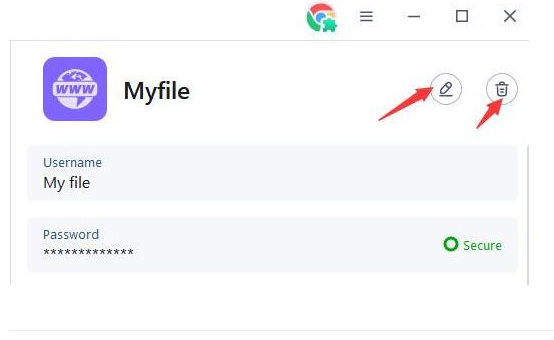
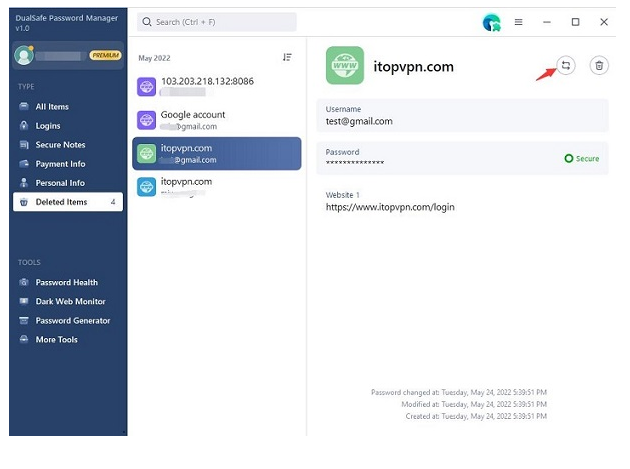 Best Features of DualSafe Password Manager
Best Features of DualSafe Password Manager




























