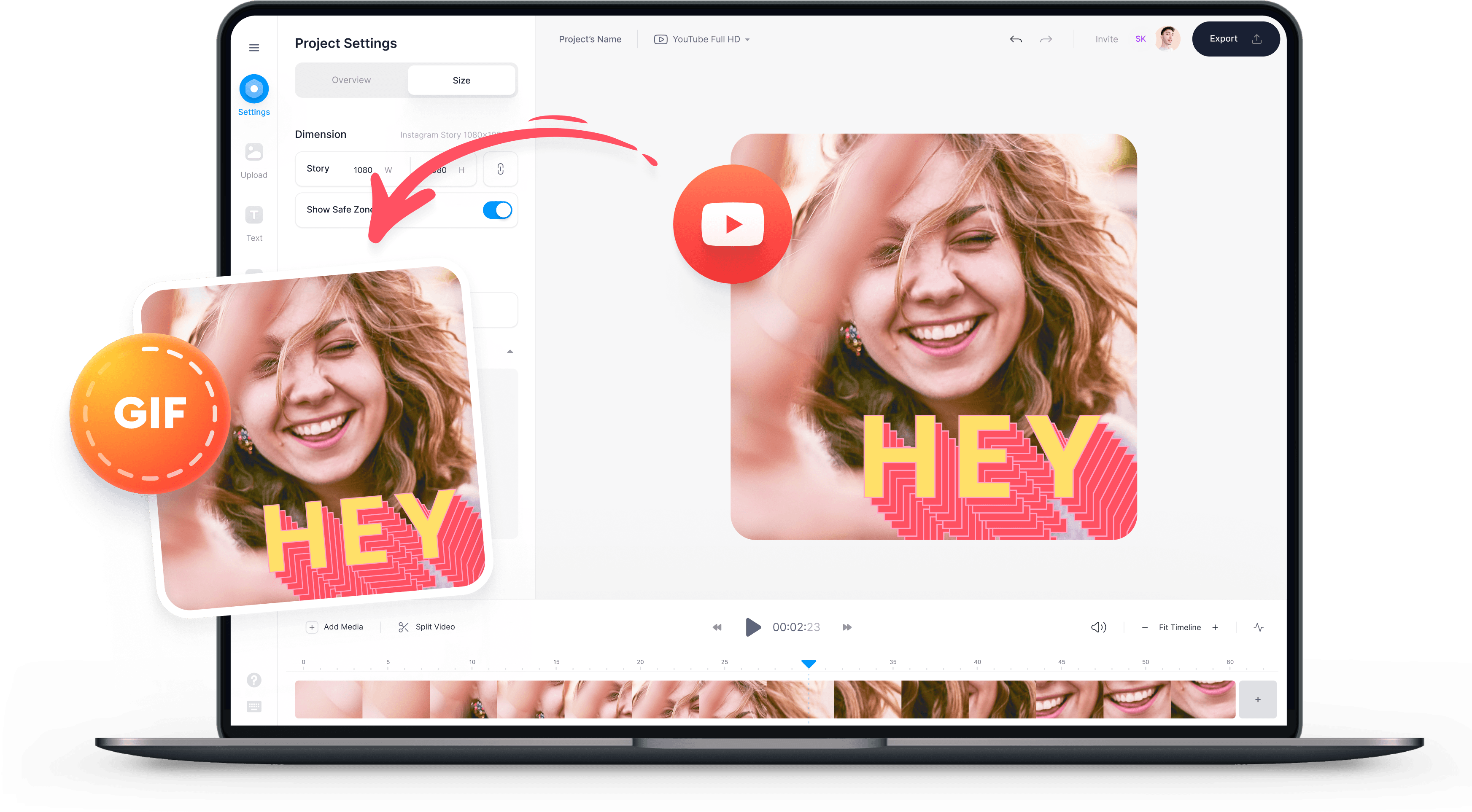Tech
From Still to Moving: How to Convert Your Images into GIFs with Ease
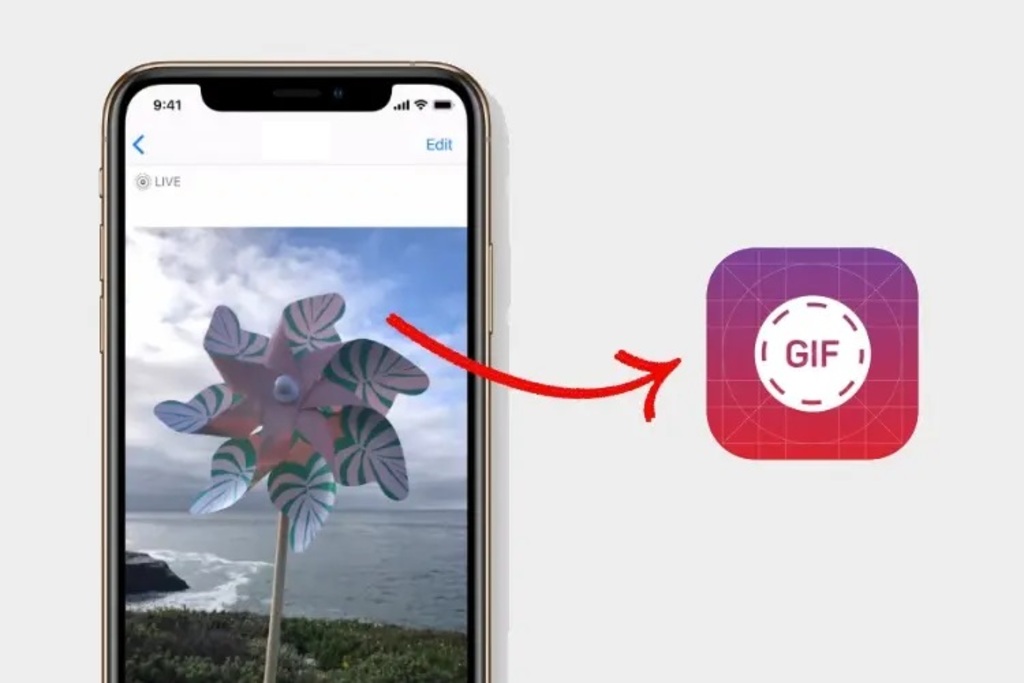
Have you ever seen a moving image on your timeline that made you stop scrolling and stare in awe?
Chances are, that image was a GIF. GIFs are short, looping animations that have become a staple of modern communication and social media. They’re perfect for expressing emotions, telling stories, and adding a touch of humor to any conversation.
But have you ever wondered how to make your own GIFs? In this article, we’ll show you how to convert image to GIF with ease. Get ready to take your visual storytelling game to the next level!
Converting Images into GIFs
The process of converting your still images into a captivating GIF animation may seem daunting at first, but fear not! In this chapter, we’ll guide you through the process of converting your images into GIFs step-by-step. From selecting the right images to adding filters and captions, we’ll cover all the essential elements you need to create GIF from image material in order to grab your audience’s attention.
So let’s dive in and start bringing your images to life!
A. Choosing the right images
The first step if you want to turn a photo into a GIF is choosing the right images. You’ll want to select images that have some visual interest and are related to the message you want to convey. Keep in mind that a GIF is a short animation, so you’ll want to select images that can be easily condensed into a few frames.
B. Resizing and editing the images
Once you have your images, you may need to resize and edit them to make them work for your GIF. Most of the time, you can do so with the help of an online GIF converter. Consider cropping your images to remove unnecessary elements or to focus on a particular aspect of the image.
C. Choosing the right frame rate
The frame rate of your GIF determines how quickly the images will cycle through. A higher frame rate will make the animation smoother, but it will also result in a larger file size. Consider the purpose of your GIF and how it will be used when choosing the frame rate.
D. Adding effects and filters
Adding effects and filters can add some pizzazz to your GIF. You can use online tools or software to add filters, adjust colors, or add other visual effects to your images.
E. Adding text or captions
When you make GIF from image content, text and captions can be a great way to add context or humor to your GIF. Consider adding a short message or caption to your GIF to convey your message or add some personality.
F. Previewing the final GIF
Once you’ve made all your adjustments, it’s time to preview your GIF. You can use online tools or software to preview your GIF and make any final adjustments before saving it. Make sure to test your GIF on different devices and platforms to ensure it looks good everywhere it’s viewed. That’s all: you have turned an IMG to GIF!
What’s the Best Picture to GIF Converter?
When it comes to converting images to GIFs, there are many online and offline tools available. However, one of the best online tools for converting pictures to GIFs is Flixier. Here’s why you should use this tool as a picture to GIF converter:
- User-Friendly Interface: Flixier has a user-friendly interface that makes it easy to upload your images and convert them into a GIF.
- Advanced Editing Tools: Flixier offers a wide range of advanced editing tools, such as adding text, captions, filters, and special effects, to create visually stunning GIFs.
- Collaboration: Flixier allows you to collaborate with others, making it easy to share your work and get feedback.
- Cloud-Based: Flixier is cloud-based, meaning that you can access it from any device with an internet connection, and all your work is saved automatically.
- Speed: Flixier is known for its fast conversion speed, allowing you to create your GIFs quickly and efficiently.
So why wait? Start converting your images to GIF right now with Flixier!