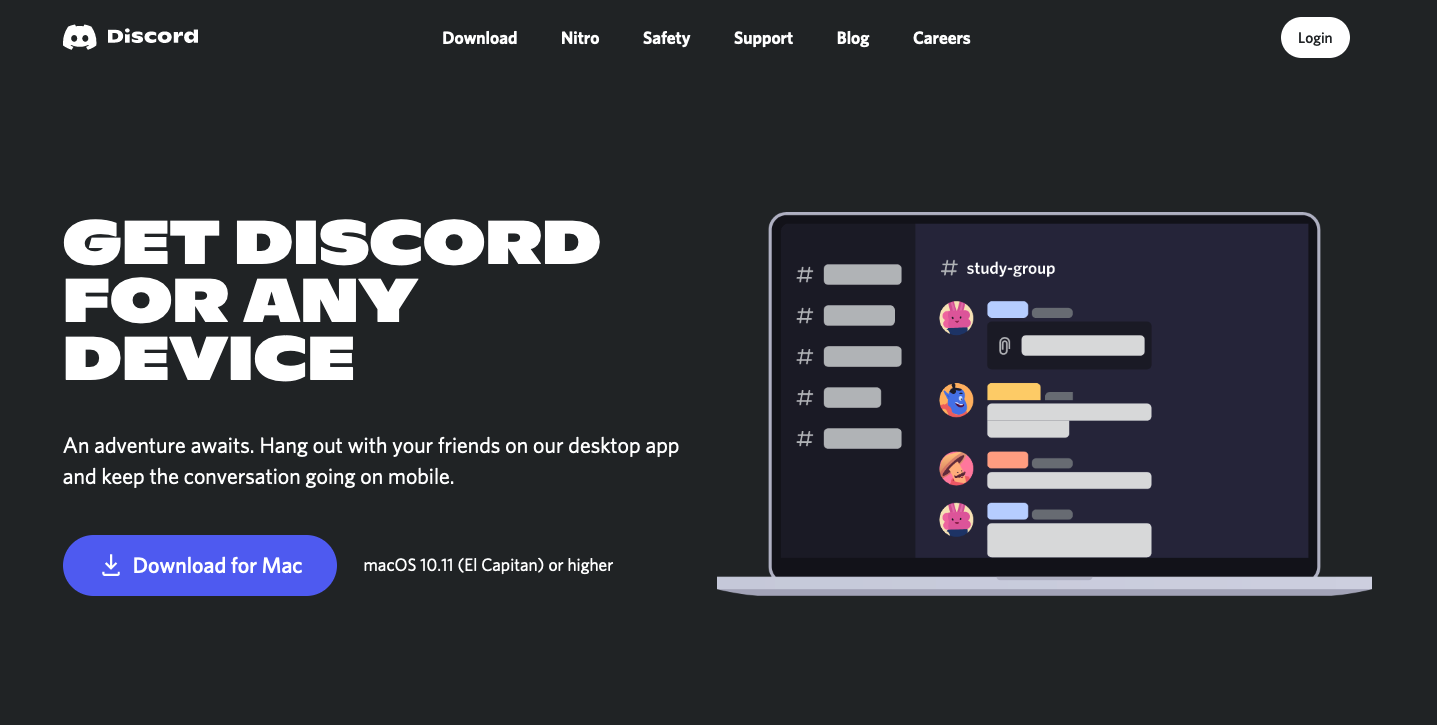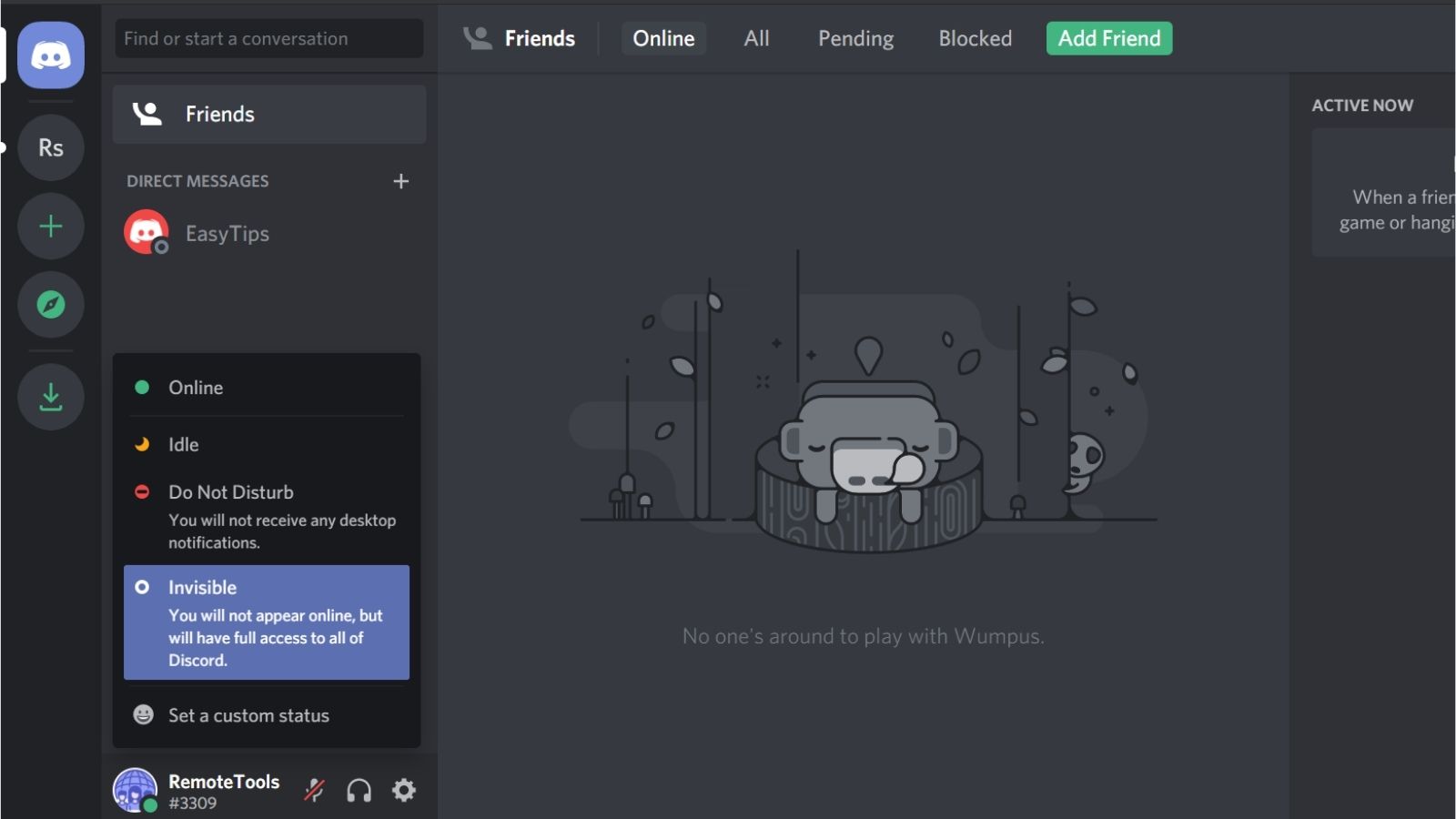Tech
Download Discord: The Ultimate Guide For Gamers And Communities

Download Discord – Discord is a popular platform that allows gamers and communities to communicate in real-time through text, voice, and video. Additionally, Discord offers a range of features like screen sharing and live streaming, making it an all-in-one platform for communication. For more information, visit Whop.
It has become the go-to platform for gamers to connect with their friends, join communities, and organize game sessions.
This article is a comprehensive guide on downloading Discord, installing it on your device, and getting started with it.
What is Discord?
Designed for gamers and communities, Discord is a communication platform. It was launched in 2015 and has gained immense popularity since then.
The platform allows users to create and join communities, voice chat, video chat, and share files.
Discord also offers various features like screen sharing, live streaming, and custom emojis, making it a versatile platform for communication.
Why Should You Use Discord?
Discord is the perfect platform for gamers and communities to connect and communicate. It offers a seamless experience for users to organize game sessions, connect with their friends, and join communities.
Additionally, Discord offers a range of features like screen sharing and live streaming, making it an all-in-one platform for communication.
How to Download Discord?
Downloading Discord is a straightforward process. Follow the steps below to download Discord on your device:
Step 1: Go to the Discord Website
To download Discord, go to the Discord website (https://discord.com/download).
Step 2: Choose Your Operating System
Discord is available for Windows, macOS, Linux, iOS, and Android. You can download the software by selecting your operating system and clicking the download button.
Step 3: Install Discord
Once the download is complete, run the installation file and follow the instructions to install Discord on your device.
How to Use Discord?
Once you have downloaded and installed Discord on your device, follow the steps below to get started with using it:
Step 1: Create an Account
To use Discord, you need to create an account. Click on the ‘Register’ button and follow the instructions to create your account.
Step 2: Join a Server
Discord allows users to join servers (communities) to connect with other users. To join a server, you need an invite link from the server owner. Click on the invite link, and you will be redirected to the server.
Step 3: Connect with Friends
Discord lets users connect with their friends through voice, video, and text. To connect with your friends, you need to add them as friends on Discord.
Step 4: Organize Game Sessions
Discord offers a range of features like screen sharing and live streaming, making it easy for users to organize game sessions. You can create a voice channel, invite your friends, and start playing games together.
Tips for Using Discord
Here are some tips for using Discord effectively:
1. Customize Your Profile
Customizing your profile helps you stand out and makes it easier for others to recognize you. You can add a profile picture, change your username, and set a status message.
2. Join Active Servers
Joining active servers ensures that you have a community to connect with. Look for servers with active members and join them.
3. Stay Active
Staying active in servers helps you connect with other users and build a community. Participate in conversations, share your thoughts, and be a part of the community.
4. Use Voice and Video Chat
Discord offers voice and video chat, which is perfect for connecting with your friends and organizing game sessions.
Conclusion
Discord is a versatile platform offering various features for gamers and communities to connect and communicate. This guide covered how to download and use Discord and some tips for using it effectively.