Tech
Best PDF Converter with OCR 2022 – UPDF Converter

Best PDF Converter: PDF is now the most used file format due to its portability, higher tier security, and its ability to work seamlessly across various operating systems. However, these most in-demand types of files are not as versatile as other types of files. Most people tend to use them to edit or reproduce their content, so it has to be converted to another file type in order for them to make use of it, which could be a hassle for most users. What’s worse is that converting them to another format would not guarantee the same quality and structure of the original content of the PDF.
Made available to both windows and mac devices, Superace Software heard and made sure to provide the best solution for that problem with the all-new UPDF Converter This software is not just an ordinary PDF converter that only gives off a mediocre conversion of PDF files but also makes sure to pull off an effortless and smooth process. It is even integrated with a state-of-the-art OSR feature to make sure all of the content to be converted is covered including images. PDF conversion everywhere you go is made easier with the simplest interface while also supporting batch processing for better efficiency.

Converting PDF files with UPDF Converter
By doing the following simple step by step instructions, you’ll have your converted PDF in no time. First of all, You can download Windows version from its official website, or download PDF Converter for Mac on the Mac App Store.:
Step 1. Start by adding your selected PDF to be converted by clicking the “Add Files” button or just simply drag and drop multiple PDF files provided this software can support batch processing.
Step 2. After adding the PDF files, select the type of conversion you want to have by navigating among the supported file conversions found in the right panel.
Step 3. Let the software do the magic by clicking the “Go” button and selecting the folder where you want to save the converted PDF files.
Benefits of using UPDF Converter
Superace Software ensures you are using the best and right PDF converter to keep you work-efficient while avoiding the fuss of poor quality converted PDF files.
The UPDF Converter completely knows you, as the user, who desires an all-rounder converter of a manifold of other essential file types. This is capable of converting PDF to Word (PDF to docx), PDF to Excel, PDF to PowerPoint, PDF to PDF/A, PDF to text, PDF to HTML, PDF to XML, PDF to CSV, and can also convert PDF to images with 5 formats( PNG, JPEG, BMP, GIF, TIFF). Indeed, a jack of all trades.
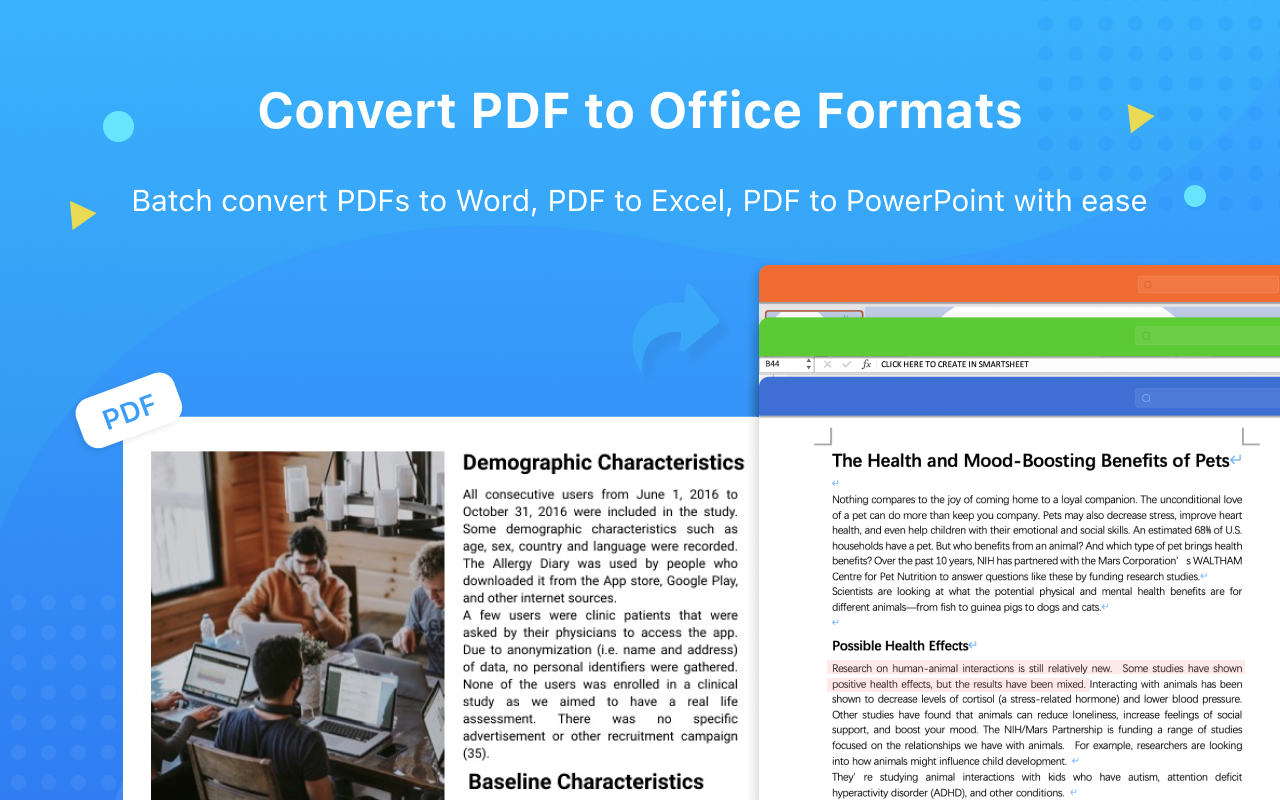
With the UPDF Converter, you are not limited to just converting one pdf at a time but you can process loads of it. With this, you don’t have to be worried because you will always be ahead of time with this feature. In addition, PDF containing images can now be extracted to texts through conversion thanks to this OCR-supported genius. Batch processing and OCR feature- the technology that seals the deal.
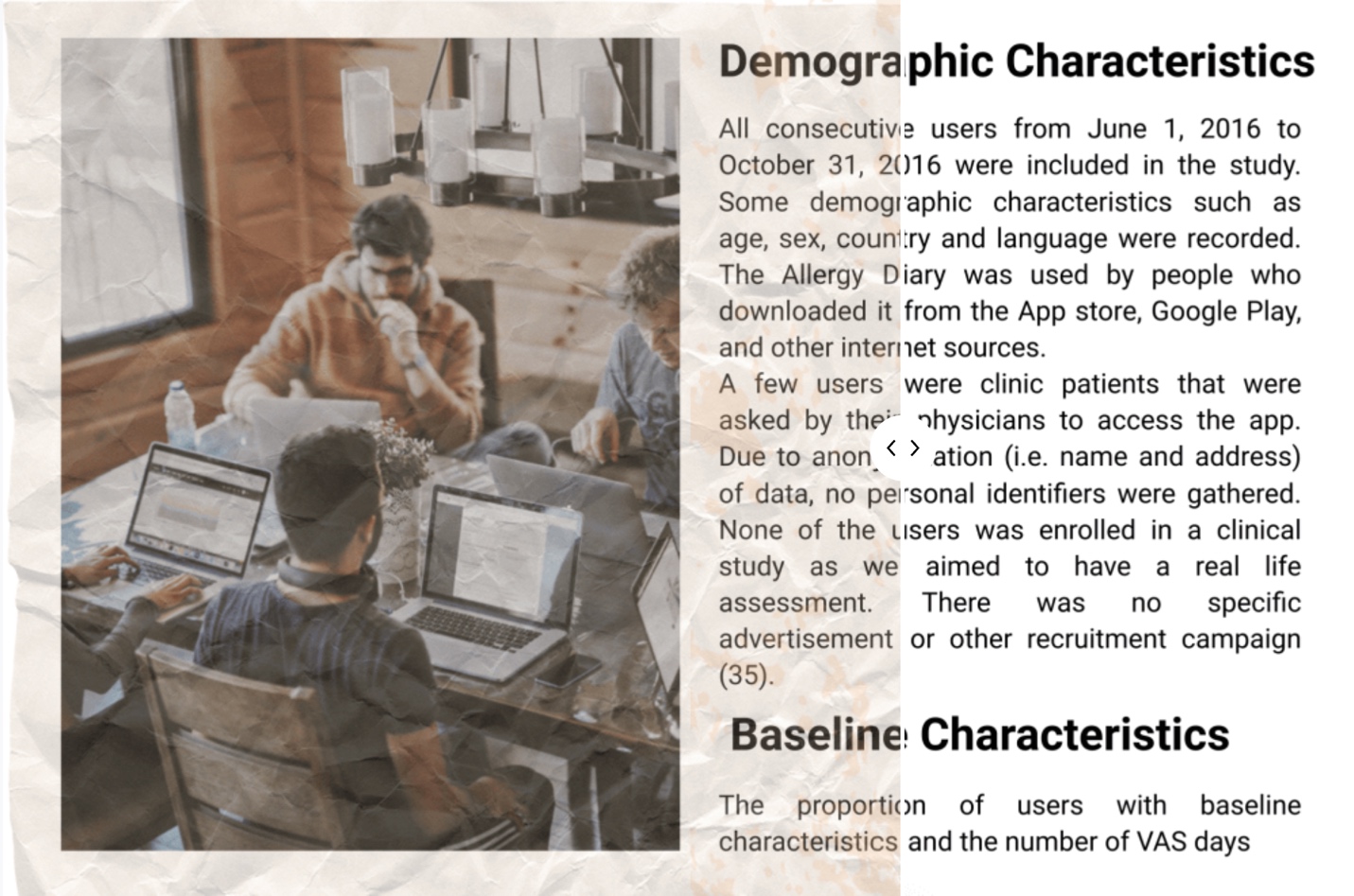
Security will never be a problem, especially on your privacy and data throughout your usage of this app as this software is equipped with top-end encryption – a competitive factor among most PDF converters.
The nature of PDF is quite a demanding thing to convert to a preferred different format. The UPDF PDF Converter by Superace was created to handle the mechanics of such file conversions, which involve complex algorithms that vary from format to format.
Because of a PDF’s nature of having a difficult algorithm, converting it to other file formats is by far one of the most complex operations for software. The UPDF PDF Converter by Superace Software is bred to effortlessly handle the difficult mechanics of file conversions with unrivaled performance and quality output.






























