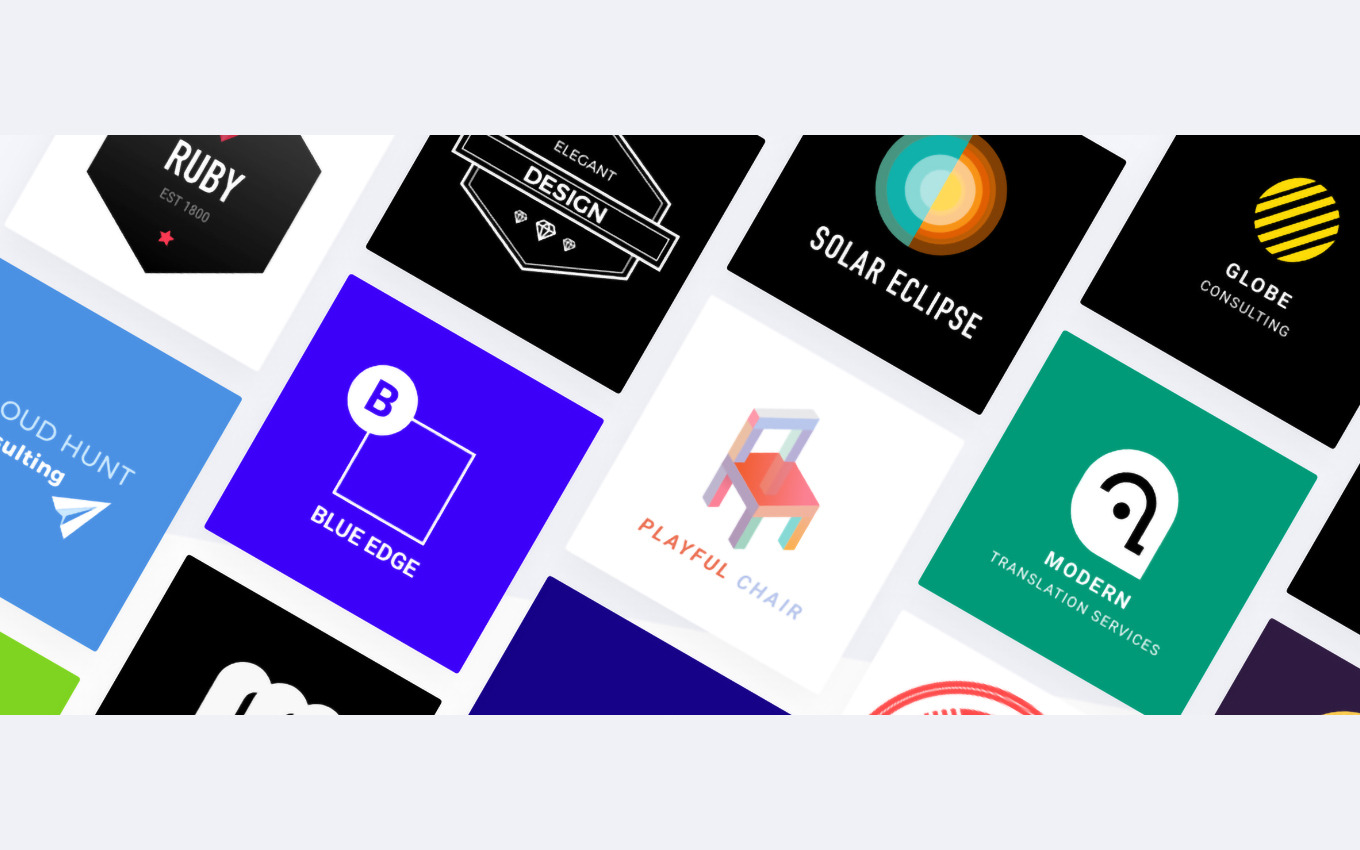Tech
Best Logo Design Software Of 2023: Top Tools For Creative Professionals

Logo Design Software – Logos are the face of a business. A well-designed logo not only represents a company’s identity but also communicates its values, goals, and mission to potential customers.
In today’s digital world, businesses have numerous logo design software options to choose from. However, with so many options available, selecting the right one for your business can be overwhelming.
This article will review the best logo design software of 2023, covering their features, pros, and cons.
What to Look for in a Logo Design Software?
When choosing a logo design software, there are several factors to consider:
- Ease of use: The software should be user-friendly, even for beginners.
- Design features: The software should have a range of design tools and features to help create a unique and professional logo.
- Compatibility: The software should be compatible with different file formats and allow for easy export and integration.
- Support: The software should offer technical support and tutorials to help users troubleshoot issues and learn how to use the software effectively.
- Price: The software should be affordable and offer good value for money.
Now that we have covered the basics, let’s take a look at some of the best logo design software tools available in 2023.
1. Introduction
A well-designed logo is essential for businesses to rely heavily on branding and marketing strategies. The software that you choose to create your logo plays a crucial role in determining the quality and effectiveness of your logo.
A good logo design software should have features that allow you to create a unique, visually appealing, and memorable logo.
2. Tailor Brands
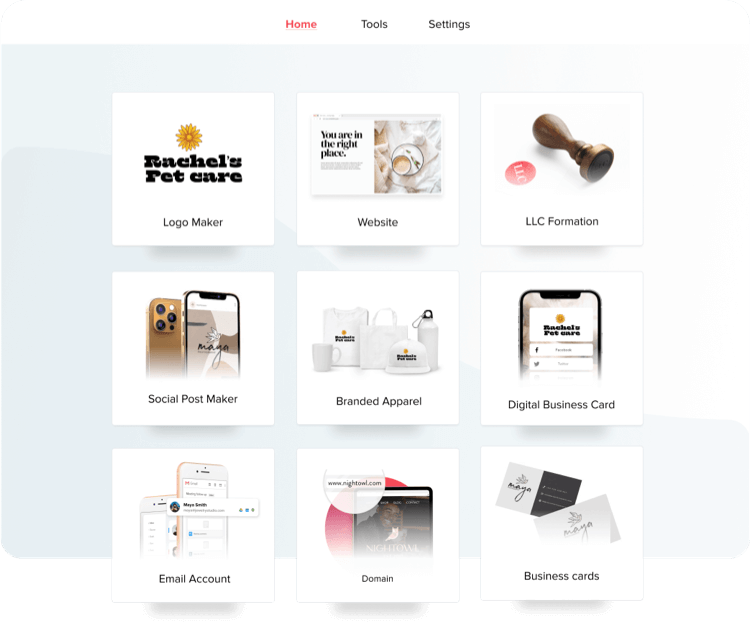
Tailor Brands is a popular logo design software that uses artificial intelligence to create logos. It offers a wide range of features, including design templates, custom branding, and a user-friendly interface.
The software uses a questionnaire to understand your brand’s personality, allowing it to create logos that match your brand’s values.
Pros:
- Uses artificial intelligence to create unique logos
- Offers custom branding options
- User-friendly interface
- Affordable pricing plans
Cons:
- Limited design customization options
- Limited file format options
- Limited support options
3. Canva
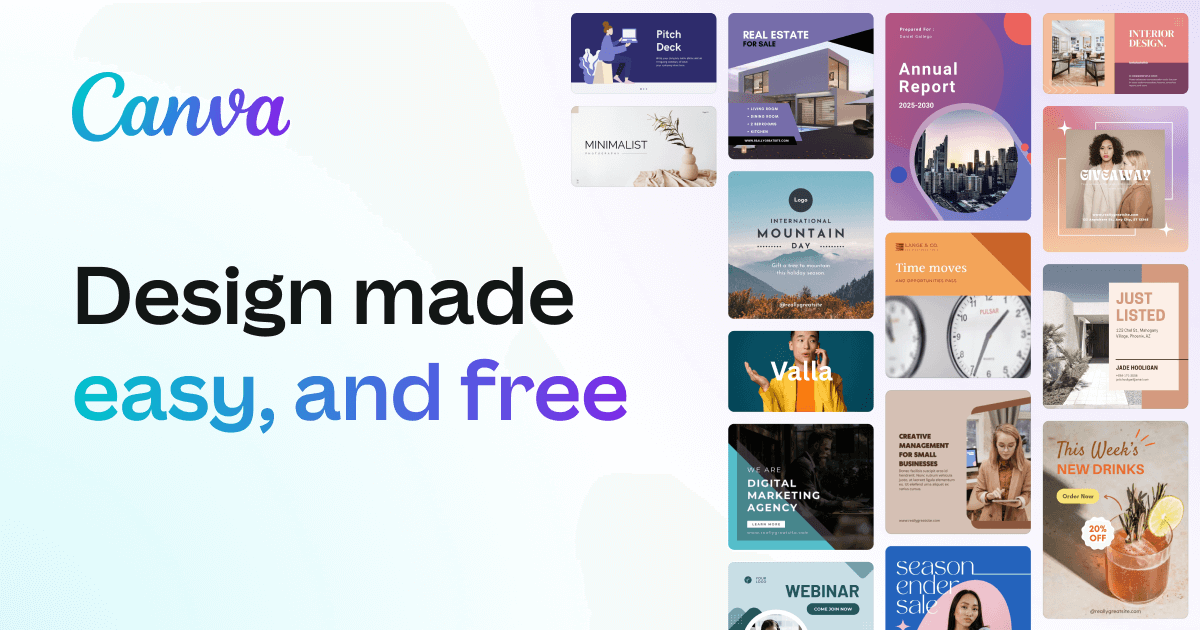
Canva is a popular graphic design software that offers a wide range of features, including logo design. It has a user-friendly interface that allows you to create logos quickly and easily.
Canva offers a vast library of design elements, including icons, fonts, and graphics, that you can use to create your logo.
Pros:
- User-friendly interface
- Vast library of design elements
- Affordable pricing plans
- Offers a free plan
Cons:
- Limited design customization options
- Limited logo design features compared to other software
- Limited file format options
4. Adobe Illustrator
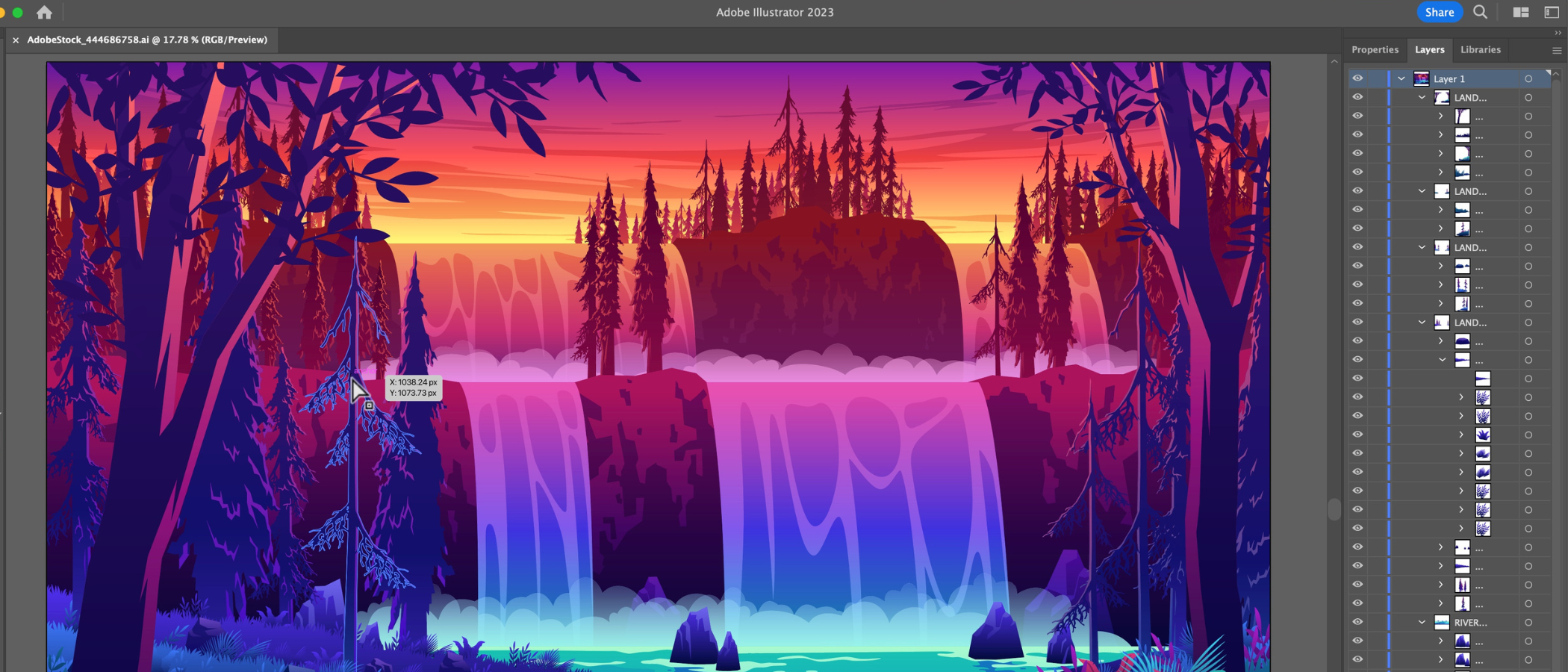
Adobe Illustrator is a professional-grade graphic design software that is widely used in the industry.
It offers advanced design features, including vector graphics, typography, and color palettes, that allow you to create highly customized logos.
However, the software has a steep learning curve and is unsuitable for beginners.
Pros:
- Advanced design features
- High level of design customization
- Provides a wide range of file formats
- Suitable for professional use
Cons:
- Expensive pricing plans
- Steep learning curve
- Not suitable for beginners
5. CorelDRAW
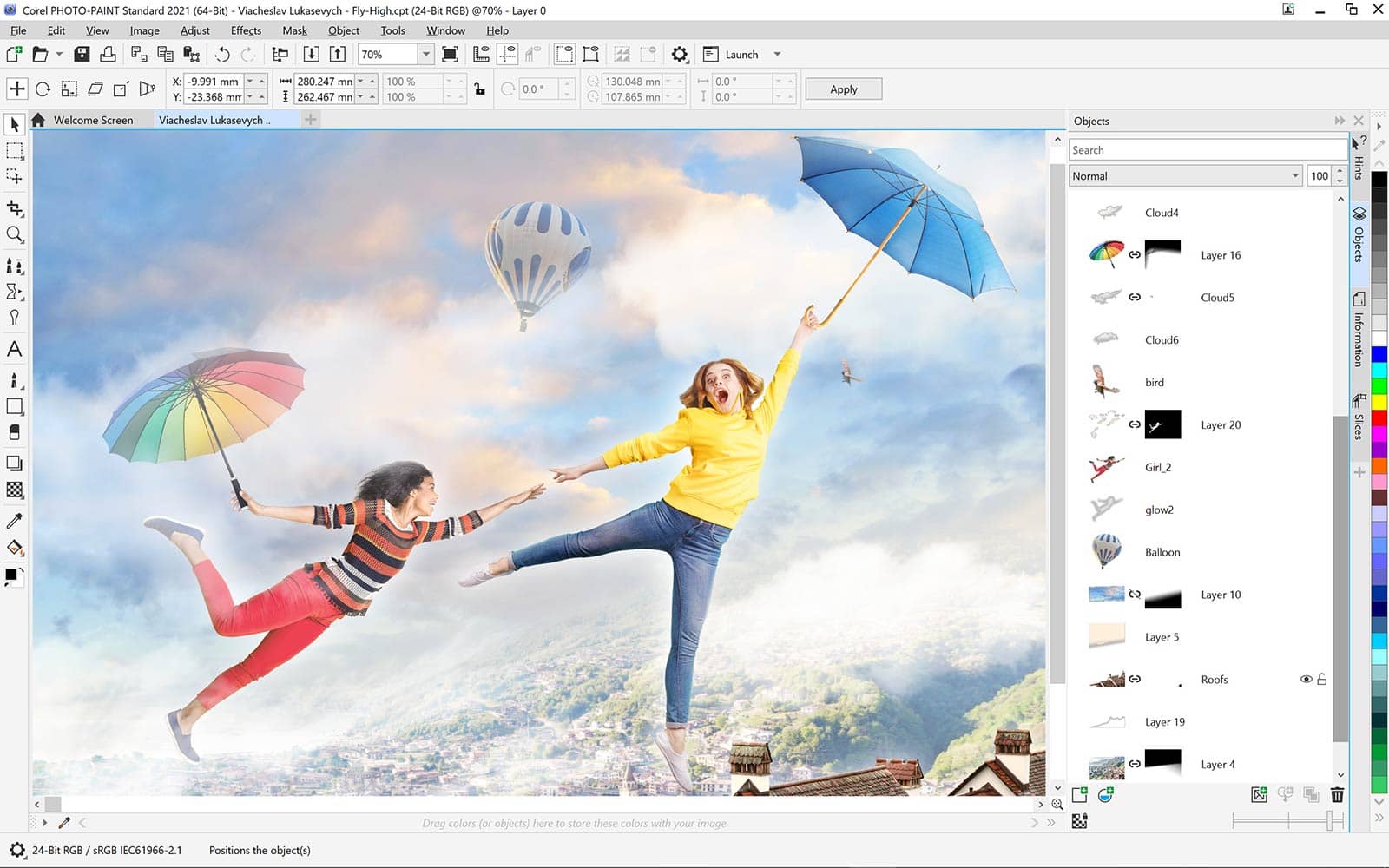
CorelDRAW is a vector graphics editor that is popular among graphic designers. It offers a wide range of design tools, including typography, color palettes, and image editing features, that allow you to create highly customized logos.
The software has a user-friendly interface that is suitable for beginners and professionals.
Pros:
- User-friendly interface
- Advanced design features
- High level of design customization
- Provides a wide range of file formats
Cons:
- Expensive pricing plans
- Limited support options
- Not suitable for complex design projects
6. Inkscape

You can create highly customizable logos with Inkscape, a free and open-source vector graphics editor that includes bezier and spiro curves, text editing, and color palettes.
It also supports a wide range of file formats, including SVG, PNG, and PDF.
Pros:
- Free and open-source
- Supports a wide range of file formats
- Offers a high level of design customization
- Beginner-friendly interface
Cons:
- Limited community support compared to other software
- Not suitable for complex design projects
- Limited font and design element options
7. Logo Maker

Logo Maker is a logo design software that offers a wide range of design templates and tools, allowing you to create unique and professional-looking logos.
The software has a user-friendly interface that is suitable for beginners, and it also offers various file formats for your logo.
Pros:
- Wide range of design templates and tools
- User-friendly interface
- Affordable pricing plans
- Offers various file formats for your logo
Cons:
- Limited design customization options
- Limited font and design element options
- Limited support options
8. Logo Design Studio Pro
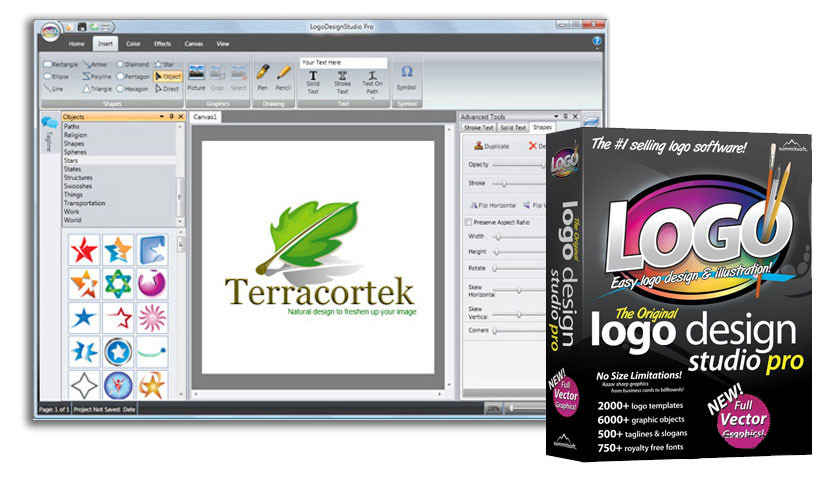
Logo Design Studio Pro is a professional-grade logo design software that offers advanced design features, including vector graphics, typography, and color palettes.
The software has a user-friendly interface that is suitable for beginners, and it also offers various file formats for your logo.
Pros:
- Advanced design features
- User-friendly interface
- High level of design customization
- Offers various file formats for your logo
Cons:
- Expensive pricing plans
- Limited support options
- Not suitable for complex design projects
9. Hatchful
Hatchful is a logo design software developed by Shopify, which offers a wide range of design templates and tools that allow you to create unique logos quickly and easily.
The software has a user-friendly interface that is suitable for beginners, and it also offers various file formats for your logo.
Pros:
- Wide range of design templates and tools
- User-friendly interface
- Affordable pricing plans
- Offers various file formats for your logo
Cons:
- Limited design customization options
- Limited font and design element options
- Limited support options
10. Designhill

Designhill is a logo design software that offers a wide range of design templates and tools, allowing you to create unique and professional-looking logos.
The software has a user-friendly interface that is suitable for beginners, and it also offers various file formats for your logo.
Pros:
- Wide range of design templates and tools
- User-friendly interface
- Affordable pricing plans
- Offers various file formats for your logo
Cons:
- Limited design customization options
- Limited font and design element options
- Limited support options
11. Wix Logo Maker
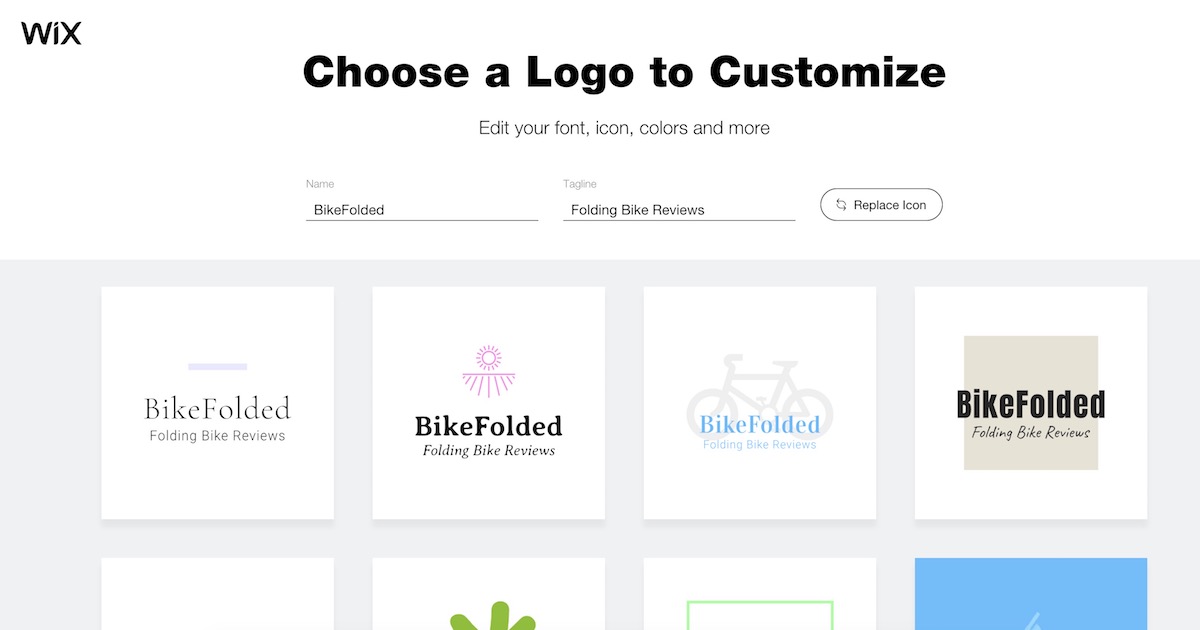
Wix Logo Maker is a logo design software that uses artificial intelligence to create logos. It offers a wide range of design templates and tools, allowing you to create unique and professional-looking logos quickly and easily.
The software has a user-friendly interface that is suitable for beginners, and it also offers various file formats for your logo.
Pros:
- Uses artificial intelligence to create unique logos
- Wide ange of design templates and tools
- User-friendly interface
- Affordable pricing plans
- Offers various file formats for your logo
Cons:
- Limited design customization options
- Limited font and design element options
- Limited support options
12. Squarespace Logo Maker

Squarespace Logo Maker is a logo design software that allows you to create simple and elegant logos quickly and easily.
The software has a user-friendly interface that is suitable for beginners, and it also offers various file formats for your logo.
Pros:
- Simple and elegant logo designs
- User-friendly interface
- Affordable pricing plans
- Offers various file formats for your logo
Cons:
- Limited design customization options
- Limited font and design element options
- Limited support options
13. Logoshi

Logoshi is a logo design software that uses artificial intelligence to create unique and professional logos. The software allows you to customize the design of your logo, including fonts, colors, and shapes.
It also offers various file formats for your logo.
Pros:
- Uses artificial intelligence to create unique logos
- Customizable design options
- Offers various file formats for your logo
Cons:
- Expensive pricing plans
- Limited support options
- Not suitable for complex design projects
14. DesignEvo
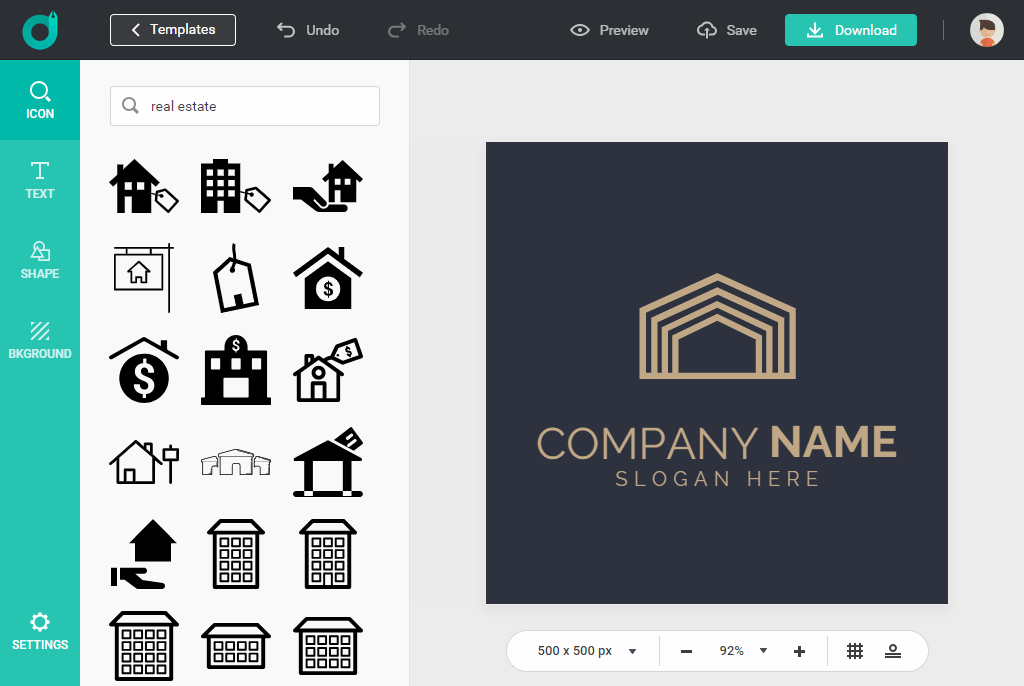
DesignEvo is a logo design software offering a wide range of design templates and tools, allowing you to quickly and easily create unique and professional-looking logos quickly and easily.
The software has a user-friendly interface suitable for beginners also offers various file formats for your logo.
Pros:
- Wide range of design templates and tools
- User-friendly interface
- Affordable pricing plans
- Offers various file formats for your logo
Cons:
- Limited design customization options
- Limited font and design element options
- Limited support options
Conclusion
Choosing the best logo design software for your business or personal project can be daunting. However, with the wide range of software available, it is possible to find one that suits your needs and budget.
When choosing a logo design software, it is important to consider factors such as design customization options, user-friendliness, and support options.
Additionally, ensure that the software offers various file formats for your logo, to ensure that it can be used across different platforms.
RELATED CTN NEWS:
Download Discord: The Ultimate Guide For Gamers And Communities