Tech
A Brief Comparison of SharePoint 2019 vs. SharePoint Online
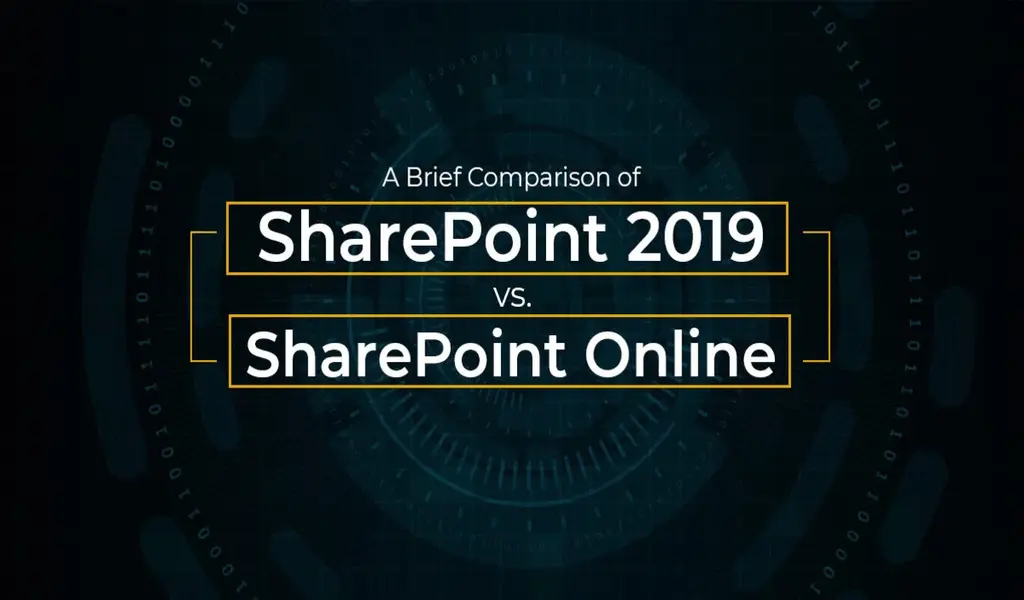
Microsoft offers SharePoint in multiple versions. After SharePoint 2016 became outdated, content management professionals started considering SharePoint 2019 or SharePoint Online as their potential options.
Organizations across the globe are now looking to digitize their operations – including content management.
Digitization of content is the first step towards a digital transformation. SharePoint is one of the leading names in enterprise content management systems.
SharePoint acts as a central repository for interactive digital assets through a web-based interface.
SharePoint 2019 is an on-premises software, whereas SharePoint Online is a cloud service available in Microsoft 365 subscriptions.
The two platforms are quite different based on system requirements, security and payment models.
Content management professionals need to know the difference between these SharePoint versions so that they can opt for the best possible solution for their business.
Understanding SharePoint
Microsoft introduced SharePoint in 2001 as an enterprise content management and business process automation technology.
The platform is extremely versatile and can help secure all company data, from documents to images, and even movies.
Microsoft’s SharePoint was once exclusively available on-premises. In 2013, however, Microsoft announced SharePoint Online for Office 365, which operates in the cloud.
Since then, Microsoft has upgraded SharePoint by replacing its original in-house components with external web services.
Some examples include transition from InfoPath to Microsoft Power Apps, the change from PerformancePoint to Microsoft Power BI, and the shift from SharePoint Workflows to Microsoft Power Automate.
Did you know that SharePoint 2019 and SharePoint Online for Microsoft 365 are still available through SharePoint service providers despite Microsoft replacing several of SharePoint’s components?
Core Differences Between SharePoint 2019 and SharePoint Online
Based on the on-premises system, SharePoint 2019 has many differences compared to SharePoint Online. Some of the prominent points of differentiation are:
Hosting and Infrastructure
SharePoint Server 2019 must be installed on standalone physical servers. The Server of SharePoint typically operates in a farm topology environment. A farm is the group of servers used to run SharePoint Server.
The farm’s size is determined by factors such as the number of users, the quantity of the data being stored, the typical workload, and the average request rate.
It is used to manage company documents within your organization’s internal network.
If you opt for SharePoint service providers, then their IT support staff and system administrators will manage these physical servers.
On the other hand, SharePoint Online is a cloud-based service that doesn’t require special software or hardware to start.
When you use SharePoint Online, the program is hosted by Microsoft and executed from one of their service centers.
With it, all you need is Microsoft SharePoint consulting service provider, an internet connection, and a subscription plan that you pay for.
Integration
Microsoft’s Power Apps, Power Automate, and Power BI can be paired with SharePoint Server 2019.
Connecting cloud data with on-premises data requires configuring Power Apps and Power Automate over a data gateway by an authentic SharePoint service provider.
There is full support for the latest version of Internet Information Services (IIS 7) and the latest generation of IIS application programming interfaces (APIs).
SharePoint 2019 enhances earlier SharePoint Server versions by improving the interface with Office 365.
On the other hand, SharePoint Online works seamlessly with the rest of Microsoft Office 365’s web-based programs, including Outlook Online, Word Online, Excel Online, OneNote, and others.
The compatibility with other Office 365 services, like Groups, OneDrive, and Microsoft Teams, is superb.
Additionally, the Power BI connection is available. The Office 365 APIs can also be used to create one’s own software.
Payment Model
One key difference between SharePoint 2019 and SharePoint Online is the pricing structure, which might influence a customer’s final decision.
The SharePoint 2019 server license is an up-front capital expenditure for businesses.
For SharePoint Online, Microsoft uses a subscription pricing model.
There can be more up-front charges for SharePoint 2019 users compared to SharePoint Online users due to the monthly subscription fee dependent on license type and the number of users.
Microsoft SharePoint Consulting Services
Both SharePoint 2019 and SharePoint online comes with many out-of-the-box features such as content and document management platform, search, and storage capabilities however, every organization wants to use and leverage the platform according to their ongoing business requirements.
A professional Microsoft SharePoint consulting services can tailor SharePoint according to your business requirement.
The SharePoint service provider can maximize its capabilities to make sure it is the perfect fit for your company.
In other words, Microsoft SharePoint consulting services will provide you step-by-step guidance with the planning and implementation stages of SharePoint.
It is always advisable to partner with SharePoint expert to make things go in the right direction.
Summing Up
Many companies struggle to choose a suitable SharePoint deployment model. After purchasing a subscription, SharePoint Online can be used without deploying or managing physical servers.
On the other hand, on-premises SharePoint 2019 gives you complete control over your servers and data, but installation and administration are more complex.
Therefore, the choice clearly depends on your preferences and project scope as both the SharePoint versions are best at the functionalities and capabilities they offer.
You can also choose Microsoft other services like Dynamics 365 sales, CRM solutions, DevOps services & more.
Related CTN News:
Metaverse: Core Development of the Gaming Industry
Best Mobile Apps to Master Coding
Jio to Start Beta Trial Of 5G Services in India From October 5






























