Tech
6 Best Password Managers To Secure Your Digital Life
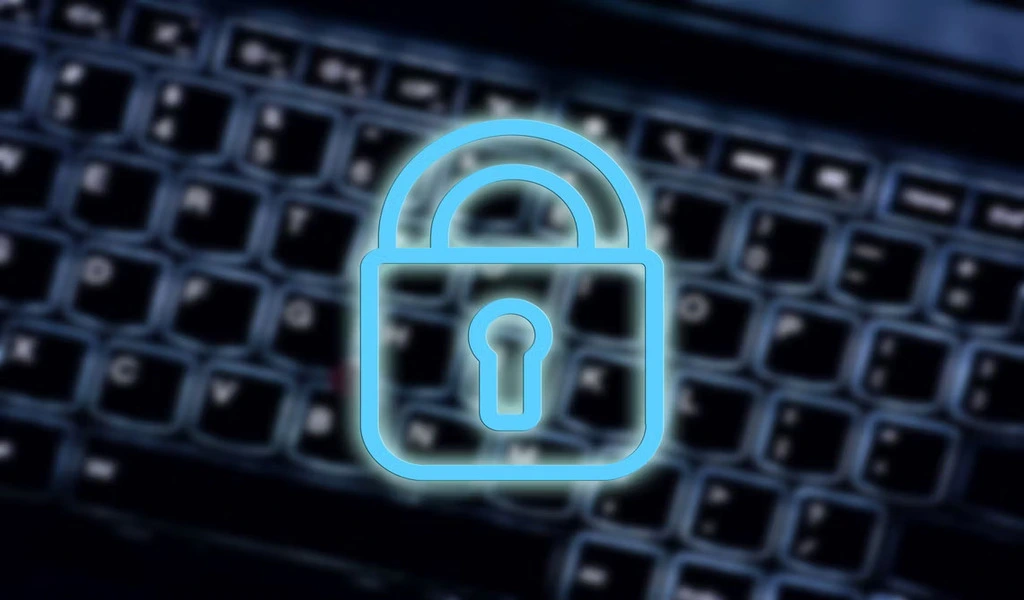
Best Password Managers: In today’s digital age, maintaining strong passwords is essential to safeguarding your online security.
With the increasing number of online accounts and the growing threat of cyber attacks, it can be challenging to remember and manage all your passwords effectively. This is where password managers come to the rescue.
Password managers are software tools that securely store and organize your passwords, making it easier for you to access your accounts while ensuring top-notch security.
In this article, we will explore the best password managers available, their features, and how they can simplify your digital life.
The Importance of Strong Passwords
Before diving into the best password managers, let’s briefly discuss the significance of strong passwords.
Weak passwords are like an open invitation to hackers, leaving your personal information, financial data, and sensitive accounts vulnerable to breaches.
Creating strong passwords is crucial to protect yourself and your online presence. Here are a few tips to consider when crafting passwords:
- Use a combination of uppercase and lowercase letters, numbers, and special characters.
- Avoid using easily guessable information like your name, birthdate, or pet’s name.
- Aim for longer passwords (at least 12 characters) to enhance complexity.
- Do not reuse passwords across multiple accounts.
- Regularly update and change your passwords to stay ahead of potential security threats.
Now that we understand the importance of strong passwords, let’s delve into the world of the best password managers available.
Best Password Managers: Simplifying Your Digital Life
- LastPass: LastPass is one of the most popular and feature-rich password managers on the market. With its user-friendly interface and robust security measures, LastPass ensures your passwords are secure and easily accessible across multiple devices. It offers features such as password generation, auto-fill, and two-factor authentication for enhanced protection.
- Dashlane: Dashlane is renowned for its sleek design and powerful features. It offers an intuitive interface that simplifies password management. With Dashlane, you can store an unlimited number of passwords, auto-fill forms, and even monitor the dark web for any compromised accounts.
- 1Password: 1Password is a versatile password manager suitable for both individuals and businesses. It provides seamless integration with popular operating systems and browsers, allowing you to effortlessly manage your passwords. Additional features include secure document storage, one-click password generation, and sharing capabilities for team collaboration.
- Bitwarden: Bitwarden is an open-source password manager that combines security, simplicity, and affordability. With its end-to-end encryption and cross-platform compatibility, Bitwarden is an excellent choice for privacy-conscious users. It offers features like secure password sharing, two-step authentication, and secure cloud storage.
- RoboForm: RoboForm stands out for its extensive form-filling capabilities, making it an ideal choice for users who frequently fill out online forms. Along with robust password management, RoboForm offers secure note storage, multi-factor authentication, and password audit features.
- Keeper: Keeper provides a comprehensive password management solution with a strong focus on security. It offers features such as encrypted storage, biometric login options, and secure file sharing. Keeper also includes a built-in password generator to ensure you have strong and unique passwords.
- Enpass: Enpass is a reliable password manager that emphasizes privacy and offline storage. With its local database and seamless synchronization across devices, Enpass offers a secure and convenient password management experience. It also supports biometric authentication and allows you to store other sensitive information like credit card details and secure notes.
- NordPass: NordPass is a user-friendly password manager developed by the renowned VPN provider, NordVPN. It combines simplicity and advanced security features, such as zero-knowledge encryption and biometric authentication. NordPass offers cross-device synchronization and password sharing capabilities for easy collaboration.
- KeePass: KeePass is a free and open-source password manager that puts you in control of your data. With KeePass, your passwords are stored locally on your device rather than in the cloud. It offers robust encryption and customizable options to suit your specific needs.
- Sticky Password: Sticky Password is a feature-rich password manager that focuses on simplicity and security. It provides strong encryption, biometric authentication, and secure cloud backup for your passwords. Sticky Password also includes a portable USB version, allowing you to carry your passwords with you wherever you go.
Conclusion: Protecting Your Digital Identity
Choosing one of the best password managers is a wise investment in securing your digital life.
These tools not only ensure the safety of your online accounts but also simplify password management across multiple platforms and devices.
Whether you opt for LastPass, Dashlane, 1Password, or any other reputable password manager, remember to follow best practices such as using strong, unique passwords and enabling two-factor authentication.
By taking these precautions and utilizing a reliable password manager, you can protect your digital identity and navigate the online world with peace of mind.
FAQs:
- Are password managers safe? Yes, password managers employ strong encryption techniques to protect your passwords and use stringent security measures to ensure data confidentiality.
- Can password managers generate strong passwords for me? Absolutely! Most password managers offer a password generator feature that creates strong, randomized passwords for your accounts.
- Are password managers compatible with mobile devices? Yes, the majority of password managers have mobile applications available for iOS and Android devices, allowing you to access your passwords on the go.
- How do password managers handle autofill functionality? Password managers integrate with your web browsers and operating systems to enable autofill functionality. When you visit a website or app requiring a password, the password manager fills in the credentials automatically.
- What happens if I forget the master password for my password manager? Unfortunately, if you forget the master password, it may be challenging to recover your stored passwords. It is crucial to choose a strong master password and consider using recovery options provided by the password manager.
- Can I share passwords with others using a password manager? Yes, many password managers offer secure password sharing options, allowing you to share passwords with trusted individuals or team members.
RELATED CTN NEWS:
6 Best Software For Writing A Book: Unleash Your Creativity And Streamline Your Writing Process
6 Best Chrome VPN Extensions: Enhancing Security And Privacy On The Internet
Time Management Tools: Maximizing Productivity And Efficiency































