News
How Wise Care 365 Protects and Speeds Up Your PC
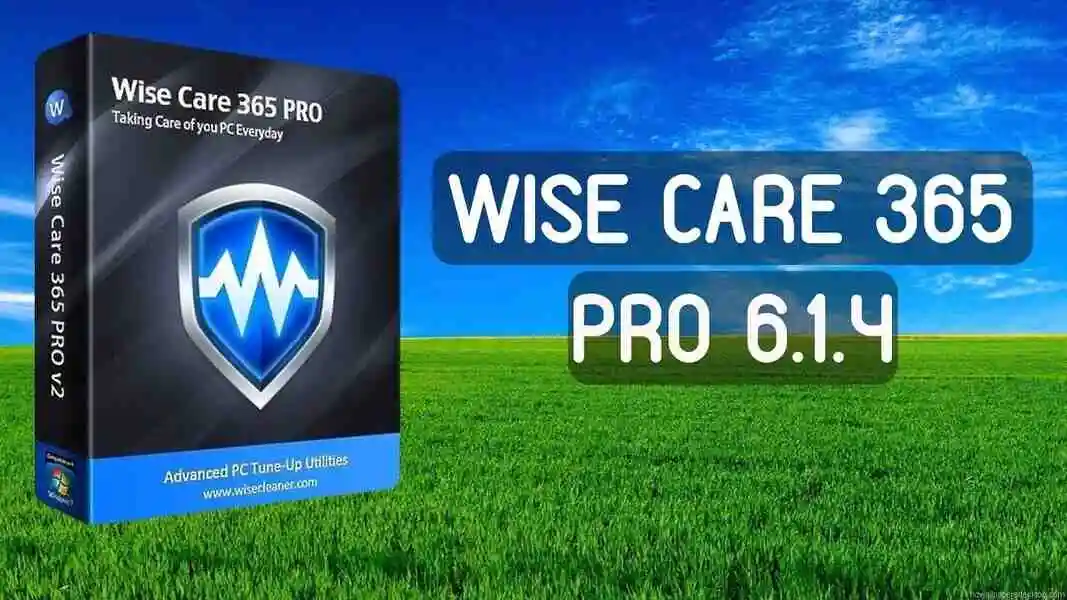
Wise Care 365: Millions of people across the globe have adopted the use of computers both at home and in their offices. However, computers will occasionally develop issues that must be solved to ensure accuracy and efficiency. Of course, a PC’s poor performance means delays in various operations.
Fortunately, developers are spending sleepless nights to create solutions to such problems and many others. Different developers have come up with tools to see your computer works perfectly. If you want a perfect solution to your Windows computer’s performance problem, consider Wise Care 365version 6. This software is easy to use, economical to use and comes with an array of useful features. Once you have it on your computer, you don’t expect a lag in its performance. It’s the most reliable all-in-one Windows PC optimizer.
Main Features of Wise Care 365.
It’s only the usefulness and effectiveness of a software’s features that make it great. A tool with one useful feature is worth those with multiple ineffective features. With Wise Care 365, you’ll enjoy multiple useful features. This makes it the best system optimizer for Windows PCs. Here are some of its key features:
1. Fastest System Optimizing Tool.
This Window system optimization tool is designed using the world’s highest technology. The tool is very effective in optimizing your computer’s performance and defragging disks and the Windows registry. In addition, Wise Care 365 Free helps in managing the computer’s startup process and services.
It’s normal to have your PC’s registry and disk drive to be cluttered over time. This tool will defrag them and hence are more organized. The computer will consequently run fast and get more stable performance.
Computers installed with the Free Wise Care 365 depict amazing speeds when performing various operations. You can conveniently disable programs that run in the background and slow your computer system. This will also see your start-up speed improving dramatically.
2. Smart Optimize.
Disc fragmentation is important as it improves the computer’s performance and allows your discs to have more uses. The Smart Optimize feature in Wise Care 365 version 6 performs efficient disc analysis and selects the best method of defragmentation for your discs. This amazing tool will also find the best way to optimize your discs and protect them fully. Amazingly, you can also fragment portable discs using this software.
3. A Comprehensive Windows PC Cleaner.
Millions of Windows computer users rely on this program to maintain peak performance for their computers. It will clean up all useless files, invalid shortcuts, cookies, cache, and invalid registry entries. All this is to improve your computer performance. At the same time, deleting such content helps to free up useful space in your computer hard discs. The computer cleaner is packed with many customizable cleaning options which are available for advanced users.
4. Site Notifications Manager.
Unregulated notifications on browsers are disgusting when using a computer. When you download Wise Care 365, you can customize the sites you want to send notifications to your computer browser. Users conveniently create a whitelist of the trusted sites. You can also delete any of the sites at will at any time.
5. System and Hardware Monitoring Tool.
The software’s Process Monitor shows you the processes run by the user and the system. It allows you to close unnecessary processes for the PC to run smoothly. The System Monitor gives users important information on their computers. You’re also able to get detailed information about your hardware components on the Hardware Overview option. Therefore, you can get a general overview of your computer with minimal hassle.
6. Best Computer Privacy Protector.
Prying eyes are likely to land on your data and hence posing a threat to your business systems and data. With Wise Care 365 you are assured of your data safety and security. It comes with a highly effective Privacy Eraser that deletes all computer operations such as accessed files and browsing history. This keeps all computer operations private and confidential to the user. Third parties cannot access the data you delete from your PC. Users can also delete files completely to make them unrecoverable.
7. Brand new UI.
This is highly compatible with the Windows OS zoom settings. You can either zoom in or out depending on your preferences. The zooming options you can use are 100%, 125%, 150%, 175% and 200%. Despite the scaling settings you choose to apply, the interface remains lively and appealing.
Final Thoughts.
A computer’s performance is paramount for efficiency and timely operations. However, it becomes hard to guarantee a swift performance unless you have a reliable system optimizer. Download and install Wise Care 365 today and enjoy its super features. In addition to system optimization, you’ll also be assured of your data privacy and protection.
Also Check:
Australian Ambassador James Wise Called for Thailand to…
North Korean Media Endorses Donald Trump for President…
Chiangrai Students get Tablet Computers…
Understanding How to Boost Engagement with Push






























