News
Best Online Video Compressors in 2022 – Wondershare UniConverter
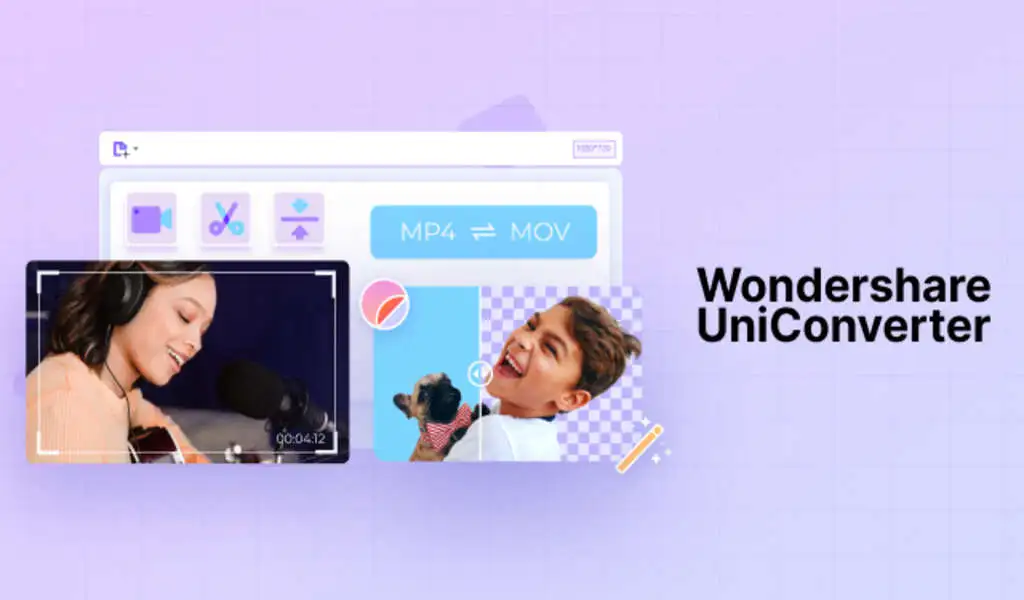
Online Video Compressor: The advancement of technology has made entrepreneurs and big tycoons offer solutions to problems that never existed. For instance, we never knew we would need a tool to compress our files so that sharing them would be effortless.
Thus, the article offers the reasons to compress your video documents.
Additionally, the best online video compressors would be the crux of the article, including an online Wondershare UniConverter.
Wondershare UniConverter is a complete video toolbox to convert, compress, edit videos, burn DVDs and much more. It supports Mac, Windows, and online solutions; this powerful tool is the favourite option for video compression.
Part 1: Why is Video Compression Needed?
We are dealing with PDF files, images, videos, and documents. We need an easy way to share, upload, and store them without affecting their privacy. In most unexpected scenarios, the video file sizes are so huge that sharing them becomes a mess. The section presents why video compression is the ultimate solution to all your problems. We will be targeting video files!
Uploading Files
The different social media platforms have a limit to uploading video files. The files should be kept in a specific size for Telegram, Instagram, Messenger, WhatsApp, or YouTube. For instance, WhatsApp has a limit of uploading a video, not more than 16MB. Therefore, you need to compress the targeted file and eliminate this mess once and for all.
Reducing Storage Space
Most people have laptops and computers with limited storage space. Playing with videos is their major responsibility if they are in the media industry or content creators. Therefore, they need to compress and optimize the video size to keep it in the system without restraining the storage space.
Effortless Shareability
With businesses going online, sharing documents has become a mandatory part of a job. It is hard to share a large file via email because it takes years to upload and share. With an unstable internet connection, sharing becomes even more complicated. Resultantly, make sure that you optimize and compress the video to save your time and resources and get rid of stress.
Small Screen Playback
The need to access the videos via mobile cannot be ignored. You must show your boss a quick-shot idea or teach a junior team member how to get the work done. If your computer can handle a video file size, that doesn’t mean your phone would, too, especially the video size with 1080p and 720p resolutions. With the compressed video file, you can launch the video and easily adapt to small screen playback.
Part 2: Best Online Video Compressors in 2022
Now that you understand the need for video compression, how about we introduce you to some tools? The sub-section reflects what different video compressors are bringing to the table and the procedure to use them. Media.io is also known as online UniConverter, which will also be explained. So, let us start, shall we?
AnyMP4 Video Compressor Online
AnyMP4 Video Compressor Online can help you compress any video files, including MP4, MOV, MKV, FLV, 3GP, etc. Apart from reducing your video file size, you also can use this video reducer to lower your video resolution.
For example, you can change your 4K video to 1080p using this tool easily. You can conveniently use AnyMP4 Video Compressor Online on your computer, iPhone, Android phone, etc.
Here are the steps of using AnyMP4 Video Compressor Online to compress videos:
Step 1: Enter AnyMP4 Video Compressor Online and click the “Upload File” button to import the video you want to decrease its file size.
Step 2: You can move the point on the “size” bar to control the compression level.
Step 3: Click the “Save” button to export the compressed video on your device.
Pros
- l Easy to compress videos with a straightforward interface.
- l Compress videos for free.
- l Reduce video file size without any watermarks.
Cons
- l Have video file size limitations.
Media.io
The first on the list is, Media.io, which understands the need of the users. It is an online UniConverter that offers an excessive range of online tools on the go. The video compression feature supports different formats while ensuring the privacy and security of your data. Follow the step-by-step guide below to compress video via this online UniConverter.
Step 1: Input the Video
Launch Media.io from your browser. The interface shows the “Choose Files” to import the targeted video.
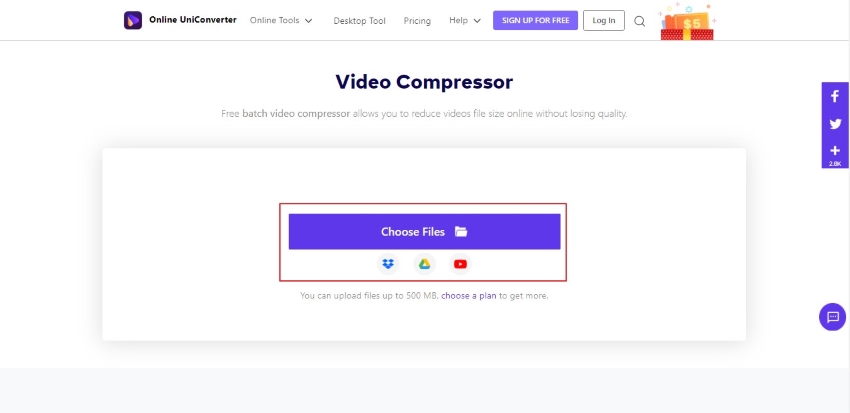
Step 2: Compressing Video
After you have imported the video, the tool allows you to change the resolution, output format, and bitrate. Hit “Compress,” located in the bottom right corner.
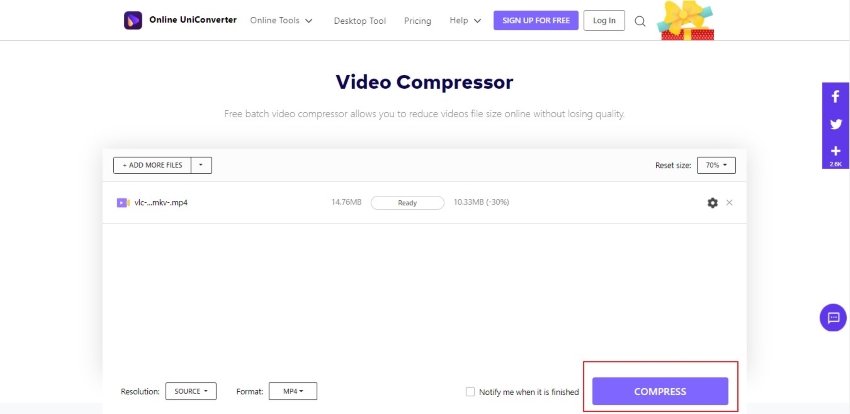
Step 3: Saving Process
The video starts compressing according to the customized settings. Tap “Download” to save the compressed video in your system.
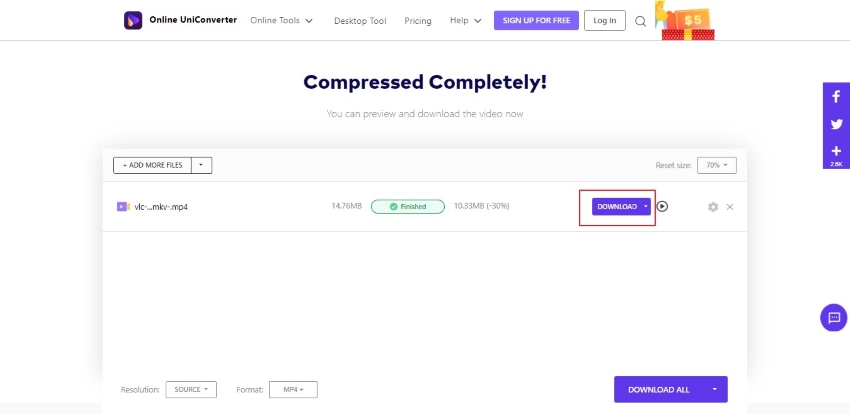
Now, let us have a glance at the pros and cons of Media.io.
Pros
- All the uploaded files and data are removed from the server within 24 hours, ensuring privacy and security. It is a secure SSL connection website.
- The interface is extremely easy to use, and one can navigate different tools without facing any complications.
- The user can input the output format as he desires. The online UniConverter presents a diverse range of resolutions and formats.
- The Smart Output Settings reduce the file size without affecting the video quality. It frees up the limited space and customizes the video further by changing the video’s resolution and output format.
- The video is compressed without any watermark that enhances the professionalism of the work.
- The fast compression speed ensures that the file’s original data are constructed quickly and efficiently.
Con
- You can only upload files up to 500MB in the free package.
Clideo
Clideo is another amazing online video compressor that reduces video file size in seconds. It also offers other functionalities, including adding subtitles, merging, resizing, and cutting the video.
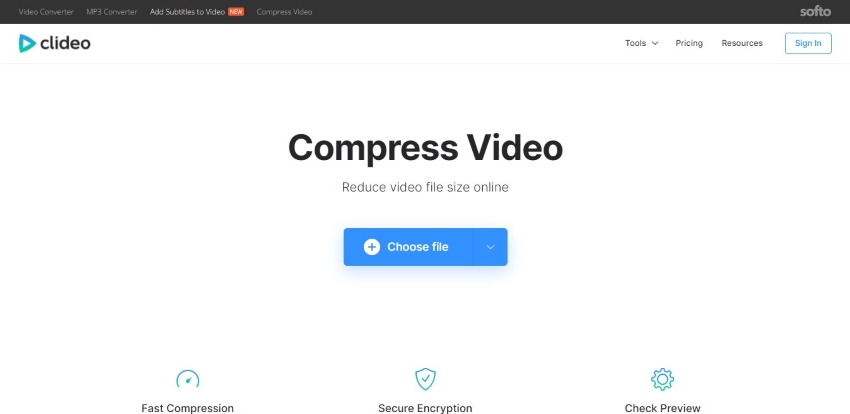
The following step covers the detailed procedure to compress the targeted file:
Step 1: Launch Clideo from your Android, Mac, Windows, or iPhone. The interface appears where you can upload the targeted video file. The video can also be chosen from Dropbox or Drive.
Step 2: The online converter takes a couple of seconds to set the parameters for video compression. Wait until the process is concluded.
Step 3: Look at the final video preview and download it to your system.
The pros and cons of Clideo include:
Pros
- You don’t have to install the software in your system or create an account as an online tool.
- The quality is kept intact, and Clideo takes the parameters under its control to offer nothing but the best.
- The communication is performed via secure channels, which ensures privacy and security.
Con
- Clideo is expensive and does not have a trial version.
FreeConvert
FreeConvert has changed the narrative of online video compressors while offering fast compression and enhanced limited upload size. It offers advanced settings, which makes the whole process tight and workable.
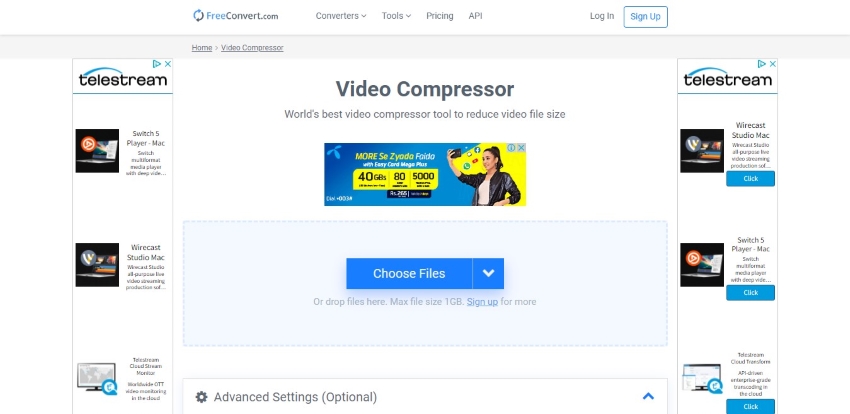
To compress the video files through FreeConvert, follow the guidelines below:
Step 1: Launch FreeConvert from your browser and click on the interface’s blue “Choose Files” button.
Step 2: Choose the video codec, compression method, target size percentage, and output file format. You can also keep the default settings as they are viable too. Hit “Compress Now.”
Step 3: Click the “Download” button once the status changes to Done.
The pros and cons of FreeConvert are as under:
Pros
- FreeConvert allows you to compress PDF, videos, JPEG, PNG, GIF, and MP4.
- The interface is intuitive, making it accessible and workable for a beginner.
- The output format can be chosen as per the user’s desire.
Con
- The maximum file size to upload is 1GB.
Veed
Veed.io is a brand with numerous features that one cannot count on fingers. There is nothing in the world that Veed cannot handle. This online converter has surely come a long way from being a phenomenal video editor, a toolkit to file compression and conversion.
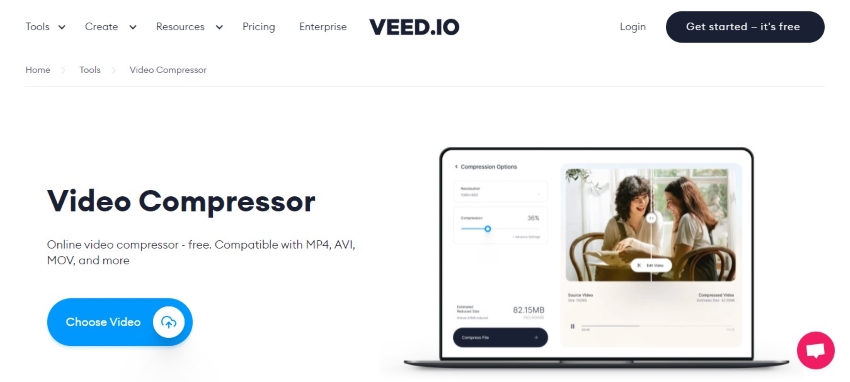
Image name: online-video-compressors-6.jpg
Image alt: veed.io video compressor
Let us have a look at the steps to compress the video.
Step 1: Launch Veed.io and upload the targeted video from your system. You can also drag and drop the video to the interface.
Step 2: Now, choose the compression option or keep it as default. The default settings automatically handle the process.
Step 3: After a couple of seconds, the video is compressed. Hit “Download” and save the file.
Pros
- Veed is the best choice to add subtitles, encode the text, and trip videos.
- Veed has amazing and timely customer service, and the tool is a good value for money.
- It is easiest to use and perfect for any newbie in town.
Con
- The software crashes whenever you try to edit the video.
Bottom Line
Video compression is the need of the hour as on-campus classes have turned into online lectures, and workplaces have shifted to the concept of working from home. It would help if you had a tool to compress the video files. Media.io is the best choice for you. The article also covered three other online video compressors with pros and cons. Make the right choice for your business and personal usage.
















![Play Online Blackjack In Australia [2024]: Top 10 Online Australian Blackjack Sites 33 Play Online Blackjack in Australia [2024]: Top 10 Online Australian Blackjack Sites](https://www.chiangraitimes.com/wp-content/uploads/2024/03/word-image-303235-1-80x80.jpeg)













