News
Best Instagram Video Downloader App for Android Phones
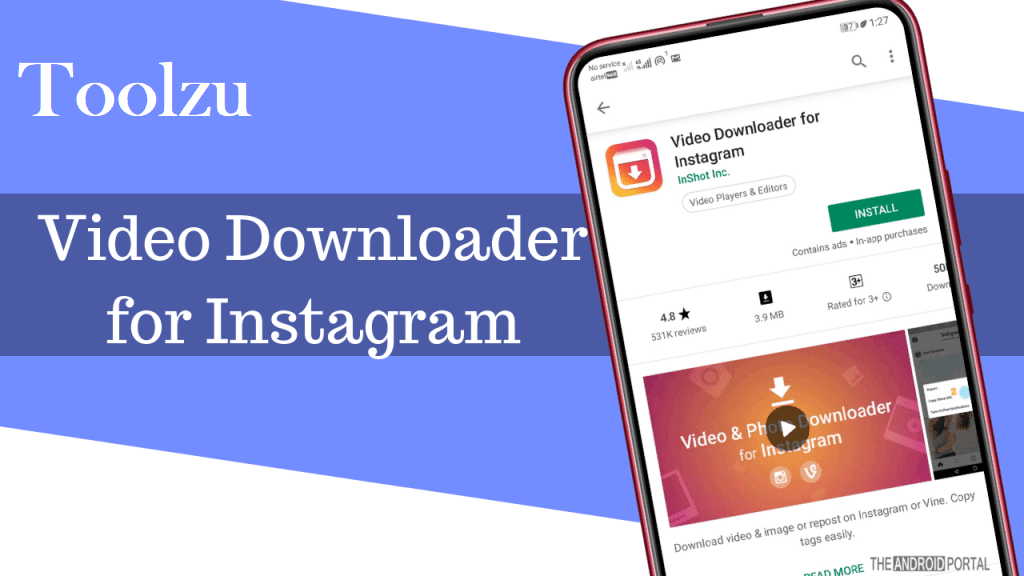
Instagram is one of the social platforms that offer a comprehensive or rich variety of videos in IGTV videos, regular videos, or Instagram Reels for viewing, but it doesn’t offer a video download option for android phones.
However, just like but the biggest platform of Facebook, Instagram lacks the option of availability of saving and downloading the videos for viewing them later on. But, don’t worry, there are several options that can be adopted, like applications and tools that are allowing to save an Instagram video download so that you would be able to enjoy or watch them privately and save them in your local phone memories.
In this article, we desired to share various online tools other than the famous Toolzu for downloading videos and managing Instagram analytics, which has the feature of “download Instagram Video” for different platforms, including iOS, Windows, Android, and macOS.
So instead of wasting your time, let’s discover some of the best online tools for downloading Instagram videos.
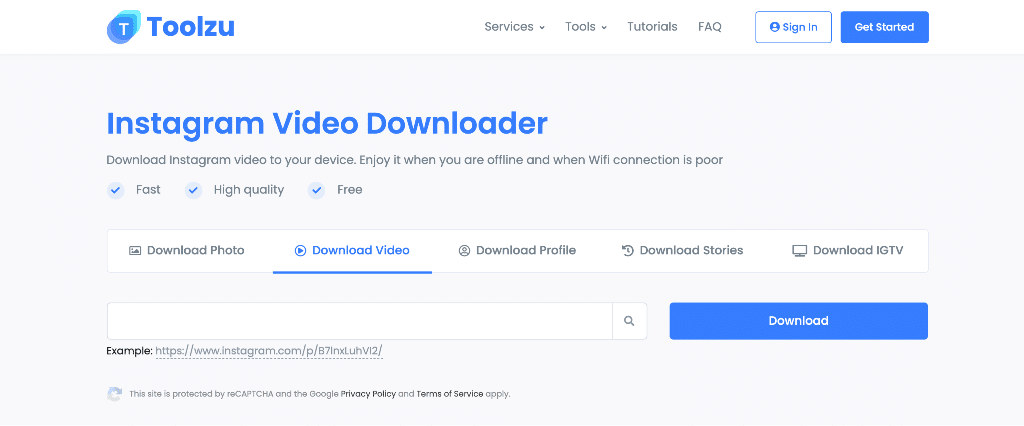
Best Instagram Video Downloader App for Android Phones
Android’s Best Instagram Video Downloader App
There are many extensions, applications, and apps on the Internet that can be helpful for you to download any type of Instagram video into your cell phone.
However, the most reliable and user’s compatible application is “Toolzu,” where you can download all types of videos of Instagram just by copying the video URL from Instagram and pasting that link to the available bar of Toolzu, and then clicking on the button “Download.”
You can also download images, IGTV videos and manage your business pages and profile by getting deeper analytics about these things on Instagram. You can download photos and videos by following simple and easy steps.
Moreover, it offers a sleek and straightforward user interface that is hugely popular with thousands of users.
Best Apple iOS Mobile’s Instagram Video Downloader App
It is surprising if we declare that you can download the videos of Instagram on your iOS too? We are agreeing that iOS does not allow a sheer number of applications or tools as compared to android phones.
However, there are good tools that can help you in downloading Instagram videos. In this article, we are sharing the loveliest one, “InsTake-for Instagram.”
This app offers a simple interface for users with more than 3.6k ratings on Apple or iOS stores.
One can view all photos, copy the caption, save history, tags, and Instagram videos download option is available too.
Follow the steps prescribed below:
- Download the app “InTake application” from the store of Apple App and install it.
- Now copy the link of your choice from the Instagram application.
- Open the application of InTake and press the Download button. The link will be posted automatically.
- There will be three available dots at the right corner; now click share.
- In the option of share, click on save videos to save that right into your phone’s memory.
Windows PC’s Instagram Video Download:
Instagram gives you an opportunity to browse it from its website using a desktop browser on your PC. So, if you are scrolling some Stories or profiles and you desire to save them offline, then there are a lot of extensions and tools for this purpose. Amongst all other tools, Toolzu.com is mainly used for Windows PC and Androids also. You copy the link of desired content from the Instagram application and paste that link to the given box of toolzu.com, and then click on ‘Download.’ Quite easy enough! Right?
MacOS PC’s Saving and Downloading Instagram Videos
Apple laptop users always face most difficulties while using more different apps or tools. MacOS does not offer a plethora of softwares for its users to download videos on Instagram. InstaBro is really a gem or a friendly type of software that full fills the needs of Instagram.
It allows you to download hashtags, locations, photos, and videos. Its basic features are free to use, but for more advanced features, you would have to adopt premium license features. You can download all of the user’s media with a single click, including videos and photos, which is excellent.
Here are steps for downloading Instagram videos using InstaBro:
- InstaBro application can be downloaded and installed from its official site on your macOS PC.
- Open the application
- Log in to your Instagram details
- After going to the desired video, press the Download button; it will save that right into your macOS PC.






























