Learning
A Guide on How to Book a Muroor Appointment on Absher
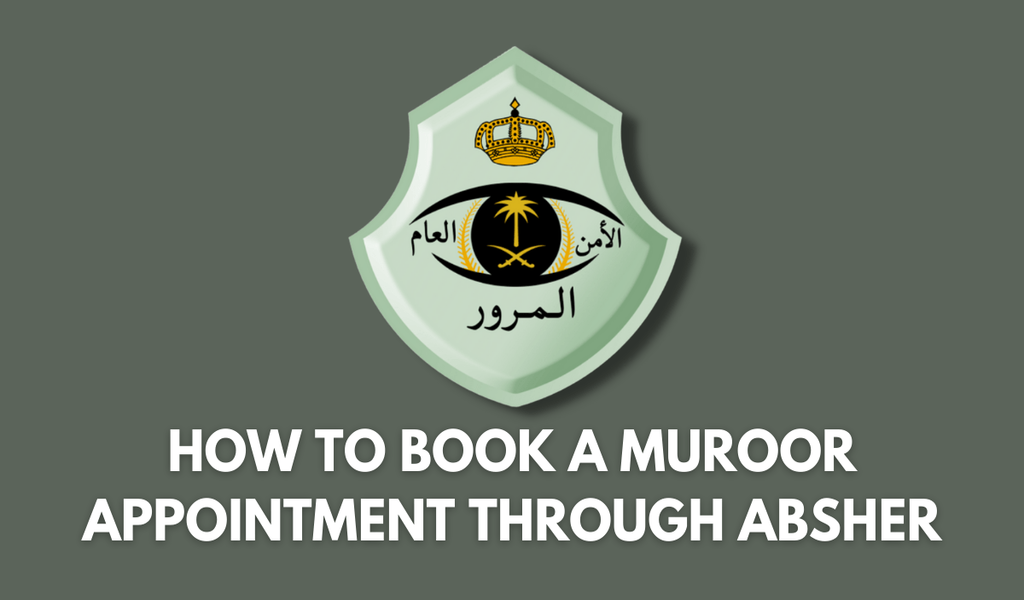
A Guide on How to Book a Muroor Appointment on Absher – Every day the Ministry of Interior in the Kingdom of Saudi Arabia tries to find new ways and solutions to make governmental transactions and services easier and much more effective with ultimate levels of privacy and security.
that is why the internet wave made much more sense when it hit the Kingdom, and so, a number of useful platforms were created to serve this matter.
Saudi Muroor introduced the leading “Absher Platform” a few years ago, and it was launched on all smartphones with over 160 e-services provided by the government agencies.
so now every Saudi citizen and resident can access these services and get all the important tasks done online from different institutions and sectors in the Kingdom of Saudi Arabia.
This innovative platform of e-services can allow people who live in Saudi Arabia to book a Muroor appointment by performing some simple and easy procedures.
Furthermore, in this article, we will go over every step of booking, editing, or deleting a Muroor appointment via the Absher platform.

How to Book Muroor Appointment via Absher
By performing the following steps, you will be able to book an appointment in Muroor using the Absher platform:
- Open up the Absher website and create an account
- Click on the Individuals option
- Fill in the required following fields: Username, ID number, and Password
- Click on the Login button
- Copy the verification code that you received on your phone number and use it in the empty field
- The electronic services page will appear in front of you
- Go to Appointments and click on More
- Select Traffic and click on Proceed to Service
- Click on Book New Appointment, and you can select a maximum of two services for each appointment
- Choose the Region and click on Next
- Choose the preferred Muroor branch name
- Select the time that suits you best from the available ones shown in the color green and this will be your appointment in the traffic police (Muroor)
- Click on Confirm Appointment Details after reading them carefully
- An Appointment Ticket will show up on your screen alongside a message that tells you that the appointment was scheduled successfully
How to Edit a Muroor Appointment via Absher
In the lines above, we listed all the steps thoroughly on how to book a Muroor Appointment via Absher.
and the following steps below will show you how to edit the information you previously entered to book a traffic appointment:
- Go to the Absher website and log in
- Click on Appointments and then click on Next
- Choose Traffic and a list of all the appointments you scheduled previously will appear in front of you
- You can click on Edit or Delete to change any of the information you entered or delete an appointment
To sum up, we discussed in the article above all the steps you need to follow in order to perform two online services; booking a Muroor Appointment and editing a Muroor Appointment via Absher.
It is worth noting that the Absher platform falls under the Kingdom’s greatest milestones toward achieving the 2030 Vision, as it defines the transition to the e-government era.
Related CTN News:
How To Protect Dental Implants So They Last Forever
How to Avoid Used Cars With a Bad History
Tips for Providing Top Notch Billing Service


















![Play Online Blackjack In Australia [2024]: Top 10 Online Australian Blackjack Sites 22 Play Online Blackjack in Australia [2024]: Top 10 Online Australian Blackjack Sites](https://www.chiangraitimes.com/wp-content/uploads/2024/03/word-image-303235-1-80x80.jpeg)












