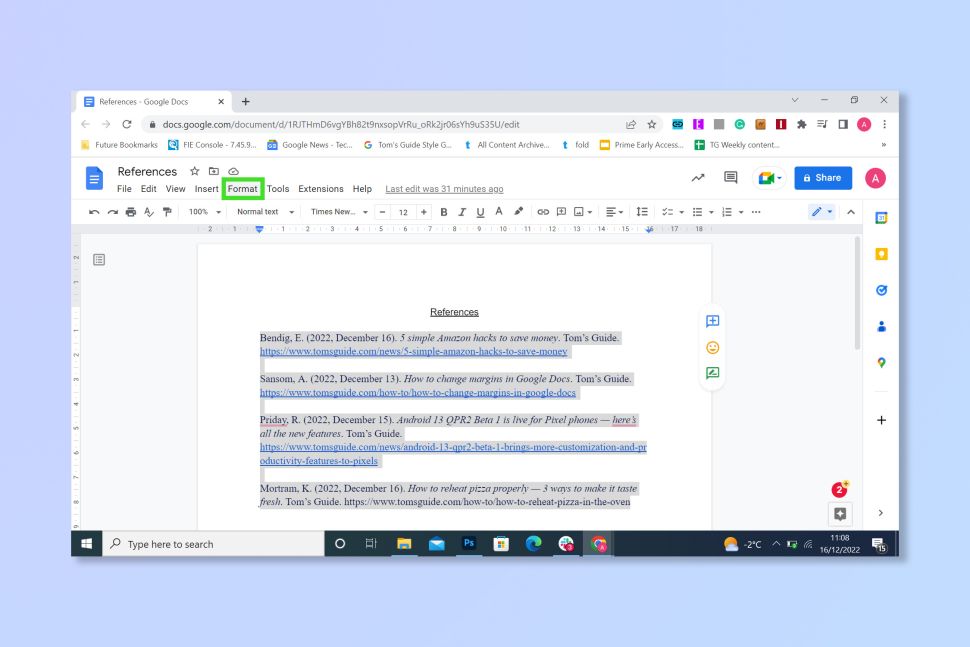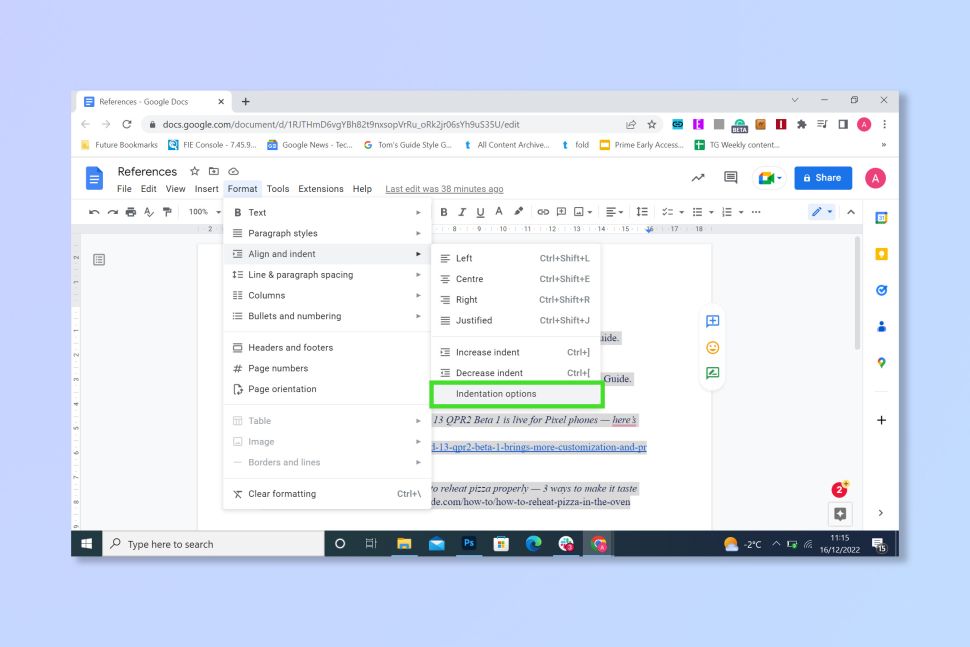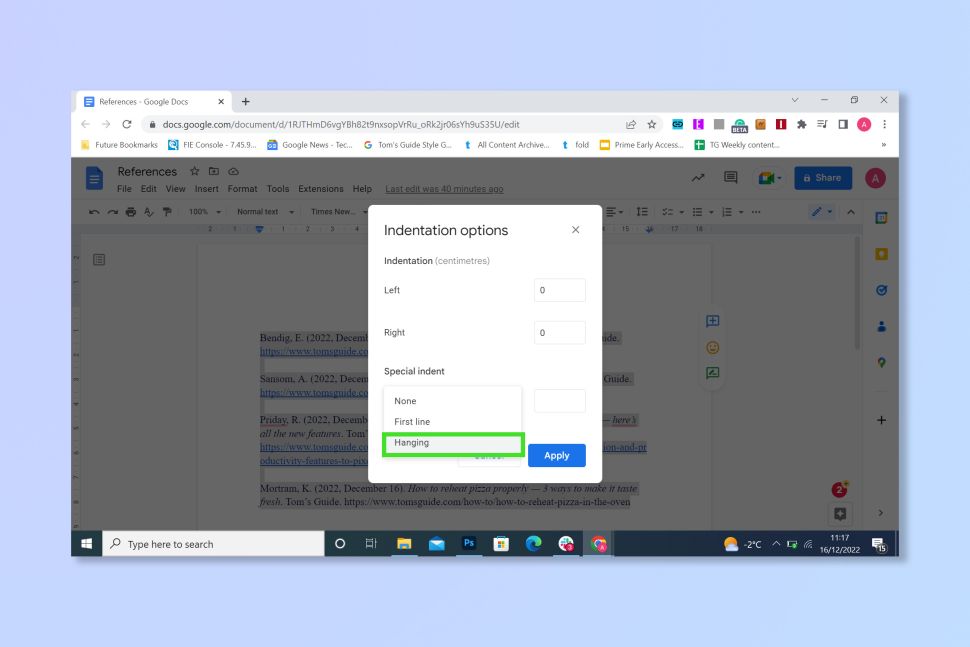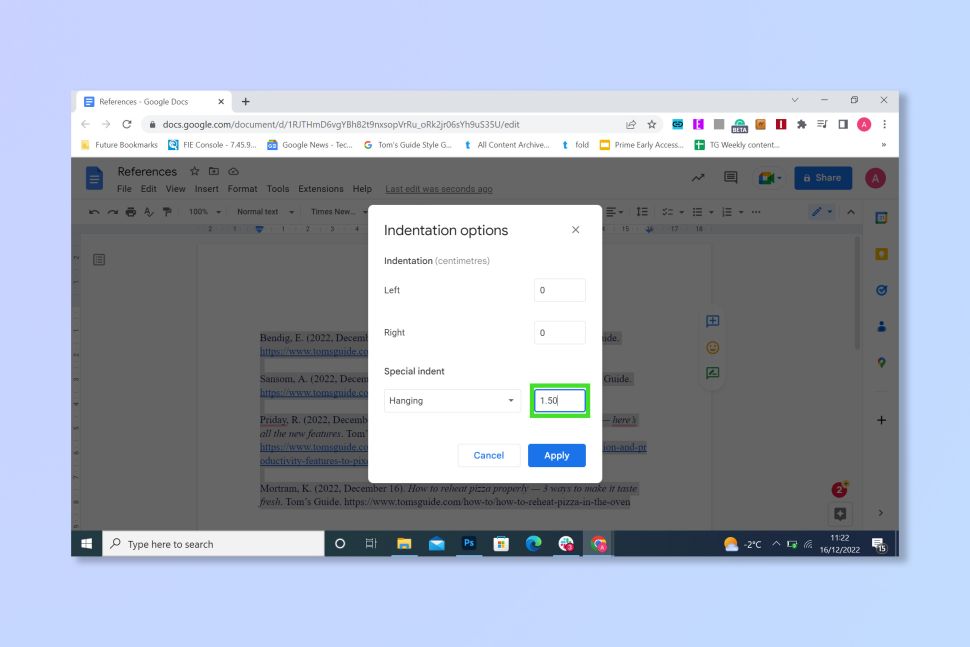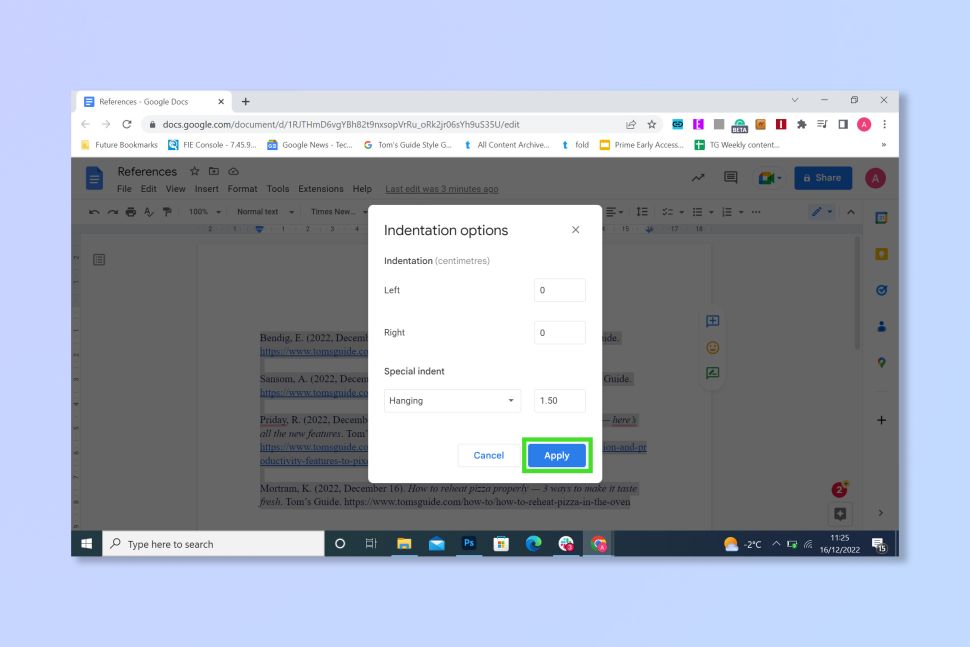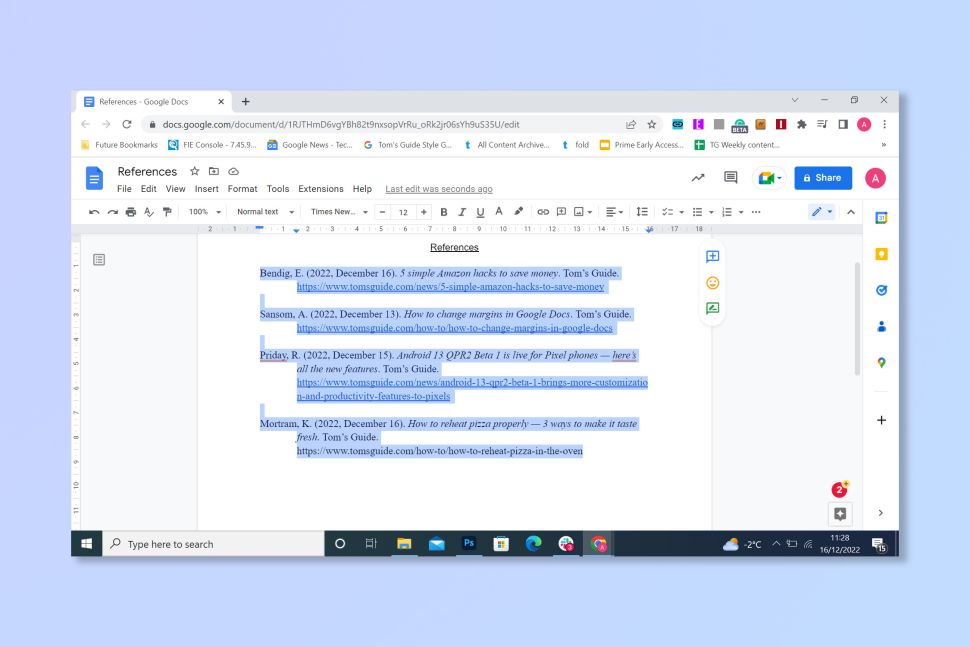Learning
In Google Docs, How Can You Do A Hanging Indent?

(CTN NEWS) – You can properly format papers when you know how to do a hanging indent in Google Docs. Applying a hanging indent in Google Docs is useful in an academic or professional setting.
Especially when formatting requirements must be met, applying a hanging indent in Google Docs will not compose your thesis paper for you, but it will improve its appearance.
After all, you want to show off your paper after you’ve worked so hard on it. Hanging indents are required for the American Psychological Association (APA) and Harvard referencing styles, among others.
Thus, learning how to use them is essential. Here’s how to do a hanging indent in Google Docs without further ado.
How can you do a hanging indent in Google Docs?
1. In your Google Doc, highlight the text to which you wish to apply indents and select Format.
2. Click Align & indent and then select Indentation options.
3. Select Hanging from the drop-down Special indent drop-down menu.
4. Enter a value into the box on the right to set how large you wish the indent to be in centimeters.
5. Click Apply.
Your text should now be indented correctly.
Simple as that. If this is for an academic essay, remember that most universities and educational institutions have slightly different formatting requirements, so double-check what they expect before submitting – and remember to proofread your work!
To ensure you include everything in your essay, learn to view word count in Google Docs, strikethrough in GDocs, and modify margins in Google Docs.
After all, you might have fun learning how to cast Harry Potter charms with Siri on your iPhone.
Related CTN News:
IMF Predicts Thailand and Southeast Asian Countries Will Suffer From Recession this Year