Learning
Batch Image Conversion Software: How Does it Work
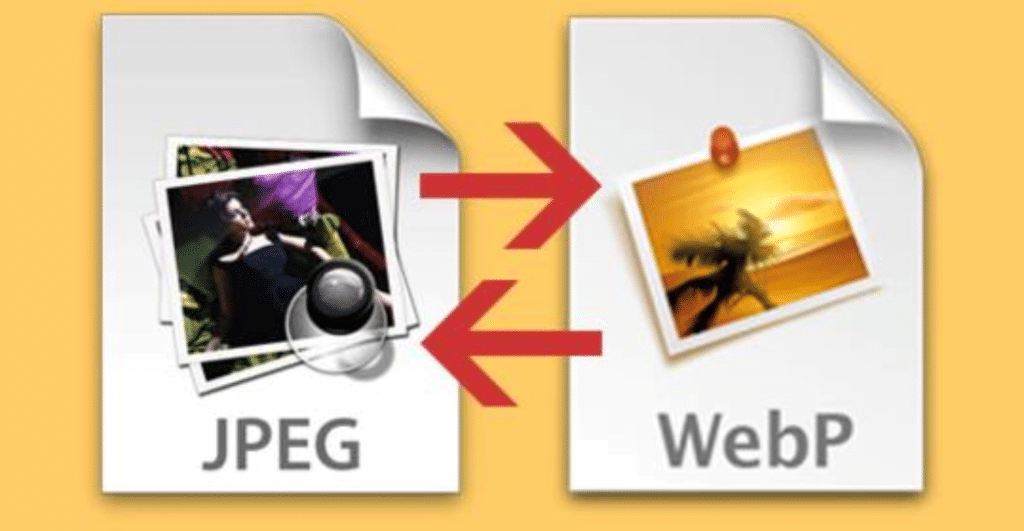
Batch Image conversion is commonly employed to eliminate formatting incompatibilities when transferring graphic data across multiple apps or while optimizing image size. Even if software converters are used, making the identical settings for each file is tedious and time-consuming.
The batch image conversion software can convert any number of files in one conversion cycle, which is a good alternative. There is no coding or too many manual settings in this procedure; thus, it is entirely automated.
Instead of selecting only one source file, you can convert photographs into batches. Batch conversion exports all sources in the same high-quality format to the target format, therefore being easy and convenient for any user.
Critical Features Of Image Conversion Software
As previously mentioned, the critical feature of Batch image conversion is its convenience; this fantastic tool lets you convert many photos in bulk to DOC, DOCX, PDF, and HTML formats. Users can start the conversion process by simply adding photographs from JPG, JPEG, PNG, BMP, TIFF, TGA, and other file extensions.
Here are five essential features of Batch Image Conversion Software.
Maintain The Image’s Quality
The image is resized and compressed during the conversion process, but this does not affect the image’s quality. The program is constructed with an innovative mechanism that maintains the image’s quality and can produce the best results.
- Choose Your Preferred Route To Your Destination
Except for the print option, which is set to the desktop location by default, this application allows the user to pick the destination path of converted image files before commencing the conversion process.
- Arrange The Image As Needed
To adjust the sequence of several photographs, the batch image converter software offers two options:
- Move Up Option- The user can utilize this option to move each required image up one by one.
- Option to Move Down- This option allows the user to adjust the image order by going down.
Customize Page Layout Settings
This function provides the user with three sorts of page layout settings:
- Margin- The top, left, right, and bottom margins of the page can all be customized by the user.
- Paper Orientation- The user can choose between “Portrait mode” and “Landscape mode” to vary the exported file look.
- Page Size- These options allow users to choose the page size without sacrificing quality.
5. Save Single and Multiple Files
There are two options for exporting photographs to the specified file extension in this application.
- Create a File for Each Image- When you use this batch image converter software option, it will create a file for each image.
- Create a single file for all images- This option is used to store all of the photographs in a single file.
Advantages of Batch Conversion
It Helps You Save Time
It took some time to set up all the tabs and upload all the files and was inconvenient. This is no longer an issue with batch conversion. For your conversion, you can quickly upload multiple files in one tab.
Once, Use The Optional Settings
Many converters provide optional parameters such as OCR and codecs, which all necessitate particular attention to reduce image quality. With Batch converter, you need to fix the settings only once, which would then apply to all the files you are looking to convert.
If you are new to batch download, be prepared to let your life be more convenient. With advanced technology making things extremely easy for everyone, it is no doubt that everyday a new investigation is lined up to sweep technology to greater feats.






























